-
手写RPC框架-项目结构以及使用
手写RPC框架-项目结构以及使用
项目结构
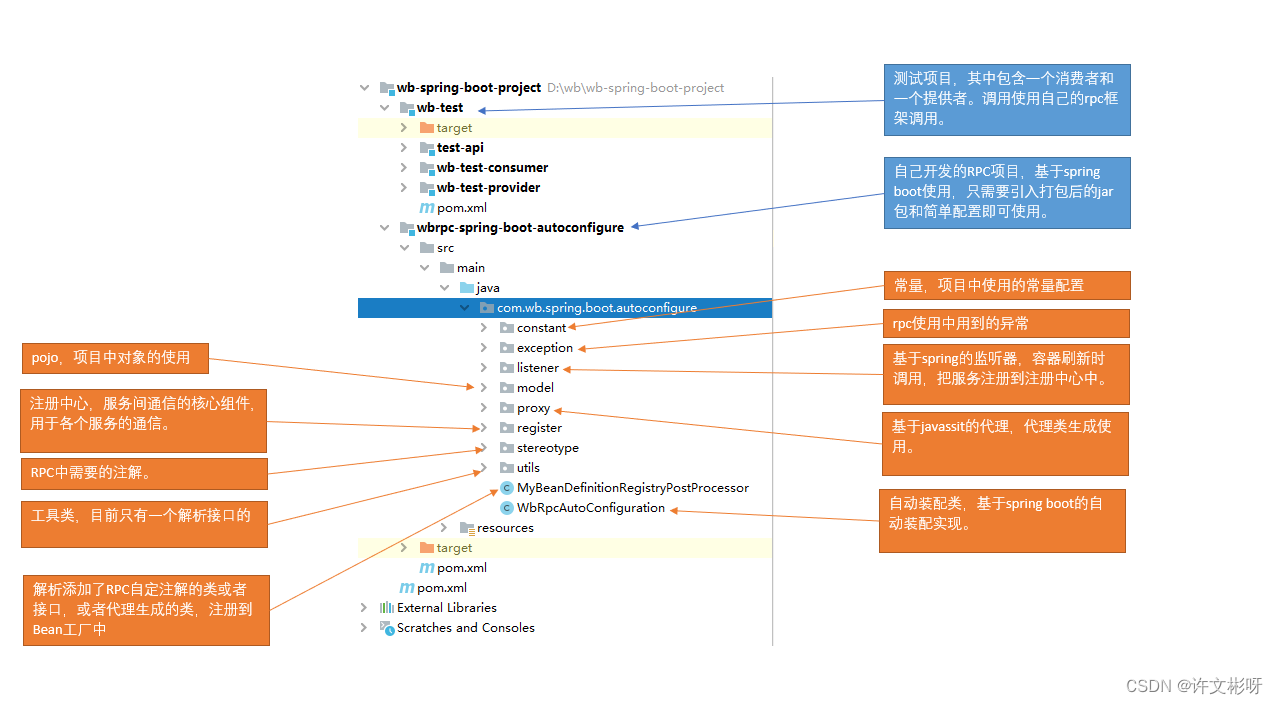
项目架构
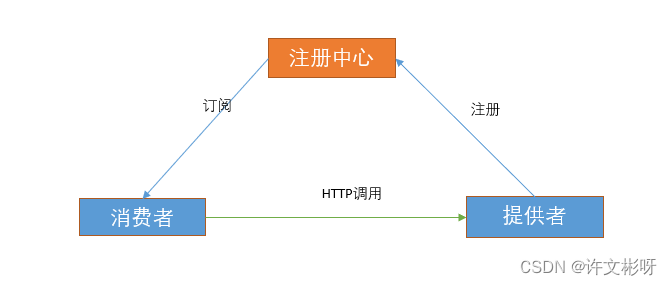
RPC的使用
RPC是基于Spring boot的自动装配所实现的,使用的时候主要是基于几个注解 和简单配置,也达到了开箱即用的效果。
第一步 搭建两个Spring boot的项目
第二步 引入依赖(消费者和提供者通用)
<dependency> <groupId>org.wb.rpcgroupId> <artifactId>wbrpc-spring-boot-autoconfigureartifactId> <version>1.0-SNAPSHOTversion> dependency>- 1
- 2
- 3
- 4
- 5
第三步 简单配置(消费者和提供者通用)
wb: # 是否启用 enabled: true # 要扫描的包 packageScan: com.wb.test # 服务名称,消费端消费通过注解指定的服务名 name: consumer # 注册中心使用什么 register-type: redis # redis的配置信息 redis-register: host: 114.215.197.96 port: 6379 password: xuwenbin123.- 1
- 2
- 3
- 4
- 5
- 6
- 7
- 8
- 9
- 10
- 11
- 12
- 13
- 14
消费者代码编写
项目结构
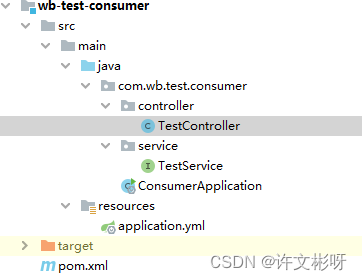
调用远程服务接口
主要注解:
- @WbClient
只有一个参数就是要调用的服务名称 - @WbRequestMapping
把参数和对应请求的请求参数相对应,如果在打包的时候配置-parameters,注解可以省略,同名配对。 - @WbRequestBody
把某个参数放到请求体中
@WbClient("provider") public interface TestService { @WbRequestMapping(value = "/test", method = WbRequestMethod.GET) void test(@WbRequestParam(value = "asd") String str, String str2); @WbRequestMapping(value = "/testbody", method = WbRequestMethod.POST) TestUser testpost(@WbRequestBody TestUser testUser); }- 1
- 2
- 3
- 4
- 5
- 6
- 7
- 8
- 9
Controller入口
@RestController public class TestController { // 注入后直接调用即可 @Autowired private TestService testService; @GetMapping("test") public String test(String str, String str2){ testService.test(str, str2); return null; } @PostMapping("testpost") public TestUser testPost(){ TestUser testUser = new TestUser(); testUser.setName("asd"); return testService.testpost(testUser); } }- 1
- 2
- 3
- 4
- 5
- 6
- 7
- 8
- 9
- 10
- 11
- 12
- 13
- 14
- 15
- 16
- 17
- 18
- 19
- 20
服务提供者代码编写
项目结构
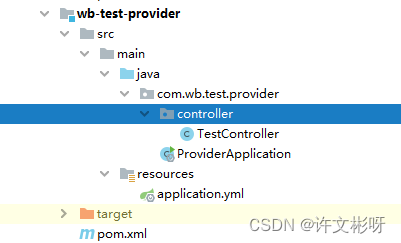
入口编写(Controller)
@RestController public class TestController { @GetMapping("test") public void hello(String asd, String str2) { System.out.println(asd); } @PostMapping("testbody") public TestUser hello(@RequestBody TestUser user) { return user; } }- 1
- 2
- 3
- 4
- 5
- 6
- 7
- 8
- 9
- 10
- 11
- 12
- 13
如果只是单纯的服务提供者 不做消费端,到这里配置完毕,没有一点代码侵入性。
运行查看效果
访问:http://127.0.0.1:8882/test?str=asd111
提供者输出:
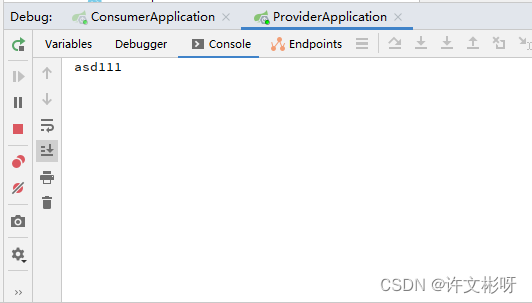
项目地址
https://gitee.com/xu–wenbin/wb-spring-boot-project
-
相关阅读:
Pulsar Manager和dashboard部署和启用认证
WebSocket 报java.io.IOException: 远程主机强迫关闭了一个现有的连接。
Nexus3搭建maven私服
leetcode-627. 变更性别
你给文字描述,AI艺术作画,精美无比!附源码,快来试试!
面向对象是面试时提问最多的吗?
【Java】JDBC编程实现对数据库表的增删改查操作
设置快捷键
深夜 2 点,差点魂归故土
【随笔】再见IE浏览器,一个时代的印记从此消失
- 原文地址:https://blog.csdn.net/weixin_42060779/article/details/126835634
