-
SpringCloud Gateway基于nacos实现动态路由
动态路由背景
在使用 Cloud Gateway 的时候,官方文档提供的方案总是基于配置文件配置的方式
@SpringBootApplication public class DemogatewayApplication { @Bean public RouteLocator customRouteLocator(RouteLocatorBuilder builder) { return builder.routes() .route("path_route", r -> r.path("/get") .uri("http://httpbin.org")) .route("host_route", r -> r.host("*.myhost.org") .uri("http://httpbin.org")) .route("rewrite_route", r -> r.host("*.rewrite.org") .filters(f -> f.rewritePath("/foo/(?.*)" , "/${segment}")) .uri("http://httpbin.org")) .route("hystrix_route", r -> r.host("*.hystrix.org") .filters(f -> f.hystrix(c -> c.setName("slowcmd"))) .uri("http://httpbin.org")) .route("hystrix_fallback_route", r -> r.host("*.hystrixfallback.org") .filters(f -> f.hystrix(c -> c.setName("slowcmd").setFallbackUri("forward:/hystrixfallback"))) .uri("http://httpbin.org")) .route("limit_route", r -> r .host("*.limited.org").and().path("/anything/**") .filters(f -> f.requestRateLimiter(c -> c.setRateLimiter(redisRateLimiter()))) .uri("http://httpbin.org")) .build(); } }- 1
- 2
- 3
- 4
- 5
- 6
- 7
- 8
- 9
- 10
- 11
- 12
- 13
- 14
- 15
- 16
- 17
- 18
- 19
- 20
- 21
- 22
- 23
- 24
- 25
- 配置文件方式
spring: jmx: enabled: false cloud: gateway: default-filters: - PrefixPath=/httpbin - AddResponseHeader=X-Response-Default-Foo, Default-Bar routes: # ===================================== # to run server # $ wscat --listen 9000 # to run client # $ wscat --connect ws://localhost:8080/echo - id: websocket_test uri: ws://localhost:9000 order: 9000 predicates: - Path=/echo # ===================================== - id: default_path_to_httpbin uri: ${test.uri} order: 10000 predicates: - Path=/**- 1
- 2
- 3
- 4
- 5
- 6
- 7
- 8
- 9
- 10
- 11
- 12
- 13
- 14
- 15
- 16
- 17
- 18
- 19
- 20
- 21
- 22
- 23
- 24
- 25
- 26
Spring Cloud Gateway作为微服务的入口,需要尽量避免重启,而现在配置更改需要重启服务不能满足实际生产过程中的动态刷新、实时变更的业务需求,所以我们需要在Spring Cloud Gateway运行时动态配置网关。
我们明确了目标需要实现动态路由,那么实现动态路由的方案有很多种,这里拿三种常见的方案来说明下:
- mysql + api 方案实现动态路由
- redis + api 实现动态路由
参考:基于mysql和redis实现动态路由 - nacos 配置中心实现动态路由
前两种方案本质上是一种方案,只是数据存储方式不同,大体实现思路是这样,我们通过接口定义路由的增上改查接口,通过接口来修改路由信息,将修改后的数据存储到mysql或redis中,并刷新路由,达到动态更新的目的。
第三种方案相对前两种相对简单,我们使用nacos的配置中心,将路由配置放在nacos上,写个监听器监听nacos上配置的变化,将变化后的配置更新到GateWay应用的进程内。
我们下面采用第三种方案,因为网关未连接mysql,使用redis还有开发相应的api和对应的web,来配置路由信息,而我们目前没有开发web的需求,所以我们采用第三种方案。
架构设计思路
- 封装RouteOperator类,用来删除和增加gateway进程内的路由;
- 创建一个配置类RouteOperatorConfig,可以将RouteOperator作为bean对象注册到Spring环境中;
- 创建nacos配置监听器,监听nacos上配置变化信息,将变更的信息更新到进程中;
架构图如下:
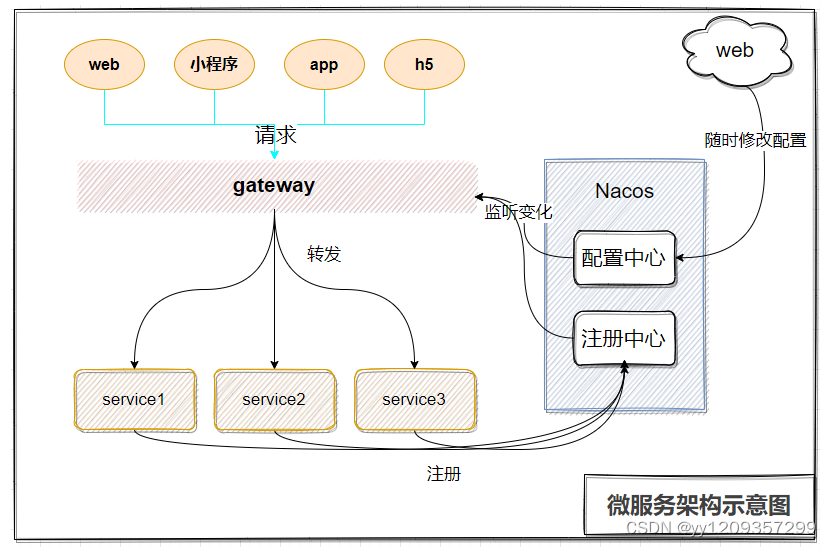
代码结构如下:
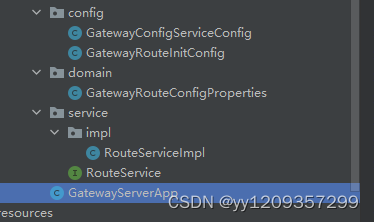
搭建过程
- 父级pom依赖
<properties> <project.build.sourceEncoding>UTF-8</project.build.sourceEncoding> <project.reporting.outputEncoding>UTF-8</project.reporting.outputEncoding> <java.version>1.8</java.version> <spring-cloud.version>Hoxton.SR8</spring-cloud.version> <spring-alibaba-cloud.version>2.2.5.RELEASE</spring-alibaba-cloud.version> </properties> <dependencyManagement> <dependencies> <dependency> <groupId>org.springframework.cloud</groupId> <artifactId>spring-cloud-dependencies</artifactId> <version>${spring-cloud.version}</version> <type>pom</type> <scope>import</scope> </dependency> <dependency> <groupId>com.alibaba.cloud</groupId> <artifactId>spring-cloud-alibaba-dependencies</artifactId> <version>${spring-alibaba-cloud.version}</version> </dependency> </dependencies> </dependencyManagement>- 1
- 2
- 3
- 4
- 5
- 6
- 7
- 8
- 9
- 10
- 11
- 12
- 13
- 14
- 15
- 16
- 17
- 18
- 19
- 20
- 21
- 22
- 23
- 24
- gateway依赖
<!--nacosconfig--> <dependency> <groupId>com.alibaba.cloud</groupId> <artifactId>spring-cloud-starter-alibaba-nacos-config</artifactId> <version>2.2.5.RELEASE</version> </dependency> <!--nacosdiscovery--> <dependency> <groupId>com.alibaba.cloud</groupId> <artifactId>spring-cloud-starter-alibaba-nacos-discovery</artifactId> <version>2.2.5.RELEASE</version> </dependency> <dependency> <groupId>org.springframework.cloud</groupId> <artifactId>spring-cloud-starter-gateway</artifactId> <version>2.2.5.RELEASE</version> </dependency> <dependency> <groupId>org.springframework.cloud</groupId> <artifactId>spring-cloud-starter-openfeign</artifactId> <version>2.2.5.RELEASE</version> </dependency> <dependency> <groupId>org.springframework.cloud</groupId> <artifactId>spring-cloud-loadbalancer</artifactId> <version>2.2.0.RELEASE</version> </dependency>- 1
- 2
- 3
- 4
- 5
- 6
- 7
- 8
- 9
- 10
- 11
- 12
- 13
- 14
- 15
- 16
- 17
- 18
- 19
- 20
- 21
- 22
- 23
- 24
- 25
- 26
- 27
- 28
- 29
- 30
- 31
- 创建启动类
/** * @author code * @version 1.0 * @Date 2022/9/15 16:39 * @Description ${网关} */ @SpringBootApplication @EnableDiscoveryClient public class GatewayServerApp { public static void main( String[] args ) { //设置全局变量加密密钥 System.setProperty("spring.cloud.nacos.username","nacos"); System.setProperty("spring.cloud.nacos.password","nacos"); SpringApplication.run(GatewayServerApp.class,args); } }- 1
- 2
- 3
- 4
- 5
- 6
- 7
- 8
- 9
- 10
- 11
- 12
- 13
- 14
- 15
- 16
- 17
- 配置文件
server: port: 7086 spring: application: #应用名 name: cloud: nacos: config: #nacos地址 server-addr: name: ${spring.application.name} #命名空间的id namespace: #配置文件的类型 file-extension: yml #配置分组 group: discovery: #nacos地址 server-addr: #命名空间的id namespace: group: gateway: discovery: locator: enabled: true # routes: # - id: # uri: http://ip:port lb:instance # predicates: # - Path=/oauth1/**- 1
- 2
- 3
- 4
- 5
- 6
- 7
- 8
- 9
- 10
- 11
- 12
- 13
- 14
- 15
- 16
- 17
- 18
- 19
- 20
- 21
- 22
- 23
- 24
- 25
- 26
- 27
- 28
- 29
- 30
- 31
- 32
- 33
- 在文件里配置路由
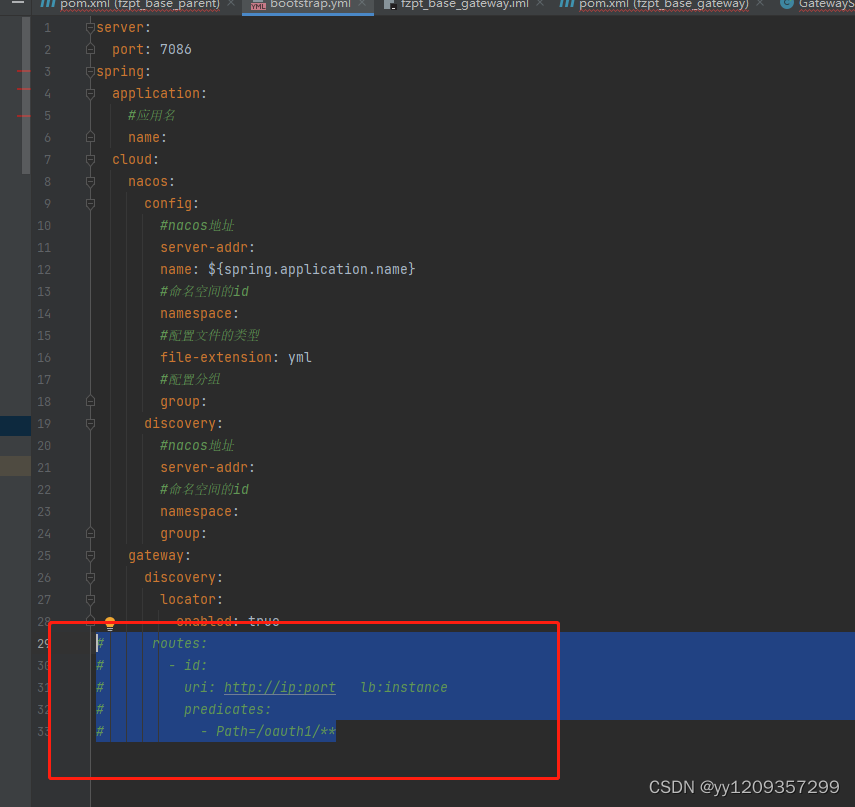
- 启动报错
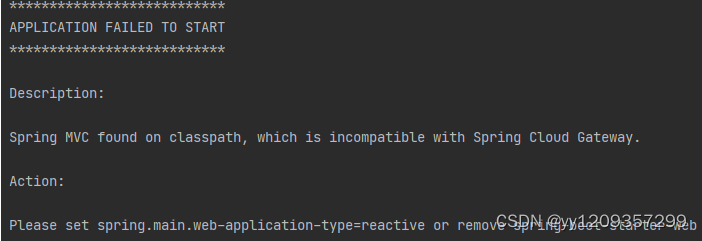
大致意思是在springboot整合gateway时, gateway组件中的 【spring-boot-starter-webflux】 和 springboot作为web项目启动必不可少的 【spring-boot-starter-web】 出现冲突
我们按照提示: Please set spring.main.web-application-type=reactive or remove spring-boot-starter-web dependency.在配置文件配置下 spring.main.web-application-type=reactive 就好了
通过nacos配置动态路由
路由配置的接口和实现
- RouteService
/** * @author code * @version 1.0 * @Date 2022/9/15 17:17 * @Description ${DESCRIPTION} */ public interface RouteService { void update(RouteDefinition routeDefinition); void add(RouteDefinition routeDefinition); }- 1
- 2
- 3
- 4
- 5
- 6
- 7
- 8
- 9
- 10
- 11
- 12
- RouteServiceImpl
/** * @author code * @version 1.0 * @Date 2022/9/15 17:19 * @Description ${DESCRIPTION} */ @Service public class RouteServiceImpl implements RouteService,ApplicationEventPublisherAware { @Autowired private RouteDefinitionWriter routeDefinitionWriter; @Autowired private ApplicationEventPublisher publisher; @Override public void update(RouteDefinition routeDefinition){ this.routeDefinitionWriter.delete(Mono.just(routeDefinition.getId())); routeDefinitionWriter.save(Mono.just(routeDefinition)).subscribe(); this.publisher.publishEvent(new RefreshRoutesEvent(this)); } @Override public void add(RouteDefinition routeDefinition){ routeDefinitionWriter.save(Mono.just(routeDefinition)).subscribe(); this.publisher.publishEvent(new RefreshRoutesEvent(this)); } @Override public void setApplicationEventPublisher(ApplicationEventPublisher applicationEventPublisher){ this.publisher = applicationEventPublisher; } }- 1
- 2
- 3
- 4
- 5
- 6
- 7
- 8
- 9
- 10
- 11
- 12
- 13
- 14
- 15
- 16
- 17
- 18
- 19
- 20
- 21
- 22
- 23
- 24
- 25
- 26
- 27
- 28
- 29
- 30
- 31
- 32
- 33
- 34
其中:
RouteDefinitionWriter:提供了对路由的增加删除等操作
ApplicationEventPublisher: 是ApplicationContext的父接口之一,他的功能就是发布事件,也就是把某个事件告诉所有与这个事件相关的监听器在nacos创建gateway-routes配置文件
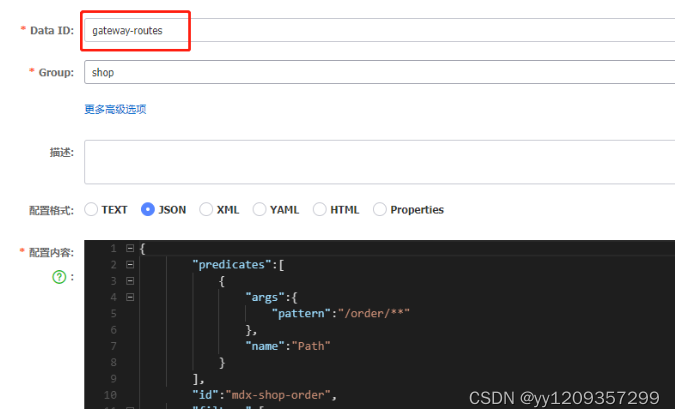
配置的路由如下:[ { "predicates":[ { "args":{ "pattern":"/order/**" }, "name":"Path" } ], "id":"mdx-shop-order", "filters":[ { "args":{ "parts":1 }, "name":"StripPrefix" } ], "uri":"lb://mdx-shop-order", "order":1 } ]- 1
- 2
- 3
- 4
- 5
- 6
- 7
- 8
- 9
- 10
- 11
- 12
- 13
- 14
- 15
- 16
- 17
- 18
- 19
- 20
- 21
- 22
- 23
- 24
这个路由配置对应的就是gateway中的RouteDefinition类
在本地配置文件下配置路由的data-id和group和命名空间
gateway: routes: config: data-id: gateway-routes #动态路由 group: shop namespace: mdx- 1
- 2
- 3
- 4
- 5
- 6
- 7
格式类似于如下:
server: port: 9010 spring: application: name: mdx-shop-gateway cloud: nacos: discovery: server-addr: localhost:8848 namespace: mdx group: mdx gateway: discovery: locator: enabled: true #开启通过服务中心的自动根据 serviceId 创建路由的功能 main: web-application-type: reactive gateway: routes: config: data-id: gateway-routes #动态路由 group: shop namespace: mdx- 1
- 2
- 3
- 4
- 5
- 6
- 7
- 8
- 9
- 10
- 11
- 12
- 13
- 14
- 15
- 16
- 17
- 18
- 19
- 20
- 21
- 22
- 23
- 24
- 25
- 26
- 27
- 28
- 29
创建相关的路由配置类
- GatewayRouteConfigProperties
/** * @author code * @version 1.0 * @Date 2022/9/15 16:49 * @Description ${配置类} */ @ConfigurationProperties(prefix = "gateway.routes.config") @Component @Data public class GatewayRouteConfigProperties { private String dataId; private String group; private String namespace; }- 1
- 2
- 3
- 4
- 5
- 6
- 7
- 8
- 9
- 10
- 11
- 12
- 13
- 14
- 15
实例化nacos的ConfigService,交由springbean管理
ConfigService: 这个类是nacos的分布式配置接口,主要是用来获取配置和添加监听器
由NacosFactory来创建ConfigService/** * @author code * @version 1.0 * @Date 2022/9/15 17:04 * @Description ${configService} */ @Configuration public class GatewayConfigServiceConfig { @Autowired private GatewayRouteConfigProperties configProperties; @Autowired private NacosConfigProperties nacosConfigProperties; @Bean public ConfigService configService() throws NacosException{ Properties properties = new Properties(); properties.setProperty(PropertyKeyConst.SERVER_ADDR,nacosConfigProperties.getServerAddr()); properties.setProperty(PropertyKeyConst.NAMESPACE,configProperties.getNamespace()); properties.setProperty(PropertyKeyConst.USERNAME,"nacos"); properties.setProperty(PropertyKeyConst.PASSWORD,"nacos"); return NacosFactory.createConfigService(properties); } }- 1
- 2
- 3
- 4
- 5
- 6
- 7
- 8
- 9
- 10
- 11
- 12
- 13
- 14
- 15
- 16
- 17
- 18
- 19
- 20
- 21
- 22
- 23
- 24
动态路由主要实现
项目启动时会加载这个类
@PostConstruc 注解的作用,在spring bean的生命周期依赖注入完成后被调用的方法/** * @author code * @version 1.0 * @Date 2022/9/15 17:13 * @Description ${动态路由} */ @Component @RefreshScope public class GatewayRouteInitConfig { @Autowired private GatewayRouteConfigProperties configProperties; @Autowired private NacosConfigProperties nacosConfigProperties; @Autowired private RouteService routeService; @Autowired private ConfigService configService; private final ObjectMapper objectMapper = new ObjectMapper(); @PostConstruct public void init(){ try{ String initConfigInfo = configService.getConfigAndSignListener(configProperties.getDataId(), configProperties.getGroup(), nacosConfigProperties.getTimeout(), new Listener() { @Override public Executor getExecutor() { return null; } @Override public void receiveConfigInfo(String configInfo) { if(!StringUtils.isEmpty(configInfo)){ List<RouteDefinition> routeDefinitions = null; try{ routeDefinitions = objectMapper.readValue(configInfo, new TypeReference<List<RouteDefinition>>() { }); }catch (JsonProcessingException e){ e.printStackTrace(); } for(RouteDefinition definition : Objects.requireNonNull(routeDefinitions)){ routeService.update(definition); } }else { System.out.println("当前网关无动态路由配置"); } } }); if(!StringUtils.isEmpty(initConfigInfo)){ List<RouteDefinition> routeDefinitions = objectMapper.readValue(initConfigInfo, new TypeReference<List<RouteDefinition>>() { }); for(RouteDefinition definition : Objects.requireNonNull(routeDefinitions)){ routeService.add(definition); } }else { System.out.println("当前网关无动态路由配置"); } }catch (Exception e){ e.printStackTrace(); } } }- 1
- 2
- 3
- 4
- 5
- 6
- 7
- 8
- 9
- 10
- 11
- 12
- 13
- 14
- 15
- 16
- 17
- 18
- 19
- 20
- 21
- 22
- 23
- 24
- 25
- 26
- 27
- 28
- 29
- 30
- 31
- 32
- 33
- 34
- 35
- 36
- 37
- 38
- 39
- 40
- 41
- 42
- 43
- 44
- 45
- 46
- 47
- 48
- 49
- 50
- 51
- 52
- 53
- 54
- 55
- 56
- 57
- 58
- 59
- 60
- 61
- 62
- 63
- 64
- 65
注意:要加==@RefreshScope==注解,实时更新路由配置
问题
- web依赖冲突
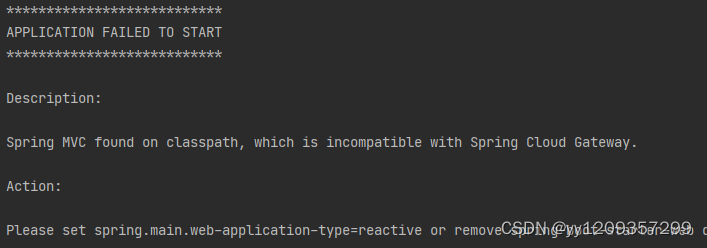
我们按照提示: Please set spring.main.web-application-type=reactive or remove spring-boot-starter-web dependency.
在配置文件配置下 spring.main.web-application-type=reactive 就好了因为gateway是基于webflux
- invalid host
应用名不支持下划线
- 路由转发503
是因为使用的nacos,默认不支持ribbon,需要添加依赖
<dependency> <groupId>org.springframework.cloud</groupId> <artifactId>spring-cloud-starter-openfeign</artifactId> <version>2.2.5.RELEASE</version> </dependency> <dependency> <groupId>org.springframework.cloud</groupId> <artifactId>spring-cloud-loadbalancer</artifactId> <version>2.2.0.RELEASE</version> </dependency>- 1
- 2
- 3
- 4
- 5
- 6
- 7
- 8
- 9
- 10
- 11
问题
java.util.ConcurrentModificationExceptioni ConcurrentModificationException null
-
相关阅读:
U++ 创建UI
LeetCode338:比特位计数
vue3前端excel导出;组件表格,自定义表格导出;Vue3 + xlsx + xlsx-style
PythonQt打包发布exe应用注意事项,解决错误no Qt platform plugin found
给Fetch添加超时功能
聊一聊的有限状态机
【深拷贝和浅拷贝】
【C++学习(10)】将一个类作为另一个类的成员: 类对象和类指针; std::unique_ptr 智能管理类指针
近端安全互联样例使用指导
实用技能 | 推荐6款论文一键AI改写修改网站
- 原文地址:https://blog.csdn.net/yy1209357299/article/details/126888944