-
docker安装配置nginx
https://hub.docker.com/searchq=nginx&type=image
一、查看docker是否安装nginxdocker images- 1
二、安装nginx
docker pull nginx- 1
三、运行nginx镜像
docker run --name mynginx -p 80:80 -d nginx- 1
四、查看运行结果
docker ps- 1
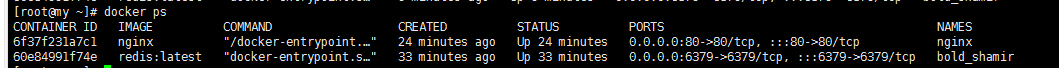
网页访问,浏览器输入虚拟机IP:端口号地址回车,就可以看到 “Welcome to nginx!”centos开放的端口并设置
firewall-cmd --zone=public --list-ports #查看所有开放的端口 firewall-cmd --zone=public --add-port=8080/tcp --permanent # 开放5672端口 firewall-cmd --zone=public --remove-port=8080/tcp --permanent #关闭5672端口 firewall-cmd --reload # 配置立即生效 systemctl start/stop/restart firewalld.service #打开/关闭/重启防火墙 firewall-cmd --state #查看防火墙状态- 1
- 2
- 3
- 4
- 5
- 6
- 7
五、把nginx 配置文件映射到虚拟机(每次改配置都需要到镜像里改,太麻烦!!!)
(1)本地创建管理目录mkdir -p /data/nginx mkdir -p /data/nginx/www mkdir -p /data/nginx/conf mkdir -p /data/nginx/logs- 1
- 2
- 3
- 4
(2)将容器中的相应文件copy到刚创建的管理目录中
docker cp 6f37f231a7c1:/etc/nginx/nginx.conf /data/nginx/ docker cp 6f37f231a7c1:/etc/nginx/conf.d /data/nginx/conf/ docker cp 6f37f231a7c1:/usr/share/nginx/html/ /data/nginx/www/ docker cp 6f37f231a7c1:/var/log/nginx/ /data/nginx/logs/ 注:docker cp 6f37f231a7c1中的 "6f37f231a7c1" 为容器ID(docker ps可查看)- 1
- 2
- 3
- 4
- 5
(3)停止并移除容器
docker stop 6f37f231a7c1 #停止容器 docker rm 6f37f231a7c1 #移除容器- 1
- 2
(4)再次启动容器并作目录挂载
docker run --name nginx -p 80:80 -v /data/nginx/nginx.conf:/etc/nginx/nginx.conf -v /data/nginx/www/:/usr/share/nginx/html/ -v /data/nginx/logs/:/var/log/nginx/ -v /data/nginx/conf/:/etc/nginx/conf.d --privileged=true -d nginx- 1
ps:-p 80:80 端口进行映射,将本地 80端口映射到容器内部的 80 端口。
六、我自己测试的配置文件nginx.conf配置
user nginx; worker_processes auto; error_log /var/log/nginx/error.log notice; pid /var/run/nginx.pid; events { worker_connections 1024; } http { include /etc/nginx/mime.types; default_type application/octet-stream; log_format main '$remote_addr - $remote_user [$time_local] "$request" ' '$status $body_bytes_sent "$http_referer" ' '"$http_user_agent" "$http_x_forwarded_for"'; access_log /var/log/nginx/access.log main; sendfile on; #tcp_nopush on; keepalive_timeout 65; #gzip on; upstream mynginx{ server 192.168.100.164:1111 weight=1; server 192.168.100.164:2222 weight=1; } server { listen 80; server_name localhost; #charset koi8-r; #access_log logs/host.access.log main; location / { #root html; proxy_pass http://mynginx; index index.html index.htm; } #error_page 404 /404.html; # redirect server error pages to the static page /50x.html # error_page 500 502 503 504 /50x.html; location = /50x.html { root html; } # proxy the PHP scripts to Apache listening on 127.0.0.1:80 # #location ~ .php$ { # proxy_pass http://127.0.0.1; #} # pass the PHP scripts to FastCGI server listening on 127.0.0.1:9000 # #location ~ .php$ { # root html; # fastcgi_pass 127.0.0.1:9000; # fastcgi_index index.php; # fastcgi_param SCRIPT_FILENAME /scripts$fastcgi_script_name; # include fastcgi_params; #} # deny access to .htaccess files, if Apache's document root # concurs with nginx's one # #location ~ /.ht { # deny all; #} } include /etc/nginx/conf.d/*.conf; }- 1
- 2
- 3
- 4
- 5
- 6
- 7
- 8
- 9
- 10
- 11
- 12
- 13
- 14
- 15
- 16
- 17
- 18
- 19
- 20
- 21
- 22
- 23
- 24
- 25
- 26
- 27
- 28
- 29
- 30
- 31
- 32
- 33
- 34
- 35
- 36
- 37
- 38
- 39
- 40
- 41
- 42
- 43
- 44
- 45
- 46
- 47
- 48
- 49
- 50
- 51
- 52
- 53
- 54
- 55
- 56
- 57
- 58
- 59
- 60
- 61
- 62
- 63
- 64
- 65
- 66
- 67
- 68
- 69
- 70
- 71
- 72
- 73
- 74
- 75
- 76
- 77
- 78
- 79
- 80
- 81
- 82
先自我介绍一下,小编13年上师交大毕业,曾经在小公司待过,去过华为OPPO等大厂,18年进入阿里,直到现在。深知大多数初中级java工程师,想要升技能,往往是需要自己摸索成长或是报班学习,但对于培训机构动则近万元的学费,着实压力不小。自己不成体系的自学效率很低又漫长,而且容易碰到天花板技术停止不前。因此我收集了一份《java开发全套学习资料》送给大家,初衷也很简单,就是希望帮助到想自学又不知道该从何学起的朋友,同时减轻大家的负担。添加下方名片,即可获取全套学习资料哦
-
相关阅读:
Python几类并行方法比较
Kali-linux攻击路由器
团队建设游戏分享
pytorch训练好的模型在加载和保存过程中的问题
git常用命令
springboot+vue土家风景文化旅游景点攻略网站java
MySQL的select语句
软件系统建模&架构风格-架构论文(三十八)
pcl--第十二节 2D和3D融合和手眼标定
.NET 6 基于IDistributedCache实现Redis与MemoryCache的缓存帮助类
- 原文地址:https://blog.csdn.net/m0_67392811/article/details/126082607
