-
html+css制作盾牌飞入效果
一、效果图



二、页面背景设置
/* 清除网页默认边距 */
*{ margin:0; padding:0; }- 1
- 2
- 3
- 4
- 5
/* 页面背景色(skyblue天空蓝) */- 1
body{ background-color:skyblue; }- 1
- 2
- 3

✋细心的人可能发现了一个问题?为什么背景色还有一个米黄色背景色???
第一个页面背景色是一个Body(整体)页面背景色,第二个背景色是为了确定图片当前所在位置✔️
img{ transition:transform 1s; } .wrap{ width:480px; height:494px; margin:0px auto; }- 1
- 2
- 3
- 4
- 5
- 6
- 7
- 8
/*背景色已提前删除(美观) */
background-color:red- 1

三、图片平移移动
什么是平移?
平移的定义:元素在原来的位置上直线移动。
四、图片设置平移的方法
1、通过“translate(x,y)”属性使元素在x轴和y轴方向同时移动;
2、通过“translate X(x)”属性使元素仅在x轴方向移动;
3、通过“translateY(y)”属性使元素仅在y轴方向移动。📢 这个gift动态图有个缺陷:如下图所示:每次截图只显示一个,不能同时显示 🔪。
效果图:
右下角平移 右面平移 向下平移
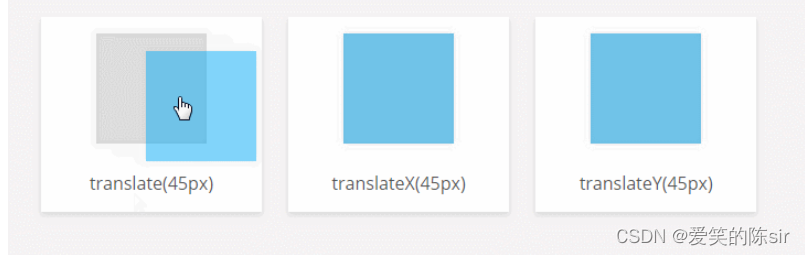

/* 把前三个img标签:移动到外面 /
/ 平移来移动:transfrom:translate() */.wrap img:nth-child(1){ transform:translate(-200px,200px) rotate(45deg); }- 1
- 2
- 3

.wrap img:nth-child(2){ transform:translate(-400px,500px) rotate(85deg); }- 1
- 2
- 3
.wrap img:nth-child(3){ transform:translate(200px,300px) rotate(125deg); }- 1
- 2
- 3

三张图片可以拆分和,九张图片是不是也可以?可以,在三张图片的基础上继续延续调整x,y轴
角度方向就可以了,嘿嘿嘿。.wrap img:nth-child(1){ transform:translate(-200px,200px) rotate(45deg); } .wrap img:nth-child(2){ transform:translate(-400px,500px) rotate(85deg); } .wrap img:nth-child(3){ transform:translate(200px,300px) rotate(125deg); } .wrap img:nth-child(4){ transform:translate(300px,200px)rotate(145deg); } .wrap img:nth-child(5){ transform:translate(-360px,246px)rotate(164deg); } .wrap img:nth-child(6){ transform:translate(-248px,345px)rotate(175deg); } .wrap img:nth-child(7){ transform:translate(-165px,360px)rotate(195deg); } .wrap img:nth-child(8){ transform:translate(-255px,-167px)rotate(127px); } .wrap img:nth-child(9){ transform:translate(-150px,105px)rotate(45deg); }- 1
- 2
- 3
- 4
- 5
- 6
- 7
- 8
- 9
- 10
- 11
- 12
- 13
- 14
- 15
- 16
- 17
- 18
- 19
- 20
- 21
- 22
- 23
- 24
- 25
- 26
- 27
- 28

/* 当鼠标进入容器时,让图片还原到原来的位置 */
.wrap:hover img{ transform:none; }- 1
- 2
- 3

五、放置图片的容器
/* 放置图片的容器*/
</head> <body> <div class="wrap"> <img src="images/shield_1_01.png"alt=""> <img src="images/shield_1_02.png"alt=""> <img src="images/shield_1_03.png"alt=""> <img src="images/shield_1_04.png"alt=""> <img src="images/shield_1_05.png"alt=""> <img src="images/shield_1_06.png"alt=""> <img src="images/shield_1_07.png"alt=""> <img src="images/shield_1_08.png"alt=""> <img src="images/shield_1_09.png"alt=""> </body> </html>- 1
- 2
- 3
- 4
- 5
- 6
- 7
- 8
- 9
- 10
- 11
- 12
- 13
- 14

六 视频演示效果:
-
相关阅读:
ElasticSearch面试
前端404页面的制作
EssilorLuxottica借助Boomi的智能集成平台实现订单处理的现代化
最新豆瓣top250爬虫案例代码分析[注释齐全]
Leetcode刷题99. 恢复二叉搜索树
AJAX (Asynchronous JavaScript And XML)异步的JavaScript 和 XML
2022年编程语言排名,官方数据来了,让人大开眼界
开利网络与大学生“欹异杯”短视频创意与带货大赛达成战略合作关系
2020最新Java面试题
【个人简介】一枚在上海的Android&iOS&Window逆向电子工程师
- 原文地址:https://blog.csdn.net/qq_62259825/article/details/125728620
