-
Node.js中9种必须要掌握的fs模块文件操作方法、文件夹递归删除知识
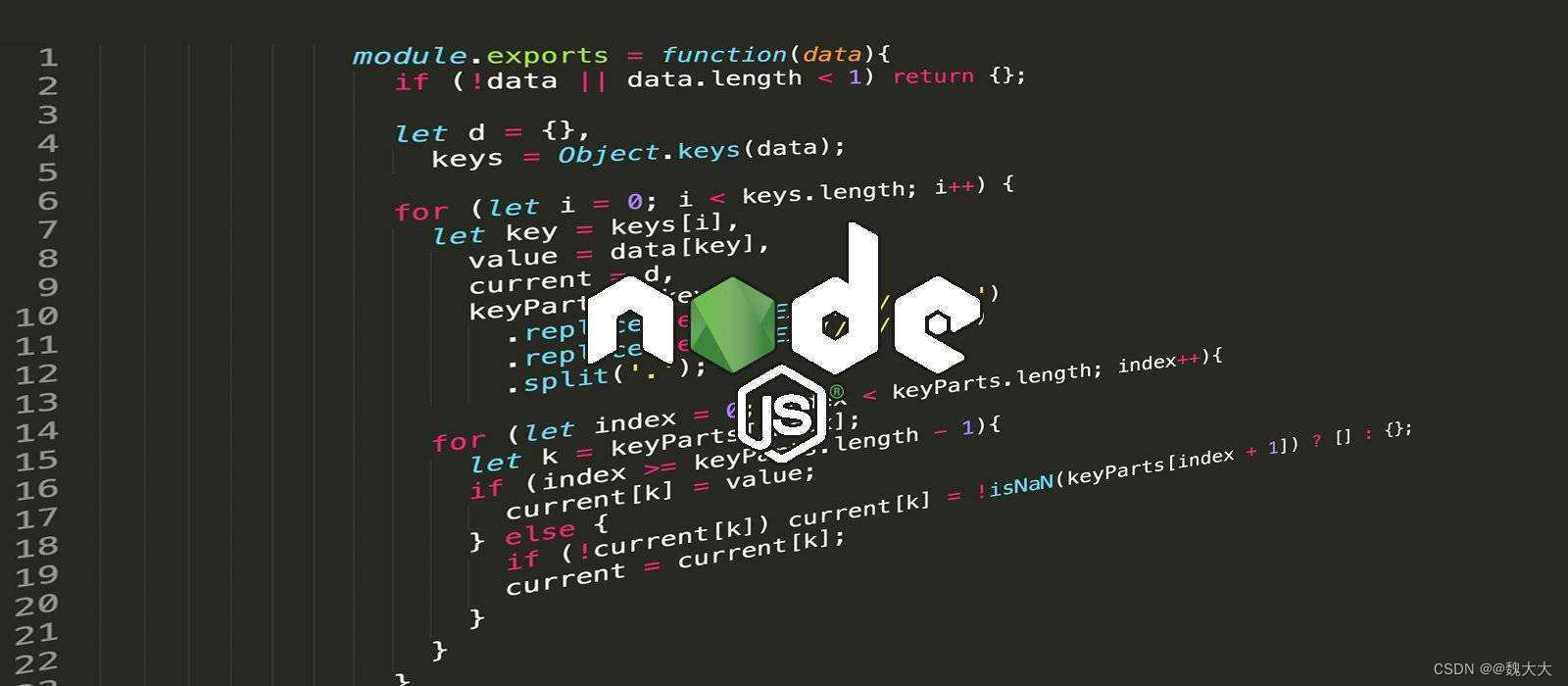
本文主要介绍了Node.js常用的文件操作方法,以及常见的处理场景,文件追加,文件夹递归删除等。文章目录
Node.js中9种必须要掌握的文件操作方法
一、前言
- fs.mkdir()
- fs.writeFile()
- fs.appendFile()
- fs.stat()
- fs.readFile()
- fs.readdir()
- fs.rename()
- fs.unlink()
- fs.rmdir()
二、fs.mkdir()创建文件夹
异步的创建一个文件夹。
语法:
fs.mkdir(path[,options],callback) /** * path <string> | <Buffer> | <URL> * options <Object> | <integer> * recursive <boolean> 默认值: false * mode <string> | <integer> Windows 上不支持。 默认值: 0o777。 * callback <Function> * err <Error> * path <string> | <undefined> 仅当创建目录时将 recursive 设置为 true。 */- 1
- 2
- 3
- 4
- 5
- 6
- 7
- 8
- 9
- 10
2.1 最简单的案例
最简单的案例,在当前目录下创建一个
temp文件夹:const fs = require('fs') fs.mkdir('./temp',(err)=>{ if(err){ console.log(err.message) return } console.log('创建文件夹成功') })- 1
- 2
- 3
- 4
- 5
- 6
- 7
- 8
- 9
代码执行结果:
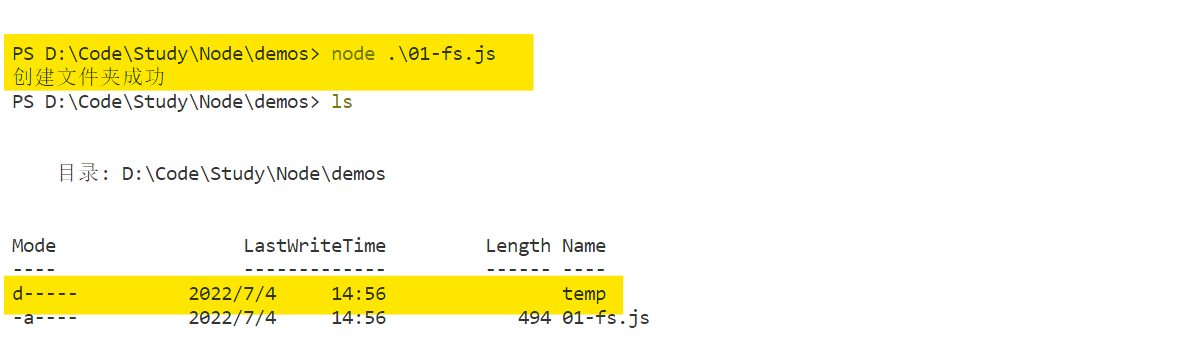
2.2 递归创建文件夹
使用参数
{recursive:true}创建多层次的文件夹。fs.mkdir('./parent/son/grandson',{recursive:true},(err,path)=>{ if(err){ console.log(err.message) return } console.log('递归创建文件夹成功',path) })- 1
- 2
- 3
- 4
- 5
- 6
- 7
代码执行结果:
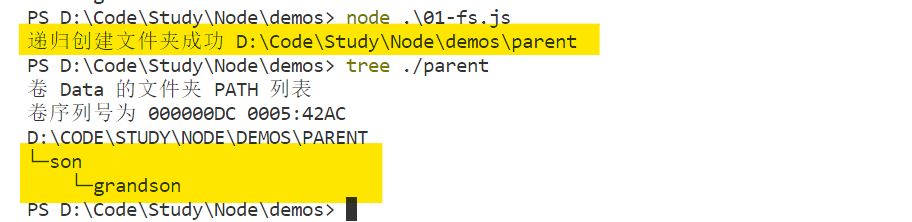
注意: 在使用
{recursive:true}参数时,回调对应的会增加一个path参数,其他情况下没有。三、fs.wirteFile()创建、写文件
当
file是文件名时,将数据异步地写入文件,如果文件已存在则替换该文件。data可以是字符串或缓冲区。当
file是文件描述符时,其行为类似于直接调用fs.write()(本文不涉及这种情况)。语法:
fs.writeFile(file, data[, options], callback) /** * file <string> | <Buffer> | <URL> | <integer> 文件名或文件描述符 * data <string> | <Buffer> | <TypedArray> | <DataView> | <Object> * options <Object> | <string> * encoding <string> | <null> 默认值: 'utf8' * mode <integer> 默认值: 0o666 * flag <string> 请参阅对文件系统 flags 的支持。 默认值: 'w'。 * signal <AbortSignal> 允许中止正在进行的写入文件 * callback <Function> * err <Error> | <AggregateError> */- 1
- 2
- 3
- 4
- 5
- 6
- 7
- 8
- 9
- 10
- 11
- 12
3.1 创建并写入一个文件
创建一个名为
index.html的文件,并写入一行字符串。fs.writeFile('./index.html',"<h1>你好,中国</h1>",(err)=>{ if(err){ console.log(err.message) return } console.log("创建写入文件成功") })- 1
- 2
- 3
- 4
- 5
- 6
- 7
代码执行结果如下:
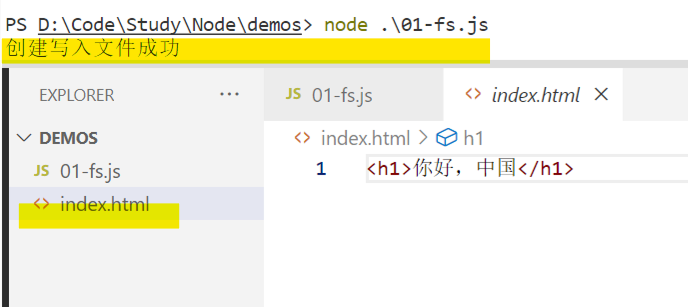
3.2 重写文件并指定编码
重写
index.html,并为文件指定编码:fs.writeFile('./index.html','<h2>面朝大海,春暖花开</h2>','utf-8',(err)=>{ if(err){ console.log(err.message) return } console.log('写入指定格式文件成功') })- 1
- 2
- 3
- 4
- 5
- 6
- 7
代码执行效果如下:
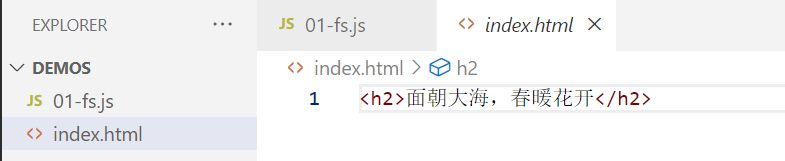
原文件内容被覆盖。
3.3 写入GBK格式的文件
Node.js仅支持utf8 ucs2 ascii binary base64 hex这几种格式,对于GBK,GB2312等特殊格式需要使用额外的库(这里使用iconv-lite)。案例:
const iconv = require('iconv-lite') fs.writeFile('./style.css',iconv.encode('面朝大海,春暖花开','gbk'),(err)=>{ if(err){ console.log(err.message) return } console.log("以GBK格式写入成功") })- 1
- 2
- 3
- 4
- 5
- 6
- 7
- 8
代码执行结果:
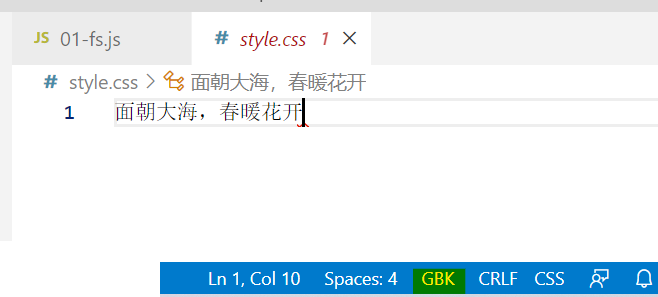
注意底部的编码格式,如果使用
utf-8打开文件会乱码的呦!四、fs.appendFile()文件后追加内容
异步地将数据追加到文件,如果该文件尚不存在,则创建该文件。
语法:
fs.appendFile(path, data[, options], callback) /** * path <string> | <Buffer> | <URL> | <number> 文件名或文件描述符 * data <string> | <Buffer> * options <Object> | <string> * encoding <string> | <null> 默认值: 'utf8' * mode <integer> 默认值: 0o666 * flag <string> 请参阅对文件系统 flags 的支持。 默认值: 'a'。 * callback <Function> * err <Error> */- 1
- 2
- 3
- 4
- 5
- 6
- 7
- 8
- 9
- 10
- 11
4.1 使用追加的方式创建并写入内容
fs.appendFile('./test.txt', '测试写入', (err) => { if (err) { console.log(err.message) return } console.log("使用追加的方式创建并写入文件") })- 1
- 2
- 3
- 4
- 5
- 6
- 7
代码执行结果:
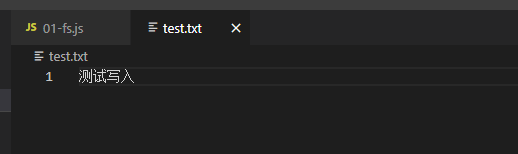
4.2 追加内容
fs.appendFile('./test.txt', "\n追加测试", (err) => { if (err) { console.log(err.message) return } console.log('在已经存在的文件中追加内容') })- 1
- 2
- 3
- 4
- 5
- 6
- 7
代码执行结果:
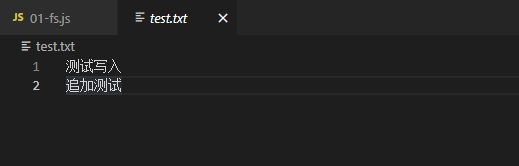
五、fs.stat()判断路径是目录还是文件
判断路径是文件还是目录。
语法:
fs.stat(path[, options], callback) /** * path <string> | <Buffer> | <URL> * options <Object> * bigint <boolean> 返回的 <fs.Stats> 对象中的数值是否应为 bigint。 默认值: false。 * callback <Function> * err <Error> * stats <fs.Stats> */- 1
- 2
- 3
- 4
- 5
- 6
- 7
- 8
- 9
5.1 判断文件案例
判断
index.html是文件还是目录。fs.stat('./index.html',(err,stats)=>{ if(err){ console.log(err.message) return } console.log(`./index.html是文件:${stats.isFile()}`) console.log(`./index.html是目录:${stats.isDirectory()}`) })- 1
- 2
- 3
- 4
- 5
- 6
- 7
- 8
代码执行效果:
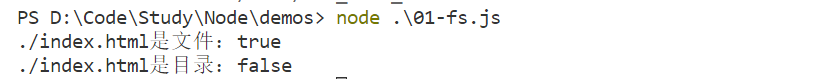
六、fs.readFile()读取文件内容
异步地读取文件的全部内容。
语法:
fs.readFile(path[, options], callback) /** * path <string> | <Buffer> | <URL> | <integer> 文件名或文件描述符 * options <Object> | <string> * encoding <string> | <null> 默认值: null * flag <string> 请参阅对文件系统 flags 的支持。 默认值: 'r'。 * signal <AbortSignal> 允许中止正在进行的读取文件 * callback <Function> * err <Error> | <AggregateError> * data <string> | <Buffer> */- 1
- 2
- 3
- 4
- 5
- 6
- 7
- 8
- 9
- 10
- 11
6.1 以默认格式读取文件
以默认的格式(
utf-8)读取文件内容:fs.readFile('./index.html',(err,data)=>{ if(err){ console.log(err.message) return } console.log(`读取文件成功,文件内容是:\n${data}`) })- 1
- 2
- 3
- 4
- 5
- 6
- 7
代码执行结果:
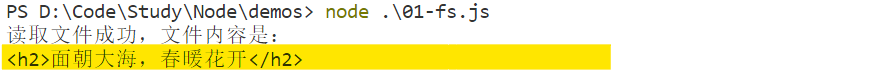
如果要读取的文件不是
utf-8格式,就会出现乱码,这时就需要指定读取格式。6.2 以指定格式(这里是GBK)读取文件
遗憾的是,
node.js不支持除了utf8 ucs2 ascii binary base64 hex之外的编码,我们需要使用额外的包(iconv-lite)读取GBK文件:const iconv = require('iconv-lite') fs.readFile('./index.html',(err,data)=>{ if(err){ console.log(err.message) return } console.log(`读取文件成功,文件内容是:\n${data}`) console.log("读取文件成功,文件内容是:\n",iconv.decode(data,'gbk')) })- 1
- 2
- 3
- 4
- 5
- 6
- 7
- 8
- 9
代码执行结果如下:
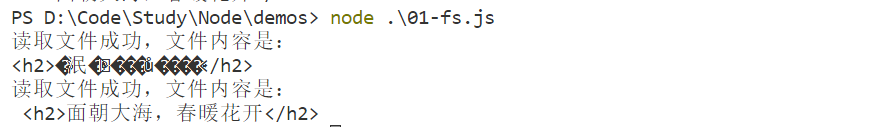
七、fs.readdir()读取文件夹中的内容
读取目录的内容。 回调有两个参数
(err, files),其中files是目录中文件名的数组,不包括'.'和'..'。语法:
fs.readdir(path[, options], callback) /** * path <string> | <Buffer> | <URL> * options <string> | <Object> * encoding <string> 默认值: 'utf8' * withFileTypes <boolean> 默认值: false * callback <Function> * err <Error> * files <string[]> | <Buffer[]> | <fs.Dirent[]> */- 1
- 2
- 3
- 4
- 5
- 6
- 7
- 8
- 9
- 10
7.1 读取文件夹案例
读取当前文件夹下所有的文件。
fs.readdir('./',(err,files)=>{ if(err){ console.log(err.message) return } console.log(files) })- 1
- 2
- 3
- 4
- 5
- 6
- 7
代码执行结果:
PS D:\Code\Study\Node\demos> node .\01-fs.js [ '01-fs.js', 'index.html', 'node_modules', 'package-lock.json', 'package.json', 'style.css', 'temp' ]- 1
- 2
- 3
- 4
- 5
- 6
- 7
- 8
- 9
- 10
7.2 获取文件类型
我们可以在读取文件列表的时候,获取文件的类型。
fs.readdir('./',{withFileTypes:true},(err,files)=>{ if(err){ console.log(err.message) return } console.log(files) })- 1
- 2
- 3
- 4
- 5
- 6
- 7
代码执行结果:
PS D:\Code\Study\Node\demos> node .\01-fs.js [ Dirent { name: '01-fs.js', [Symbol(type)]: 1 }, Dirent { name: 'index.html', [Symbol(type)]: 1 }, Dirent { name: 'node_modules', [Symbol(type)]: 2 }, Dirent { name: 'package-lock.json', [Symbol(type)]: 1 }, Dirent { name: 'package.json', [Symbol(type)]: 1 }, Dirent { name: 'style.css', [Symbol(type)]: 1 }, Dirent { name: 'temp', [Symbol(type)]: 2 } ]- 1
- 2
- 3
- 4
- 5
- 6
- 7
- 8
- 9
- 10
八、fs.raname()重命名、移动文件
将
oldPath处的文件异步重命名为作为newPath提供的路径名。 如果newPath已经存在,则它将被覆盖。 如果在newPath中有目录,则会引发错误。 除了可能的异常之外,没有为完成回调提供任何参数。fs.rename(oldPath, newPath, callback) /** * oldPath <string> | <Buffer> | <URL> * newPath <string> | <Buffer> | <URL> * callback <Function> * err <Error> */- 1
- 2
- 3
- 4
- 5
- 6
- 7
8.1 重命名文件
将
index.html重命名为main.html。fs.rename('./index.html', './main.html', (err) => { if (err) { console.log(err.message) return } console.log('重命名成功') })- 1
- 2
- 3
- 4
- 5
- 6
- 7
代码执行结果:
PS E:\Code\Node\demos> node .\01-fs.js 重命名成功 PS E:\Code\Node\demos> ls 目录: E:\Code\Node\demos Mode LastWriteTime Length Name ---- ------------- ------ ---- d----- 2022/7/4 18:43 node_modules da---- 2022/7/4 17:33 temp -a---- 2022/7/4 19:48 6210 01-fs.js -a---- 2022/7/4 16:23 27 main.html (*) -a---- 2022/7/4 16:58 1455 package-lock.json -a---- 2022/7/4 16:57 55 package.json -a---- 2022/7/4 17:05 18 style.css -a---- 2022/7/4 19:40 12 test.txt- 1
- 2
- 3
- 4
- 5
- 6
- 7
- 8
- 9
- 10
- 11
- 12
- 13
- 14
- 15
- 16
- 17
- 18
8.2 移动文件
将
./main.html移动到./temp/main.html。fs.rename('./main.html', './temp/main.html', (err) => { if (err) { console.log(err.message) return } console.log('移动文件成功') })- 1
- 2
- 3
- 4
- 5
- 6
- 7
代码执行结果:
PS E:\Code\Node\demos> node .\01-fs.js 移动文件成功 PS E:\Code\Node\demos> ls .\temp\ 目录: E:\Code\Node\demos\temp Mode LastWriteTime Length Name ---- ------------- ------ ---- -a---- 2022/7/4 16:23 27 main.html PS E:\Code\Node\demos>- 1
- 2
- 3
- 4
- 5
- 6
- 7
- 8
- 9
- 10
- 11
- 12
- 13
- 14
九、fs.unlink()删除文件
异步地删除文件或符号链接。 除了可能的异常之外,没有为完成回调提供任何参数。
9.1 删除文件案例
fs.unlink('./temp/main.html', (err) => { if (err) { console.log(err.message) return } console.log("删除文件成功") })- 1
- 2
- 3
- 4
- 5
- 6
- 7
代码执行结果:
PS E:\Code\Node\demos> ls .\temp\ 目录: E:\Code\Node\demos\temp Mode LastWriteTime Length Name ---- ------------- ------ ---- -a---- 2022/7/4 20:03 0 main.html PS E:\Code\Node\demos> node .\01-fs.js 删除文件成功 PS E:\Code\Node\demos> ls .\temp\ PS E:\Code\Node\demos>- 1
- 2
- 3
- 4
- 5
- 6
- 7
- 8
- 9
- 10
- 11
- 12
- 13
- 14
- 15
十、fs.rmdir()删除文件夹
删除指定路径的文件夹。
语法:
fs.rmdir(path[, options], callback) /** * path <string> | <Buffer> | <URL> * options <Object> * maxRetries <integer> 如果遇到 EBUSY、EMFILE、ENFILE、ENOTEMPTY 或 EPERM 错误, * Node.js 将在每次尝试时以 retryDelay 毫秒的线性退避等待时间重试该操作。 * 此选项表示重试次数。 如果 recursive 选项不为 true,则忽略此选项。 默认值: 0。 * recursive <boolean> 如果为 true,则执行递归目录删除。 在递归模式下,操作将在失败时重试。 默认值: false。 已弃用。 * retryDelay <integer> 重试之间等待的时间(以毫秒为单位)。 如果 recursive 选项不为 true,则忽略此选项。 默认值: 100。 * callback <Function> * err <Error> */- 1
- 2
- 3
- 4
- 5
- 6
- 7
- 8
- 9
- 10
- 11
- 12
10.1 删除空的文件夹
删除
./temp文件夹。fs.rmdir('./temp', (err) => { if (err) { console.log(err.message) return } console.log('删除空的文件夹') })- 1
- 2
- 3
- 4
- 5
- 6
- 7
代码执行结果:
PS E:\Code\Node\demos> ls . 目录: E:\Code\Node\demos Mode LastWriteTime Length Name ---- ------------- ------ ---- d----- 2022/7/4 18:43 node_modules da---- 2022/7/4 20:03 temp -a---- 2022/7/4 20:09 7666 01-fs.js -a---- 2022/7/4 16:58 1455 package-lock.json -a---- 2022/7/4 16:57 55 package.json -a---- 2022/7/4 17:05 18 style.css -a---- 2022/7/4 19:40 12 test.txt PS E:\Code\Node\demos> node .\01-fs.js 删除空的文件夹 PS E:\Code\Node\demos> ls 目录: E:\Code\Node\demos Mode LastWriteTime Length Name ---- ------------- ------ ---- d----- 2022/7/4 18:43 node_modules -a---- 2022/7/4 20:09 7666 01-fs.js -a---- 2022/7/4 16:58 1455 package-lock.json -a---- 2022/7/4 16:57 55 package.json -a---- 2022/7/4 17:05 18 style.css -a---- 2022/7/4 19:40 12 test.txt- 1
- 2
- 3
- 4
- 5
- 6
- 7
- 8
- 9
- 10
- 11
- 12
- 13
- 14
- 15
- 16
- 17
- 18
- 19
- 20
- 21
- 22
- 23
- 24
- 25
- 26
- 27
- 28
- 29
- 30
- 31
- 32
- 33
10.2 删除非空的文件夹
这里使用的是同步的文件处理函数,用于递归的删除文件夹。
function emptyDir(path) { const files = fs.readdirSync(path); //同步读取文件夹 files.forEach(file => { //删除文件夹中的所有文件/夹 const filePath = `${path}/${file}`; const stats = fs.statSync(filePath); if (stats.isDirectory()) { emptyDir(filePath); } else { fs.unlinkSync(filePath); console.log(`删除${file}文件成功`); } }); fs.rmdirSync(path) //删除文件夹 } emptyDir('./node_modules')- 1
- 2
- 3
- 4
- 5
- 6
- 7
- 8
- 9
- 10
- 11
- 12
- 13
- 14
- 15
- 16
代码执行结果:
PS E:\Code\Node\demos> node .\01-fs.js 删除.package-lock.json文件成功 删除dependabot.yml文件成功 删除codeStyleConfig.xml文件成功 删除Project.xml文件成功 删除iconv-lite.iml文件成功 ... ...- 1
- 2
- 3
- 4
- 5
- 6
- 7
十一、总结
本文总结了
Node.js常用的文件操作方法,以及常见的文件处理场景。主要包括:- fs.mkdir()
- fs.writeFile()
- fs.appendFile()
- fs.stat()
- fs.readFile()
- fs.readdir()
- fs.rename()
- fs.unlink()
- fs.rmdir()
-
相关阅读:
08 SQL进阶 -- 集合运算 -- 表的连结(JOIN)
JZ40 最小的K个数
3D点云测量:计算三个平面的交点
【每日一题】找到字符串中所有字母异位词
文心一言初体验,和ChatGPT语言理解能力比较
C语言——操作符详解
申请HTTPS证书
ODrive移植keil(五)—— 开环控制和电流变换
ESP32-C3入门教程 IoT篇⑥——阿里云 物联网平台 EspAliYun RGB LED 实战之设备批量生产工具
Docker搭建ELKF日志分析系统
- 原文地址:https://blog.csdn.net/weixin_43302112/article/details/125608029
