-
html常用标签
注释
- 1
标题
<h1>helloh1> <h2>helloh2> <h3>helloh3> <h4>helloh4> <h5>helloh5> <h6>helloh6>- 1
- 2
- 3
- 4
- 5
- 6
段落
<p>这是一个段落p>- 1
- p 标签之间存在一个空隙
- 当前的 p 标签描述的段落, 前面还没有缩进.
- 自动根据浏览器宽度来决定排版.
- html 内容首尾处的换行, 空格均无效.
- 在 html 中文字之间输入的多个空格只相当于一个空格.
- html 中直接输入换行不会真的换行, 而是相当于一个空格
换行
<br/>- 1
- br 是一个单标签(不需要结束标签)
- br 标签不像 p 标签那样带有一个很大的空隙
格式化标签
<strong>strong 加粗strong> <b>b 加粗b> <em>倾斜em> <i>倾斜i> <del>删除线del> <s>删除线s> <ins>下划线ins> <u>下划线u>- 1
- 2
- 3
- 4
- 5
- 6
- 7
- 8
- 9
- 10
- 11
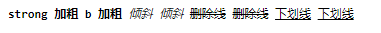
图片
img 标签必须带有 src 属性. 表示图片的路径
<img src="https://www.linuxprobe.com/wp-content/uploads/2017/07/2017-07-01-s-wz-01.jpg">- 1
img 标签的其他属性
- alt: 替换文本. 当图片文本不能正确显示的时候, 会显示一个替换的文字.
- title: 提示文本. 鼠标放到图片上, 就会有提示.
- width/height: 控制宽度高度. 高度和宽度一般改一个就行, 另外一个会等比例缩放. 否则就会图片失衡.
- border: 边框, 参数是宽度的像素. 但是一般使用 CSS 来设定
需要注意:
- 属性可以有多个, 不能写到标签之前
- 属性之间用空格分割, 可以是多个空格, 也可以是换行
- 属性之间不分先后顺序
- 属性使用 “键值对” 的格式来表示
超链接
- href: 必须具备, 表示点击后会跳转到哪个页面.
- target: 打开方式. 默认是 _self. 如果是 _blank 则用新的标签页打开
<a href="http://www.baidu.com">百度a>- 1
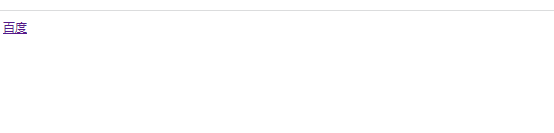
外部链接: href 引用其他网站的地址
内部链接: 网站内部页面之间的链接. 写相对路径即可
空链接: 使用 # 在 href 中占位
下载链接: href 对应的路径是一个文件. (可以使用 zip 文件)
网页元素链接: 可以给图片等任何元素添加链接(把元素放到 a 标签中)
<a href="http://www.sogou.com"> <img src="https://www.linuxprobe.com/wp-content/uploads/2017/07/2017-07-01-s-wz-01.jpg" alt=""> a>- 1
- 2
- 3
锚点链接: 可以快速定位到页面中的某个位置
表格
table 标签: 表示整个表格
tr: 表示表格的一行
td: 表示一个单元格
th: 表示表头单元格. 会居中加粗
thead: 表格的头部区域(注意和 th 区分, 范围是比 th 要大的)
tbody: 表格得到主体区域控制表格的属性
align 是表格相对于周围元素的对齐方式. align=“center” (不是内部元素的对齐方式)
border 表示边框. 1 表示有边框(数字越大, 边框越粗), “” 表示没边框.
cellpadding: 内容距离边框的距离, 默认 1 像素
cellspacing: 单元格之间的距离. 默认为 2 像素
width / height: 设置尺寸DOCTYPE html> <html lang="en"> <head> <meta charset="UTF-8"> <meta name="viewport" content="width=device-width, initial-scale=1.0"> <title>Documenttitle> head> <body> <table border="1" width="500" heigth="100" cellspacing="0" cellpadding="50" align="center"> <thead> <th>姓名th> <th>性别th> <th>年龄th> thead> <tbody> <tr> <td>张三td> <td>男td> <td>20td> tr> <tr> <td>李四td> <td>男td> <td>20td> tr> <tr> <td>王五td> <td>女td> <td>20td> tr> tbody> table> body> html>- 1
- 2
- 3
- 4
- 5
- 6
- 7
- 8
- 9
- 10
- 11
- 12
- 13
- 14
- 15
- 16
- 17
- 18
- 19
- 20
- 21
- 22
- 23
- 24
- 25
- 26
- 27
- 28
- 29
- 30
- 31
- 32
- 33
- 34
- 35
- 36
- 37
- 38
- 39
- 40
- 41
- 42
- 43
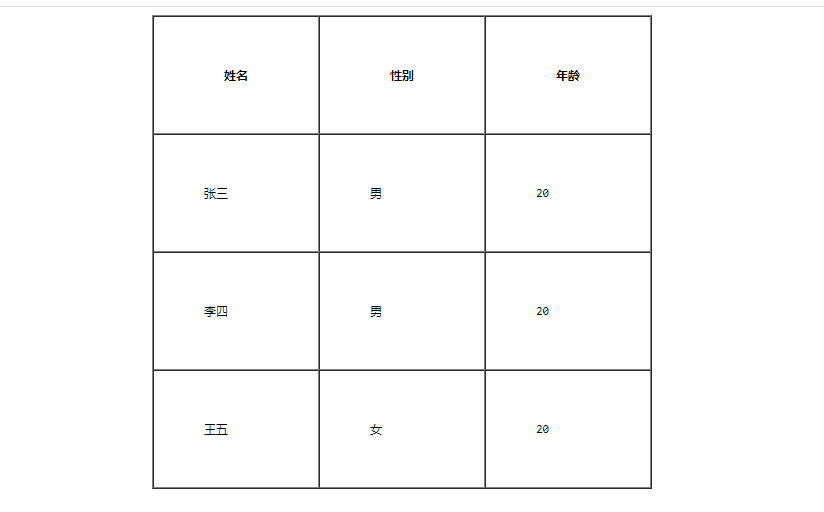
合并单元格
跨行合并: rowspan=“n”
跨列合并: colspan=“n”DOCTYPE html> <html lang="en"> <head> <meta charset="UTF-8"> <meta name="viewport" content="width=device-width, initial-scale=1.0"> <title>Documenttitle> head> <body> <table border="1" width="500" heigth="100" cellspacing="0" cellpadding="50" align="center"> <thead> <th>姓名th> <th>性别th> <th>年龄th> thead> <tbody> <tr> <td>张三td> <td rowspan="2">男td> <td>20td> tr> <tr> <td>李四td> <td>20td> tr> <tr> <td colspan="2">王五 女td> <td>20td> tr> tbody> table> body> html>- 1
- 2
- 3
- 4
- 5
- 6
- 7
- 8
- 9
- 10
- 11
- 12
- 13
- 14
- 15
- 16
- 17
- 18
- 19
- 20
- 21
- 22
- 23
- 24
- 25
- 26
- 27
- 28
- 29
- 30
- 31
- 32
- 33
- 34
- 35
- 36
- 37
- 38
- 39
- 40
- 41
- 42
- 43

列表
无序列表— ul li
disc – 实心圆
square – 实心方格
circle — 空心圆
DOCTYPE html> <html lang="en"> <head> <meta charset="UTF-8"> <meta name="viewport" content="width=device-width, initial-scale=1.0"> <title>Documenttitle> head> <body> <h1>无序列表h1> <ul type="circle"> <li>oneli> <li>twoli> <li>threeli> ul> body> html>- 1
- 2
- 3
- 4
- 5
- 6
- 7
- 8
- 9
- 10
- 11
- 12
- 13
- 14
- 15
- 16
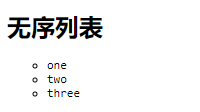
有序列表— ol li
a-表示小写
A-表示大写
i-表示小写罗马数字
I-表示大写罗马数字
1-表示数字DOCTYPE html> <html lang="en"> <head> <meta charset="UTF-8"> <meta name="viewport" content="width=device-width, initial-scale=1.0"> <title>Documenttitle> head> <body> <h1>有序列表h1> <ol type="A" start="2"> <li>oneli> <li>twoli> <li>threeli> ol> body> html>- 1
- 2
- 3
- 4
- 5
- 6
- 7
- 8
- 9
- 10
- 11
- 12
- 13
- 14
- 15
- 16
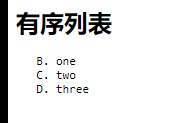
自定义列表— dl (总标签) dt (小标题) dd (围绕标题来说明)
DOCTYPE html> <html lang="en"> <head> <meta charset="UTF-8"> <meta name="viewport" content="width=device-width, initial-scale=1.0"> <title>Documenttitle> head> <body> <h1>自定义列表h1> <dl> <dt>内容 <dd>onedd> <dd>twodd> <dd>threedd> dt> dl> body> html>- 1
- 2
- 3
- 4
- 5
- 6
- 7
- 8
- 9
- 10
- 11
- 12
- 13
- 14
- 15
- 16
- 17
- 18
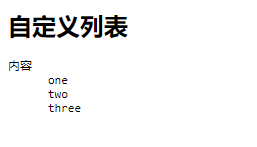
表单
表单是让用户输入信息的重要途径.
分成两个部分:
- 表单域: 包含表单元素的区域. 重点是 form 标签.
- 表单控件: 输入框, 提交按钮等. 重点是 input 标签
form
<form action="test.html"> ... [form 的内容] form>- 1
- 2
- 3
描述了要把数据按照什么方式, 提交到哪个页面中
input
各种输入控件, 单行文本框, 按钮, 单选框, 复选框
- type(必须有), 取值种类很多, button, checkbox, text, file, image, password, radio 等.
- name: 给 input 起了个名字. 尤其是对于 单选按钮, 具有相同的 name 才能多选一.
- value: input 中的默认值.
- checked: 默认被选中. (用于单选按钮和多选按钮)
- maxlength: 设定最大长度
文本框
账号<input type="text">- 1
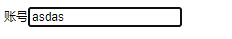
密码框
密码<input type="password">- 1
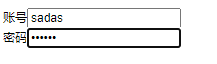
单选框
性别<input type="radio" name="gender" checked="checked">男<input type="radio" name="gender">女- 1

两个单选框代码需要指定同一个name属性才可以出现单选效果,checked设置的单选框为默认选项
复选框
爱好<input type="checkbox"> 吃饭 <input type="checkbox"> 睡觉 <input type="checkbox">打游戏- 1

普通按钮
<input type="button" value="按钮">- 1
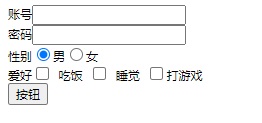
需要搭配 JS 使用才有效果
提交按钮
将前端数据提交到后端
<input type="submit" value="提交">- 1

清空按钮
清空文本框中输入的数据
<input type="reset" value="清空">- 1
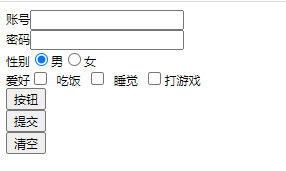
选择文件
可以选择系统中的文件
<input type="file">- 1

label
搭配 input 使用. 点击 label 也能选中对应的单选/复选框, 能够提升用户体验.
for 属性: 指定当前 label 和哪个相同 id 的 input 标签对应. (此时点击才是有用的)
<input type="radio" id="man" name="gender"> <label for="man"><img src="./性别男.png" width="20" height="20">男label> <input type="radio" name="gender" id="woman"> <label for="women"><img src="./性别女.png" width="20" height="20">女label>- 1
- 2
- 3
- 4
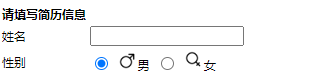
select
下拉菜单
<select name="" id=""> <option value="">--请选择年份--option> <option value="">2000option> <option value="">2001option> <option value="">2002option> <option value="">2003option> <option value="">2004option> <option value="">2005option> select> <select name="" id=""> <option value="">--请选择月份--option> <option value="">1option> <option value="">2option> <option value="">3option> <option value="">4option> <option value="">5option> <option value="">6option> <option value="">7option> <option value="">8option> <option value="">9option> <option value="">10option> <option value="">11option> <option value="">12option> select> <select name="" id=""> <option value="">--请选择日期--option> <option value="">1option> <option value="">2option> <option value="">3option> <option value="">4option> <option value="">5option> <option value="">6option> <option value="">7option> <option value="">8option> <option value="">9option> <option value="">10option> <option value="">11option> <option value="">12option> select>- 1
- 2
- 3
- 4
- 5
- 6
- 7
- 8
- 9
- 10
- 11
- 12
- 13
- 14
- 15
- 16
- 17
- 18
- 19
- 20
- 21
- 22
- 23
- 24
- 25
- 26
- 27
- 28
- 29
- 30
- 31
- 32
- 33
- 34
- 35
- 36
- 37
- 38
- 39

textarea
文本域
无语义标签: div & span
用于网页布局,
div 是独占一行的, 是一个大盒子.
span 不独占一行, 是一个小盒子
DOCTYPE html> <html lang="en"> <head> <meta charset="UTF-8"> <meta name="viewport" content="width=device-width, initial-scale=1.0"> <title>Documenttitle> head> <body> <div> <span>onespan> <span>onespan> <span>onespan> div> <div> <span>twospan> <span>twospan> <span>twospan> div> <div> <span>threespan> <span>threespan> <span>threespan> div> body> html>- 1
- 2
- 3
- 4
- 5
- 6
- 7
- 8
- 9
- 10
- 11
- 12
- 13
- 14
- 15
- 16
- 17
- 18
- 19
- 20
- 21
- 22
- 23
- 24
- 25
- 26
- 27
- 28

页面示例
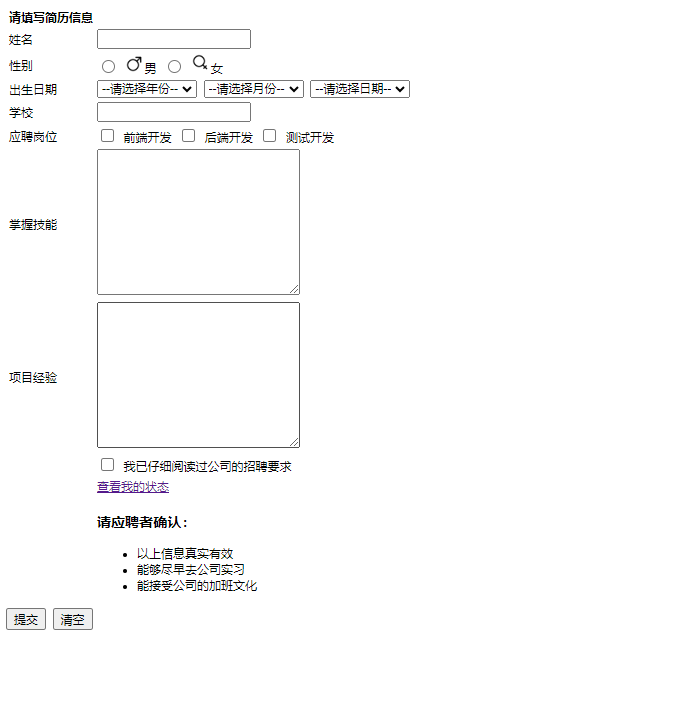
DOCTYPE html> <html lang="en"> <head> <meta charset="UTF-8"> <meta name="viewport" content="width=device-width, initial-scale=1.0"> <title>Documenttitle> head> <body> <table> <thead> <th> 请填写简历信息 th> thead> <tbody> <tr> <td> <label for="name">姓名label> td> <td> <input type="text" id="name"> td> tr> <tr> <td> 性别 td> <td> <input type="radio" id="man" name="gender"> <label for="man"><img src="./性别男.png" width="20" height="20">男label> <input type="radio" name="gender" id="woman"> <label for="women"><img src="./性别女.png" width="20" height="20">女label> td> tr> <tr> <td> 出生日期 td> <td> <select name="" id=""> <option value="">--请选择年份--option> <option value="">2000option> <option value="">2001option> <option value="">2002option> <option value="">2003option> <option value="">2004option> <option value="">2005option> select> <select name="" id=""> <option value="">--请选择月份--option> <option value="">1option> <option value="">2option> <option value="">3option> <option value="">4option> <option value="">5option> <option value="">6option> <option value="">7option> <option value="">8option> <option value="">9option> <option value="">10option> <option value="">11option> <option value="">12option> select> <select name="" id=""> <option value="">--请选择日期--option> <option value="">1option> <option value="">2option> <option value="">3option> <option value="">4option> <option value="">5option> <option value="">6option> <option value="">7option> <option value="">8option> <option value="">9option> <option value="">10option> <option value="">11option> <option value="">12option> select> td> tr> <tr> <td> <label for="school">学校label> td> <td> <input type="text" id="school"> td> tr> <tr> <td> 应聘岗位 td> <td> <input type="checkbox" id="frontend"> <label for="frontend">前端开发label> <input type="checkbox" id="backend"> <label for="backend">后端开发 label> <input type="checkbox" id="qa"> <label for="qa">测试开发label> td> tr> <tr> <td> 掌握技能 td> <td> <textarea name="" id="" cols="30" rows="10">textarea> td> tr> <tr> <td> 项目经验 td> <td> <textarea name="" id="" cols="30" rows="10">textarea> td> tr> <tr> <td>td> <td> <input type="checkbox" id="lisence"> <label for="lisence">我已仔细阅读过公司的招聘要求label> td> tr> <tr> <td>td> <td> <a href="#">查看我的状态a> td> tr> <tr> <td>td> <td> <h3>请应聘者确认: h3> <ul> <li>以上信息真实有效li> <li>能够尽早去公司实习li> <li>能接受公司的加班文化li> ul> td> tr> tbody> table> <input type="submit" value="提交"> <input type="reset" value="清空"> body> html>- 1
- 2
- 3
- 4
- 5
- 6
- 7
- 8
- 9
- 10
- 11
- 12
- 13
- 14
- 15
- 16
- 17
- 18
- 19
- 20
- 21
- 22
- 23
- 24
- 25
- 26
- 27
- 28
- 29
- 30
- 31
- 32
- 33
- 34
- 35
- 36
- 37
- 38
- 39
- 40
- 41
- 42
- 43
- 44
- 45
- 46
- 47
- 48
- 49
- 50
- 51
- 52
- 53
- 54
- 55
- 56
- 57
- 58
- 59
- 60
- 61
- 62
- 63
- 64
- 65
- 66
- 67
- 68
- 69
- 70
- 71
- 72
- 73
- 74
- 75
- 76
- 77
- 78
- 79
- 80
- 81
- 82
- 83
- 84
- 85
- 86
- 87
- 88
- 89
- 90
- 91
- 92
- 93
- 94
- 95
- 96
- 97
- 98
- 99
- 100
- 101
- 102
- 103
- 104
- 105
- 106
- 107
- 108
- 109
- 110
- 111
- 112
- 113
- 114
- 115
- 116
- 117
- 118
- 119
- 120
- 121
- 122
- 123
- 124
- 125
- 126
- 127
- 128
- 129
- 130
- 131
- 132
- 133
- 134
- 135
- 136
- 137
- 138
- 139
- 140
- 141
- 142
- 143
- 144
- 145
- 146
- 147
- 148
- 149
- 150
- 151
- 152
- 153
- 154
- 155
- 156
- 157
- 158
- 159
- 160
- 161
- 162
- 163
- 164
- 165
-
相关阅读:
ESP8266-Arduino编程实例-PCF8591数据采集驱动
从 HPC 到 AI:探索文件系统的发展及性能评估
Java多关键词分级搜索实现
Kotlin(九)类、属性、构造函数
期货开户流程和手续费如何调整
2021-05-14 Redis面试题 Redis持久化数据和缓存怎么做扩容?
Nginx被动健康检测配置
8、创建第一个鸿蒙页面并实现页面跳转
有序管理SSH Keys,爆击Permission denied
Java项目房屋租赁系统(java+SSM+Layui+JSP+mysql)
- 原文地址:https://blog.csdn.net/CHJBL/article/details/132783006
