-
cesium火箭发射,模型控制,模型动画,模型移动
起因:最近想做模型的动画,结果上网查资料,看到网上好多对于模型控制的文章都有限制。决定还是自己研究下。欢迎大家一起探讨,评论留言。
效果
火箭
全部代码在最后
起步
-
模型控制,第一步当然是需要一个合适的模型,去cesium官网实例中找到了一个合适的模型,并且还顺带了一些模型操作方法。

-
搜索关键字applyArticulations;模型地址;
-
拿到模型迫不及待的想在自己自己的项目中加载出来
-
加载方式有两种entity和Primitive, 我个人更喜欢第二种Primitive方式。
-
对应的参数就不做解释了,文档中都有
let rocketPrimitive: Cesium.Model let position = Cesium.Cartesian3.fromDegrees(104.200403, 30.396231, 600.0); const hpRoll = new Cesium.HeadingPitchRoll(); const fixedFrameTransform = Cesium.Transforms.localFrameToFixedFrameGenerator("north", "west"); const rocketPrimitive = viewer.scene.primitives.add( Cesium.Model.fromGltf({ url: "https://assets.agi.com/models/launchvehicle.glb", modelMatrix: Cesium.Transforms.headingPitchRollToFixedFrame( position, hpRoll, Cesium.Ellipsoid.WGS84, fixedFrameTransform ), minimumPixelSize: 128, }) );- 1
- 2
- 3
- 4
- 5
- 6
- 7
- 8
- 9
- 10
- 11
- 12
- 13
- 14
- 15
- 16

模型的组成
const articulations = model.sceneGraph._runtimeArticulations;官方的这段代码我用着报错,文档里面没有。也不知道啥问题
- 直接将加载的模型打印出来看里面具体的结构
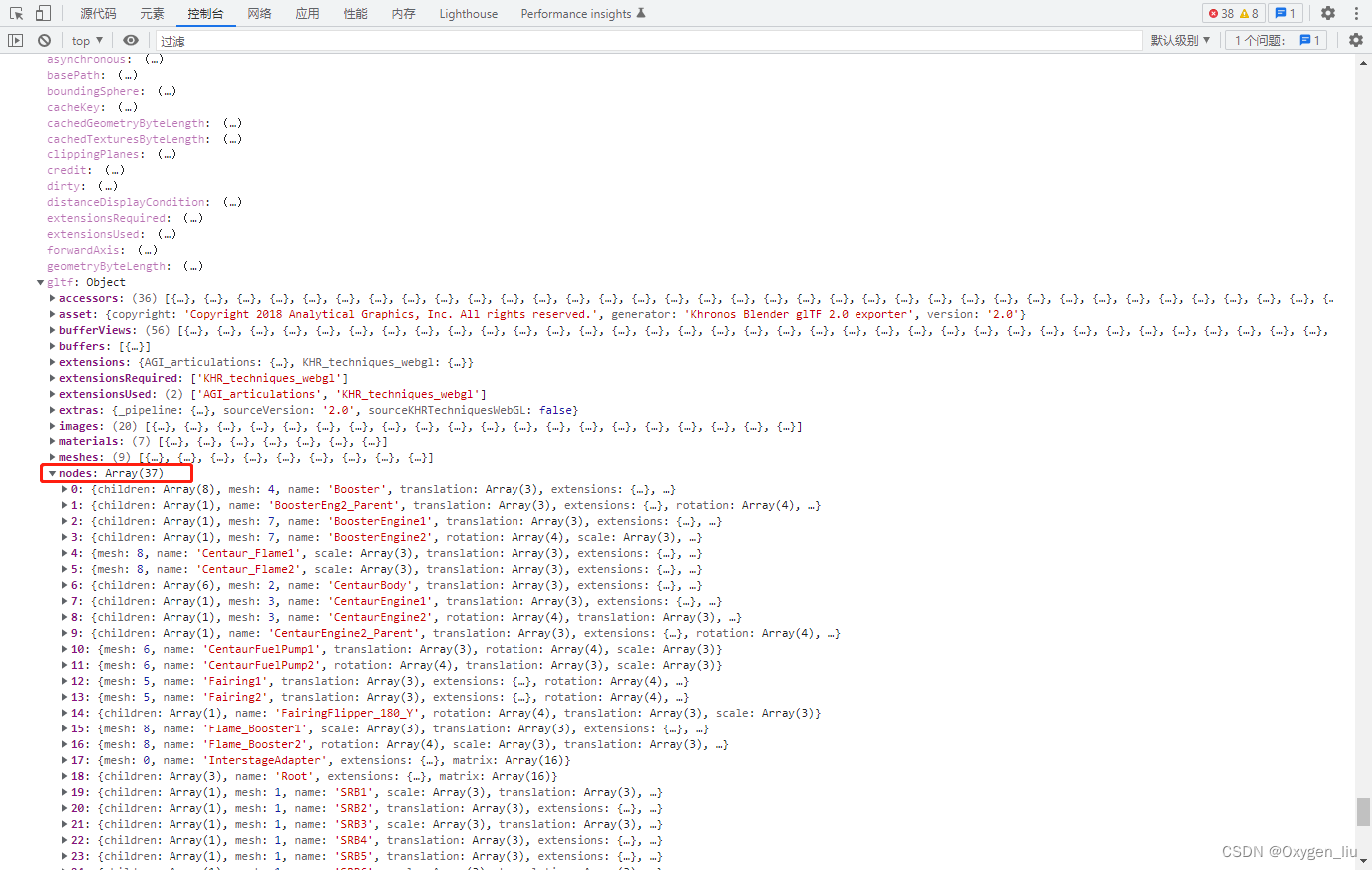
发现了nodes,模型里面的关节点,就是模型由哪些部分组成,官网文档中也明确的说了。画红线的那段话翻译出来就是"返回glTF中具有给定名称的节点。这用于修改用户定义动画的节点变换"
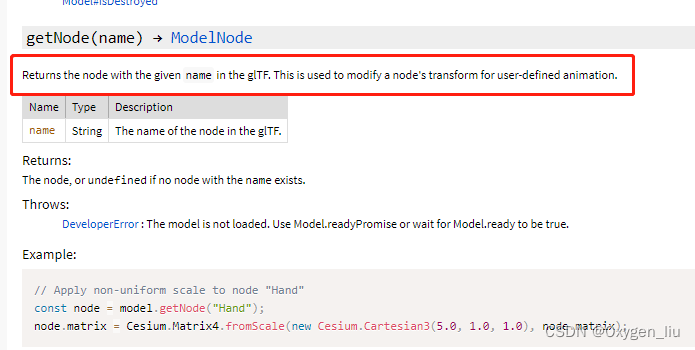
模型操作
- 点火
rocketPrimitive.setArticulationStage( //对应属性改变参数值 'SRBFlames Size', 1 ); rocketPrimitive.applyArticulations(); //使得修改的属性生效- 1
- 2
- 3
- 4
- 5

- 火箭点火后自然就要移动,添加模型的平滑移动,模型的平滑移动我之前的文章有。
- 原理就是不停的移动模型位置,以及模型的姿态,只要移动的距离足够小看起来就是平滑的。
Cesium.Transforms.headingPitchRollToFixedFrame( showPath[activeIndex], //当前坐标点Cesium.Cartesian3 hpRoll,//姿态 Cesium.Ellipsoid.WGS84, fixedFrameTransform, rocketPrimitive.modelMatrix //模型当前的世界矩阵 );- 1
- 2
- 3
- 4
- 5
- 6
- 7
- 利用viewer.scene.preUpdate.addEventListener //下一帧渲染前回调
viewer.scene.preUpdate.addEventListener(keepRun)
- keepRun 就是我们移动的函数
const keepRun = (scene: Cesium.Scene, time: number) => { if (activeIndex >= maxIndex) return if (autoDirection && activeIndex > 0 && !showPath[activeIndex - 1].equals(showPath[activeIndex])) { //判断前后两个点是否一样,不一样就调整姿态 const heading = Helper.getHeading( showPath[activeIndex - 1], showPath[activeIndex], ); if (heading) hpRoll.heading = heading const pitch = Helper.getPitch( showPath[activeIndex - 1], showPath[activeIndex]) if (pitch) hpRoll.pitch = pitch } Cesium.Transforms.headingPitchRollToFixedFrame( showPath[activeIndex], hpRoll, Cesium.Ellipsoid.WGS84, fixedFrameTransform, rocketPrimitive.modelMatrix ); activeIndex += 1 }- 1
- 2
- 3
- 4
- 5
- 6
- 7
- 8
- 9
- 10
- 11
- 12
- 13
- 14
- 15
- 16
- 17
- 18
- 19
- 20
- 21
- 22

-
可以平滑的移动了。
-
当然火焰的生起也应当平滑,控制模型都需要平滑的操作,直接写个函数控制
function modelAnimationController(controller: typeModelAnimationController) { const { type, initVal, maxVal, fn, step, minVal } = controller let num = initVal let stopFrame: number const max = maxVal || 1 const min = minVal || -99999 const duration = step || 0.1 const render = () => { num += duration rocketPrimitive.setArticulationStage( type, num ); rocketPrimitive.applyArticulations(); stopFrame = requestAnimationFrame(render) if (num > max || num <= min) { window.cancelAnimationFrame(stopFrame) fn && fn() } } render() } modelAnimationController({ type: 'SRBFlames Size', initVal: 0, maxVal: 1, step: 0.05, fn: () => { viewer.scene.preUpdate.addEventListener(keepRun) } })- 1
- 2
- 3
- 4
- 5
- 6
- 7
- 8
- 9
- 10
- 11
- 12
- 13
- 14
- 15
- 16
- 17
- 18
- 19
- 20
- 21
- 22
- 23
- 24
- 25
- 26
- 27
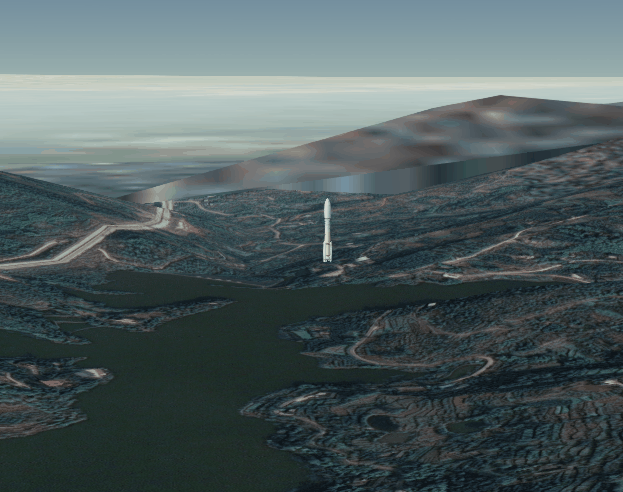
剩下的都是重复的操作,以及反复调试修改达到最佳
- 比如火焰喷射要有真实感
- 火箭转向时 喷射头偏转,等等
<template> <div class="btn-box"> </div> <Map @onViewerLoaded="onViewerLoaded" :options="options"> </Map>> </template> <script lang="ts" setup> import Map from "@/components/Cesium/lib/Map.vue"; import * as Cesium from "cesium"; import { GetPosition } from "@/components/Cesium/utils"; import { initLayerPromise } from '@/components/Cesium/utils/initLayer' import { Helper } from "@/components/Cesium/lib/helper"; let viewer: Cesium.Viewer const options = {} let handler: Cesium.ScreenSpaceEventHandler const onViewerLoaded = (Viewer: Cesium.Viewer) => { viewer = Viewer handler = new Cesium.ScreenSpaceEventHandler(viewer.scene.canvas); initLayerPromise(Viewer, true).then(() => { viewer.camera.flyTo({ destination: Cesium.Cartesian3.fromDegrees(104.200403, 30.396231, 2000), // destination: Cesium.Cartesian3.fromDegrees(120.38105869, 31.10115627, 3000), complete: () => { init() } }); // init() }) const getP = new GetPosition(Viewer); getP.getPositionByClick((position: any) => { console.log(position); }); }; let planePrimitive: Cesium.Model let position = Cesium.Cartesian3.fromDegrees(104.200403, 30.396231, 600.0); const hpRoll = new Cesium.HeadingPitchRoll(); const fixedFrameTransform = Cesium.Transforms.localFrameToFixedFrameGenerator("north", "west"); let activeIndex = 0 //插值经纬度索引 let maxIndex = 0// 最大插值经纬度数组索引 let autoDirection = true; //自动调整方向 let path: [number, number, number][] = [] //存在路线数组 let showPath: Cesium.Cartesian3[] = [] //插值数组 let camera: Cesium.Camera let controller: Cesium.ScreenSpaceCameraController let r: number const hpRange = new Cesium.HeadingPitchRange(); let nodes: any[] = [] const init = () => { hpRoll.pitch = 90 * Math.PI / 180; planePrimitive = viewer.scene.primitives.add( Cesium.Model.fromGltf({ url: "models/launchvehicle.glb", modelMatrix: Cesium.Transforms.headingPitchRollToFixedFrame( position, hpRoll, Cesium.Ellipsoid.WGS84, fixedFrameTransform ), minimumPixelSize: 128, }) ); const scene = viewer.scene; planePrimitive.readyPromise.then((model) => { camera = viewer.camera; controller = scene.screenSpaceCameraController; r = 2.0 * Math.max(model.boundingSphere.radius, camera.frustum.near); controller.minimumZoomDistance = r * 0.2; /** modelAnimationController({ type: 'SRBFlames Size', initVal: 0, maxVal: 1, step: 0.05, fn: () => { modelAnimationController({ type: 'SRBFlames Size', initVal: 1, minVal: 0, step: -0.5 }) modelAnimationController({ type: 'SRBs Separate', initVal: 0, maxVal: 10, step: 0.5, fn: () => {//一级脱落 modelAnimationController({ type: 'SRBs Drop', initVal: 0, minVal: -50, step: -0.5 }) } }) // modelAnimationController({ type: 'BoosterEngines Yaw', initVal: 0, maxVal: 1, step: 0.1 }) //左右 // modelAnimationController({ type: 'BoosterEngines Pitch', initVal: 0, maxVal: 1, step: 0.1 }) //上下 modelAnimationController({ type: 'BoosterFlames Size', initVal: 0, maxVal: 1, step: 0.1, fn: () => { modelAnimationController({ type: 'Fairing Open', initVal: 0, maxVal: 45, step: 0.5 }) modelAnimationController({ type: 'Fairing Separate', initVal: 0, minVal: -10, step: -0.1 }) modelAnimationController({ type: 'Fairing Drop', initVal: 0, minVal: -50, step: -0.5, fn: ()=> { //主推进器脱落 modelAnimationController({ type: 'Booster MoveZ', initVal: 0, minVal: -50, step: -0.5}) modelAnimationController({ type: 'UpperStageFlames Size', initVal: 0, maxVal: 1, step: 0.05, fn:()=> { modelAnimationController({ type: 'InterstageAdapter MoveZ', initVal: 0, minVal: -50, step: -0.5}) }}) // modelAnimationController({ type: 'UpperStageEngines Yaw', initVal: 0, maxVal: 1, step: 0.05,})//左右 // modelAnimationController({ type: 'UpperStageEngines Pitch', initVal: 0, maxVal: 1, step: 0.05,}) //上下 } }) } }) } }) */ lookAt() pickup() nodes = planePrimitive.gltf.nodes // nodes.forEach(i => { // if (new RegExp(/InterstageAdapter/).test(i.name)) { // planePrimitive.getNode(i.name).show = false // } // }) crateLine().then(() => { modelAnimationController({ type: 'SRBFlames Size', initVal: 0, maxVal: 1, step: 0.05, fn: () => { viewer.scene.preUpdate.addEventListener(keepRun) } }) }) }) } function pickup() { handler.setInputAction(function (movement) { const pickedObject = viewer.scene.pick(movement.position); if (Cesium.defined(pickedObject)) { console.log(pickedObject) } }, Cesium.ScreenSpaceEventType.LEFT_CLICK); } const lookAt = () => { const center = Cesium.Matrix4.multiplyByPoint( planePrimitive.modelMatrix, Cesium.Cartesian3.ZERO, new Cesium.Cartesian3() ); const heading = Cesium.Math.toRadians(10.0); const pitch = Cesium.Math.toRadians(-5.0); camera.lookAt( center, new Cesium.HeadingPitchRange(heading, pitch, r * 2) ); } type typeModelAnimationController = { type: string; initVal: number; maxVal?: number; minVal?: number; fn?: Function; step?: number, } function modelAnimationController(controller: typeModelAnimationController) { const { type, initVal, maxVal, fn, step, minVal } = controller let num = initVal let stopFrame: number const max = maxVal || 1 const min = minVal || -99999 const duration = step || 0.1 const render = () => { num += duration planePrimitive.setArticulationStage( type, num ); planePrimitive.applyArticulations(); stopFrame = requestAnimationFrame(render) if (num > max || num <= min) { window.cancelAnimationFrame(stopFrame) fn && fn() } } render() } const crateLine = () => { const lon = 104.200403, lat = 30.396231, alt = 20600 for (let index = 1; index < 20; index++) { path.push([lon, lat, 600 + 1000 * index]) } const len = 1000 let lastLat = 0, lastLon = 0, lastAlt = 0, activeLon, activeLat, activeAlt for (let index = 0; index < len; index++) { activeLon = Number((lon + index * 0.01).toFixed(6)) activeLat = Number((lat + index * 0.02).toFixed(6)) activeAlt = alt + index * 1000 path.push([activeLon, activeLat, activeAlt]) if (index === len - 1) { lastLon = activeLon lastLat = activeLat lastAlt = activeAlt } } for (let i = 0; i <= 360; i += 1) { path.push([lastLon + i, lastLat, lastAlt]) } return new Promise(resolve => { getPosition().then(res => { showPath = res maxIndex = res.length const line = viewer.scene.primitives.add( new Cesium.Primitive({ geometryInstances: new Cesium.GeometryInstance({ geometry: new Cesium.PolylineGeometry({ positions: res, width: 3.0, vertexFormat: Cesium.PolylineColorAppearance.VERTEX_FORMAT, }), attributes: { color: Cesium.ColorGeometryInstanceAttribute.fromColor(Cesium.Color.BLUE.withAlpha(.7)), }, }), appearance: new Cesium.PolylineColorAppearance(), }) ); line.readyPromise.then(() => { resolve('') }) }) }) } const keepRun = (scene: Cesium.Scene, time: number) => { if (activeIndex >= maxIndex) return console.log(activeIndex) if (activeIndex === 1000) { modelAnimationController({ type: 'SRBFlames Size', initVal: 1, minVal: 0, step: -0.5 }) modelAnimationController({ type: 'SRBs Separate', initVal: 0, maxVal: 10, step: 0.5, fn: () => {//一级脱落 modelAnimationController({ type: 'SRBs Drop', initVal: 0, minVal: -100, step: -1, fn: () => nodes.forEach(i => { if (new RegExp(/SRB\d/).test(i.name)) { planePrimitive.getNode(i.name).show = false } }) }) } }) modelAnimationController({ type: 'BoosterFlames Size', initVal: 0, maxVal: 1, step: 0.1 }) //主推期开始点火 } if (activeIndex === 3000) { modelAnimationController({ type: 'Fairing Open', initVal: 0, maxVal: 45, step: 0.5 }) modelAnimationController({ type: 'Fairing Separate', initVal: 0, minVal: -10, step: -0.1 }) modelAnimationController({ type: 'Fairing Drop', initVal: 0, minVal: -150, step: -1, fn: () => { //主推进器脱落 modelAnimationController({ type: 'BoosterFlames Size', initVal: 1, minVal: 0, step: -0.05 }) modelAnimationController({ type: 'Booster MoveZ', initVal: 0, minVal: -150, step: -1, fn: () => { nodes.forEach(i => { if (new RegExp(/Fairing\d/).test(i.name) || new RegExp(/Booster/).test(i.name)) { planePrimitive.getNode(i.name).show = false } }) } }) modelAnimationController({ type: 'UpperStageFlames Size', initVal: 0, maxVal: 1, step: 0.05 }) } }) } if (activeIndex === 3600) { modelAnimationController({ type: 'InterstageAdapter MoveZ', initVal: 0, minVal: -150, step: -1, fn: () => { nodes.forEach(i => { if (new RegExp(/InterstageAdapter/).test(i.name)) { planePrimitive.getNode(i.name).show = false } }) } }) } lookAt() if (autoDirection && activeIndex > 0 && !showPath[activeIndex - 1].equals(showPath[activeIndex])) { const heading = Helper.getHeading( showPath[activeIndex - 1], showPath[activeIndex], ); if (heading) hpRoll.heading = heading const pitch = Helper.getPitch( showPath[activeIndex - 1], showPath[activeIndex]) if (pitch) hpRoll.pitch = pitch } Cesium.Transforms.headingPitchRollToFixedFrame( showPath[activeIndex], hpRoll, Cesium.Ellipsoid.WGS84, fixedFrameTransform, planePrimitive.modelMatrix ); activeIndex += 1 } const getPosition = () => { //插值 new Cesium.LinearSpline new Cesium.CatmullRomSpline esium.HermiteSpline.createNaturalCubic //let pos = Cesium.Cartesian3.lerp(startP, endP, i / duration, new Cesium.Cartesian3()); return new Promise((resolve: (value: Cesium.Cartesian3[]) => void) => { const points = path.map(i => Cesium.Cartesian3.fromDegrees(...i)) let times: number[] = [] for (let index = 0; index < points.length; index++) { times.push(index) } const spline = new Cesium.CatmullRomSpline({ points, times, }); const positions: Cesium.Cartesian3[] = []; for (let i = 1; i < times.length; i++) { for (let j = 0; j < 100; j++) { const cartesian3 = spline.evaluate(i - 1 + j * 0.01); positions.push(cartesian3); } } resolve(positions) }) } </script> <style lang="less" scoped> .btn-box { position: absolute; top: 10px; z-index: 10; width: 500px; margin-left: 20px; } </style>- 1
- 2
- 3
- 4
- 5
- 6
- 7
- 8
- 9
- 10
- 11
- 12
- 13
- 14
- 15
- 16
- 17
- 18
- 19
- 20
- 21
- 22
- 23
- 24
- 25
- 26
- 27
- 28
- 29
- 30
- 31
- 32
- 33
- 34
- 35
- 36
- 37
- 38
- 39
- 40
- 41
- 42
- 43
- 44
- 45
- 46
- 47
- 48
- 49
- 50
- 51
- 52
- 53
- 54
- 55
- 56
- 57
- 58
- 59
- 60
- 61
- 62
- 63
- 64
- 65
- 66
- 67
- 68
- 69
- 70
- 71
- 72
- 73
- 74
- 75
- 76
- 77
- 78
- 79
- 80
- 81
- 82
- 83
- 84
- 85
- 86
- 87
- 88
- 89
- 90
- 91
- 92
- 93
- 94
- 95
- 96
- 97
- 98
- 99
- 100
- 101
- 102
- 103
- 104
- 105
- 106
- 107
- 108
- 109
- 110
- 111
- 112
- 113
- 114
- 115
- 116
- 117
- 118
- 119
- 120
- 121
- 122
- 123
- 124
- 125
- 126
- 127
- 128
- 129
- 130
- 131
- 132
- 133
- 134
- 135
- 136
- 137
- 138
- 139
- 140
- 141
- 142
- 143
- 144
- 145
- 146
- 147
- 148
- 149
- 150
- 151
- 152
- 153
- 154
- 155
- 156
- 157
- 158
- 159
- 160
- 161
- 162
- 163
- 164
- 165
- 166
- 167
- 168
- 169
- 170
- 171
- 172
- 173
- 174
- 175
- 176
- 177
- 178
- 179
- 180
- 181
- 182
- 183
- 184
- 185
- 186
- 187
- 188
- 189
- 190
- 191
- 192
- 193
- 194
- 195
- 196
- 197
- 198
- 199
- 200
- 201
- 202
- 203
- 204
- 205
- 206
- 207
- 208
- 209
- 210
- 211
- 212
- 213
- 214
- 215
- 216
- 217
- 218
- 219
- 220
- 221
- 222
- 223
- 224
- 225
- 226
- 227
- 228
- 229
- 230
- 231
- 232
- 233
- 234
- 235
- 236
- 237
- 238
- 239
- 240
- 241
- 242
- 243
- 244
- 245
- 246
- 247
- 248
- 249
- 250
- 251
- 252
- 253
- 254
- 255
- 256
- 257
- 258
- 259
- 260
- 261
- 262
- 263
- 264
- 265
- 266
- 267
- 268
- 269
- 270
- 271
- 272
- 273
- 274
- 275
- 276
- 277
- 278
- 279
- 280
- 281
- 282
- 283
- 284
- 285
- 286
- 287
- 288
- 289
- 290
- 291
- 292
- 293
- 294
- 295
- 296
- 297
- 298
- 299
- 300
- 301
- 302
- 303
- 304
- 305
- 306
- 307
- 308
- 309
- 310
- 311
- 312
- 313
- 314
- 315
- 316
- 317
- 318
- 319
-
-
相关阅读:
【批处理DOS-CMD命令-汇总和小结】-cmd扩展命令、扩展功能(cmd /e:on、cmd /e:off)
Java Web Start 指南
WPF/C#:在WPF中如何实现依赖注入
tensorflow张量运算
(项目笔记)OpenCV目标检测程序
LabVIEW中将枚举与条件结构一起使用
K8S核心概念service
[MyBatisPlus]DQL编程控制②(查询投影、查询条件)
旋转倒立摆的起摆与稳摆---QYC
IPEmotion曲线平滑计算
- 原文地址:https://blog.csdn.net/qq_41400354/article/details/128017925