-
第一个springboot程序
Spring官方提供了非常方便的工具让我们快速构建应用
Spring Initializr:https://start.spring.io/
项目创建方式一
使用Spring Initializr的web页面创建项目
1.打开Spring Initializr网站
2.根据自己的需求填写项目信息
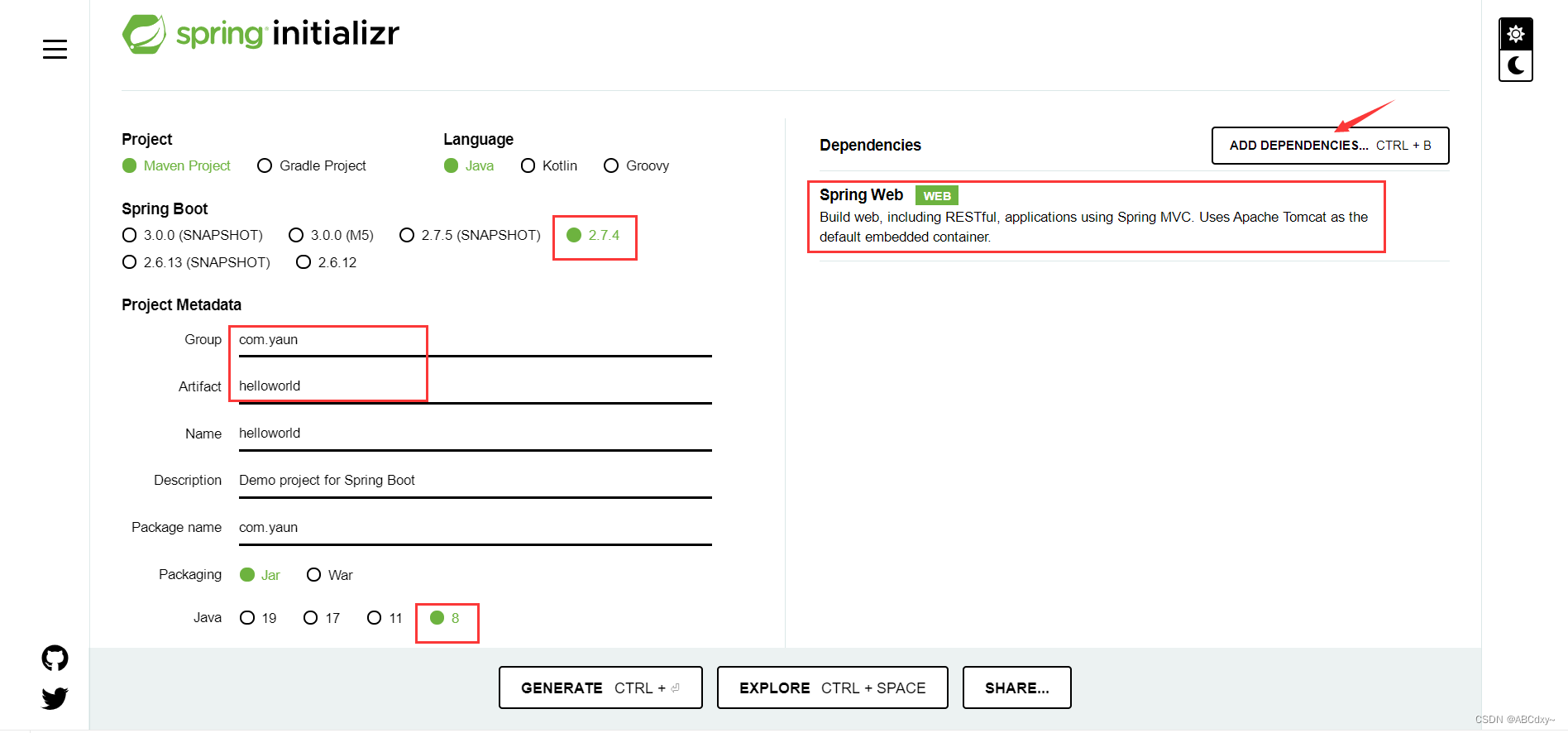
3.按照上图,配置好,然后点击”Generate“按钮生成项目;下载此项目
4.解压项目包,并用IDEA以Maven项目导入,一路下一步即可,直到项目导入完毕
5.如果是第一次使用,可能速度会比较慢,包比较多、需要耐心等待一切就绪。
pom.xml分析
- "1.0" encoding="UTF-8"?>
- <project xmlns="http://maven.apache.org/POM/4.0.0" xmlns:xsi="http://www.w3.org/2001/XMLSchema-instance"
- xsi:schemaLocation="http://maven.apache.org/POM/4.0.0 https://maven.apache.org/xsd/maven-4.0.0.xsd">
- <modelVersion>4.0.0modelVersion>
- <parent>
- <groupId>org.springframework.bootgroupId>
- <artifactId>spring-boot-starter-parentartifactId>
- <version>2.7.4version>
- <relativePath/>
- parent>
- <groupId>com.yuangroupId>
- <artifactId>helloworldartifactId>
- <version>0.0.1-SNAPSHOTversion>
- <name>helloworldname>
- <description>helloworlddescription>
- <properties>
- <java.version>1.8java.version>
- properties>
- <dependencies>
- <dependency>
- <groupId>org.springframework.bootgroupId>
- <artifactId>spring-boot-starter-webartifactId>
- dependency>
- <dependency>
- <groupId>org.springframework.bootgroupId>
- <artifactId>spring-boot-starter-testartifactId>
- <scope>testscope>
- dependency>
- dependencies>
- <build>
- <plugins>
- <plugin>
- <groupId>org.springframework.bootgroupId>
- <artifactId>spring-boot-maven-pluginartifactId>
- plugin>
- plugins>
- build>
- project>
编写一个http接口
1.在主程序的同级目录下,新建一个controller包,一定要在同级目录下,否则识别不到

2.在包中新建一个HelloController类
- import org.springframework.web.bind.annotation.RequestMapping;
- import org.springframework.web.bind.annotation.RestController;
- @RestController
- public class HelloController {
- //接口:http://localhost:8080/hello
- @RequestMapping("/hello")
- public String hello(){
- //调用业务,接受前端的参数
- return "Hello,World!";
- }
- }
3.编写完毕后,从主程序启动项目,浏览器发起请求,看页面返回;控制台输出了 Tomcat 访问的端口号!


项目创建方式二
使用idea创建项目
根据自己的需求填写项目信息


将项目打成jar包,点击maven的package


打开命令行输入 java -jar helloworld-0.0.1-SNAPSHOT.jar 也可启动服务

替换服务启动时候的banner
如何更改启动时显示的字符拼成的字母,SpringBoot呢?也就是 banner 图案;
只需一步:到项目下的 resources 目录下新建一个banner.txt 即可。
图案可以到:Spring Boot banner在线生成工具,制作下载banner.txt,修改替换banner.txt文字实现自定义,个性化启动banner-bootschool.net 这个网站生成,然后拷贝到文件中即可!

-
相关阅读:
【云原生】SpringCloud系列之服务调用OpenFeign(日志配置、异常解码器、更改负载均衡策略、替换默认通信组件等)
基于ssm的智慧家政在线预约管理系统的设计与实现-计算机毕业设计源码
前端JavaScript入门到精通,javascript核心进阶ES6语法、API、js高级等基础知识和实战 —— Web APIs(三)
自媒体播放量越来越低,还有必要做吗?
电脑重装系统后Word表格自动换行的方法
2023年【A特种设备相关管理(锅炉压力容器压力管道)】考试内容及A特种设备相关管理(锅炉压力容器压力管道)考试技巧
Python中8种经典数据结构 之 集合
TPM分析笔记(七)Start-up相关命令字
视野修炼-技术周刊第54期
C/C++教程 从入门到精通《第十九章》—— 数据库的理解与使用
- 原文地址:https://blog.csdn.net/weixin_48426115/article/details/127131798
