-
Jenkins+ant+mysql 自动化构建脚本文件输出日志
相信大多数金融行业的都有遇到过,想通过最简洁的方式去执行响应的脚本文件,比如测试人员、运维人员可以通过Jenkins进行构建SQL执行器,就能将SQL文件进行执行,并且输出相应的日志。
通过这种方式,开发人员只需将SQL文件,放在指定的目录,测试人员只需要在Jenkins中进行构建执行就行。
这套方案我在网上找了很多文章,都没有给出完整的Demo,都是一些代码块。我相信有些同学是不动ant,并且不懂build.xml的相关节点,那么今天我把我的搭建经验记录下来,并且与大家分享,不喜勿喷。
涉及的相关JAR包如下:
ant-contrib-1.0b3.jar
mysql-connector-java-8.0.15.jar
apache-ant-1.9.16-bin.zip
下载地址:阿里云盘分享
Ant下载地址:Apache Ant - Binary Distributions
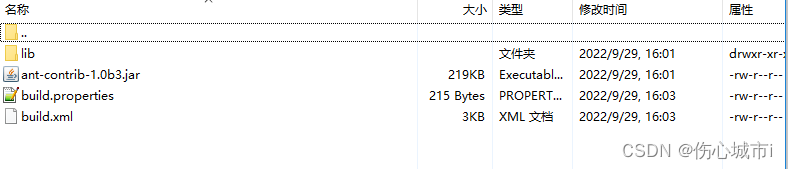
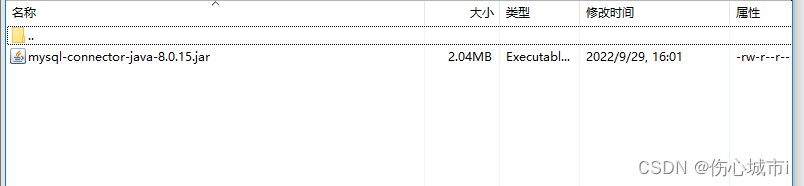
1)编写build.xml
新建一个build.xml
- "1.0"?>
- <project xmlns='antlib:org.apache.tools.ant'>
- <taskdef resource="net/sf/antcontrib/antlib.xml" classpath="ant-contrib-1.0b3.jar"/>
- <path id="project.class.path">
- <fileset dir="/dclife/mobile_team_sql/map/ant-script/lib" includes="*.jar" />
- path>
- <property name="encoding" value="UTF-8" />
- <property file="build.properties" />
- <target name="runSqlInFolder">
- <echo>Run the SQL at Folder: ${sqlfolder}echo>
- <echo>DB URL: ${db.url}echo>
- <echo>DB User: ${db.user}echo>
- <trycatch property="errMsg">
- <try>
- <for param="folder">
- <path>
- <sort xmlns:rcmp="antlib:org.apache.tools.ant.types.resources.comparators">
- <dirset dir="${sqlfolder}" includes="*" />
- sort>
- path>
- <sequential>
- <echo>SQL Folder: @{folder}echo>
- <for param="file">
- <path>
- <sort xmlns:rcmp="antlib:org.apache.tools.ant.types.resources.comparators">
- <fileset dir="@{folder}" includes="*.sql" casesensitive="false"/>
- sort>
- path>
- <sequential>
- <echo>SQL: @{file}echo>
- <execsql
- dbUrl="${db.url}"
- dbuser="${db.user}"
- dbpwd="${db.pwd}"
- sqlfile="@{file}"
- logfile="${sqllogdir}/${sqllogfile}_info.log"/>
- sequential>
- for>
- <move file="@{folder}" todir="${sqlbakdir}"/>
- sequential>
- for>
- <echo>Finished running all SQLecho>
- <echo>File moved to backup folder:echo>
- <echo>${sqlbakdir}echo>
- try>
- <catch>
- <echo>Error found when running SQLecho>
- <echo>Log file can be found in:echo>
- <echo>${sqllogdir}echo>
- <move file="${sqllogfile}_info.log" todir="${sqllogdir}"/>
- <fail>Error Occurfail>
- catch>
- <finally>
- finally>
- trycatch>
- target>
- <macrodef name="execsql" description="Run single SQL file.">
- <attribute name="dbUrl" description="Host Name/ IP of the DB"/>
- <attribute name="dbuser" description="DB User name"/>
- <attribute name="dbpwd" description="DB Password"/>
- <attribute name="sqlfile" description="SQL file to be run"/>
- <attribute name="logfile" default="sql.log" description="Log file"/>
- <sequential>
- <echo>Log file @{logfile}echo>
- <record name="@{logfile}" action="start"/>
- <sql driver="${driver}"
- url="@{dbUrl}"
- userid="@{dbuser}"
- password="@{dbpwd}"
- encoding="${encoding}"
- src="@{sqlfile}"
- classpathref="project.class.path"
- >
- sql>
- <record name="@{logfile}" action="stop"/>
- sequential>
- macrodef>
- project>
2)创建build.properties
- db.url=jdbc:mysql://IP地址:3306/库名?useUnicode=true&characterEncoding=UTF-8&serverTimezone=Asia/Shanghai&useSSL=false
- db.user=数据库用户
- db.pwd=数据库密码
- driver=com.mysql.cj.jdbc.Driver
- Sqllogfile=logs/info.log
3)Linux安装Ant
将下载好的apache-ant-1.9.16-bin.zip的压缩包,上传至linux服务器,并且解压该文件夹
unzip apache-ant-1.9.16-bin.zip
4)jenkins创建项目
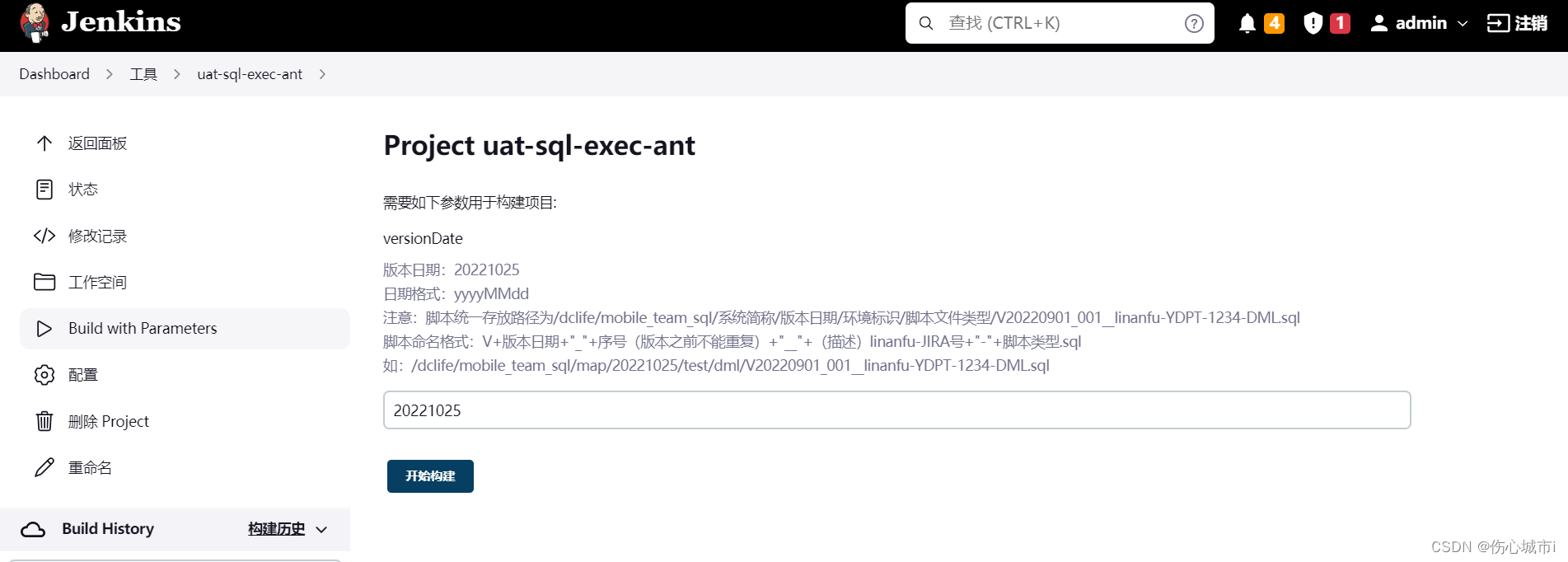
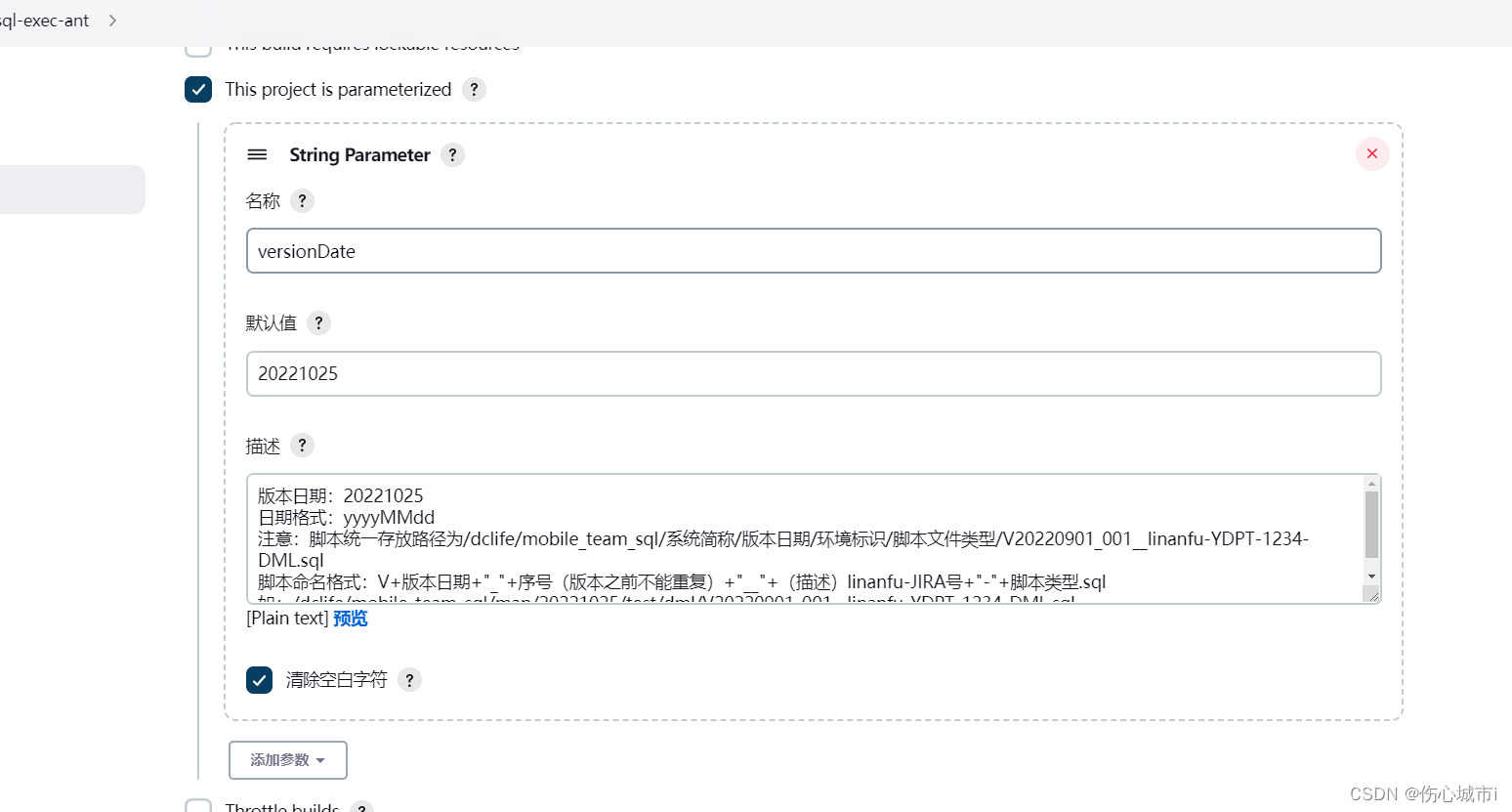
5)添加Invoke Ant
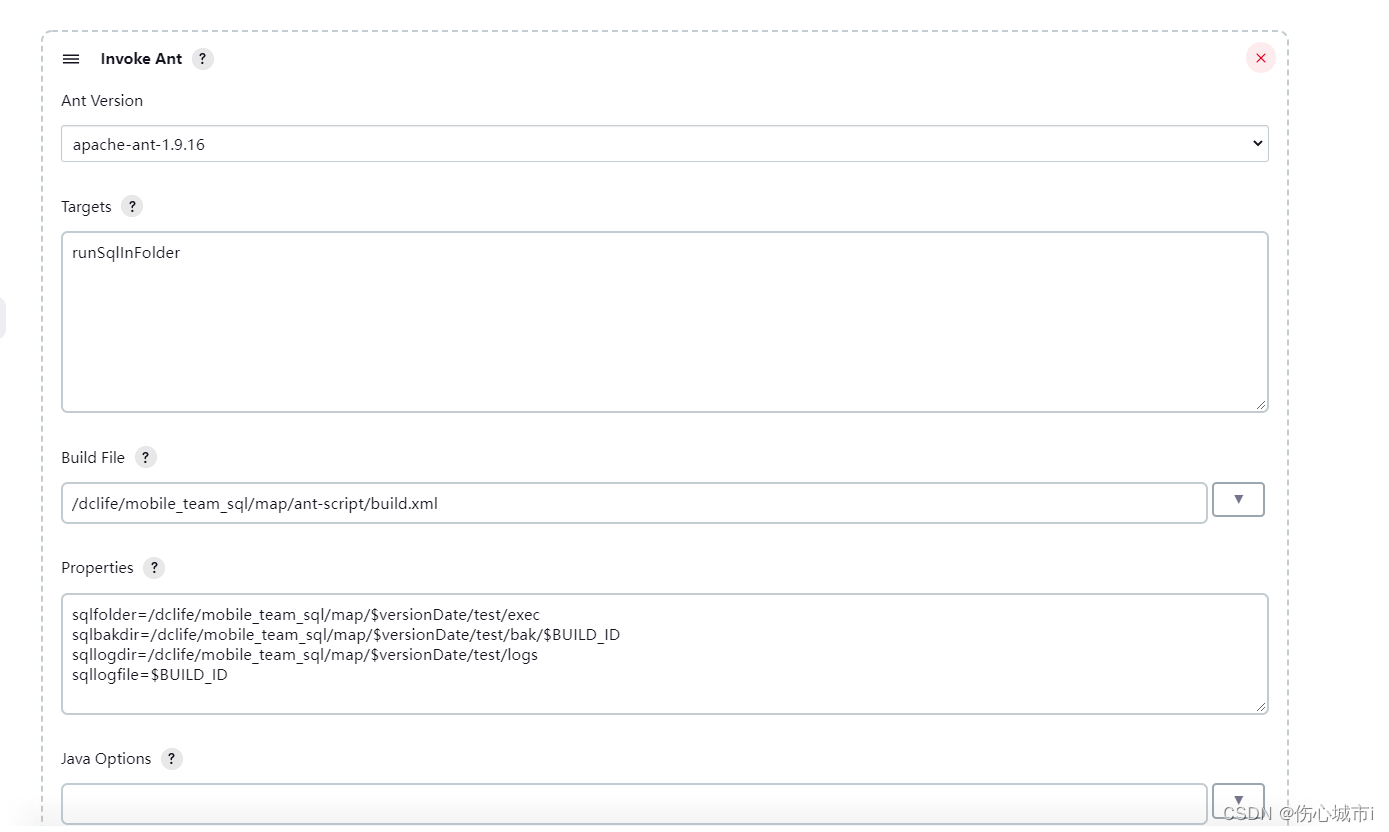 6)执行结果
6)执行结果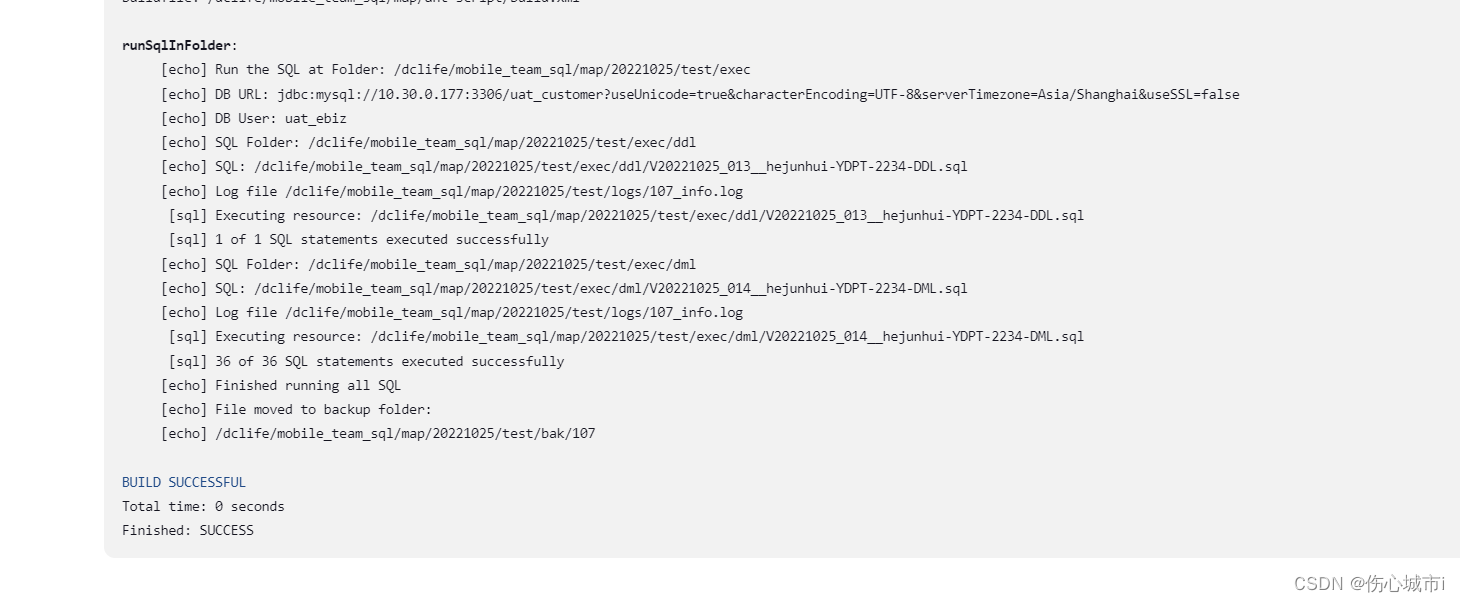
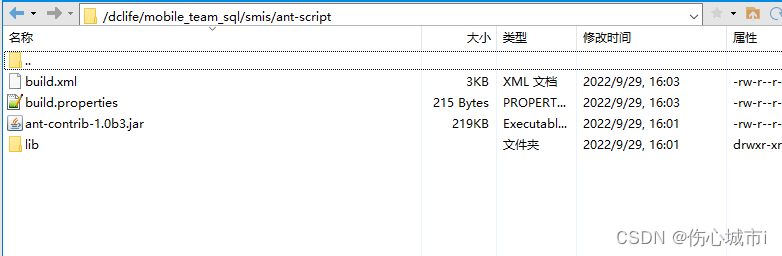
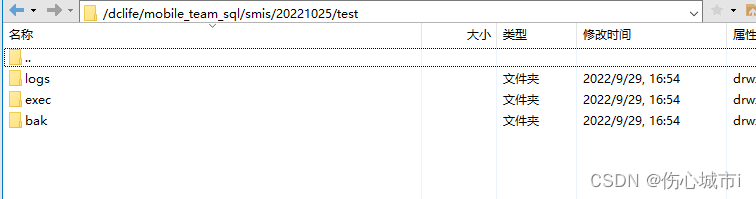
-
相关阅读:
能涨薪5k-10k的python+pytest接口自动化(7)-cookie绕过登录(保持登录状态)
简单工厂模式(一)在源码中的应用 | Calendar 日历 | 源码浅析 | 使用总结 | 建造者模式
软件测试这些基本类型你知道吗?
java 中 返回一个空Map
k8s nginx ingress 开启缓存(cache)的方法
正点原子FreeRTOS(下)
PostgreSQL数据优化——死元组清理
linux 多重启动grub2详解
2.1Java内存模型之JMM内存模型规范详解
SQL语句的执行过程
- 原文地址:https://blog.csdn.net/qq_30644579/article/details/127123707