-
JDBC 数据库操作
前言
- 当今应用程序都在使用数据库进行数据的存储与查询;
- 数据库支持强大的SQL(Structured Query Language结构化查询语言)语句,可进行事务处理
- 操作数据库中的数据以及检索查询结果,要执行SQL语句;
- 在Java中实现这些活动的技术称作JDBC。
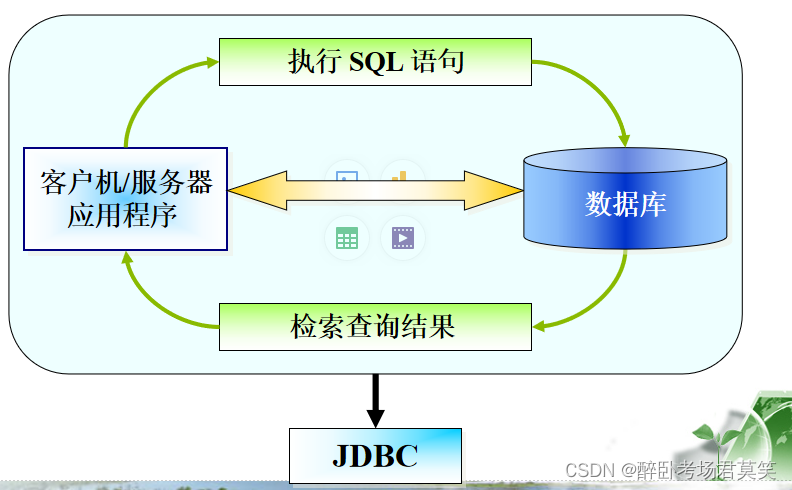
JDBC驱动程序类型
- 使用JDBC连接数据库可以通过不同的驱动方式来实现,有4种驱动类型:
-
- JDBC-ODBC桥驱动
-
- 纯Java驱动
-
- 本地API部分Java驱动
-
- JDBC网络纯Java驱动
- 不论采用哪种驱动方式,在程序中对数据库的操作方式基本相同,只是加载不同的驱动程序即可。
纯Java驱动方式连接数据库
优点
- 使用JDBC-ODBC桥方式连接数据库,其性能完全取决于数据源(ODBC)的性能,并且无法脱离Microsoft的平台,这样将带来不便;
- 大部分DBMS产商都为自己的产品开发了纯Java的驱动程序,我们只需要加载相应的驱动,就可以直接连接到数据库,而无需通过ODBC桥连接;
- 鉴于DBMS产品太多,这里只针对当今比较流行的MYSQl,SQL Server 和Oracle 进行介绍。
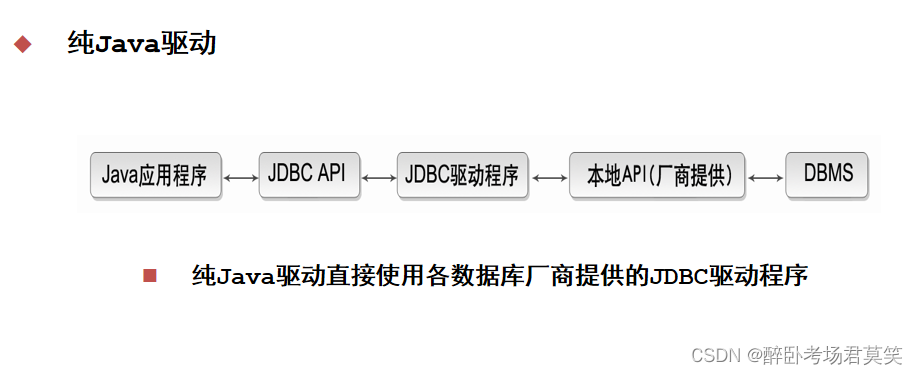
java.sql包
- java.sql包也是Java内置的包,其中包含了一系列用于与数据库进行通信的类和接口;
- 如果要使用到这些类和接口的话,则必须显式地声明如下语句:
-
-
import java.sql.*;
-
java.sql包中的一些接口
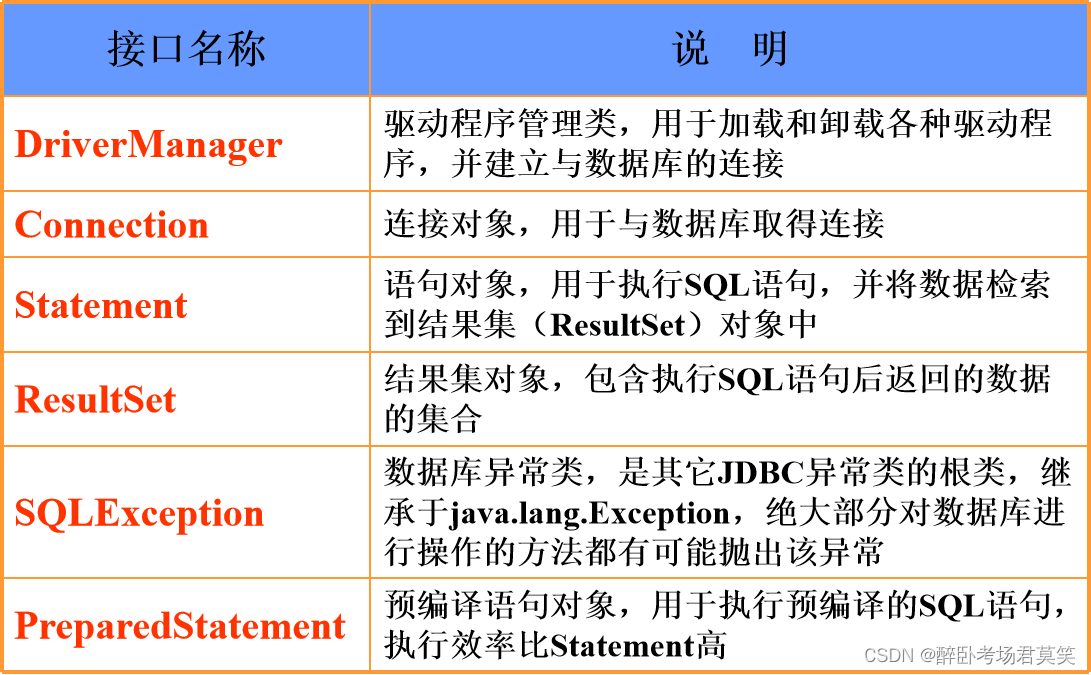
java.sql包中的一些类
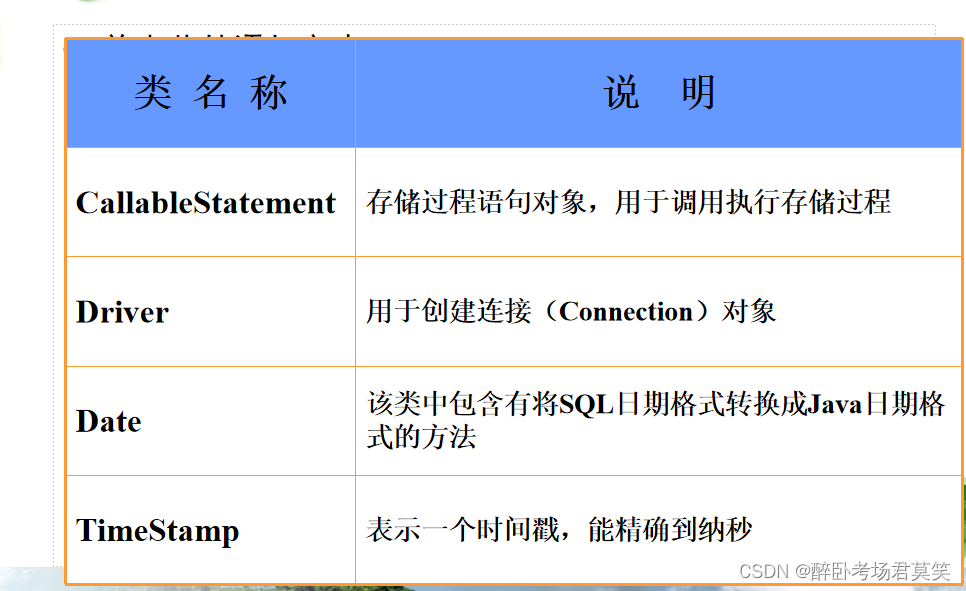
JDBC程序访问数据库步骤
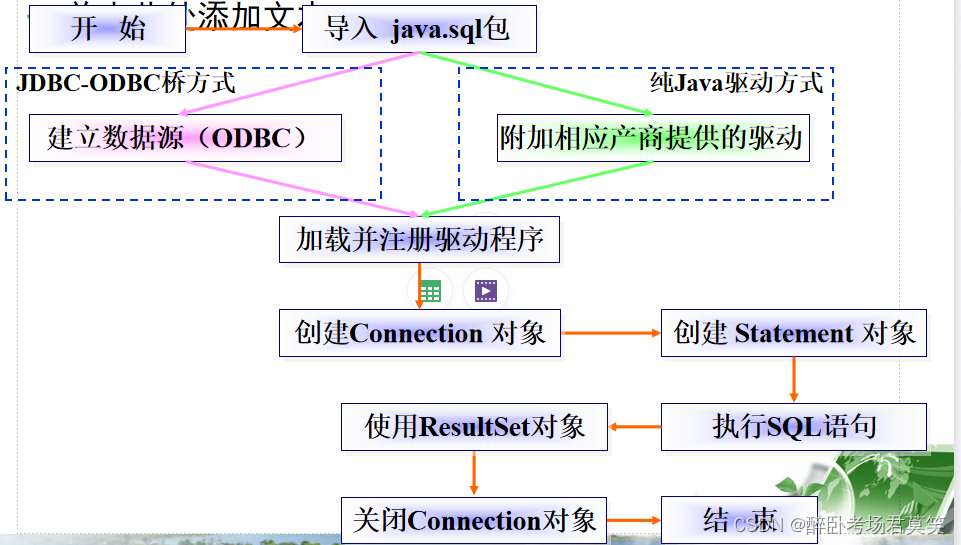
步骤详解
加载驱动程序
- 使用Class类的forName方法,将驱动程序类加载到JVM(Java虚拟机)中;
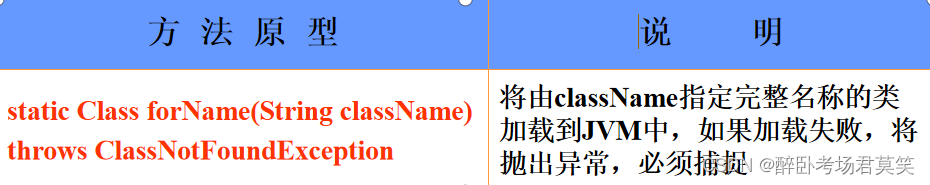
- 使用纯Java驱动连接到MySQL 5.0数据库,加载驱动程序应为如下语句:
Class.forName(“com.mysql.jdbc.Driver”); - 使用纯Java驱动连接到MySQL 8.0数据库, Class.forName(“com.mysql.cj.jdbc.Driver”)
获得连接对象
成功加载驱动后,进一步获得连接对象;
先使用java.sql包中的Connection类声明一个对象
再使用类DriverManager调用它的静态方法getConnection创建这个连接对象
建立连接时应捕获SQLException异常 :try{ Connection con= DriverManager.getConnection("jdbc:mysql://服务器名或IP:3306/数据库名","login name“, " password "); } catch(SQLException e){} 如: Connection con = DriverManager.getConnection("jdbc:mysql://127.0.0.1:3306/test", "root", “1234"); Connection con = DriverManager.getConnection(“jdbc:mysql://localhost:3306/test", "root", “1234");创建语句对象
一旦成功连接到数据库,获得Connection对象后,必须通过Connection对象的createStatement方法来创建语句对象,才可以执行SQL语句;
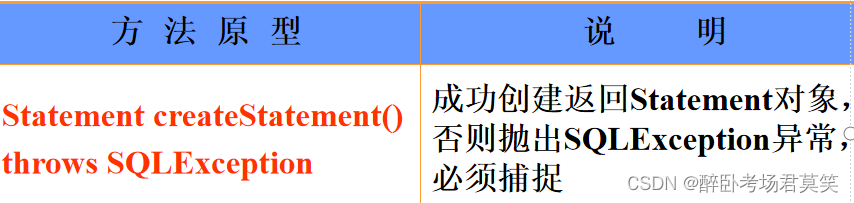
如:Statement sql = con.createStatement();执行SQL语句
-
使用语句对象来执行SQL语句,有两种情况:
-
一种是执行SELECT这样的数据查询语句(DQL),这样的语句将从数据库中获得所需的数据,使用Statement对象的executeQuery 方法执行;
-
- 1.向数据库发送SQL查询语句
Statement sql=con.createStatement();
- 1.向数据库发送SQL查询语句
-
- 2.使用Statement对象的executeQuery方法成功执行SELECT语句后,将返回一个包含有结果数据的ResultSet对象
ResultSet rs=sql.executeQuery(“SELECT * FROM employee”);
- 2.使用Statement对象的executeQuery方法成功执行SELECT语句后,将返回一个包含有结果数据的ResultSet对象
-
一种是执行DELETE、UPDATE和INSERT之类的数据库操作语句(DML),这样的语句没有数据结果返回,使用Statement对象的executeUpdate方法执行;
-
sql.executeUpdate(“INSERT INTO goods VALUES (‘A009’,‘手机’, ‘2021-12-20’,3976) “);
例子
try { Class.forName("com.mysql.jdbc.Driver"); Connection con; con = DriverManager.getConnection("jdbc:mysql://127.0.0.1:3306/test", "root", “1234"); Statement sta = con.createStatement(); ResultSet rs = sta.executeQuery("SELECT * FROM goods"); System.out.println("查询到数据如下:"); while (rs.next()) { //循环将结果集游标往下移动,到达末尾返回false //根据字段名称获得各个字段的值 System.out.print(rs.getString(“number”) + "\t"); //获得字符串 System.out.print(rs.getString(“name") + "\t"); //获得字符串 System.out.print(rs.getDate(“madeTime") + "\t"); //获得日期型数据 System.out.print(rs.getDouble (“price”) + “\t”); //获得数 } con.close(); } catch (ClassNotFoundException cnfe) { cnfe.printStackTrace(); } catch (SQLException sqle) { sqle.printStackTrace(); }关闭资源
- 当对数据库的操作结束后,应当将所有已经被打开的资源关闭,否则将会造成资源泄漏;
- Connection对象有执行关闭的close方法;
- 函数原型都是:void close() throws SQLException
如:
con.close(); //关闭Connection对象 - 有可能抛出SQLException异常,必须捕捉;
PreparedStatement对象示例
String strCon = "jdbc:odbc:myData"; System.out.println("正在连接数据库..."); Class.forName("sun.jdbc.odbc.JdbcOdbcDriver"); Connection con; con = DriverManager.getConnection(strCon, “", ""); System.out.println("成功连接到数据库。"); PreparedStatement ps; //使用带参数的SQL语句创建PreparedStatement对象 ps = con.prepareStatement("UPDATE goods SET price = ? WHERE Name = ?"); //设置SQL语句中的参数值 ps.setDouble(1, 5000); ps.setString(2, “TV"); int count = ps.executeUpdate(); //执行命令 System.out.println("成功更新了" + count + "行数据。"); con.close(); //关闭资源 -
相关阅读:
Hadoop学习笔记
虚函数(覆盖、隐藏、多态)
中国移动 OneNET 免费的物联网平台
阿里云幻兽帕鲁服务器操作系统类型怎么选择?
7.1.7 Java内部类
java-php-python-ssm学习自律养成小程序前台.mp4计算机毕业设计
vue2学习之插槽
Codeforces 270E Flawed Flow【思维+类拓扑排序】
MySQL 8.*版本 修改root密码报错
API接口技术开发商品详情接口采集宝贝详情页数据、宝贝ID、宝贝标题、价格、掌柜昵称、品牌名称等数据可支持高并发接入演示
- 原文地址:https://blog.csdn.net/weixin_51422230/article/details/126959627