-
MacBook Pro的touchbar疯狂闪烁 通过写程序不断点亮touchbar,从而避免其闪烁
参考链接
问题定位
- 问题总结如下:
- touchbar 闪烁出现在其未被激活使用的时候
- touchbar 闪烁是随机发生的
- touchbar 闪烁也出现在安全模式
- 重置 SMC 或 NVRAM 无济于事
- 重新安装 MacOS 没有帮助
- 这是一个硬件问题,如果 MacBook 不在保修范围内,维修代价高昂,并不值得
- 核心思想
- 因为触控栏在活动时不会闪烁,所以不断激活触控栏使其处于活动状态是修复touchbar闪烁的关键,此修复程序只做一件事:它使 TouchBar 保持活动状态,因此它不会关闭。准确地说,每当touchbar即将关闭时此程序都会重新启动 TouchBar。
- 因为触控栏在活动时不会闪烁,所以不断激活触控栏使其处于活动状态是修复touchbar闪烁的关键,此修复程序只做一件事:它使 TouchBar 保持活动状态,因此它不会关闭。准确地说,每当touchbar即将关闭时此程序都会重新启动 TouchBar。
脚本
-
脚本程序已在 MacBook Pro 15 英寸 2019 和 MacOS Monterey 12.1 上进行了测试,并没有任何问题
设置键盘
- 在继续之前,请确保您的键盘设置和我保持一致。
- 重要的是关闭键盘背光,将其设置为至少 1 分钟。
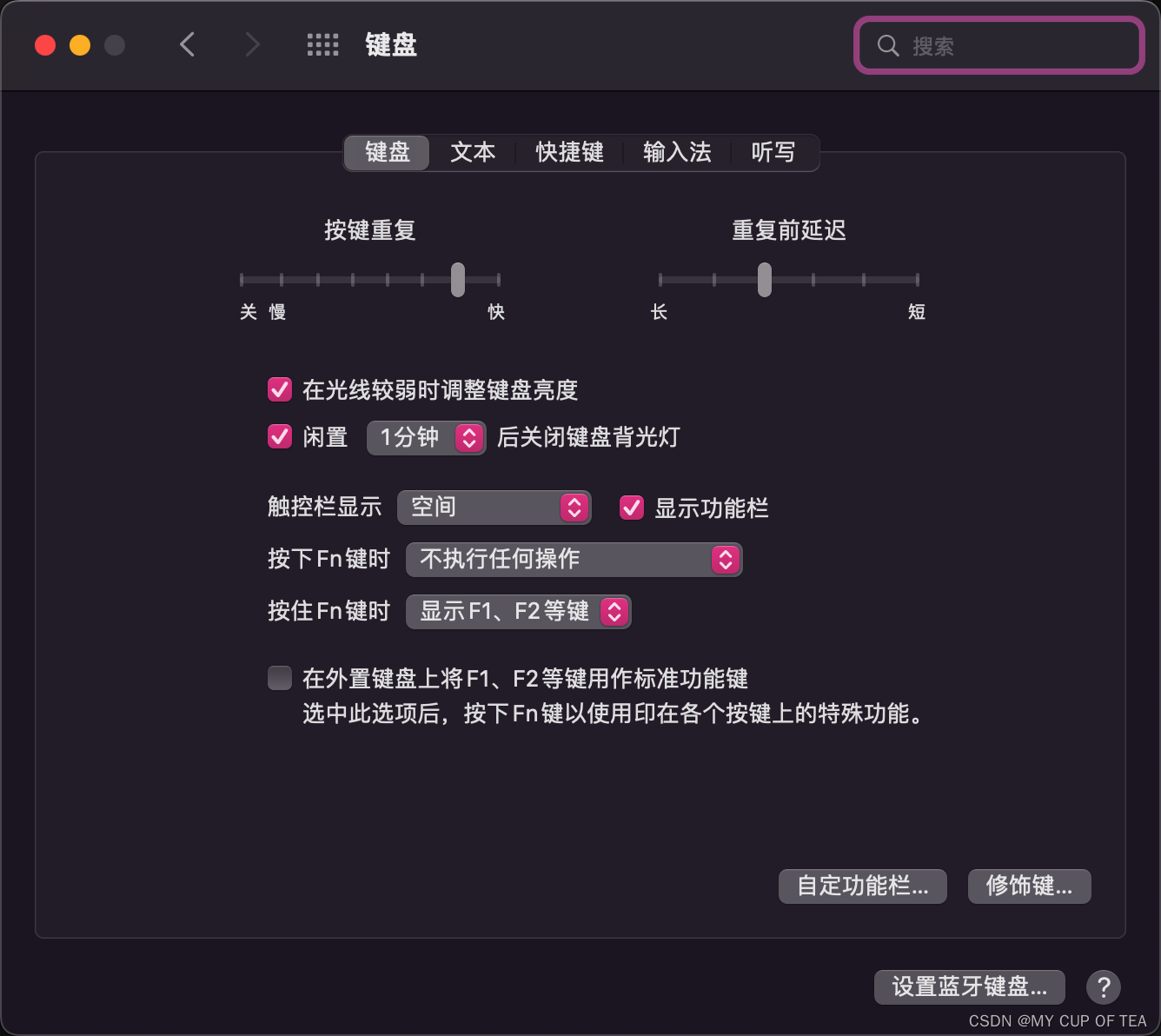
软件
- 从苹果商店下载软件,软件的名字如下,JSON Helper

- 打开上述软件,并黏贴代码
- 注意事项:切记要替换下面代码中的字段
YourUserNameGoesThere和YourPasswordGoesThere,且每个字段均替换了两次
- global computerIsInUse, resetTime
- on run
- set computerIsInUse to true
- set resetTime to (do shell script "date +%s") as integer
- end run
- on idle
- set idleTime to (do shell script "ioreg -c IOHIDSystem | awk '/HIDIdleTime/ {print $NF; exit}'") as integer
- if idleTime is greater than 7.4E+10 then
- if computerIsInUse then
- do shell script "pkill TouchBarServer" user name "YourUserNameGoesThere" password "YourPasswordGoesThere" with administrator privileges
- set computerIsInUse to false
- end if
- end if
- if idleTime is less than 7.4E+10 then
- set computerIsInUse to true
- end if
- set now to (do shell script "date +%s") as integer
- if (not computerIsInUse) and ((now - resetTime) is greater than 59) then
- do shell script "pkill TouchBarServer" user name "YourUserNameGoesThere" password "YourPasswordGoesThere" with administrator privileges
- set resetTime to (do shell script "date +%s") as integer
- end if
- return 1
- end idle
脚本的作用:
- 在第 9 行,程序检查您未使用计算机的时间:
idleTime - 因为 TouchBar 大约在 75 秒后完全关闭,所以它会检查
idleTime是在 74 秒之前还是之后:7.4E+10。 - 如果
idleTime经过这 75 秒,它会重新启动 TouchBar 并设置computerIsInUse为 false,因为您显然没有使用计算机(不是按键或鼠标等)。 - 如果
computerIsInUse为假(仅在 75 秒后发生),它将立即重新启动 TouchBar,然后每 60 秒(超过 59 秒)重新启动。为什么?因为如果没有,你的 Touchbar 会在 60 秒后消失。该脚本必须每 60 秒重新启动一次。
注释:当 TouchBar 在前 60 秒后稍微变暗并保持稍微变暗约 15 秒(第一次重启发生在 7.4E+10 之后的原因)时,您可以在这 15 秒内体验到闪烁应用。这些是更新 Touchbar 中数据的应用程序,例如 IINA。如果您遇到这种情况,只需将 7.4E+10 更改为 5.9E+10。
创建应用
- 现在可以将脚本导出为应用程序。
- 选择File -> Export并创建最终应用程序:
- 请参见下面的屏幕截图。
- 找到桌面的程序,右键打开即可发挥应用的作用
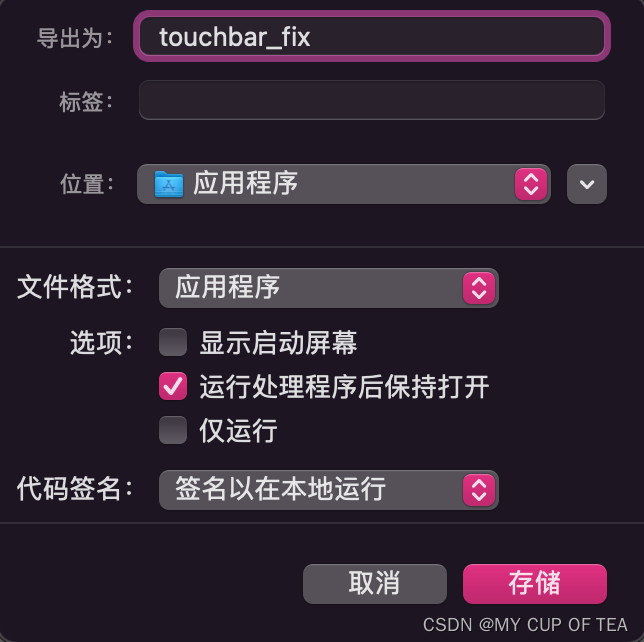
- 使用活动监视器可以看到新建的程序
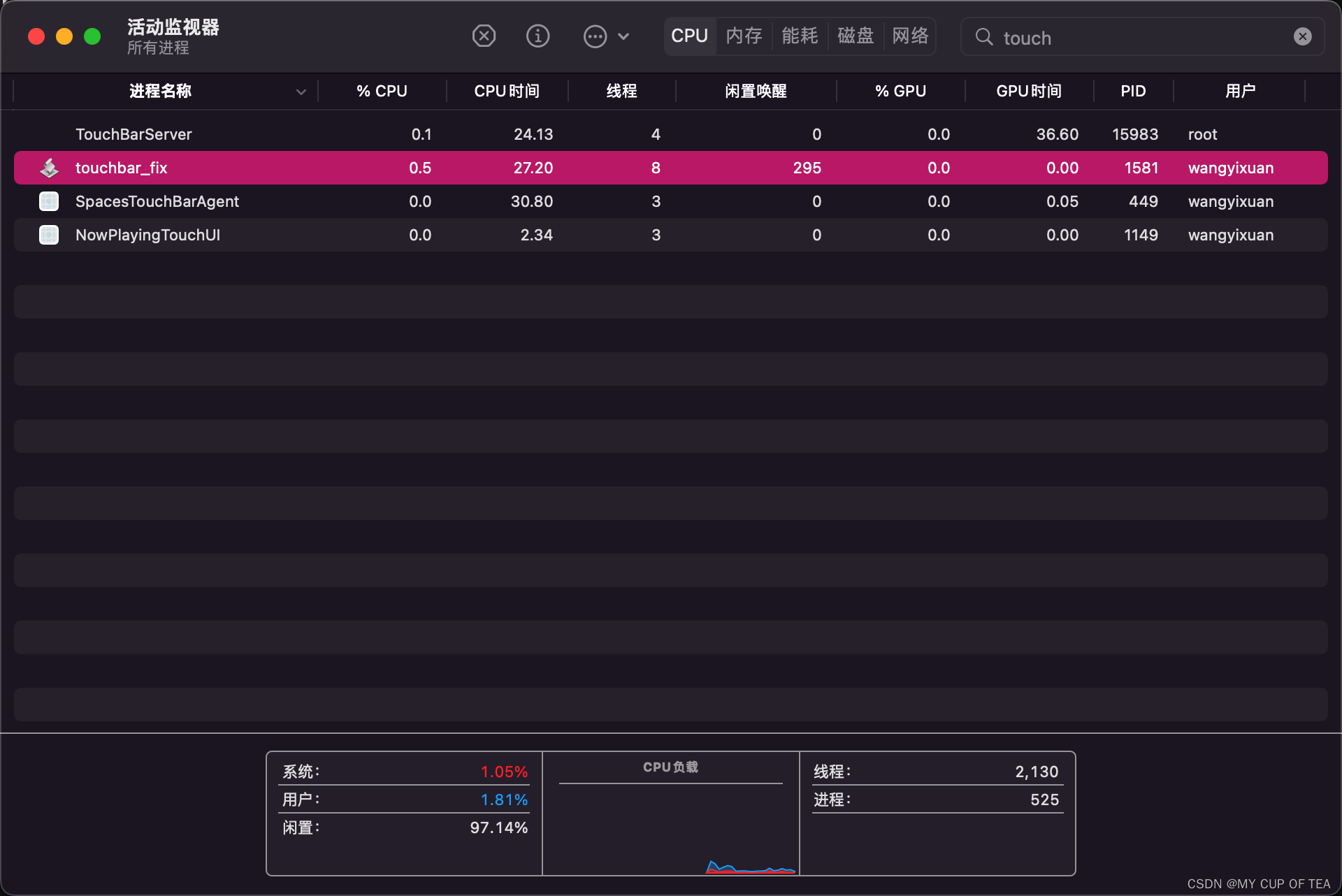
注意事项
- 设置程序后台启动,不显示应用图标,参考上述参考链接
- 问题总结如下:
-
相关阅读:
Java List 中存不同的数据类型
算法通关村第二关——链表反转白银挑战笔记
领英精灵和领英助理哪个好,看这一篇就够了
2311rust过程宏的示例
java计算机毕业设计高校防疫物资管理系统MyBatis+系统+LW文档+源码+调试部署
决策树笔记1
MAC地址与IP地址
springboot和vue:九、v-for中的key+vue组件化开发
少儿编程语言C++和python比较
记录wisemodel上传失败
- 原文地址:https://blog.csdn.net/CHYabc123456hh/article/details/126922379