-
MFC_系统对话框(CFileDialog、字符编码转化ANSI-UTF8-Unicode、Window记事本demo练习)
1. 系统文件对话框(CFileDialog)
CFileDialog类的构造函数如下:
CFileDialog( BOOL bOpenFileDialog, LPCTSTR lpszDefExt = NULL, LPCTSTR lpszFileName = NULL, DWORD dwFlags = OFN_HIDEREADONLY | OFN_OVERWRITEPROMPT, LPCTSTR lpszFilter = NULL, CWnd* pParentWnd = NULL );- 1
- 2
- 3
- 4
其中处理第一个以外都是默认参数。
第一个参数如果是TRUE就是系统打开对话框,带FALSE就是系统另存为对话框。这两个对话框属于模态对话框.
系统打开对话框如下:
void CSystemWinDlg::OnBnClickedBntChoice() { // TODO: 在此添加控件通知处理程序代码 CFileDialog dlg(TRUE); dlg.DoModal(); }- 1
- 2
- 3
- 4
- 5
- 6

系统另存为对话框如下:void CSystemWinDlg::OnBnClickedBntChoice() { // TODO: 在此添加控件通知处理程序代码 CFileDialog dlg(FALSE); dlg.DoModal(); }- 1
- 2
- 3
- 4
- 5
- 6
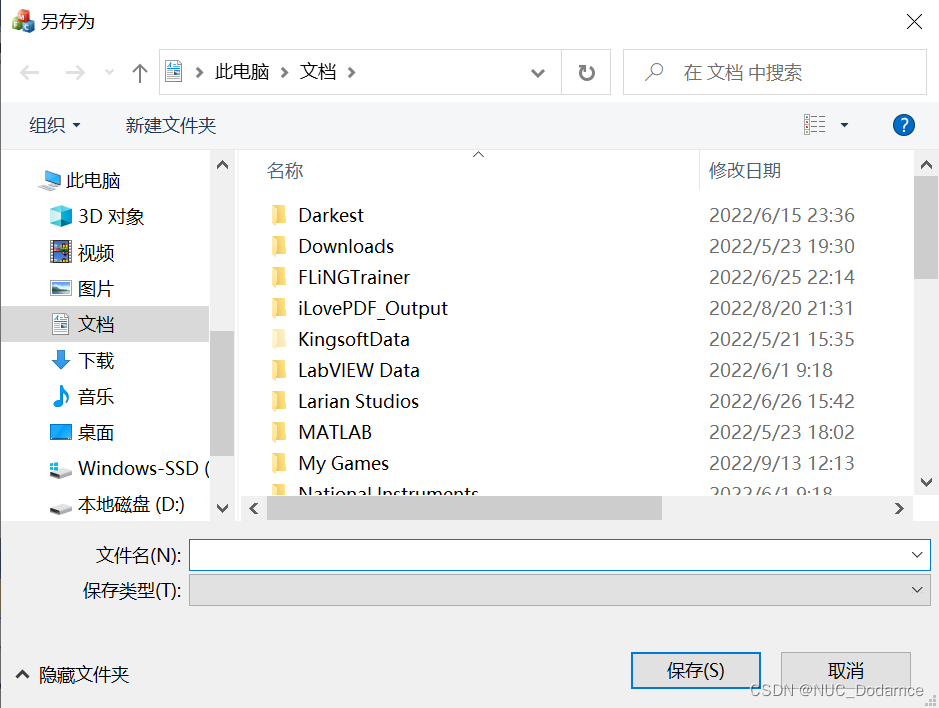
构造函数中:- 第二个参数代表对话框默认打开的文件.
- 第三个参数代表默认文件名
- 第四个参数dwFlags代表了系统对话框的属性,eg(可以选择多个文件,文件必须存在等等)
- lpszFilter:是过滤器,代表对话框可以过滤掉一些文件。这个参数类型是字符串。
这个字符串格式如下:文本|过滤类型(多个过滤类型用分号隔开)|文本|过滤类型||(||代表结束)
eg:
void CSystemWinDlg::OnBnClickedBntChoice() { // TODO: 在此添加控件通知处理程序代码 CFileDialog dlg(FALSE, L"txt", L"Test", OFN_HIDEREADONLY | OFN_OVERWRITEPROMPT , L"文本文件(*.txt)|*.txt|音乐文件(*.mp3、*.wav)|(*.mp3;*.wav)|所有文件(*.*)|*.*||"); dlg.DoModal(); }- 1
- 2
- 3
- 4
- 5
- 6
- 7
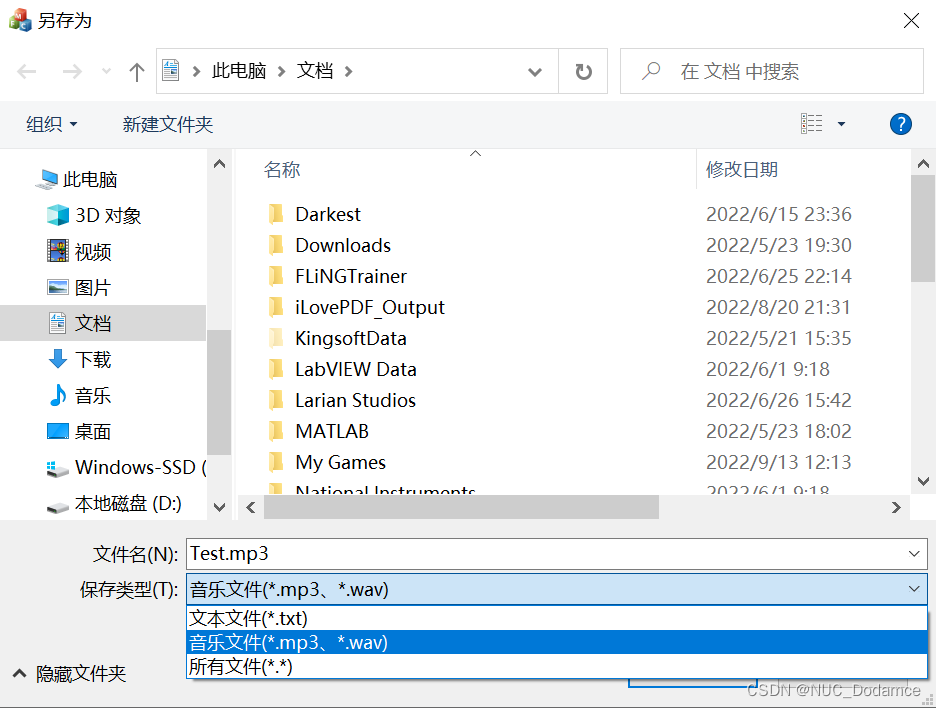
成员函数:
- GetFileName:获取选择的文件名字
- GetPathName:获取选择文件的路径
- GetFileExt:获取文件拓展名
- GetFileTitle:获取文件名
- GetStartPosition:返回POSITION类型,返回文件首位置。适合用在系统对话框选择可以多选文件时。
- GetNextPathName:获得POSITION位置的文件名,同时会让POSITION自动+1。(类似迭代器)
void CSystemWinDlg::OnBnClickedBntChoice() { // TODO: 在此添加控件通知处理程序代码 CFileDialog dlg(TRUE, L"txt", L"Test", OFN_HIDEREADONLY | OFN_OVERWRITEPROMPT| OFN_ALLOWMULTISELECT , L"文本文件(*.txt)|*.txt|音乐文件(*.mp3、*.wav)|(*.mp3;*.wav)|所有文件(*.*)|*.*||"); dlg.DoModal(); POSITION pos = dlg.GetStartPosition(); while (pos) { CString str = dlg.GetNextPathName(pos); MessageBox(str); } }- 1
- 2
- 3
- 4
- 5
- 6
- 7
- 8
- 9
- 10
- 11
- 12
- 13
2. 字符编码
-
多字节编码:为了扩展编码可以表示的字符,引入了双字节字符集。如果第一个字节为0x81->0x9F之间 或 0xE0->0xFC之间需要检测下一个字节,拼接起来才能确定这个文字。
-
Unicode编码:在1988年创立。主要分为UTF-8、UTF-16、UTF-32
- UTF-8:有一些字符编码为一个字节,有些编码为二个字节,有些编码为三个字节
- UTF-16:将所有的字符编码为两个字节
- UTF-32:将所有字符编码为四个字节
Unicode编码需要在字符串、字符前加L。代表宽字符类型wchar_t,Window默认按照UTF-16进行编码(Uncode)。每个宽字符两个字节。
在MFC中
CHAR=>char
WCHAR=>wchar_t
TCHAR:如果定义了Unicode编码TCHAR=>wchar_t
如果没有定义Unicode编码这个工程是ANSI工程(多字节编码),TCHAR=>char

通用宏TEXT、_T
-
TEXT在Unicode编码中:
TEXT <=> __TEXT <=> L##quote -
TEXT在ANSI工程中:
TEXT <=> __TEXT <=> quote
所以采用TEXT宏可以自动适配工程使用的编码集
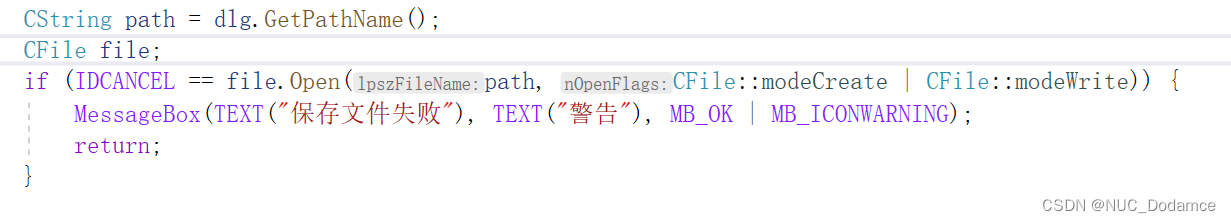
同样_T这个宏功能与TEXT宏作用相同。
C语言对应宽字符函数对应:
ANSI: strlen、strcpy、strcmp、strcat
Unicode:wcslen、wcscpy、wcscmp、wcscat(宽字符)字符集转化
字符集转化主要使用两个函数:
WideCharToMultiByte和MultiByteToWideChar字符集转化大致分为如下部分,Unicode编码就是UTF-16编码
- ANSI <=> Unicode
- ANSI <=> UTF-8
- Unicode <=> UTF-8
ANSI转化Unicode核心代码:
#pragma once #include"framework.h" class ChangeCharSet{ private: wchar_t* w_charbuff; char* charbuff; public: ChangeCharSet() :w_charbuff(nullptr), charbuff(nullptr) {} ~ChangeCharSet() { if (w_charbuff != nullptr) { delete[] w_charbuff; w_charbuff = nullptr; } if (charbuff != nullptr) { delete[] charbuff; charbuff = nullptr; } } //ANSI=>Unicode wchar_t* AnsiToUnicode(const char* str) { //-1会自动推导字符串长度 if (w_charbuff != nullptr) { delete[] w_charbuff; w_charbuff = nullptr; } DWORD dsize = ::MultiByteToWideChar(CP_ACP, 0, str, -1, NULL, 0); w_charbuff = new wchar_t[dsize]; ::MultiByteToWideChar(CP_ACP, 0, str, -1, w_charbuff, dsize); return w_charbuff; } //Uncode=>ANSI char* UnicodeToAnsi(const wchar_t* w_str) { if (charbuff != nullptr) { delete[] charbuff; charbuff = nullptr; } DWORD dsize = ::WideCharToMultiByte(CP_ACP, 0, w_str, -1, NULL, 0, NULL, NULL); charbuff = new char[dsize]; ::WideCharToMultiByte(CP_ACP, 0, w_str, -1, charbuff, dsize, NULL, NULL); return charbuff; } };- 1
- 2
- 3
- 4
- 5
- 6
- 7
- 8
- 9
- 10
- 11
- 12
- 13
- 14
- 15
- 16
- 17
- 18
- 19
- 20
- 21
- 22
- 23
- 24
- 25
- 26
- 27
- 28
- 29
- 30
- 31
- 32
- 33
- 34
- 35
- 36
- 37
- 38
- 39
- 40
- 41
- 42
- 43
- 44
- 45
- 46
- 47
- 48
Unicode转化为UTF-8:
class ChangeCharSet{ private: wchar_t* w_charbuff; char* charbuff; public: ChangeCharSet() :w_charbuff(nullptr), charbuff(nullptr) {} ~ChangeCharSet() { if (w_charbuff != nullptr) { delete[] w_charbuff; w_charbuff = nullptr; } if (charbuff != nullptr) { delete[] charbuff; charbuff = nullptr; } } //Unicode=>UTF-8 char* UnicodeToUTF_8(const wchar_t* w_str) { if (charbuff != nullptr) { delete[] charbuff; charbuff = nullptr; } DWORD dsize = ::WideCharToMultiByte(CP_UTF8, 0, w_charbuff, -1, NULL, 0, NULL, NULL); charbuff = new char[dsize]; ::WideCharToMultiByte(CP_UTF8, 0, w_charbuff, -1, charbuff, dsize, NULL, NULL); return charbuff; } //UTF-8=>Unicode wchar_t* UTF_8ToUnicode(const char* str) { if (w_charbuff != nullptr) { delete[] w_charbuff; w_charbuff = nullptr; } DWORD dsize = ::MultiByteToWideChar(CP_UTF8, 0, str, -1, NULL, 0); w_charbuff = new wchar_t[dsize]; ::MultiByteToWideChar(CP_UTF8, 0, str, -1, w_charbuff, dsize); return w_charbuff; } }- 1
- 2
- 3
- 4
- 5
- 6
- 7
- 8
- 9
- 10
- 11
- 12
- 13
- 14
- 15
- 16
- 17
- 18
- 19
- 20
- 21
- 22
- 23
- 24
- 25
- 26
- 27
- 28
- 29
- 30
- 31
- 32
- 33
- 34
- 35
- 36
- 37
- 38
- 39
- 40
- 41
- 42
- 43
ANSI转化为UTF-8:
ANSI不能直接转化为UTF-8、ANSI需要先转化为Unicode,再由Unicode转化为UTF-8。
可以直接复用上面的成员函数。class ChangeCharSet{ private: wchar_t* w_charbuff; char* charbuff; public: ChangeCharSet() :w_charbuff(nullptr), charbuff(nullptr) {} ~ChangeCharSet() { if (w_charbuff != nullptr) { delete[] w_charbuff; w_charbuff = nullptr; } if (charbuff != nullptr) { delete[] charbuff; charbuff = nullptr; } } //ANSI=>Unicode wchar_t* AnsiToUnicode(const char* str) { //-1会自动推导字符串长度 if (w_charbuff != nullptr) { delete[] w_charbuff; w_charbuff = nullptr; } DWORD dsize = ::MultiByteToWideChar(CP_ACP, 0, str, -1, NULL, 0); w_charbuff = new wchar_t[dsize]; ::MultiByteToWideChar(CP_ACP, 0, str, -1, w_charbuff, dsize); return w_charbuff; } //Uncode=>ANSI char* UnicodeToAnsi(const wchar_t* w_str) { if (charbuff != nullptr) { delete[] charbuff; charbuff = nullptr; } DWORD dsize = ::WideCharToMultiByte(CP_ACP, 0, w_str, -1, NULL, 0, NULL, NULL); charbuff = new char[dsize]; ::WideCharToMultiByte(CP_ACP, 0, w_str, -1, charbuff, dsize, NULL, NULL); return charbuff; } //Unicode=>UTF-8 char* UnicodeToUTF_8(const wchar_t* w_str) { if (charbuff != nullptr) { delete[] charbuff; charbuff = nullptr; } DWORD dsize = ::WideCharToMultiByte(CP_UTF8, 0, w_charbuff, -1, NULL, 0, NULL, NULL); charbuff = new char[dsize]; ::WideCharToMultiByte(CP_UTF8, 0, w_charbuff, -1, charbuff, dsize, NULL, NULL); return charbuff; } //UTF-8=>Unicode wchar_t* UTF_8ToUnicode(const char* str) { if (w_charbuff != nullptr) { delete[] w_charbuff; w_charbuff = nullptr; } DWORD dsize = ::MultiByteToWideChar(CP_UTF8, 0, str, -1, NULL, 0); w_charbuff = new wchar_t[dsize]; ::MultiByteToWideChar(CP_UTF8, 0, str, -1, w_charbuff, dsize); return w_charbuff; } //ANSI=>UTF-8 char* AnsiToUTF_8(const char* str) { //ANSI=>Uncode w_charbuff = AnsiToUnicode(str); //Unicode=>UTF-8 charbuff = UnicodeToUTF_8(w_charbuff); return charbuff; } //UTF-8=>ANSI char* UTF_8ToAnsi(const char* str) { //UTF-8->Unicode w_charbuff = UTF_8ToUnicode(str); //Unicode->ANSI charbuff = UnicodeToAnsi(w_charbuff); return charbuff; } };- 1
- 2
- 3
- 4
- 5
- 6
- 7
- 8
- 9
- 10
- 11
- 12
- 13
- 14
- 15
- 16
- 17
- 18
- 19
- 20
- 21
- 22
- 23
- 24
- 25
- 26
- 27
- 28
- 29
- 30
- 31
- 32
- 33
- 34
- 35
- 36
- 37
- 38
- 39
- 40
- 41
- 42
- 43
- 44
- 45
- 46
- 47
- 48
- 49
- 50
- 51
- 52
- 53
- 54
- 55
- 56
- 57
- 58
- 59
- 60
- 61
- 62
- 63
- 64
- 65
- 66
- 67
- 68
- 69
- 70
- 71
- 72
- 73
- 74
- 75
- 76
- 77
- 78
- 79
- 80
- 81
- 82
- 83
- 84
- 85
- 86
3. DEMO Windows记事本
需要注意:
记事本内的文字编码是Unicode,保存记事本内容后,保存文件编码为ANSI。平台:windows 10
开发工具:Visual studio 2022
核心功能:保存txt文件,读取txt文件。更改记事本内容的颜色,大小。替换查找记事本的文本
核心功能代码:
// NotePadeDemoDlg.cpp: 实现文件 // #include "framework.h" #include "NotePadeDemo.h" #include "NotePadeDemoDlg.h" #include "afxdialogex.h" #include"ChangeCharSet.h" #ifdef _DEBUG #define new DEBUG_NEW #endif //向系统注册消息 static UINT NEAR WM_FINDREPLACE = ::RegisterWindowMessage(FINDMSGSTRING); // CNotePadeDemoDlg 对话框 CNotePadeDemoDlg::CNotePadeDemoDlg(CWnd* pParent /*=nullptr*/) : CDialogEx(IDD_NOTEPADEDEMO_DIALOG, pParent) { m_hIcon = AfxGetApp()->LoadIcon(IDR_MAINFRAME); m_choice = RGB(0, 0, 0);//默认选择颜色是黑色 m_flag = FALSE; nStartIndex = 0; nEndIndex = 0; } void CNotePadeDemoDlg::DoDataExchange(CDataExchange* pDX) { CDialogEx::DoDataExchange(pDX); } BEGIN_MESSAGE_MAP(CNotePadeDemoDlg, CDialogEx) ON_WM_PAINT() ON_WM_QUERYDRAGICON() ON_BN_CLICKED(IDOK, &CNotePadeDemoDlg::OnBnClickedOk) ON_WM_SIZE() ON_COMMAND(ID_OPEN, &CNotePadeDemoDlg::OnMenuOpen) ON_COMMAND(ID_SAVE_AS, &CNotePadeDemoDlg::OnMenuSaveAs) ON_COMMAND(ID_CHANGE_COLOUR, &CNotePadeDemoDlg::OnChangeColour) ON_WM_CTLCOLOR() ON_COMMAND(ID_CHANGE_TITLE, &CNotePadeDemoDlg::OnChangeTitle) ON_COMMAND(ID_EXIT, &CNotePadeDemoDlg::OnExit) ON_COMMAND(ID_FIND, &CNotePadeDemoDlg::OnFind) ON_COMMAND(ID_REPLACE, &CNotePadeDemoDlg::OnReplace) ON_REGISTERED_MESSAGE(WM_FINDREPLACE, &CNotePadeDemoDlg::OnFindReplace) END_MESSAGE_MAP() // CNotePadeDemoDlg 消息处理程序 BOOL CNotePadeDemoDlg::OnInitDialog() { CDialogEx::OnInitDialog(); // 设置此对话框的图标。 当应用程序主窗口不是对话框时,框架将自动 // 执行此操作 SetIcon(m_hIcon, TRUE); // 设置大图标 SetIcon(m_hIcon, FALSE); // 设置小图标 // TODO: 在此添加额外的初始化代码 // //设置字体 HFONT hfont = CreateFont(32, 0, 0, 0, FW_NORMAL, FALSE, FALSE, FALSE, ANSI_CHARSET , OUT_DEFAULT_PRECIS, CLIP_DEFAULT_PRECIS, DEFAULT_QUALITY, DEFAULT_PITCH , L"黑体"); //获取控件 HWND hwnd = ::GetDlgItem(this->m_hWnd, IDC_EDIT); //设置字体大小 ::SendMessage(hwnd, WM_SETFONT, WPARAM(hfont), 0); return TRUE; // 除非将焦点设置到控件,否则返回 TRUE } // 如果向对话框添加最小化按钮,则需要下面的代码 // 来绘制该图标。 对于使用文档/视图模型的 MFC 应用程序, // 这将由框架自动完成。 void CNotePadeDemoDlg::OnPaint() { if (IsIconic()) { CPaintDC dc(this); // 用于绘制的设备上下文 SendMessage(WM_ICONERASEBKGND, reinterpret_cast<WPARAM>(dc.GetSafeHdc()), 0); // 使图标在工作区矩形中居中 int cxIcon = GetSystemMetrics(SM_CXICON); int cyIcon = GetSystemMetrics(SM_CYICON); CRect rect; GetClientRect(&rect); int x = (rect.Width() - cxIcon + 1) / 2; int y = (rect.Height() - cyIcon + 1) / 2; // 绘制图标 dc.DrawIcon(x, y, m_hIcon); } else { CDialogEx::OnPaint(); } } //当用户拖动最小化窗口时系统调用此函数取得光标 //显示。 HCURSOR CNotePadeDemoDlg::OnQueryDragIcon() { return static_cast<HCURSOR>(m_hIcon); } void CNotePadeDemoDlg::OnBnClickedOk() { // TODO: 在此添加控件通知处理程序代码 //CDialogEx::OnOK(); } void CNotePadeDemoDlg::OnSize(UINT nType, int cx, int cy) { CDialogEx::OnSize(nType, cx, cy); // TODO: 在此处添加消息处理程序代码 //获取控件 CWnd* wnd = GetDlgItem(IDC_EDIT); if (wnd != NULL) { wnd->MoveWindow(0, 0, cx, cy); } } //打开 void CNotePadeDemoDlg::OnMenuOpen() { // TODO: 在此添加命令处理程序代码 CFileDialog dlg(TRUE); if (IDCANCEL == dlg.DoModal()) { return; } CString strpath = dlg.GetPathName(); //打开文件,以读取的方式打开文件,读取文件编码为ANSI CFile file; if (FALSE == file.Open(strpath, CFile::modeRead)) { MessageBox(TEXT("打开文件失败"), TEXT("警告"), MB_OK | MB_ICONWARNING); return; } char buff[255] = { 0 }; CStringA msg; //一次读取一个字符 while (file.Read(buff, 1)) { msg += buff; } ChangeCharSet charset; wchar_t* title_msg = charset.AnsiToUnicode(msg); //设置窗口 SetDlgItemText(IDC_EDIT, title_msg); //设置窗口标题 CString title; title.Format(TEXT("NodePadeDemo ——%s[%d字节]"), dlg.GetFileName(), file.GetLength()); SetWindowText(title); file.Close(); } //另存为 void CNotePadeDemoDlg::OnMenuSaveAs() { // TODO: 在此添加命令处理程序代码 CFileDialog dlg(FALSE, NULL, NULL, OFN_HIDEREADONLY | OFN_OVERWRITEPROMPT, NULL); if (IDCANCEL == dlg.DoModal()) { return; } CString path = dlg.GetPathName(); CFile file; if (IDCANCEL == file.Open(path, CFile::modeCreate | CFile::modeWrite)) { MessageBox(TEXT("保存文件失败"), TEXT("警告"), MB_OK | MB_ICONWARNING); return; } //读取控件上的所有文本 CString msg; GetDlgItemText(IDC_EDIT, msg); ChangeCharSet charset; char* title_msg = charset.UnicodeToAnsi(msg); //宽字符写入 file.Write(title_msg, strlen(title_msg)); file.Close(); //退出程序 CDialogEx::OnOK(); } void CNotePadeDemoDlg::OnChangeColour() { // TODO: 在此添加命令处理程序代码 //弹出颜色系统框 CColorDialog color; if (IDCANCEL == color.DoModal()) { return; } //获取选择的颜色 this->m_choice = color.GetColor(); //更改控件的颜色,通过发送WM_CTLCOLOR消息来改变颜色 } HBRUSH CNotePadeDemoDlg::OnCtlColor(CDC* pDC, CWnd* pWnd, UINT nCtlColor) { HBRUSH hbr = CDialogEx::OnCtlColor(pDC, pWnd, nCtlColor); switch (pWnd->GetDlgCtrlID()){ case IDC_EDIT: { pDC->SetTextColor(m_choice); break; } default: break; } return hbr; } void CNotePadeDemoDlg::OnChangeTitle() { // TODO: 在此添加命令处理程序代码 CFontDialog dlg; if (IDCANCEL == dlg.DoModal()) { return; } //创建选择的字体 CFont font; font.CreatePointFont(dlg.GetSize(), dlg.GetFaceName()); //设置字体 GetDlgItem(IDC_EDIT)->SetFont(&font); } void CNotePadeDemoDlg::OnExit() { //退出程序 CDialogEx::OnOK(); } //查找对话框 void CNotePadeDemoDlg::OnFind() { //非模态对话框 CFindReplaceDialog* dlg = new CFindReplaceDialog; //TRUE代表是查找框,FALSE代表是替换框 dlg->Create(TRUE, NULL, NULL); dlg->ShowWindow(SW_SHOW); //不需要delete,CFindReplaceDialog类内部处理了。不会导致内存泄漏 //此外,还需要向系统注册一个消息 this->m_flag = TRUE; } void CNotePadeDemoDlg::OnReplace() { //非模态对话框 CFindReplaceDialog* dlg = new CFindReplaceDialog; //TRUE代表是查找框,FALSE代表是替换框 dlg->Create(FALSE, NULL, NULL); dlg->ShowWindow(SW_SHOW); this->m_flag = FALSE; } //处理查找和替换操作 LRESULT CNotePadeDemoDlg::OnFindReplace(WPARAM wparam, LPARAM lparam) { CFindReplaceDialog* lpfindReplace = CFindReplaceDialog::GetNotifier(lparam); if (lpfindReplace == nullptr) { return 0; } //如果要退出窗口 if (lpfindReplace->IsTerminating()) { return 0; } //获取需要查找字符串 CString str_find = lpfindReplace->GetFindString(); //获取要替换的字符串 CString str_replaces = lpfindReplace->GetReplaceString(); BOOL SearchDownFlag = lpfindReplace->SearchDown();//判断是否向下查找,TRUE代表向下查找 BOOL MatchCass = lpfindReplace->MatchCase();//判断是否区分大小 //获取记事本内的文本 CString strContent; GetDlgItemText(IDC_EDIT, strContent); //获取记事本文本控件 CEdit* lpEdit = (CEdit*)GetDlgItem(IDC_EDIT); //查找 if (this->m_flag == TRUE) { //获取光标起始,结束位置 lpEdit->GetSel(this->nStartIndex, this->nEndIndex); if (SearchDownFlag) { //向下查找 //从结束位置开始向下找 this->nStartIndex = strContent.Find(str_find, this->nEndIndex); if (this->nStartIndex != -1) { //找到了,标记这个字符串 lpEdit->SetSel(this->nStartIndex, this->nStartIndex + str_find.GetLength()); lpEdit->SetFocus(); } else { 从头开始找 //this->nStartIndex = strContent.Find(str_find, 0); //文中没有这个字符串 CString msg; msg.Format(L"在下文中没有找到%s这个字符串", str_find.GetString()); MessageBox(msg, L"警告", MB_OK|MB_ICONWARNING); return 0; //else { // //找到了,标记这个字符串 // MessageBox(L"在上文中找到这个字符串", L"提示"); // lpEdit->SetSel(this->nStartIndex, this->nStartIndex + str_find.GetLength()); // lpEdit->SetFocus(); //} } } else { //向上查找,反转字符串 strContent = strContent.MakeReverse(); CString str_refind = str_find.MakeReverse(); this->nStartIndex = strContent.Find(str_refind, strContent.GetLength() - this->nStartIndex); if (this->nStartIndex != -1) { //设置光标 this->nEndIndex = strContent.GetLength() - this->nStartIndex; lpEdit->SetSel(nEndIndex - str_find.GetLength(), nEndIndex); lpEdit->SetFocus(); } else { CString msg; msg.Format(L"在上文中没有找到%s这个字符串", str_find.GetString()); MessageBox(msg, L"警告", MB_OK | MB_ICONWARNING); return 0; } } } //替换 else { if (lpfindReplace->ReplaceCurrent()) { this->nStartIndex = strContent.Find(str_find); if (this->nStartIndex == -1) { MessageBox(L"查不到这个字符串", L"警告", MB_OK); return 0; } else { this->nEndIndex = this->nStartIndex + str_find.GetLength(); //字符串剪切 CString left = strContent.Left(nStartIndex); CString right = strContent.Right(strContent.GetLength() - nEndIndex); strContent = left + str_replaces + right; lpEdit->SetWindowText(strContent); } } //替换全部 if (lpfindReplace->ReplaceAll()) { int ntimes = strContent.Replace(str_find, str_replaces); lpEdit->SetWindowText(strContent); CString msg; msg.Format(L"替换成功,替换了%d处", ntimes); MessageBox(msg, L"提示", MB_OK); } } return 0; }- 1
- 2
- 3
- 4
- 5
- 6
- 7
- 8
- 9
- 10
- 11
- 12
- 13
- 14
- 15
- 16
- 17
- 18
- 19
- 20
- 21
- 22
- 23
- 24
- 25
- 26
- 27
- 28
- 29
- 30
- 31
- 32
- 33
- 34
- 35
- 36
- 37
- 38
- 39
- 40
- 41
- 42
- 43
- 44
- 45
- 46
- 47
- 48
- 49
- 50
- 51
- 52
- 53
- 54
- 55
- 56
- 57
- 58
- 59
- 60
- 61
- 62
- 63
- 64
- 65
- 66
- 67
- 68
- 69
- 70
- 71
- 72
- 73
- 74
- 75
- 76
- 77
- 78
- 79
- 80
- 81
- 82
- 83
- 84
- 85
- 86
- 87
- 88
- 89
- 90
- 91
- 92
- 93
- 94
- 95
- 96
- 97
- 98
- 99
- 100
- 101
- 102
- 103
- 104
- 105
- 106
- 107
- 108
- 109
- 110
- 111
- 112
- 113
- 114
- 115
- 116
- 117
- 118
- 119
- 120
- 121
- 122
- 123
- 124
- 125
- 126
- 127
- 128
- 129
- 130
- 131
- 132
- 133
- 134
- 135
- 136
- 137
- 138
- 139
- 140
- 141
- 142
- 143
- 144
- 145
- 146
- 147
- 148
- 149
- 150
- 151
- 152
- 153
- 154
- 155
- 156
- 157
- 158
- 159
- 160
- 161
- 162
- 163
- 164
- 165
- 166
- 167
- 168
- 169
- 170
- 171
- 172
- 173
- 174
- 175
- 176
- 177
- 178
- 179
- 180
- 181
- 182
- 183
- 184
- 185
- 186
- 187
- 188
- 189
- 190
- 191
- 192
- 193
- 194
- 195
- 196
- 197
- 198
- 199
- 200
- 201
- 202
- 203
- 204
- 205
- 206
- 207
- 208
- 209
- 210
- 211
- 212
- 213
- 214
- 215
- 216
- 217
- 218
- 219
- 220
- 221
- 222
- 223
- 224
- 225
- 226
- 227
- 228
- 229
- 230
- 231
- 232
- 233
- 234
- 235
- 236
- 237
- 238
- 239
- 240
- 241
- 242
- 243
- 244
- 245
- 246
- 247
- 248
- 249
- 250
- 251
- 252
- 253
- 254
- 255
- 256
- 257
- 258
- 259
- 260
- 261
- 262
- 263
- 264
- 265
- 266
- 267
- 268
- 269
- 270
- 271
- 272
- 273
- 274
- 275
- 276
- 277
- 278
- 279
- 280
- 281
- 282
- 283
- 284
- 285
- 286
- 287
- 288
- 289
- 290
- 291
- 292
- 293
- 294
- 295
- 296
- 297
- 298
- 299
- 300
- 301
- 302
- 303
- 304
- 305
- 306
- 307
- 308
- 309
- 310
- 311
- 312
- 313
- 314
- 315
- 316
- 317
- 318
- 319
- 320
- 321
- 322
- 323
- 324
- 325
- 326
- 327
- 328
- 329
- 330
- 331
- 332
- 333
- 334
- 335
- 336
- 337
- 338
- 339
- 340
- 341
- 342
- 343
- 344
- 345
- 346
- 347
- 348
- 349
- 350
- 351
- 352
- 353
- 354
- 355
- 356
- 357
- 358
- 359
- 360
- 361
- 362
- 363
- 364
- 365
- 366
- 367
- 368
- 369
- 370
- 371
- 372
- 373
- 374
- 375
- 376
- 377
- 378
- 379
- 380
- 381
- 382
- 383
- 384
- 385
- 386
- 387
- 388
- 389
- 390
- 391
- 392
- 393
- 394
- 395
运行效果:
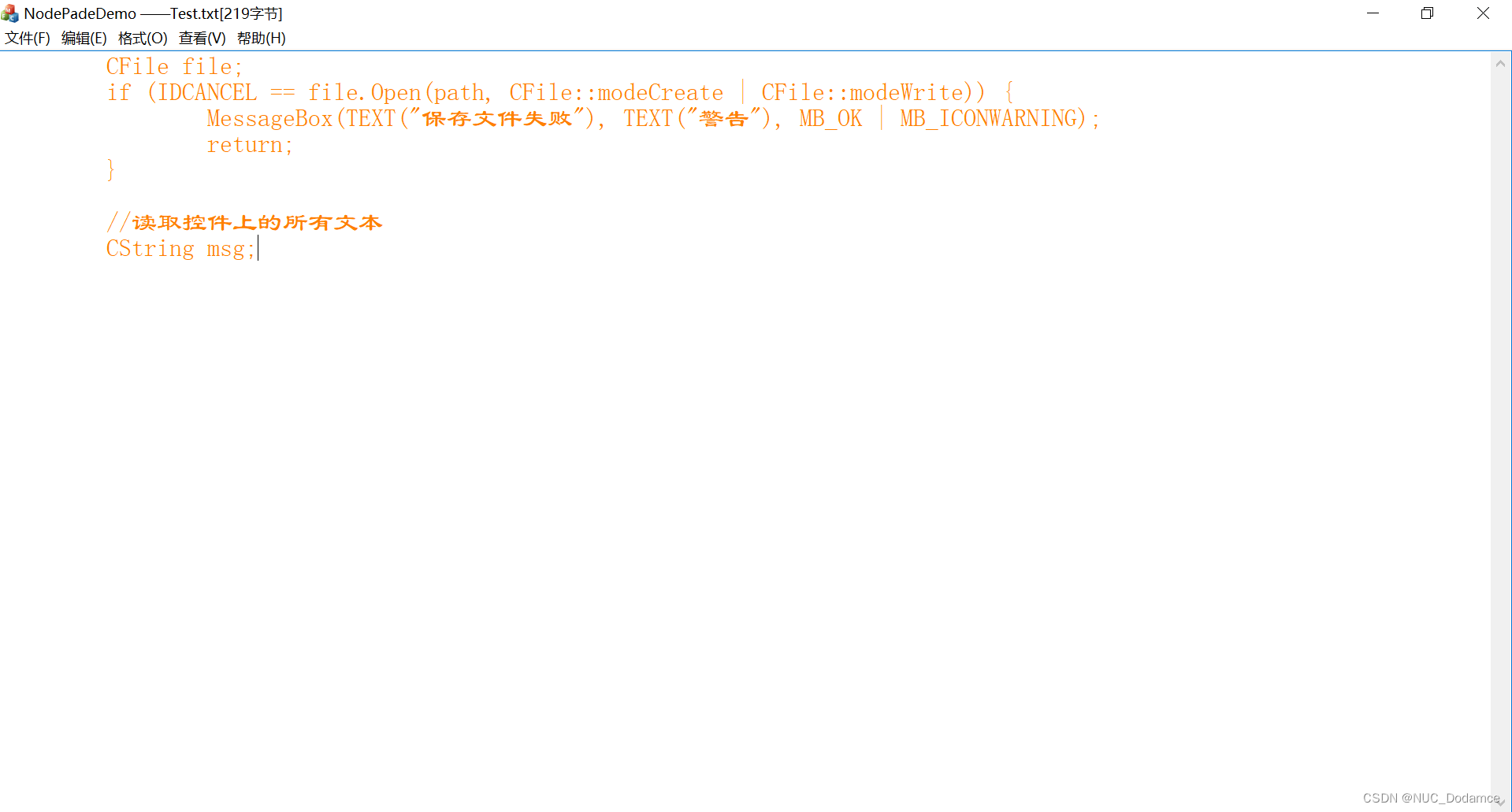

完整代码位置:
Github -
相关阅读:
低代码:让软件开发不再遥不可及
微信“史诗级”更新,小而美终于回来啦~
【Java分享客栈】我曾经的两个Java老师一个找不到工作了一个被迫转行了
驱动开发:内核字符串转换方法
Centos8安装配置jenkins
【LeetCode:1465. 切割后面积最大的蛋糕 | 贪心 + 排序】
Version Dependency
【C++】解引用 (及指针) 和 引用 的概念区别
力扣111 9.6
报错IDEA Terminated with exit code 1
- 原文地址:https://blog.csdn.net/dodamce/article/details/126883417
