-
基于springboot+vue的小区疫情防控系统(前后端分离)
博主主页:猫头鹰源码
博主简介:Java领域优质创作者、CSDN博客专家、公司架构师、全网粉丝5万+、专注Java技术领域和毕业设计项目实战
主要内容:毕业设计(Javaweb项目|小程序等)、简历模板、学习资料、面试题库、技术咨询
文末联系获取
项目介绍:
管理员模块总共分为六个子模块:社区人员信息管理模块,社区后台管理系统可对社区人员做到信息收集与管理工作,减少纸质档案收集遗失的复杂,实现线上管理;用户账号管理模块,经过系统申请分配的账号登录进入相应的后台管理系统后,可出现我们社区板块,以及社区密码管理,可实现社区工作人员对社区账号相应的管理;日常需求管理模块,对用户提出的需求进行录入和增删;健康打卡管理模块,对用户体温统计录入和管理,保证用户体温数据能保存在后台;意见栏模块,对用户提出的意见进行系统录入与管理;公告管理模块,对要对系统需要进行公告的信息进行录入和输出,保证用户可以在系统中查看。
用户操作模块总共分为五个子模块:用户档案模块,用户可在客户端用户档案模块完成相应用户档案信息收集,如姓名、身份证号、家庭住址等信息。后台管理员可做相应的信息管理工作,对其收集到的信息进行整理汇总,方便社区人员对社区达到更好的管理,充分利用互联网的优势,减少工作的繁重冗杂;健康打卡模块,用户可在客户端健康打卡模块完成相应健康打卡收集表填写,如今日体温是否正常、家人中是否有人确诊新冠肺炎等等。后台管理员可根据每日的信息收集情况了解社区人员的健康情况,做到全面了解、及时处理;日常需求模块,用户可在客户端日常需求模块完成相应日常需求物资收集表填写,如每日蔬菜信息收集、日用品信息收集等等。后台管理员则可根据每日收集表,根据居民的需求来完成相应的采购工作。更加方便便捷的服务居民;意见栏模块,用户可在客户端意见栏模块直接填写对社区管理的意见,相应意见直接投入线上社区意见信箱。方便社区管理,做到社区与居民无缝对接;公告模块,用户可以在系统中查看所示公告。
系统包含技术:
后端:ssm,mybatis
前端:element-ui、js、css等
开发工具:idea
数据库:mysql 5.7
JDK版本:jdk1.8部分截图说明:
下面是登录页面

首页

公告页面

小区消毒页面

高风险地区管理

个人中心

在线聊天

用户管理

公告管理
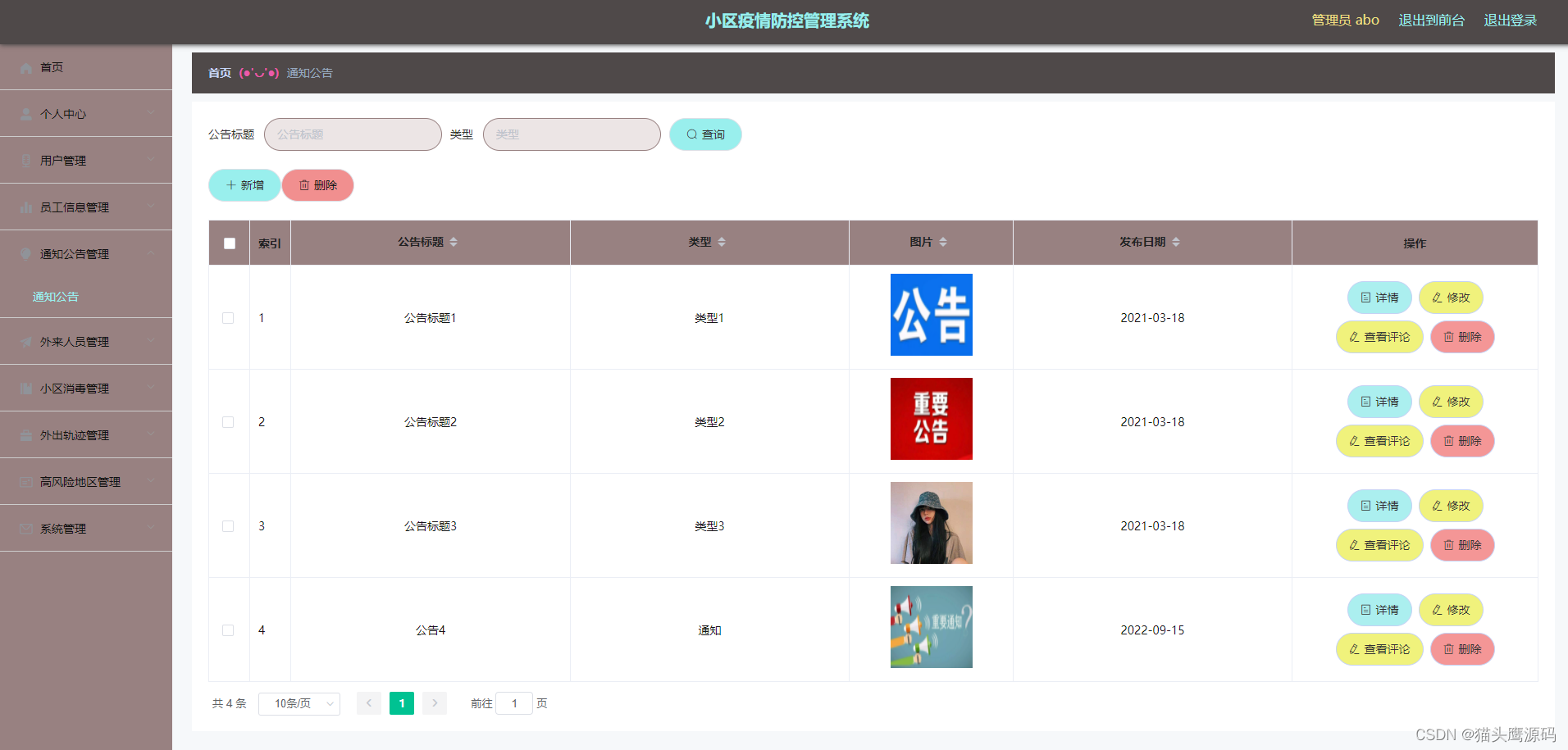
小区消毒管理

轮播图管理

高风险 地区管理

部分代码:
配置
- /**
- * 列表
- */
- @RequestMapping("/page")
- public R page(@RequestParam Map<String, Object> params,ConfigEntity config){
- EntityWrapper<ConfigEntity> ew = new EntityWrapper<ConfigEntity>();
- PageUtils page = configService.queryPage(params);
- return R.ok().put("data", page);
- }
- /**
- * 列表
- */
- @IgnoreAuth
- @RequestMapping("/list")
- public R list(@RequestParam Map<String, Object> params,ConfigEntity config){
- EntityWrapper<ConfigEntity> ew = new EntityWrapper<ConfigEntity>();
- PageUtils page = configService.queryPage(params);
- return R.ok().put("data", page);
- }
- /**
- * 信息
- */
- @RequestMapping("/info/{id}")
- public R info(@PathVariable("id") String id){
- ConfigEntity config = configService.selectById(id);
- return R.ok().put("data", config);
- }
- /**
- * 详情
- */
- @IgnoreAuth
- @RequestMapping("/detail/{id}")
- public R detail(@PathVariable("id") String id){
- ConfigEntity config = configService.selectById(id);
- return R.ok().put("data", config);
- }
- /**
- * 根据name获取信息
- */
- @RequestMapping("/info")
- public R infoByName(@RequestParam String name){
- ConfigEntity config = configService.selectOne(new EntityWrapper<ConfigEntity>().eq("name", "faceFile"));
- return R.ok().put("data", config);
- }
- /**
- * 保存
- */
- @PostMapping("/save")
- public R save(@RequestBody ConfigEntity config){
- // ValidatorUtils.validateEntity(config);
- configService.insert(config);
- return R.ok();
- }
- /**
- * 修改
- */
- @RequestMapping("/update")
- public R update(@RequestBody ConfigEntity config){
- // ValidatorUtils.validateEntity(config);
- configService.updateById(config);//全部更新
- return R.ok();
- }
- /**
- * 删除
- */
- @RequestMapping("/delete")
- public R delete(@RequestBody Long[] ids){
- configService.deleteBatchIds(Arrays.asList(ids));
- return R.ok();
- }
文件管理
- /**
- * 上传文件
- */
- @RequestMapping("/upload")
- public R upload(@RequestParam("file") MultipartFile file, String type,HttpServletRequest request) throws Exception {
- if (file.isEmpty()) {
- throw new EIException("上传文件不能为空");
- }
- String fileExt = file.getOriginalFilename().substring(file.getOriginalFilename().lastIndexOf(".")+1);
- String fileName = new Date().getTime()+"."+fileExt;
- File dest = new File(request.getSession().getServletContext().getRealPath("/upload")+"/"+fileName);
- file.transferTo(dest);
- if(StringUtils.isNotBlank(type) && type.equals("1")) {
- ConfigEntity configEntity = configService.selectOne(new EntityWrapper<ConfigEntity>().eq("name", "faceFile"));
- if(configEntity==null) {
- configEntity = new ConfigEntity();
- configEntity.setName("faceFile");
- configEntity.setValue(fileName);
- } else {
- configEntity.setValue(fileName);
- }
- configService.insertOrUpdate(configEntity);
- }
- return R.ok().put("file", fileName);
- }
- /**
- * 下载文件
- */
- @IgnoreAuth
- @RequestMapping("/download")
- public void download(@RequestParam String fileName, HttpServletRequest request, HttpServletResponse response) {
- try {
- File file = new File(request.getSession().getServletContext().getRealPath("/upload")+"/"+fileName);
- if (file.exists()) {
- response.reset();
- response.setHeader("Content-Disposition", "attachment; filename=\"" + fileName+"\"");
- response.setHeader("Cache-Control", "no-cache");
- response.setHeader("Access-Control-Allow-Credentials", "true");
- response.setContentType("application/octet-stream; charset=UTF-8");
- IOUtils.write(FileUtils.readFileToByteArray(file), response.getOutputStream());
- }
- } catch (IOException e) {
- e.printStackTrace();
- }
- }
以上就是部分功能展示,从整体上来看,本系统功能是十分完整的,界面设计简洁大方,交互友好,数据库设计也很合理,规模适中,代码工整,清晰,适合学习使用。
好了,今天就到这儿吧,小伙伴们点赞、收藏、评论,一键三连走起呀,下期见~~ -
相关阅读:
Mariadb: error Relay log read failure: Could not parse relay log event entry
Moonbeam Ignite强势回归
ELK日志框架图总结
Degeneracy (mathematics)
【ue5】滑铲系统蓝图笔记
Vue源码之数据响应式
【宏实现二进制奇偶位交换】
【数据结构】图 常见题型汇总
InnoDB的逻辑存储结构是什么,表空间组成包括哪些?
什么是族?全面带你了解Revit族基本知识
- 原文地址:https://blog.csdn.net/mtyedu/article/details/126881040