-
IntelliJ IDEA中构建Spring Boot的项目
【构建Spring Boot项目的两种方式】
①通过https://start.spring.io;
②通过本地服务器创建项目;【通过本地服务器创建项目】
1、打开IDEA,选择创建项目。

2、点击File-New-Project。
①Server URL:默认值,不用管;
②name:工程名
③Location:项目存放位置,自定义;
④Language:开发语言,选择Java;
⑤Type:项目类型,Maven;
⑥Group:组名,反着来的;
⑦Artifact:项目名;
⑧Package name:包名;
⑨JDK:选择JDK的路径;
⑩Java:Java的版本;
Packaging:打包方式,选择jar。
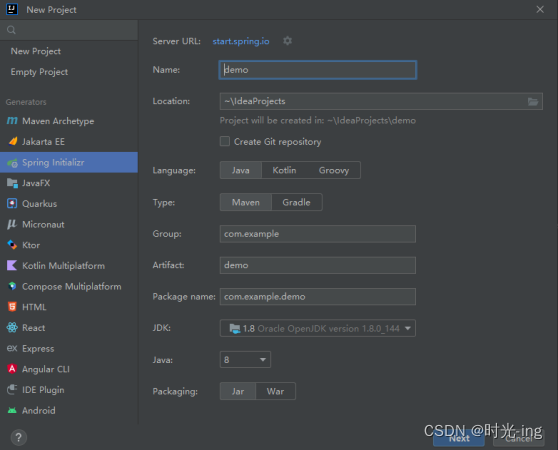
3、填入相关的信息后点击Next,Web选项卡中选择Spring Web。
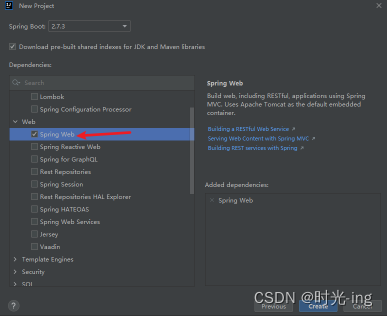
Template Engines选项卡中选择Thymeleaf。
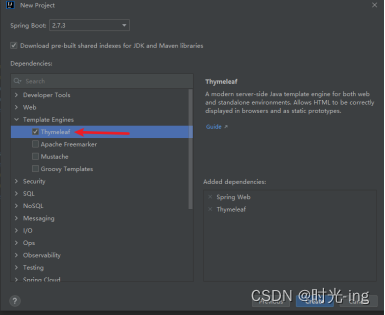
SQL选项卡中选择Spring Data JPA、MyBatis Framework和MySQL Driver。
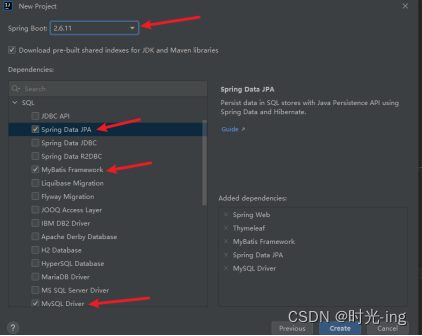
5、Spring Boot项目构建完成扩展: public,templates,static是默认搜索的根目录,将文件拷贝进templates或static时,要重新rebuild工程才能生效。
相关链接:
IntelliJ IDEA中构建Spring Boot的项目
Spring Boot中的配置文件(application.properties、application.yml与pom.xml)
ORM、JPA、Spring Data JPA和常用的五种访问数据库方式SpringBoot–页面显示列表功能
SpringBoot–列表添加详情功能
SpringBoot–列表添加新增功能
SpringBoot–列表更新功能
SpringBoot–列表删除功能SpringBoot的控制层注解(@Controller与@RestController)
SpringBoot的业务层注解(@Resource、@Autowired与@Qualifier)
SpringBoot的映射(@RequestMapping、@GetMapping与@PostMapping)
SpringBoot的函数参数(JavaBean对象、@RequestParam与@RequestBody)
SpringBoot的返回数据(@ResponseBody、返回templates下的网页 与 返回公共网页)利用postman完成JSON串的发送功能(springboot)
利用postman完成数据的分页查询功能(springboot)
利用postman完成向数据库中添加数据的功能(springboot)Please refer to dump files (if any exist) [date].dump, [date]-jvmRun[N].dump and [date].dumpstream.
Preparing: insert into user(uuid,username,gender,age,phone,address) values(?,?,?,?,?,?,?)
Could not autowire. No beans of ‘UserMapper‘ type found.
Error starting ApplicationContext. To display the conditions report re-run your application with
Loading classcom.mysql.jdbc.Driver‘. This is deprecated. The new driver class iscom.mysql.cj.jdb
Plugin ‘org.springframework.boot:spring-boot-maven-plugin:‘ not found
Failed to configure a DataSource: ‘url‘ attribute is not specified and no embedded datasource could
This application has no explicit mapping for /error, so you are seeing this as a fallback.
BootStrap-SpringBoot的使用过程中前端table表格无法加载出数据。 -
相关阅读:
Unity物理系统中碰撞体、刚体、isKinematic、isTrigger的关系(附动画演示)
【浏览器内多个标签页之间的通讯、XSS和CSRF】
0030__Keil MDK 中的 Code、RO-data、RW-dat、ZI-data 分别代表什么意思
【c#表达式树】最完善的表达式树Expression.Dynamic的玩法
TiDB 集群报警规则
Webmin (CVE-2019-15107) 远程命令执行漏洞复现
交换排序(冒泡排序、快速排序)
Python- socket编程
[移动通讯]【无线感知-P2】[特征,算法,数据集】
如何防止僵尸 API...
- 原文地址:https://blog.csdn.net/blbyu/article/details/126745392