-
ubuntu22.04安装Kubernetes1.25.0(k8s1.25.0)高可用集群
为了更好的浏览体验,欢迎光顾勤奋的凯尔森同学个人博客http://www.huerpu.cc:7000
1.总体概览
目前网络上的大部分教程都是基于centos系统,但个人特别喜欢ubuntu,我想也一定有一波人和我一样,钟情于ubuntu,所以动手操作了一下,希望可以分享给大家。
1台VIP节点、3台master主节点(4C8G)、4台(4C8G)worker node,对应的 IP如下:
hostname IP function Version hep-k8s-lb-nginx 192.168.31.200 VIP Ubuntu22.04 hep-k8s-master01 192.168.31.201 Control plane Ubuntu22.04 hep-k8s-master02 192.168.31.202 Control plane Ubuntu22.04 hep-k8s-master03 192.168.31.203 Control plane Ubuntu22.04 hep-k8s-worker01 192.168.31.204 worker node Ubuntu22.04 hep-k8s-worker02 192.168.31.205 worker node Ubuntu22.04 hep-k8s-worker03 192.168.31.206 worker node Ubuntu22.04 机器准备就绪,安装了必要的vim、ssh等,并开启了ssh自启动等最基础的操作,并且每台机器都进行了固定IP的设置。如果有需要请参考这里。
hep-k8s-lb-nginx为nginx反向代理的负载均衡机器,hep-k8s-master01、hep-k8s-master02、hep-k8s-master03为三台master节点,hep-k8s-worker01、hep-k8s-worker02、hep-k8s-worker03为三台worker节点。
2.负载均衡机器
hep-k8s-lb-nginx机器上执行
#切换到root用户 sudo su - #设置hep-k8s-lb-nginx的hostname systemctl set-hostname hep-k8s-lb-nginx #安装Nginx apt install nginx -y cd /etc/nginx #配置nginx vim nginx.conf #在http选项大口号后面添加 stream { include stream.conf; } vim stream.conf #增加新内容,这三台的IP就是我们的三台master的IP,端口都设置了6443 upstream k8s-apiserver { server 192.168.31.201:6443; server 192.168.31.202:6443; server 192.168.31.203:6443; } server { listen 6443; proxy_connect_timeout 1s; proxy_pass k8s-apiserver; } upstream ingress-http { server 10.0.0.21:30080; # 这里需要更改成ingress的NodePort server 10.0.0.22:30080; # 这里需要更改成ingress的NodePort } server { listen 80; proxy_connect_timeout 1s; proxy_pass ingress-http; } upstream ingress-https { server 10.0.0.21:30443; # 这里需要更改成ingress的NodePort server 10.0.0.22:30443; # 这里需要更改成ingress的NodePort } server { listen 443; proxy_connect_timeout 1s; proxy_pass ingress-https; } #检验Nginx nginx -t #重启Nginx systemctl restart nginx #这里是为了解决报错 cd sites-enabled rm -rf default #重启Nginx systemctl restart nginx #查看Nginx的运行状态 ps -ef | grep nginx- 1
- 2
- 3
- 4
- 5
- 6
- 7
- 8
- 9
- 10
- 11
- 12
- 13
- 14
- 15
- 16
- 17
- 18
- 19
- 20
- 21
- 22
- 23
- 24
- 25
- 26
- 27
- 28
- 29
- 30
- 31
- 32
- 33
- 34
- 35
- 36
- 37
- 38
- 39
- 40
- 41
- 42
- 43
- 44
- 45
- 46
- 47
- 48
- 49
- 50
- 51
- 52
- 53
- 54
- 55
- 56
- 57
- 58
- 59
- 60
- 61
- 62
- 63
- 64
- 65
- 66
- 67
- 68
- 69
3.hep-k8s-master01
hep-k8s-master01上执行下面操作
#切换root用户 sudo su - #检查更新 apt update #更新安装 apt upgrade -y #设置hostname hostnamectl set-hostname hep-k8s-master01 #设置hosts vim /etc/hosts # 增加下面内容 192.168.31.201 hep-k8s-master01 192.168.31.202 hep-k8s-master02 192.168.31.203 hep-k8s-master03 192.168.31.204 hep-k8s-worker01 192.168.31.205 hep-k8s-worker02 192.168.31.206 hep-k8s-worker03 192.168.31.207 hep-k8s-worker04 #关闭swap swapoff -a sed -i '/ swap / s/^\(.*\)$/#\1/g' /etc/fstab #添加加载的内核模块 tee /etc/modules-load.d/containerd.conf<<EOF overlay br_netfilter EOF #加载内核模块 modprobe overlay modprobe br_netfilter #设置内核参数 tee /etc/sysctl.d/kubernetes.conf<<EOF net.bridge.bridge-nf-call-ip6tables = 1 net.bridge.bridge-nf-call-iptables = 1 net.ipv4.ip_forward = 1 EOF #应用内核参数 sysctl --system #安装curl gnupg2 software-properties-common apt-transport-https ca-certificates apt install -y curl gnupg2 software-properties-common apt-transport-https ca-certificates #安装GPG证书 curl -fsSL https://download.docker.com/linux/ubuntu/gpg | sudo apt-key add - #写入软件源信息 add-apt-repository "deb [arch=amd64] https://download.docker.com/linux/ubuntu $(lsb_release -cs) stable" #检查更新 apt update #安装containerd apt install -y containerd.io #生成containetd的配置文件 containerd config default | sudo tee /etc/containerd/config.toml >/dev/null 2>&1 #修改cgroup Driver为systemd sed -i 's/SystemdCgroup \= false/SystemdCgroup \= true/g' /etc/containerd/config.toml #将镜像源设置为阿里云 google_containers 镜像源 sed -i 's/k8s.gcr.io/registry.aliyuncs.com\/google_containers/g' /etc/containerd/config.toml #重新启动containerd systemctl restart containerd #启动containerd服务 systemctl enable containerd #添加 apt key curl https://mirrors.aliyun.com/kubernetes/apt/doc/apt-key.gpg | sudo apt-key add - #添加Kubernetes的apt源为阿里云的源 apt-add-repository "deb https://mirrors.aliyun.com/kubernetes/apt/ kubernetes-xenial main" #检查更新 apt update #kubelet kubeadm kubectl apt install -y kubelet kubeadm kubectl #锁定版本,不随 apt upgrade 更新 apt-mark hold kubelet kubeadm kubectl #查看 kubeadm version #开启路由功能 sysctl -w net.ipv4.ip_forward=1 #初始化kubernetes,指定版本号为最新版1.25.0,192.168.31.200为hep-k8s-lb-nginx负载均衡机器的IP sudo kubeadm init \ --kubernetes-version=v1.25.0 \ --image-repository registry.aliyuncs.com/google_containers --v=5 \ --control-plane-endpoint "192.168.31.200:6443" \ --upload-certs \ --service-cidr=10.96.0.0/12 \ --pod-network-cidr=10.244.0.0/16 #执行成功之后会打印以下信息,记得复制出来 #------------------------------------------------------------------------------------------- [bootstrap-token] Configured RBAC rules to allow certificate rotation for all node client certificates in the cluster [bootstrap-token] Creating the "cluster-info" ConfigMap in the "kube-public" namespace I0904 00:06:45.041744 7446 clusterinfo.go:47] [bootstrap-token] loading admin kubeconfig I0904 00:06:45.042651 7446 clusterinfo.go:58] [bootstrap-token] copying the cluster from admin.conf to the bootstrap kubeconfig I0904 00:06:45.043146 7446 clusterinfo.go:70] [bootstrap-token] creating/updating ConfigMap in kube-public namespace I0904 00:06:45.047066 7446 clusterinfo.go:84] creating the RBAC rules for exposing the cluster-info ConfigMap in the kube-public namespace I0904 00:06:45.054296 7446 kubeletfinalize.go:90] [kubelet-finalize] Assuming that kubelet client certificate rotation is enabled: found "/var/lib/kubelet/pki/kubelet-client-current.pem" [kubelet-finalize] Updating "/etc/kubernetes/kubelet.conf" to point to a rotatable kubelet client certificate and key I0904 00:06:45.055558 7446 kubeletfinalize.go:134] [kubelet-finalize] Restarting the kubelet to enable client certificate rotation [addons] Applied essential addon: CoreDNS I0904 00:06:45.865514 7446 request.go:533] Waited for 181.250352ms due to client-side throttling, not priority and fairness, request: POST:https://192.168.31.200:6443/api/v1/namespaces/kube-system/serviceaccounts?timeout=10s [addons] Applied essential addon: kube-proxy Your Kubernetes control-plane has initialized successfully! To start using your cluster, you need to run the following as a regular user: mkdir -p $HOME/.kube sudo cp -i /etc/kubernetes/admin.conf $HOME/.kube/config sudo chown $(id -u):$(id -g) $HOME/.kube/config Alternatively, if you are the root user, you can run: export KUBECONFIG=/etc/kubernetes/admin.conf You should now deploy a pod network to the cluster. Run "kubectl apply -f [podnetwork].yaml" with one of the options listed at: https://kubernetes.io/docs/concepts/cluster-administration/addons/ You can now join any number of the control-plane node running the following command on each as root: kubeadm join 192.168.31.200:6443 --token xxcbh2.xdulqkbvvrup3b90 \ --discovery-token-ca-cert-hash sha256:0e10422cacb321985e26077bbaf608cc04e773ff25df3ca9bea85b6fe3146ef1 \ --control-plane --certificate-key 130aea3340faf2ee2c4d4fe73f10d4523c3e9c87fb3a761b080ffae75559fd06 Please note that the certificate-key gives access to cluster sensitive data, keep it secret! As a safeguard, uploaded-certs will be deleted in two hours; If necessary, you can use "kubeadm init phase upload-certs --upload-certs" to reload certs afterward. Then you can join any number of worker nodes by running the following on each as root: kubeadm join 192.168.31.200:6443 --token xxcbh2.xdulqkbvvrup3b90 \ --discovery-token-ca-cert-hash sha256:0e10422cacb321985e26077bbaf608cc04e773ff25df3ca9bea85b6fe3146ef1 root@hep:~# #------------------------------------------------------------------------------------------- #执行成功之后,执行下面操作 #To start using your cluster, you need to run the following as a regular user mkdir -p $HOME/.kube sudo cp -i /etc/kubernetes/admin.conf $HOME/.kube/config sudo chown $(id -u):$(id -g) $HOME/.kube/config #Alternatively, if you are the root user, you can run export KUBECONFIG=/etc/kubernetes/admin.conf #查看cluster-info kubectl cluster-info #查看node信息 kubectl get nodes- 1
- 2
- 3
- 4
- 5
- 6
- 7
- 8
- 9
- 10
- 11
- 12
- 13
- 14
- 15
- 16
- 17
- 18
- 19
- 20
- 21
- 22
- 23
- 24
- 25
- 26
- 27
- 28
- 29
- 30
- 31
- 32
- 33
- 34
- 35
- 36
- 37
- 38
- 39
- 40
- 41
- 42
- 43
- 44
- 45
- 46
- 47
- 48
- 49
- 50
- 51
- 52
- 53
- 54
- 55
- 56
- 57
- 58
- 59
- 60
- 61
- 62
- 63
- 64
- 65
- 66
- 67
- 68
- 69
- 70
- 71
- 72
- 73
- 74
- 75
- 76
- 77
- 78
- 79
- 80
- 81
- 82
- 83
- 84
- 85
- 86
- 87
- 88
- 89
- 90
- 91
- 92
- 93
- 94
- 95
- 96
- 97
- 98
- 99
- 100
- 101
- 102
- 103
- 104
- 105
- 106
- 107
- 108
- 109
- 110
- 111
- 112
- 113
- 114
- 115
- 116
- 117
- 118
- 119
- 120
- 121
- 122
- 123
- 124
- 125
- 126
- 127
- 128
- 129
- 130
- 131
- 132
- 133
- 134
- 135
- 136
- 137
- 138
- 139
- 140
- 141
- 142
- 143
- 144
- 145
- 146
- 147
- 148
- 149
- 150
- 151
- 152
- 153
- 154
- 155
- 156
- 157
- 158
- 159
- 160
- 161
- 162
- 163
- 164
- 165
- 166
- 167
- 168
- 169
执行成功界面如下:
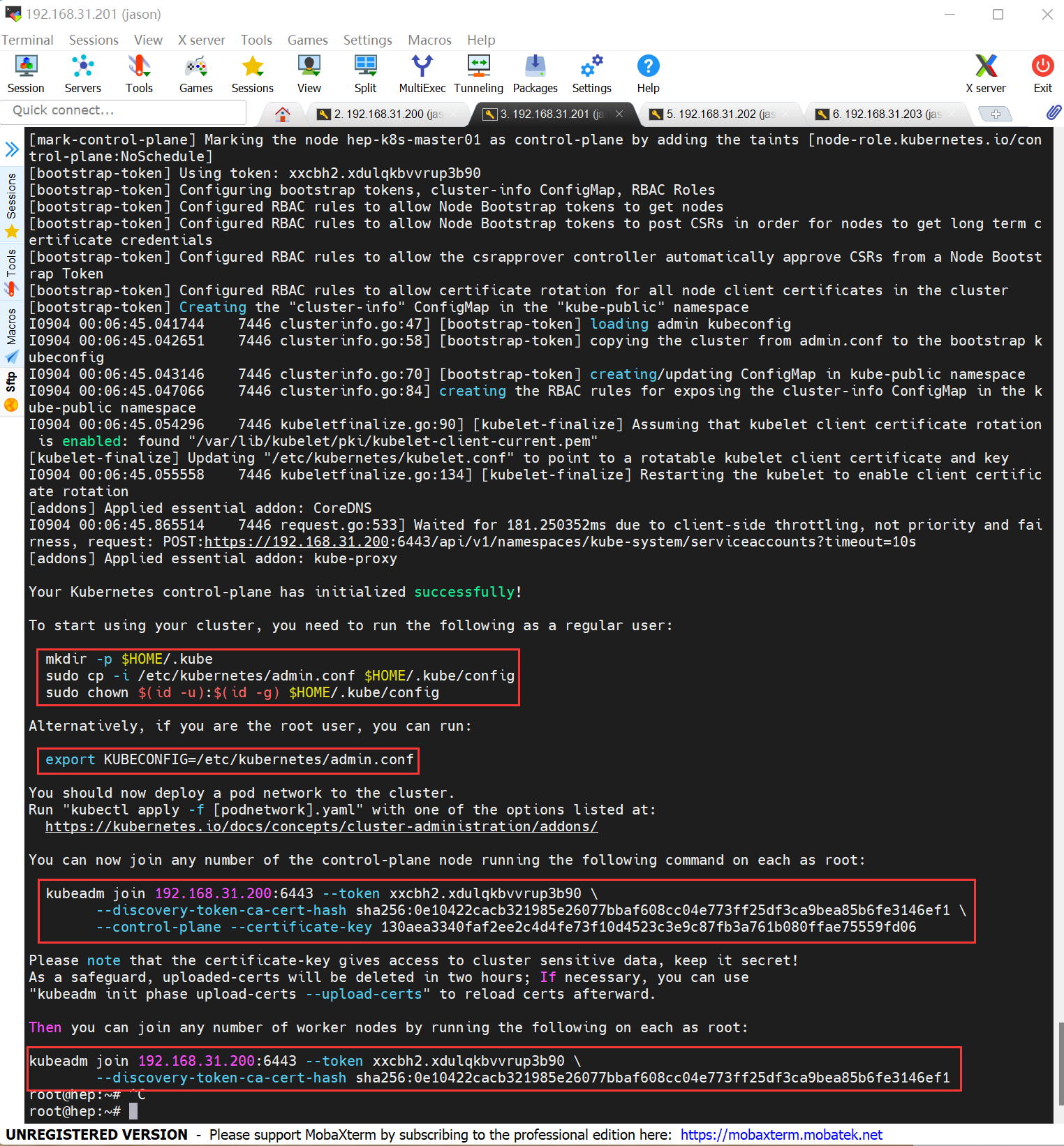
3.hep-k8s-master02
hep-k8s-master02上执行:
#切换root用户 sudo su - #检查更新 apt update #更新安装 apt upgrade -y #设置hostname hostnamectl set-hostname hep-k8s-master02 #设置hosts vim /etc/hosts # 增加下面内容 192.168.31.201 hep-k8s-master01 192.168.31.202 hep-k8s-master02 192.168.31.203 hep-k8s-master03 192.168.31.204 hep-k8s-worker01 192.168.31.205 hep-k8s-worker02 192.168.31.206 hep-k8s-worker03 192.168.31.207 hep-k8s-worker04 #关闭swap swapoff -a sed -i '/ swap / s/^\(.*\)$/#\1/g' /etc/fstab #添加加载的内核模块 tee /etc/modules-load.d/containerd.conf<<EOF overlay br_netfilter EOF #加载内核模块 modprobe overlay modprobe br_netfilter #设置内核参数 tee /etc/sysctl.d/kubernetes.conf<<EOF net.bridge.bridge-nf-call-ip6tables = 1 net.bridge.bridge-nf-call-iptables = 1 net.ipv4.ip_forward = 1 EOF #应用内核参数 sysctl --system #安装curl gnupg2 software-properties-common apt-transport-https ca-certificates apt install -y curl gnupg2 software-properties-common apt-transport-https ca-certificates #安装GPG证书 curl -fsSL https://download.docker.com/linux/ubuntu/gpg | sudo apt-key add - #写入软件源信息 add-apt-repository "deb [arch=amd64] https://download.docker.com/linux/ubuntu $(lsb_release -cs) stable" #检查更新 apt update #安装containerd apt install -y containerd.io #生成containetd的配置文件 containerd config default | sudo tee /etc/containerd/config.toml >/dev/null 2>&1 #修改cgroup Driver为systemd sed -i 's/SystemdCgroup \= false/SystemdCgroup \= true/g' /etc/containerd/config.toml #将镜像源设置为阿里云 google_containers 镜像源 sed -i 's/k8s.gcr.io/registry.aliyuncs.com\/google_containers/g' /etc/containerd/config.toml #重新启动containerd systemctl restart containerd #启动containerd服务 systemctl enable containerd #添加 apt key curl https://mirrors.aliyun.com/kubernetes/apt/doc/apt-key.gpg | sudo apt-key add - #添加Kubernetes的apt源为阿里云的源 apt-add-repository "deb https://mirrors.aliyun.com/kubernetes/apt/ kubernetes-xenial main" #检查更新 apt update #kubelet kubeadm kubectl apt install -y kubelet kubeadm kubectl #锁定版本,不随 apt upgrade 更新 apt-mark hold kubelet kubeadm kubectl #查看 kubeadm version #开启路由功能 sysctl -w net.ipv4.ip_forward=1 #这条命令在master01上执行成功后拷贝的命令,完成hep-k8s-master02的安装,并加入到master集群 #You can now join any number of the control-plane node running the following command on each as root kubeadm join 192.168.31.200:6443 --token xxcbh2.xdulqkbvvrup3b90 \ --discovery-token-ca-cert-hash sha256:0e10422cacb321985e26077bbaf608cc04e773ff25df3ca9bea85b6fe3146ef1 \ --control-plane --certificate-key 130aea3340faf2ee2c4d4fe73f10d4523c3e9c87fb3a761b080ffae75559fd06 #执行成功之后,执行下面操作 #To start using your cluster, you need to run the following as a regular user mkdir -p $HOME/.kube sudo cp -i /etc/kubernetes/admin.conf $HOME/.kube/config sudo chown $(id -u):$(id -g) $HOME/.kube/config- 1
- 2
- 3
- 4
- 5
- 6
- 7
- 8
- 9
- 10
- 11
- 12
- 13
- 14
- 15
- 16
- 17
- 18
- 19
- 20
- 21
- 22
- 23
- 24
- 25
- 26
- 27
- 28
- 29
- 30
- 31
- 32
- 33
- 34
- 35
- 36
- 37
- 38
- 39
- 40
- 41
- 42
- 43
- 44
- 45
- 46
- 47
- 48
- 49
- 50
- 51
- 52
- 53
- 54
- 55
- 56
- 57
- 58
- 59
- 60
- 61
- 62
- 63
- 64
- 65
- 66
- 67
- 68
- 69
- 70
- 71
- 72
- 73
- 74
- 75
- 76
- 77
- 78
- 79
- 80
- 81
- 82
- 83
- 84
- 85
- 86
- 87
- 88
- 89
- 90
- 91
- 92
- 93
- 94
- 95
- 96
- 97
- 98
- 99
- 100
- 101
- 102
- 103
- 104
- 105
- 106
- 107
- 108
- 109
4.hep-k8s-master03
hep-k8s-master03上执行:
#切换root用户 sudo su - #检查更新 apt update #更新安装 apt upgrade -y #设置hostname hostnamectl set-hostname hep-k8s-master02 #设置hosts vim /etc/hosts # 增加下面内容 192.168.31.201 hep-k8s-master01 192.168.31.202 hep-k8s-master02 192.168.31.203 hep-k8s-master03 192.168.31.204 hep-k8s-worker01 192.168.31.205 hep-k8s-worker02 192.168.31.206 hep-k8s-worker03 192.168.31.207 hep-k8s-worker04 #关闭swap swapoff -a sed -i '/ swap / s/^\(.*\)$/#\1/g' /etc/fstab #添加加载的内核模块 tee /etc/modules-load.d/containerd.conf<<EOF overlay br_netfilter EOF #加载内核模块 modprobe overlay modprobe br_netfilter #设置内核参数 tee /etc/sysctl.d/kubernetes.conf<<EOF net.bridge.bridge-nf-call-ip6tables = 1 net.bridge.bridge-nf-call-iptables = 1 net.ipv4.ip_forward = 1 EOF #应用内核参数 sysctl --system #安装curl gnupg2 software-properties-common apt-transport-https ca-certificates apt install -y curl gnupg2 software-properties-common apt-transport-https ca-certificates #安装GPG证书 curl -fsSL https://download.docker.com/linux/ubuntu/gpg | sudo apt-key add - #写入软件源信息 add-apt-repository "deb [arch=amd64] https://download.docker.com/linux/ubuntu $(lsb_release -cs) stable" #检查更新 apt update #安装containerd apt install -y containerd.io #生成containetd的配置文件 containerd config default | sudo tee /etc/containerd/config.toml >/dev/null 2>&1 #修改cgroup Driver为systemd sed -i 's/SystemdCgroup \= false/SystemdCgroup \= true/g' /etc/containerd/config.toml #将镜像源设置为阿里云 google_containers 镜像源 sed -i 's/k8s.gcr.io/registry.aliyuncs.com\/google_containers/g' /etc/containerd/config.toml #重新启动containerd systemctl restart containerd #启动containerd服务 systemctl enable containerd #添加 apt key curl https://mirrors.aliyun.com/kubernetes/apt/doc/apt-key.gpg | sudo apt-key add - #添加Kubernetes的apt源为阿里云的源 apt-add-repository "deb https://mirrors.aliyun.com/kubernetes/apt/ kubernetes-xenial main" #检查更新 apt update #kubelet kubeadm kubectl apt install -y kubelet kubeadm kubectl #锁定版本,不随 apt upgrade 更新 apt-mark hold kubelet kubeadm kubectl #查看 kubeadm version #开启路由功能 sysctl -w net.ipv4.ip_forward=1 #这条命令在master01上执行成功后拷贝的命令,完成hep-k8s-master03的安装,并加入到master集群 #You can now join any number of the control-plane node running the following command on each as root kubeadm join 192.168.31.200:6443 --token xxcbh2.xdulqkbvvrup3b90 \ --discovery-token-ca-cert-hash sha256:0e10422cacb321985e26077bbaf608cc04e773ff25df3ca9bea85b6fe3146ef1 \ --control-plane --certificate-key 130aea3340faf2ee2c4d4fe73f10d4523c3e9c87fb3a761b080ffae75559fd06 #执行成功之后,执行下面操作 #To start using your cluster, you need to run the following as a regular user mkdir -p $HOME/.kube sudo cp -i /etc/kubernetes/admin.conf $HOME/.kube/config sudo chown $(id -u):$(id -g) $HOME/.kube/config- 1
- 2
- 3
- 4
- 5
- 6
- 7
- 8
- 9
- 10
- 11
- 12
- 13
- 14
- 15
- 16
- 17
- 18
- 19
- 20
- 21
- 22
- 23
- 24
- 25
- 26
- 27
- 28
- 29
- 30
- 31
- 32
- 33
- 34
- 35
- 36
- 37
- 38
- 39
- 40
- 41
- 42
- 43
- 44
- 45
- 46
- 47
- 48
- 49
- 50
- 51
- 52
- 53
- 54
- 55
- 56
- 57
- 58
- 59
- 60
- 61
- 62
- 63
- 64
- 65
- 66
- 67
- 68
- 69
- 70
- 71
- 72
- 73
- 74
- 75
- 76
- 77
- 78
- 79
- 80
- 81
- 82
- 83
- 84
- 85
- 86
- 87
- 88
- 89
- 90
- 91
- 92
- 93
- 94
- 95
- 96
- 97
- 98
- 99
- 100
- 101
- 102
- 103
- 104
- 105
- 106
- 107
- 108
- 109
5.hep-k8s-worker01
hep-k8s-worker01上执行:
#切换root用户 sudo su - #检查更新 apt update #更新安装 apt upgrade -y #设置hostname hostnamectl set-hostname hep-k8s-worker01 #设置hosts vim /etc/hosts # 增加下面内容 192.168.31.201 hep-k8s-master01 192.168.31.202 hep-k8s-master02 192.168.31.203 hep-k8s-master03 192.168.31.204 hep-k8s-worker01 192.168.31.205 hep-k8s-worker02 192.168.31.206 hep-k8s-worker03 192.168.31.207 hep-k8s-worker04 #关闭swap swapoff -a sed -i '/ swap / s/^\(.*\)$/#\1/g' /etc/fstab #添加加载的内核模块 tee /etc/modules-load.d/containerd.conf<<EOF overlay br_netfilter EOF #加载内核模块 modprobe overlay modprobe br_netfilter #设置内核参数 tee /etc/sysctl.d/kubernetes.conf<<EOF net.bridge.bridge-nf-call-ip6tables = 1 net.bridge.bridge-nf-call-iptables = 1 net.ipv4.ip_forward = 1 EOF #应用内核参数 sysctl --system #安装curl gnupg2 software-properties-common apt-transport-https ca-certificates apt install -y curl gnupg2 software-properties-common apt-transport-https ca-certificates #安装GPG证书 curl -fsSL https://download.docker.com/linux/ubuntu/gpg | sudo apt-key add - #写入软件源信息 add-apt-repository "deb [arch=amd64] https://download.docker.com/linux/ubuntu $(lsb_release -cs) stable" #检查更新 apt update #安装containerd apt install -y containerd.io #生成containetd的配置文件 containerd config default | sudo tee /etc/containerd/config.toml >/dev/null 2>&1 #修改cgroup Driver为systemd sed -i 's/SystemdCgroup \= false/SystemdCgroup \= true/g' /etc/containerd/config.toml #将镜像源设置为阿里云 google_containers 镜像源 sed -i 's/k8s.gcr.io/registry.aliyuncs.com\/google_containers/g' /etc/containerd/config.toml #重新启动containerd systemctl restart containerd #启动containerd服务 systemctl enable containerd #添加 apt key curl https://mirrors.aliyun.com/kubernetes/apt/doc/apt-key.gpg | sudo apt-key add - #添加Kubernetes的apt源为阿里云的源 apt-add-repository "deb https://mirrors.aliyun.com/kubernetes/apt/ kubernetes-xenial main" #检查更新 apt update #kubelet kubeadm kubectl apt install -y kubelet kubeadm kubectl #锁定版本,不随 apt upgrade 更新 apt-mark hold kubelet kubeadm kubectl #查看 kubeadm version #开启路由功能 sysctl -w net.ipv4.ip_forward=1 #这条命令在master01上执行成功后拷贝的命令,完成hep-k8s-worker01的安装,并加入到worker nodes #Then you can join any number of worker nodes by running the following on each as root kubeadm join 192.168.31.200:6443 --token xxcbh2.xdulqkbvvrup3b90 \ --discovery-token-ca-cert-hash sha256:0e10422cacb321985e26077bbaf608cc04e773ff25df3ca9bea85b6fe3146ef1- 1
- 2
- 3
- 4
- 5
- 6
- 7
- 8
- 9
- 10
- 11
- 12
- 13
- 14
- 15
- 16
- 17
- 18
- 19
- 20
- 21
- 22
- 23
- 24
- 25
- 26
- 27
- 28
- 29
- 30
- 31
- 32
- 33
- 34
- 35
- 36
- 37
- 38
- 39
- 40
- 41
- 42
- 43
- 44
- 45
- 46
- 47
- 48
- 49
- 50
- 51
- 52
- 53
- 54
- 55
- 56
- 57
- 58
- 59
- 60
- 61
- 62
- 63
- 64
- 65
- 66
- 67
- 68
- 69
- 70
- 71
- 72
- 73
- 74
- 75
- 76
- 77
- 78
- 79
- 80
- 81
- 82
- 83
- 84
- 85
- 86
- 87
- 88
- 89
- 90
- 91
- 92
- 93
- 94
- 95
- 96
- 97
- 98
- 99
- 100
- 101
- 102
6.hep-k8s-worker02
hep-k8s-worker02上执行:
#切换root用户 sudo su - #检查更新 apt update #更新安装 apt upgrade -y #设置hostname hostnamectl set-hostname hep-k8s-worker02 #设置hosts vim /etc/hosts # 增加下面内容 192.168.31.201 hep-k8s-master01 192.168.31.202 hep-k8s-master02 192.168.31.203 hep-k8s-master03 192.168.31.204 hep-k8s-worker01 192.168.31.205 hep-k8s-worker02 192.168.31.206 hep-k8s-worker03 192.168.31.207 hep-k8s-worker04 #关闭swap swapoff -a sed -i '/ swap / s/^\(.*\)$/#\1/g' /etc/fstab #添加加载的内核模块 tee /etc/modules-load.d/containerd.conf<<EOF overlay br_netfilter EOF #加载内核模块 modprobe overlay modprobe br_netfilter #设置内核参数 tee /etc/sysctl.d/kubernetes.conf<<EOF net.bridge.bridge-nf-call-ip6tables = 1 net.bridge.bridge-nf-call-iptables = 1 net.ipv4.ip_forward = 1 EOF #应用内核参数 sysctl --system #安装curl gnupg2 software-properties-common apt-transport-https ca-certificates apt install -y curl gnupg2 software-properties-common apt-transport-https ca-certificates #安装GPG证书 curl -fsSL https://download.docker.com/linux/ubuntu/gpg | sudo apt-key add - #写入软件源信息 add-apt-repository "deb [arch=amd64] https://download.docker.com/linux/ubuntu $(lsb_release -cs) stable" #检查更新 apt update #安装containerd apt install -y containerd.io #生成containetd的配置文件 containerd config default | sudo tee /etc/containerd/config.toml >/dev/null 2>&1 #修改cgroup Driver为systemd sed -i 's/SystemdCgroup \= false/SystemdCgroup \= true/g' /etc/containerd/config.toml #将镜像源设置为阿里云 google_containers 镜像源 sed -i 's/k8s.gcr.io/registry.aliyuncs.com\/google_containers/g' /etc/containerd/config.toml #重新启动containerd systemctl restart containerd #启动containerd服务 systemctl enable containerd #添加 apt key curl https://mirrors.aliyun.com/kubernetes/apt/doc/apt-key.gpg | sudo apt-key add - #添加Kubernetes的apt源为阿里云的源 apt-add-repository "deb https://mirrors.aliyun.com/kubernetes/apt/ kubernetes-xenial main" #检查更新 apt update #kubelet kubeadm kubectl apt install -y kubelet kubeadm kubectl #锁定版本,不随 apt upgrade 更新 apt-mark hold kubelet kubeadm kubectl #查看 kubeadm version #开启路由功能 sysctl -w net.ipv4.ip_forward=1 #这条命令在master01上执行成功后拷贝的命令,完成hep-k8s-worker02的安装,并加入到worker nodes #Then you can join any number of worker nodes by running the following on each as root kubeadm join 192.168.31.200:6443 --token xxcbh2.xdulqkbvvrup3b90 \ --discovery-token-ca-cert-hash sha256:0e10422cacb321985e26077bbaf608cc04e773ff25df3ca9bea85b6fe3146ef1- 1
- 2
- 3
- 4
- 5
- 6
- 7
- 8
- 9
- 10
- 11
- 12
- 13
- 14
- 15
- 16
- 17
- 18
- 19
- 20
- 21
- 22
- 23
- 24
- 25
- 26
- 27
- 28
- 29
- 30
- 31
- 32
- 33
- 34
- 35
- 36
- 37
- 38
- 39
- 40
- 41
- 42
- 43
- 44
- 45
- 46
- 47
- 48
- 49
- 50
- 51
- 52
- 53
- 54
- 55
- 56
- 57
- 58
- 59
- 60
- 61
- 62
- 63
- 64
- 65
- 66
- 67
- 68
- 69
- 70
- 71
- 72
- 73
- 74
- 75
- 76
- 77
- 78
- 79
- 80
- 81
- 82
- 83
- 84
- 85
- 86
- 87
- 88
- 89
- 90
- 91
- 92
- 93
- 94
- 95
- 96
- 97
- 98
- 99
- 100
- 101
- 102
- 103
7.hep-k8s-worker03
hep-k8s-worker03上执行:
#切换root用户 sudo su - #检查更新 apt update #更新安装 apt upgrade -y #设置hostname hostnamectl set-hostname hep-k8s-worker03 #设置hosts vim /etc/hosts # 增加下面内容 192.168.31.201 hep-k8s-master01 192.168.31.202 hep-k8s-master02 192.168.31.203 hep-k8s-master03 192.168.31.204 hep-k8s-worker01 192.168.31.205 hep-k8s-worker02 192.168.31.206 hep-k8s-worker03 192.168.31.207 hep-k8s-worker04 #关闭swap swapoff -a sed -i '/ swap / s/^\(.*\)$/#\1/g' /etc/fstab #添加加载的内核模块 tee /etc/modules-load.d/containerd.conf<<EOF overlay br_netfilter EOF #加载内核模块 modprobe overlay modprobe br_netfilter #设置内核参数 tee /etc/sysctl.d/kubernetes.conf<<EOF net.bridge.bridge-nf-call-ip6tables = 1 net.bridge.bridge-nf-call-iptables = 1 net.ipv4.ip_forward = 1 EOF #应用内核参数 sysctl --system #安装curl gnupg2 software-properties-common apt-transport-https ca-certificates apt install -y curl gnupg2 software-properties-common apt-transport-https ca-certificates #安装GPG证书 curl -fsSL https://download.docker.com/linux/ubuntu/gpg | sudo apt-key add - #写入软件源信息 add-apt-repository "deb [arch=amd64] https://download.docker.com/linux/ubuntu $(lsb_release -cs) stable" #检查更新 apt update #安装containerd apt install -y containerd.io #生成containetd的配置文件 containerd config default | sudo tee /etc/containerd/config.toml >/dev/null 2>&1 #修改cgroup Driver为systemd sed -i 's/SystemdCgroup \= false/SystemdCgroup \= true/g' /etc/containerd/config.toml #将镜像源设置为阿里云 google_containers 镜像源 sed -i 's/k8s.gcr.io/registry.aliyuncs.com\/google_containers/g' /etc/containerd/config.toml #重新启动containerd systemctl restart containerd #启动containerd服务 systemctl enable containerd #添加 apt key curl https://mirrors.aliyun.com/kubernetes/apt/doc/apt-key.gpg | sudo apt-key add - #添加Kubernetes的apt源为阿里云的源 apt-add-repository "deb https://mirrors.aliyun.com/kubernetes/apt/ kubernetes-xenial main" #检查更新 apt update #kubelet kubeadm kubectl apt install -y kubelet kubeadm kubectl #锁定版本,不随 apt upgrade 更新 apt-mark hold kubelet kubeadm kubectl #查看 kubeadm version #开启路由功能 sysctl -w net.ipv4.ip_forward=1 #这条命令在master01上执行成功后拷贝的命令,完成hep-k8s-worker03的安装,并加入到worker nodes #Then you can join any number of worker nodes by running the following on each as root kubeadm join 192.168.31.200:6443 --token xxcbh2.xdulqkbvvrup3b90 \ --discovery-token-ca-cert-hash sha256:0e10422cacb321985e26077bbaf608cc04e773ff25df3ca9bea85b6fe3146ef1- 1
- 2
- 3
- 4
- 5
- 6
- 7
- 8
- 9
- 10
- 11
- 12
- 13
- 14
- 15
- 16
- 17
- 18
- 19
- 20
- 21
- 22
- 23
- 24
- 25
- 26
- 27
- 28
- 29
- 30
- 31
- 32
- 33
- 34
- 35
- 36
- 37
- 38
- 39
- 40
- 41
- 42
- 43
- 44
- 45
- 46
- 47
- 48
- 49
- 50
- 51
- 52
- 53
- 54
- 55
- 56
- 57
- 58
- 59
- 60
- 61
- 62
- 63
- 64
- 65
- 66
- 67
- 68
- 69
- 70
- 71
- 72
- 73
- 74
- 75
- 76
- 77
- 78
- 79
- 80
- 81
- 82
- 83
- 84
- 85
- 86
- 87
- 88
- 89
- 90
- 91
- 92
- 93
- 94
- 95
- 96
- 97
- 98
- 99
- 100
- 101
- 102
8.安装calico网络插件
当然你还可以接着添加更多的master node或者worker node节点,操作和上面一样。现在执行命令kubectl get node -A显示节点状态为NotReady,因为网络还没准备好。
#安装calico网络插件 kubectl apply -f "https://docs.projectcalico.org/manifests/calico.yaml" #获得pod节点信息 kubectl get pod -A #获得node节点信息 kubectl get node -A- 1
- 2
- 3
- 4
- 5
- 6
- 7
- 8
此时node节点和pod节点都已经处于Ready,如果没有处于Ready状态需要稍等几分钟。
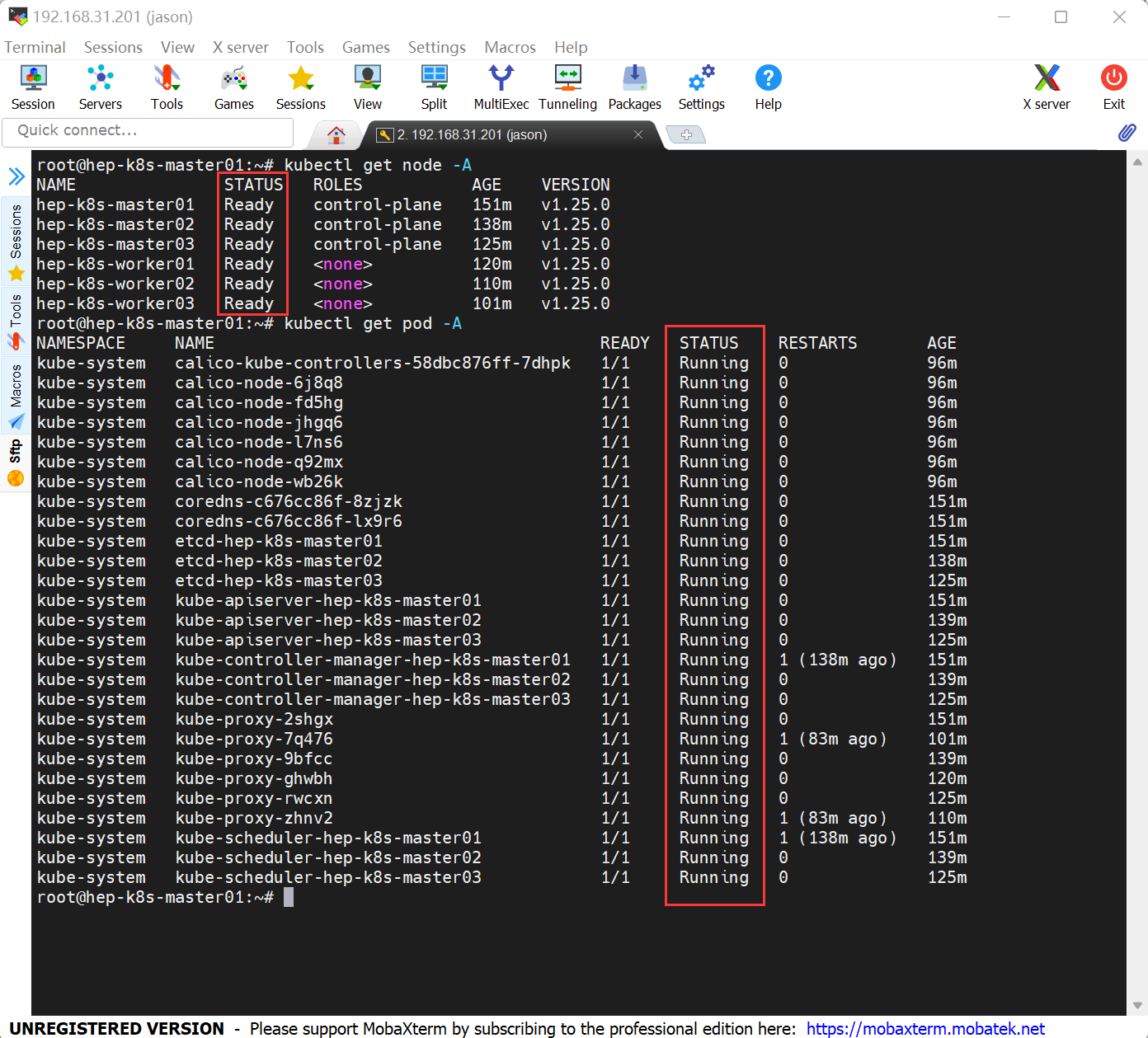
-
相关阅读:
鸿蒙工程目录介绍
棋盘格角点检查
C++笔记 04
Find the Maximum - 题解【思维,贪心】
云计算与 openstack
RK356X/RK3588构建Ubuntu20.04根文件系统
爬虫学习——第一章 初识爬虫
【华为机试真题JavaScript】字符串分割
吐血整理的大数据学习资源大全
nginx离线安装
- 原文地址:https://blog.csdn.net/JingLisen/article/details/126690217