-
2022谷粒商城学习笔记(十六)检索服务
前言
本系列博客基于B站谷粒商城,只作为本人学习总结使用。这里我会比较注重业务逻辑的编写和相关配置的流程。有问题可以评论或者联系我互相交流。原视频地址谷粒商城雷丰阳版。本人git仓库地址Draknessssw的谷粒商城
页面查询数据
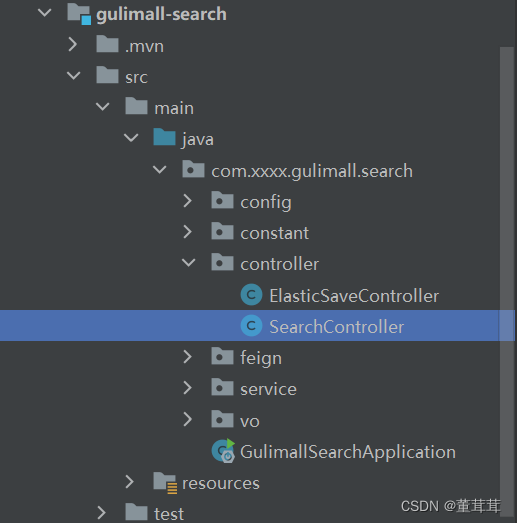
根据传递来的页面的查询参数,去es中检索商品package com.xxxx.gulimall.search.controller; import com.xxxx.gulimall.search.service.MallSearchService; import com.xxxx.gulimall.search.vo.SearchParam; import com.xxxx.gulimall.search.vo.SearchResult; import org.springframework.beans.factory.annotation.Autowired; import org.springframework.stereotype.Controller; import org.springframework.ui.Model; import org.springframework.web.bind.annotation.GetMapping; import javax.servlet.http.HttpServletRequest; /** * @author LinLinD * @Create 2022-07-16-20:49 */ @Controller public class SearchController { @Autowired private MallSearchService mallSearchService; /** * 自动将页面提交过来的所有请求参数封装成我们指定的对象 * @param param * @return */ @GetMapping(value = "/list.html") public String listPage(SearchParam param, Model model, HttpServletRequest request) { param.set_queryString(request.getQueryString()); //1、根据传递来的页面的查询参数,去es中检索商品 SearchResult result = mallSearchService.search(param); model.addAttribute("result",result); return "list"; } }- 1
- 2
- 3
- 4
- 5
- 6
- 7
- 8
- 9
- 10
- 11
- 12
- 13
- 14
- 15
- 16
- 17
- 18
- 19
- 20
- 21
- 22
- 23
- 24
- 25
- 26
- 27
- 28
- 29
- 30
- 31
- 32
- 33
- 34
- 35
- 36
- 37
- 38
- 39
- 40
- 41
- 42
- 43
- 44
封装查询条件vo
package com.xxxx.gulimall.search.vo; import lombok.Data; import java.util.List; @Data public class SearchParam { /** * 页面传递过来的全文匹配关键字 */ private String keyword; /** * 品牌id,可以多选 */ private List<Long> brandId; /** * 三级分类id */ private Long catalog3Id; /** * 排序条件:sort=price/salecount/hotscore_desc/asc */ private String sort; /** * 是否显示有货 */ private Integer hasStock; /** * 价格区间查询 */ private String skuPrice; /** * 按照属性进行筛选 */ private List<String> attrs; /** * 页码 */ private Integer pageNum = 1; /** * 原生的所有查询条件 */ private String _queryString; }- 1
- 2
- 3
- 4
- 5
- 6
- 7
- 8
- 9
- 10
- 11
- 12
- 13
- 14
- 15
- 16
- 17
- 18
- 19
- 20
- 21
- 22
- 23
- 24
- 25
- 26
- 27
- 28
- 29
- 30
- 31
- 32
- 33
- 34
- 35
- 36
- 37
- 38
- 39
- 40
- 41
- 42
- 43
- 44
- 45
- 46
- 47
- 48
- 49
- 50
- 51
- 52
- 53
- 54
- 55
- 56
- 57
- 58
- 59
返回结果数据vo
package com.xxxx.gulimall.search.vo; import com.xxxx.common.to.es.SkuEsModel; import lombok.Data; import java.util.ArrayList; import java.util.List; @Data public class SearchResult { /** * 查询到的所有商品信息 */ private List<SkuEsModel> product; /** * 当前页码 */ private Integer pageNum; /** * 总记录数 */ private Long total; /** * 总页码 */ private Integer totalPages; private List<Integer> pageNavs; /** * 当前查询到的结果,所有涉及到的品牌 */ private List<BrandVo> brands; /** * 当前查询到的结果,所有涉及到的所有属性 */ private List<AttrVo> attrs; /** * 当前查询到的结果,所有涉及到的所有分类 */ private List<CatalogVo> catalogs; //===========================以上是返回给页面的所有信息============================// /** 导航数据*/ private List<NavVo> navs = new ArrayList<>(); /** 便于判断当前id是否被使用*/ private List<Long> attrIds = new ArrayList<>(); @Data public static class NavVo { private String navName; private String navValue; private String link; } @Data public static class BrandVo { private Long brandId; private String brandName; private String brandImg; } @Data public static class AttrVo { private Long attrId; private String attrName; private List<String> attrValue; } @Data public static class CatalogVo { private Long catalogId; private String catalogName; } }- 1
- 2
- 3
- 4
- 5
- 6
- 7
- 8
- 9
- 10
- 11
- 12
- 13
- 14
- 15
- 16
- 17
- 18
- 19
- 20
- 21
- 22
- 23
- 24
- 25
- 26
- 27
- 28
- 29
- 30
- 31
- 32
- 33
- 34
- 35
- 36
- 37
- 38
- 39
- 40
- 41
- 42
- 43
- 44
- 45
- 46
- 47
- 48
- 49
- 50
- 51
- 52
- 53
- 54
- 55
- 56
- 57
- 58
- 59
- 60
- 61
- 62
- 63
- 64
- 65
- 66
- 67
- 68
- 69
- 70
- 71
- 72
- 73
- 74
- 75
- 76
- 77
- 78
- 79
- 80
- 81
- 82
- 83
- 84
- 85
- 86
- 87
- 88
- 89
- 90
- 91
- 92
- 93
- 94
- 95
- 96
- 97
- 98
- 99
实现类
@Autowired private RestHighLevelClient esRestClient;- 1
- 2
@Override public SearchResult search(SearchParam param) { //1、动态构建出查询需要的DSL语句 SearchResult result = null; //1、准备检索请求 SearchRequest searchRequest = buildSearchRequest(param); try { //2、执行检索请求 SearchResponse response = esRestClient.search(searchRequest, GulimallElasticSearchConfig.COMMON_OPTIONS); //3、分析响应数据,封装成我们需要的格式 result = buildSearchResult(response,param); } catch (IOException e) { e.printStackTrace(); } return result; }- 1
- 2
- 3
- 4
- 5
- 6
- 7
- 8
- 9
- 10
- 11
- 12
- 13
- 14
- 15
- 16
- 17
- 18
- 19
- 20
- 21
构建检索请求方法
新建SearchSourceBuilder 用于构建dsl语句SearchSourceBuilder searchSourceBuilder = new SearchSourceBuilder();- 1
较为特殊的是商品的属性,因为商品属性值的储存以attrs=1_5寸:8寸&2_16G:8G这种形式储存,所以首先利用split方法分割出属性id和属性值,然后是属性值的分割。商品价格查询条件同理。其他的用boolQueryBuilder封装即可
/** * 模糊匹配,过滤(按照属性,分类,品牌,价格区间,库存) */ //1. 构建bool-query BoolQueryBuilder boolQueryBuilder=new BoolQueryBuilder(); //1.1 bool-must if(!StringUtils.isEmpty(param.getKeyword())){ boolQueryBuilder.must(QueryBuilders.matchQuery("skuTitle",param.getKeyword())); } //1.2 bool-fiter //1.2.1 catelogId if(null != param.getCatalog3Id()){ boolQueryBuilder.filter(QueryBuilders.termQuery("catalogId",param.getCatalog3Id())); } //1.2.2 brandId if(null != param.getBrandId() && param.getBrandId().size() >0){ boolQueryBuilder.filter(QueryBuilders.termsQuery("brandId",param.getBrandId())); } //1.2.3 attrs if(param.getAttrs() != null && param.getAttrs().size() > 0){ param.getAttrs().forEach(item -> { //attrs=1_5寸:8寸&2_16G:8G BoolQueryBuilder boolQuery = QueryBuilders.boolQuery(); //attrs=1_5寸:8寸 String[] s = item.split("_"); String attrId=s[0]; String[] attrValues = s[1].split(":");//这个属性检索用的值 boolQuery.must(QueryBuilders.termQuery("attrs.attrId",attrId)); boolQuery.must(QueryBuilders.termsQuery("attrs.attrValue",attrValues)); NestedQueryBuilder nestedQueryBuilder = QueryBuilders.nestedQuery("attrs",boolQuery, ScoreMode.None); boolQueryBuilder.filter(nestedQueryBuilder); }); } //1.2.4 hasStock if(null != param.getHasStock()){ boolQueryBuilder.filter(QueryBuilders.termQuery("hasStock",param.getHasStock() == 1)); } //1.2.5 skuPrice if(!StringUtils.isEmpty(param.getSkuPrice())){ //skuPrice形式为:1_500或_500或500_ RangeQueryBuilder rangeQueryBuilder = QueryBuilders.rangeQuery("skuPrice"); String[] price = param.getSkuPrice().split("_"); if(price.length==2){ rangeQueryBuilder.gte(price[0]).lte(price[1]); }else if(price.length == 1){ if(param.getSkuPrice().startsWith("_")){ rangeQueryBuilder.lte(price[1]); } if(param.getSkuPrice().endsWith("_")){ rangeQueryBuilder.gte(price[0]); } } boolQueryBuilder.filter(rangeQueryBuilder); } //封装所有的查询条件 searchSourceBuilder.query(boolQueryBuilder);- 1
- 2
- 3
- 4
- 5
- 6
- 7
- 8
- 9
- 10
- 11
- 12
- 13
- 14
- 15
- 16
- 17
- 18
- 19
- 20
- 21
- 22
- 23
- 24
- 25
- 26
- 27
- 28
- 29
- 30
- 31
- 32
- 33
- 34
- 35
- 36
- 37
- 38
- 39
- 40
- 41
- 42
- 43
- 44
- 45
- 46
- 47
- 48
- 49
- 50
- 51
- 52
- 53
- 54
- 55
- 56
- 57
- 58
- 59
- 60
- 61
- 62
- 63
- 64
- 65
- 66
- 67
- 68
排序、分页、高亮查询
排序的字段储存形式为sort=hotScore_asc/desc
if(!StringUtils.isEmpty(param.getSort())){ String sort = param.getSort(); String[] sortFileds = sort.split("_"); SortOrder sortOrder="asc".equalsIgnoreCase(sortFileds[1])?SortOrder.ASC:SortOrder.DESC; searchSourceBuilder.sort(sortFileds[0],sortOrder); }- 1
- 2
- 3
- 4
- 5
- 6
- 7
- 8
分页的数据从0开始查页码,数据行数自己指定数目。
searchSourceBuilder.from((param.getPageNum()-1)*EsConstant.PRODUCT_PAGESIZE); searchSourceBuilder.size(EsConstant.PRODUCT_PAGESIZE);- 1
- 2
对于商品的关键字,以html的红色效果展示
//高亮 if(!StringUtils.isEmpty(param.getKeyword())){ HighlightBuilder highlightBuilder = new HighlightBuilder(); highlightBuilder.field("skuTitle"); highlightBuilder.preTags(""); highlightBuilder.postTags(""); searchSourceBuilder.highlighter(highlightBuilder); }- 1
- 2
- 3
- 4
- 5
- 6
- 7
- 8
- 9
- 10
聚合dsl构建。最后封装index索引返回。
/** * 聚合分析 */ //1. 按照品牌进行聚合 TermsAggregationBuilder brand_agg = AggregationBuilders.terms("brand_agg"); brand_agg.field("brandId").size(50); //1.1 品牌的子聚合-品牌名聚合 brand_agg.subAggregation(AggregationBuilders.terms("brand_name_agg") .field("brandName").size(1)); //1.2 品牌的子聚合-品牌图片聚合 brand_agg.subAggregation(AggregationBuilders.terms("brand_img_agg") .field("brandImg").size(1)); searchSourceBuilder.aggregation(brand_agg); //2. 按照分类信息进行聚合 TermsAggregationBuilder catalog_agg = AggregationBuilders.terms("catalog_agg"); catalog_agg.field("catalogId").size(20); catalog_agg.subAggregation(AggregationBuilders.terms("catalog_name_agg").field("catalogName").size(1)); searchSourceBuilder.aggregation(catalog_agg); //2. 按照属性信息进行聚合 NestedAggregationBuilder attr_agg = AggregationBuilders.nested("attr_agg", "attrs"); //2.1 按照属性ID进行聚合 TermsAggregationBuilder attr_id_agg = AggregationBuilders.terms("attr_id_agg").field("attrs.attrId"); attr_agg.subAggregation(attr_id_agg); //2.1.1 在每个属性ID下,按照属性名进行聚合 attr_id_agg.subAggregation(AggregationBuilders.terms("attr_name_agg").field("attrs.attrName").size(1)); //2.1.1 在每个属性ID下,按照属性值进行聚合 attr_id_agg.subAggregation(AggregationBuilders.terms("attr_value_agg").field("attrs.attrValue").size(50)); searchSourceBuilder.aggregation(attr_agg); log.debug("构建的DSL语句 {}",searchSourceBuilder.toString()); SearchRequest searchRequest = new SearchRequest(new String[]{EsConstant.PRODUCT_INDEX},searchSourceBuilder); return searchRequest;- 1
- 2
- 3
- 4
- 5
- 6
- 7
- 8
- 9
- 10
- 11
- 12
- 13
- 14
- 15
- 16
- 17
- 18
- 19
- 20
- 21
- 22
- 23
- 24
- 25
- 26
- 27
- 28
- 29
- 30
- 31
- 32
- 33
- 34
- 35
- 36
- 37
- 38
- 39
- 40
- 41
最终效果
/** * 准备检索请求 * 模糊匹配,过滤(按照属性,分类,品牌,价格区间,库存),排序,分页,高亮,聚合分析 * @return */ private SearchRequest buildSearchRequest(SearchParam param) { SearchSourceBuilder searchSourceBuilder = new SearchSourceBuilder(); /** * 模糊匹配,过滤(按照属性,分类,品牌,价格区间,库存) */ //1. 构建bool-query BoolQueryBuilder boolQueryBuilder=new BoolQueryBuilder(); //1.1 bool-must if(!StringUtils.isEmpty(param.getKeyword())){ boolQueryBuilder.must(QueryBuilders.matchQuery("skuTitle",param.getKeyword())); } //1.2 bool-fiter //1.2.1 catelogId if(null != param.getCatalog3Id()){ boolQueryBuilder.filter(QueryBuilders.termQuery("catalogId",param.getCatalog3Id())); } //1.2.2 brandId if(null != param.getBrandId() && param.getBrandId().size() >0){ boolQueryBuilder.filter(QueryBuilders.termsQuery("brandId",param.getBrandId())); } //1.2.3 attrs if(param.getAttrs() != null && param.getAttrs().size() > 0){ param.getAttrs().forEach(item -> { //attrs=1_5寸:8寸&2_16G:8G BoolQueryBuilder boolQuery = QueryBuilders.boolQuery(); //attrs=1_5寸:8寸 String[] s = item.split("_"); String attrId=s[0]; String[] attrValues = s[1].split(":");//这个属性检索用的值 boolQuery.must(QueryBuilders.termQuery("attrs.attrId",attrId)); boolQuery.must(QueryBuilders.termsQuery("attrs.attrValue",attrValues)); NestedQueryBuilder nestedQueryBuilder = QueryBuilders.nestedQuery("attrs",boolQuery, ScoreMode.None); boolQueryBuilder.filter(nestedQueryBuilder); }); } //1.2.4 hasStock if(null != param.getHasStock()){ boolQueryBuilder.filter(QueryBuilders.termQuery("hasStock",param.getHasStock() == 1)); } //1.2.5 skuPrice if(!StringUtils.isEmpty(param.getSkuPrice())){ //skuPrice形式为:1_500或_500或500_ RangeQueryBuilder rangeQueryBuilder = QueryBuilders.rangeQuery("skuPrice"); String[] price = param.getSkuPrice().split("_"); if(price.length==2){ rangeQueryBuilder.gte(price[0]).lte(price[1]); }else if(price.length == 1){ if(param.getSkuPrice().startsWith("_")){ rangeQueryBuilder.lte(price[1]); } if(param.getSkuPrice().endsWith("_")){ rangeQueryBuilder.gte(price[0]); } } boolQueryBuilder.filter(rangeQueryBuilder); } //封装所有的查询条件 searchSourceBuilder.query(boolQueryBuilder); /** * 排序,分页,高亮 */ //排序 //形式为sort=hotScore_asc/desc if(!StringUtils.isEmpty(param.getSort())){ String sort = param.getSort(); String[] sortFileds = sort.split("_"); SortOrder sortOrder="asc".equalsIgnoreCase(sortFileds[1])?SortOrder.ASC:SortOrder.DESC; searchSourceBuilder.sort(sortFileds[0],sortOrder); } //分页 searchSourceBuilder.from((param.getPageNum()-1)*EsConstant.PRODUCT_PAGESIZE); searchSourceBuilder.size(EsConstant.PRODUCT_PAGESIZE); //高亮 if(!StringUtils.isEmpty(param.getKeyword())){ HighlightBuilder highlightBuilder = new HighlightBuilder(); highlightBuilder.field("skuTitle"); highlightBuilder.preTags(""); highlightBuilder.postTags(""); searchSourceBuilder.highlighter(highlightBuilder); } /** * 聚合分析 */ //1. 按照品牌进行聚合 TermsAggregationBuilder brand_agg = AggregationBuilders.terms("brand_agg"); brand_agg.field("brandId").size(50); //1.1 品牌的子聚合-品牌名聚合 brand_agg.subAggregation(AggregationBuilders.terms("brand_name_agg") .field("brandName").size(1)); //1.2 品牌的子聚合-品牌图片聚合 brand_agg.subAggregation(AggregationBuilders.terms("brand_img_agg") .field("brandImg").size(1)); searchSourceBuilder.aggregation(brand_agg); //2. 按照分类信息进行聚合 TermsAggregationBuilder catalog_agg = AggregationBuilders.terms("catalog_agg"); catalog_agg.field("catalogId").size(20); catalog_agg.subAggregation(AggregationBuilders.terms("catalog_name_agg").field("catalogName").size(1)); searchSourceBuilder.aggregation(catalog_agg); //2. 按照属性信息进行聚合 NestedAggregationBuilder attr_agg = AggregationBuilders.nested("attr_agg", "attrs"); //2.1 按照属性ID进行聚合 TermsAggregationBuilder attr_id_agg = AggregationBuilders.terms("attr_id_agg").field("attrs.attrId"); attr_agg.subAggregation(attr_id_agg); //2.1.1 在每个属性ID下,按照属性名进行聚合 attr_id_agg.subAggregation(AggregationBuilders.terms("attr_name_agg").field("attrs.attrName").size(1)); //2.1.1 在每个属性ID下,按照属性值进行聚合 attr_id_agg.subAggregation(AggregationBuilders.terms("attr_value_agg").field("attrs.attrValue").size(50)); searchSourceBuilder.aggregation(attr_agg); log.debug("构建的DSL语句 {}",searchSourceBuilder.toString()); SearchRequest searchRequest = new SearchRequest(new String[]{EsConstant.PRODUCT_INDEX},searchSourceBuilder); return searchRequest; }- 1
- 2
- 3
- 4
- 5
- 6
- 7
- 8
- 9
- 10
- 11
- 12
- 13
- 14
- 15
- 16
- 17
- 18
- 19
- 20
- 21
- 22
- 23
- 24
- 25
- 26
- 27
- 28
- 29
- 30
- 31
- 32
- 33
- 34
- 35
- 36
- 37
- 38
- 39
- 40
- 41
- 42
- 43
- 44
- 45
- 46
- 47
- 48
- 49
- 50
- 51
- 52
- 53
- 54
- 55
- 56
- 57
- 58
- 59
- 60
- 61
- 62
- 63
- 64
- 65
- 66
- 67
- 68
- 69
- 70
- 71
- 72
- 73
- 74
- 75
- 76
- 77
- 78
- 79
- 80
- 81
- 82
- 83
- 84
- 85
- 86
- 87
- 88
- 89
- 90
- 91
- 92
- 93
- 94
- 95
- 96
- 97
- 98
- 99
- 100
- 101
- 102
- 103
- 104
- 105
- 106
- 107
- 108
- 109
- 110
- 111
- 112
- 113
- 114
- 115
- 116
- 117
- 118
- 119
- 120
- 121
- 122
- 123
- 124
- 125
- 126
- 127
- 128
- 129
- 130
- 131
- 132
- 133
- 134
- 135
- 136
- 137
- 138
- 139
- 140
- 141
- 142
- 143
- 144
- 145
- 146
- 147
- 148
- 149
- 150
- 151
- 152
- 153
- 154
在elasticsearch里面检索之后的结果构建成需要的数据格式
获取elasticsearch的商品信息,先对关键字进行判断是否高亮。//1、返回的所有查询到的商品 SearchHits hits = response.getHits(); List<SkuEsModel> esModels = new ArrayList<>(); //遍历所有商品信息 if (hits.getHits() != null && hits.getHits().length > 0) { for (SearchHit hit : hits.getHits()) { String sourceAsString = hit.getSourceAsString(); SkuEsModel esModel = JSON.parseObject(sourceAsString, SkuEsModel.class); //判断是否按关键字检索,若是就显示高亮,否则不显示 if (!StringUtils.isEmpty(param.getKeyword())) { //拿到高亮信息显示标题 HighlightField skuTitle = hit.getHighlightFields().get("skuTitle"); String skuTitleValue = skuTitle.getFragments()[0].string(); esModel.setSkuTitle(skuTitleValue); } esModels.add(esModel); } } result.setProduct(esModels);- 1
- 2
- 3
- 4
- 5
- 6
- 7
- 8
- 9
- 10
- 11
- 12
- 13
- 14
- 15
- 16
- 17
- 18
- 19
- 20
- 21
获取属性、品牌、三级分类的聚合信息封装进结果Vo
//2、当前商品涉及到的所有属性信息 List<SearchResult.AttrVo> attrVos = new ArrayList<>(); //获取属性信息的聚合 ParsedNested attrsAgg = response.getAggregations().get("attr_agg"); ParsedLongTerms attrIdAgg = attrsAgg.getAggregations().get("attr_id_agg"); for (Terms.Bucket bucket : attrIdAgg.getBuckets()) { SearchResult.AttrVo attrVo = new SearchResult.AttrVo(); //1、得到属性的id long attrId = bucket.getKeyAsNumber().longValue(); attrVo.setAttrId(attrId); //2、得到属性的名字 ParsedStringTerms attrNameAgg = bucket.getAggregations().get("attr_name_agg"); String attrName = attrNameAgg.getBuckets().get(0).getKeyAsString(); attrVo.setAttrName(attrName); //3、得到属性的所有值 ParsedStringTerms attrValueAgg = bucket.getAggregations().get("attr_value_agg"); List<String> attrValues = attrValueAgg.getBuckets().stream().map(item -> item.getKeyAsString()).collect(Collectors.toList()); attrVo.setAttrValue(attrValues); attrVos.add(attrVo); } result.setAttrs(attrVos); //3、当前商品涉及到的所有品牌信息 List<SearchResult.BrandVo> brandVos = new ArrayList<>(); //获取到品牌的聚合 ParsedLongTerms brandAgg = response.getAggregations().get("brand_agg"); for (Terms.Bucket bucket : brandAgg.getBuckets()) { SearchResult.BrandVo brandVo = new SearchResult.BrandVo(); //1、得到品牌的id long brandId = bucket.getKeyAsNumber().longValue(); brandVo.setBrandId(brandId); //2、得到品牌的名字 ParsedStringTerms brandNameAgg = bucket.getAggregations().get("brand_name_agg"); String brandName = brandNameAgg.getBuckets().get(0).getKeyAsString(); brandVo.setBrandName(brandName); //3、得到品牌的图片 ParsedStringTerms brandImgAgg = bucket.getAggregations().get("brand_img_agg"); String brandImg = brandImgAgg.getBuckets().get(0).getKeyAsString(); brandVo.setBrandImg(brandImg); brandVos.add(brandVo); } result.setBrands(brandVos); //4、当前商品涉及到的所有分类信息 //获取到分类的聚合 List<SearchResult.CatalogVo> catalogVos = new ArrayList<>(); ParsedLongTerms catalogAgg = response.getAggregations().get("catalog_agg"); for (Terms.Bucket bucket : catalogAgg.getBuckets()) { SearchResult.CatalogVo catalogVo = new SearchResult.CatalogVo(); //得到分类id String keyAsString = bucket.getKeyAsString(); catalogVo.setCatalogId(Long.parseLong(keyAsString)); //得到分类名 ParsedStringTerms catalogNameAgg = bucket.getAggregations().get("catalog_name_agg"); String catalogName = catalogNameAgg.getBuckets().get(0).getKeyAsString(); catalogVo.setCatalogName(catalogName); catalogVos.add(catalogVo); } result.setCatalogs(catalogVos); //===============以上可以从聚合信息中获取====================//- 1
- 2
- 3
- 4
- 5
- 6
- 7
- 8
- 9
- 10
- 11
- 12
- 13
- 14
- 15
- 16
- 17
- 18
- 19
- 20
- 21
- 22
- 23
- 24
- 25
- 26
- 27
- 28
- 29
- 30
- 31
- 32
- 33
- 34
- 35
- 36
- 37
- 38
- 39
- 40
- 41
- 42
- 43
- 44
- 45
- 46
- 47
- 48
- 49
- 50
- 51
- 52
- 53
- 54
- 55
- 56
- 57
- 58
- 59
- 60
- 61
- 62
- 63
- 64
- 65
- 66
- 67
- 68
- 69
- 70
分页要是不满足自定义的每一页的数据行数,那么页数加一。
//5、2分页信息-总页码-计算 int totalPages = (int)total % EsConstant.PRODUCT_PAGESIZE == 0 ? (int)total / EsConstant.PRODUCT_PAGESIZE : ((int)total / EsConstant.PRODUCT_PAGESIZE + 1); result.setTotalPages(totalPages); List<Integer> pageNavs = new ArrayList<>(); for (int i = 1; i <= totalPages; i++) { pageNavs.add(i); } result.setPageNavs(pageNavs);- 1
- 2
- 3
- 4
- 5
- 6
- 7
- 8
- 9
- 10
面包屑导航
需要远程查询商品的属性信息远程调用接口
package com.xxxx.gulimall.search.feign; import com.xxxx.common.utils.R; import org.springframework.cloud.openfeign.FeignClient; import org.springframework.web.bind.annotation.GetMapping; import org.springframework.web.bind.annotation.PathVariable; @FeignClient("gulimall-product") public interface ProductFeignService { @GetMapping("/product/attr/info/{attrId}") public R attrInfo(@PathVariable("attrId") Long attrId); // @GetMapping("product/brand/infos") // public R BrandsInfo(@RequestParam("brandIds") ListbrandIds); }- 1
- 2
- 3
- 4
- 5
- 6
- 7
- 8
- 9
- 10
- 11
- 12
- 13
- 14
- 15
- 16
- 17
- 18
要是远程调用成功,使用远程调用查到的名字导航,否则用当前查询的商品属性id导航。
//1、分析每一个attrs传过来的参数值 SearchResult.NavVo navVo = new SearchResult.NavVo(); String[] s = attr.split("_"); navVo.setNavValue(s[1]); R r = productFeignService.attrInfo(Long.parseLong(s[0])); if (r.getCode() == 0) { AttrResponseVo data = r.getData("attr", new TypeReference<AttrResponseVo>() { }); navVo.setNavName(data.getAttrName()); } else { navVo.setNavName(s[0]); }- 1
- 2
- 3
- 4
- 5
- 6
- 7
- 8
- 9
- 10
- 11
- 12
要是取消了面包屑导航,得从整个请求url删除属性的。注意将url转为utf-8编码以后,将代表空格的+替换为url的%20

//6、构建面包屑导航 if (param.getAttrs() != null && param.getAttrs().size() > 0) { List<SearchResult.NavVo> collect = param.getAttrs().stream().map(attr -> { //1、分析每一个attrs传过来的参数值 SearchResult.NavVo navVo = new SearchResult.NavVo(); String[] s = attr.split("_"); navVo.setNavValue(s[1]); R r = productFeignService.attrInfo(Long.parseLong(s[0])); if (r.getCode() == 0) { AttrResponseVo data = r.getData("attr", new TypeReference<AttrResponseVo>() { }); navVo.setNavName(data.getAttrName()); } else { navVo.setNavName(s[0]); } //2、取消了这个面包屑以后,我们要跳转到哪个地方,将请求的地址url里面的当前置空 //拿到所有的查询条件,去掉当前 String encode = null; try { encode = URLEncoder.encode(attr,"UTF-8"); encode.replace("+","%20"); //浏览器对空格的编码和Java不一样,差异化处理 } catch (UnsupportedEncodingException e) { e.printStackTrace(); } String replace = param.get_queryString().replace("&attrs=" + attr, ""); navVo.setLink("http://search.gulimall.com/list.html?" + replace); return navVo; }).collect(Collectors.toList()); result.setNavs(collect); }- 1
- 2
- 3
- 4
- 5
- 6
- 7
- 8
- 9
- 10
- 11
- 12
- 13
- 14
- 15
- 16
- 17
- 18
- 19
- 20
- 21
- 22
- 23
- 24
- 25
- 26
- 27
- 28
- 29
- 30
- 31
- 32
- 33
最终效果如下
/** * 构建结果数据 * 模糊匹配,过滤(按照属性、分类、品牌,价格区间,库存),完成排序、分页、高亮,聚合分析功能 * @param response * @return */ private SearchResult buildSearchResult(SearchResponse response,SearchParam param) { SearchResult result = new SearchResult(); //1、返回的所有查询到的商品 SearchHits hits = response.getHits(); List<SkuEsModel> esModels = new ArrayList<>(); //遍历所有商品信息 if (hits.getHits() != null && hits.getHits().length > 0) { for (SearchHit hit : hits.getHits()) { String sourceAsString = hit.getSourceAsString(); SkuEsModel esModel = JSON.parseObject(sourceAsString, SkuEsModel.class); //判断是否按关键字检索,若是就显示高亮,否则不显示 if (!StringUtils.isEmpty(param.getKeyword())) { //拿到高亮信息显示标题 HighlightField skuTitle = hit.getHighlightFields().get("skuTitle"); String skuTitleValue = skuTitle.getFragments()[0].string(); esModel.setSkuTitle(skuTitleValue); } esModels.add(esModel); } } result.setProduct(esModels); //2、当前商品涉及到的所有属性信息 List<SearchResult.AttrVo> attrVos = new ArrayList<>(); //获取属性信息的聚合 ParsedNested attrsAgg = response.getAggregations().get("attr_agg"); ParsedLongTerms attrIdAgg = attrsAgg.getAggregations().get("attr_id_agg"); for (Terms.Bucket bucket : attrIdAgg.getBuckets()) { SearchResult.AttrVo attrVo = new SearchResult.AttrVo(); //1、得到属性的id long attrId = bucket.getKeyAsNumber().longValue(); attrVo.setAttrId(attrId); //2、得到属性的名字 ParsedStringTerms attrNameAgg = bucket.getAggregations().get("attr_name_agg"); String attrName = attrNameAgg.getBuckets().get(0).getKeyAsString(); attrVo.setAttrName(attrName); //3、得到属性的所有值 ParsedStringTerms attrValueAgg = bucket.getAggregations().get("attr_value_agg"); List<String> attrValues = attrValueAgg.getBuckets().stream().map(item -> item.getKeyAsString()).collect(Collectors.toList()); attrVo.setAttrValue(attrValues); attrVos.add(attrVo); } result.setAttrs(attrVos); //3、当前商品涉及到的所有品牌信息 List<SearchResult.BrandVo> brandVos = new ArrayList<>(); //获取到品牌的聚合 ParsedLongTerms brandAgg = response.getAggregations().get("brand_agg"); for (Terms.Bucket bucket : brandAgg.getBuckets()) { SearchResult.BrandVo brandVo = new SearchResult.BrandVo(); //1、得到品牌的id long brandId = bucket.getKeyAsNumber().longValue(); brandVo.setBrandId(brandId); //2、得到品牌的名字 ParsedStringTerms brandNameAgg = bucket.getAggregations().get("brand_name_agg"); String brandName = brandNameAgg.getBuckets().get(0).getKeyAsString(); brandVo.setBrandName(brandName); //3、得到品牌的图片 ParsedStringTerms brandImgAgg = bucket.getAggregations().get("brand_img_agg"); String brandImg = brandImgAgg.getBuckets().get(0).getKeyAsString(); brandVo.setBrandImg(brandImg); brandVos.add(brandVo); } result.setBrands(brandVos); //4、当前商品涉及到的所有分类信息 //获取到分类的聚合 List<SearchResult.CatalogVo> catalogVos = new ArrayList<>(); ParsedLongTerms catalogAgg = response.getAggregations().get("catalog_agg"); for (Terms.Bucket bucket : catalogAgg.getBuckets()) { SearchResult.CatalogVo catalogVo = new SearchResult.CatalogVo(); //得到分类id String keyAsString = bucket.getKeyAsString(); catalogVo.setCatalogId(Long.parseLong(keyAsString)); //得到分类名 ParsedStringTerms catalogNameAgg = bucket.getAggregations().get("catalog_name_agg"); String catalogName = catalogNameAgg.getBuckets().get(0).getKeyAsString(); catalogVo.setCatalogName(catalogName); catalogVos.add(catalogVo); } result.setCatalogs(catalogVos); //===============以上可以从聚合信息中获取====================// //5、分页信息-页码 result.setPageNum(param.getPageNum()); //5、1分页信息、总记录数 long total = hits.getTotalHits().value; result.setTotal(total); //5、2分页信息-总页码-计算 int totalPages = (int)total % EsConstant.PRODUCT_PAGESIZE == 0 ? (int)total / EsConstant.PRODUCT_PAGESIZE : ((int)total / EsConstant.PRODUCT_PAGESIZE + 1); result.setTotalPages(totalPages); List<Integer> pageNavs = new ArrayList<>(); for (int i = 1; i <= totalPages; i++) { pageNavs.add(i); } result.setPageNavs(pageNavs); //6、构建面包屑导航 if (param.getAttrs() != null && param.getAttrs().size() > 0) { List<SearchResult.NavVo> collect = param.getAttrs().stream().map(attr -> { //1、分析每一个attrs传过来的参数值 SearchResult.NavVo navVo = new SearchResult.NavVo(); String[] s = attr.split("_"); navVo.setNavValue(s[1]); R r = productFeignService.attrInfo(Long.parseLong(s[0])); if (r.getCode() == 0) { AttrResponseVo data = r.getData("attr", new TypeReference<AttrResponseVo>() { }); navVo.setNavName(data.getAttrName()); } else { navVo.setNavName(s[0]); } //2、取消了这个面包屑以后,我们要跳转到哪个地方,将请求的地址url里面的当前置空 //拿到所有的查询条件,去掉当前 String encode = null; try { encode = URLEncoder.encode(attr,"UTF-8"); encode.replace("+","%20"); //浏览器对空格的编码和Java不一样,差异化处理 } catch (UnsupportedEncodingException e) { e.printStackTrace(); } String replace = param.get_queryString().replace("&attrs=" + attr, ""); navVo.setLink("http://search.gulimall.com/list.html?" + replace); return navVo; }).collect(Collectors.toList()); result.setNavs(collect); } return result; }- 1
- 2
- 3
- 4
- 5
- 6
- 7
- 8
- 9
- 10
- 11
- 12
- 13
- 14
- 15
- 16
- 17
- 18
- 19
- 20
- 21
- 22
- 23
- 24
- 25
- 26
- 27
- 28
- 29
- 30
- 31
- 32
- 33
- 34
- 35
- 36
- 37
- 38
- 39
- 40
- 41
- 42
- 43
- 44
- 45
- 46
- 47
- 48
- 49
- 50
- 51
- 52
- 53
- 54
- 55
- 56
- 57
- 58
- 59
- 60
- 61
- 62
- 63
- 64
- 65
- 66
- 67
- 68
- 69
- 70
- 71
- 72
- 73
- 74
- 75
- 76
- 77
- 78
- 79
- 80
- 81
- 82
- 83
- 84
- 85
- 86
- 87
- 88
- 89
- 90
- 91
- 92
- 93
- 94
- 95
- 96
- 97
- 98
- 99
- 100
- 101
- 102
- 103
- 104
- 105
- 106
- 107
- 108
- 109
- 110
- 111
- 112
- 113
- 114
- 115
- 116
- 117
- 118
- 119
- 120
- 121
- 122
- 123
- 124
- 125
- 126
- 127
- 128
- 129
- 130
- 131
- 132
- 133
- 134
- 135
- 136
- 137
- 138
- 139
- 140
- 141
- 142
- 143
- 144
- 145
- 146
- 147
- 148
- 149
- 150
- 151
- 152
- 153
- 154
- 155
- 156
- 157
-
相关阅读:
【数据结构】堆的创建
ArcObjects SDK开发 008 从mxd地图文件说起
计算机视觉基础(7)——相机基础
MySQL2:MySQL中一条查询SQL是如何执行的?
Redis集群模式通信成本影响因素
docker基础01
中国1,2-戊二醇行业研究与投资战略报告(2022版)
什么是HADOOP以及HADOOP生态圈以及各组成部分的简介
嘉立创学习
Imaging through Atmospheric Turbulence笔记(二)
- 原文地址:https://blog.csdn.net/qq_44737138/article/details/126630575
