-
vue项目中使用echarts
1、安装
npm install echarts --save- 1
2、在vue中引入(全局引入)
// 引入echarts import echarts from 'echarts' Vue.prototype.$echarts = echarts- 1
- 2
- 3
3、在vue中的使用
1)定义一个盒子,设置宽高
<template> <div ref="chart" style="width: 100%; height: 200px"></div> </template>- 1
- 2
- 3
2)在data中(其他地方定义也可以,根据项目需求来)定义option数据
dt = [10,20,30,5,10] option = { // 提示框 tooltip: { trigger: 'axis', axisPointer: { type: 'shadow' } }, grid: { left: '3%', right: '4%', bottom: '3%', containLabel: true }, color: ['#D9D9D9', '#0077FF', '#FFCD29', '#B37700', '#FF4455'], // 数据系列 xAxis: [ { type: 'category', data: ['未知', '低危', '中危', '高危', '超危'], axisTick: { alignWithLabel: true } } ], yAxis: [ { type: 'value' } ], series: [ { name: '数量', type: 'bar', // type: bar 是柱形, category是折线 barWidth: '60%', data: this.dt, colorBy: 'data', itemStyle: { normal: { label: { show: true, position: 'top' } } } } ] }- 1
- 2
- 3
- 4
- 5
- 6
- 7
- 8
- 9
- 10
- 11
- 12
- 13
- 14
- 15
- 16
- 17
- 18
- 19
- 20
- 21
- 22
- 23
- 24
- 25
- 26
- 27
- 28
- 29
- 30
- 31
- 32
- 33
- 34
- 35
- 36
- 37
- 38
- 39
- 40
- 41
- 42
- 43
- 44
- 45
- 46
- 47
- 48
- 49
- 50
3)初始化echart实例以及数据
methods:{ initChart() { const dom = this.$refs['chart'] // 获取dom if (dom) { this.chart = this.$echarts.init(dom) // 初始化echart, 加载配置 } } } created(){ this.initChart() }- 1
- 2
- 3
- 4
- 5
- 6
- 7
- 8
- 9
- 10
- 11
- 12
项目中完整版代码:
<template> <!-- 给定一个盒子,设置宽高 --> <div ref="chart" style="width: 100%; height: 200px"></div> </template> <script lang="ts"> import Vue from 'vue' import Component from 'vue-class-component' import { EChartsType } from 'echarts' export default class ChartTemplate extends ChartTemplateProps { $refs!: { chart: HTMLDivElement } dt = [10,20,30,5,10] chart = null as null | EChartsType image = '' // 定义option配置对象,放入数据 option = { // 提示框 tooltip: { trigger: 'axis', axisPointer: { type: 'shadow' } }, grid: { left: '3%', right: '4%', bottom: '3%', containLabel: true }, color: ['#D9D9D9', '#0077FF', '#FFCD29', '#B37700', '#FF4455'], // 数据系列 xAxis: [ { type: 'category', data: ['未知', '低危', '中危', '高危', '超危'], axisTick: { alignWithLabel: true } } ], yAxis: [ { type: 'value' } ], series: [ { name: '数量', type: 'bar', // type: bar 是柱形, category是折线 barWidth: '60%', data: this.dt, colorBy: 'data', itemStyle: { normal: { label: { show: true, position: 'top' } } } } ] } initChart() { const dom = this.$refs['chart'] // 获取dom if (dom) { this.chart = this.$echarts.init(dom) // 初始化echart, 加载配置 this.chart.setOption(this.option) // 如果需要修改数据或者配置,调用setOption()方法,传入配置即可,不需要再次init()初始化 this.transform2ImageUrl() } } updateChart() { if (this.chart) { this.chart.setOption({ series: [{ data: this.dt }] }) this.transform2ImageUrl() } else { this.initChart() } } transform2ImageUrl() { console.log('2222', this.chart) // 转换图片前重新定宽高,保证图片比例正确,必须异步执行 setTimeout(() => { if (this.chart) { this.chart.resize() } }, 0) setTimeout(() => { this.image = this.chart?.getDataURL({ // 导出echarts一般是将其转成图片,图片展示 pixelRatio: 2, backgroundColor: '#fff' }) as string }, 2000) } mounted() { this.initChart() } } </script>- 1
- 2
- 3
- 4
- 5
- 6
- 7
- 8
- 9
- 10
- 11
- 12
- 13
- 14
- 15
- 16
- 17
- 18
- 19
- 20
- 21
- 22
- 23
- 24
- 25
- 26
- 27
- 28
- 29
- 30
- 31
- 32
- 33
- 34
- 35
- 36
- 37
- 38
- 39
- 40
- 41
- 42
- 43
- 44
- 45
- 46
- 47
- 48
- 49
- 50
- 51
- 52
- 53
- 54
- 55
- 56
- 57
- 58
- 59
- 60
- 61
- 62
- 63
- 64
- 65
- 66
- 67
- 68
- 69
- 70
- 71
- 72
- 73
- 74
- 75
- 76
- 77
- 78
- 79
- 80
- 81
- 82
- 83
- 84
- 85
- 86
- 87
- 88
- 89
- 90
- 91
- 92
- 93
- 94
- 95
- 96
- 97
- 98
- 99
- 100
- 101
- 102
- 103
- 104
- 105
- 106
- 107
- 108
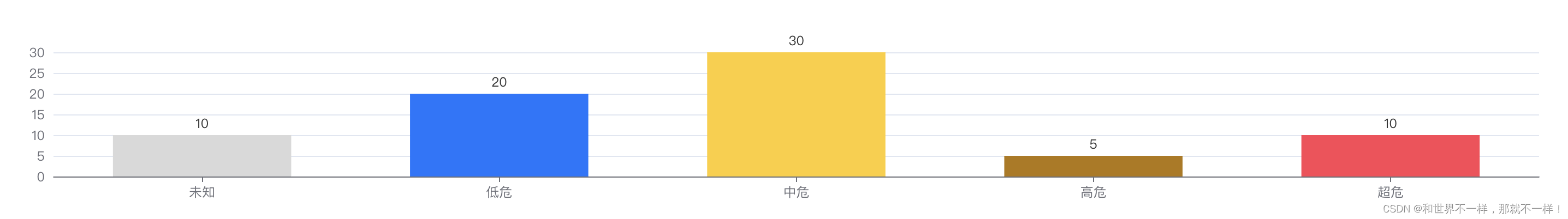
-
相关阅读:
国有林场试点森林防火(资源监管)四位一体系统建设指南
【FPGA+PWM】基于FPGA的三相PWM整流器移相触发电路的设计与实现
项目经理都在考PMP?含金量真的很高吗?
使用 LogProperties source generator 丰富日志
一个有关char和整型提升的小题
关于OpenAI的Sora的基本介绍
vue快速入门(三十六)组件通信-子传父
Linux线程的概念
比较两个文本文件是否相等(C语言)
【elasticsearch】记录ES查询数据结果为空的问题(单个字搜索可以,词语搜索为空)
- 原文地址:https://blog.csdn.net/weixin_44834981/article/details/126623974
