-
【Filter 过滤器、Listener 监听器基础】
【Filter 过滤器、Listener 监听器基础】
一、 Filter 过滤器
1. Filter 过滤器概念
生活中的过滤器:净水器、空气净化器等
web 中的过滤器:当访问服务器的资源时,过滤器可以将请求拦截下来,完成一些特殊的功能- 过滤器的作用:
一般用于完成通过的操作: - 如:登录验证
统一编码处理
敏感字符过滤……
2. 快速入门
-
步骤:
- 定义一个类,实现接口 Filter
- 复写方法
- 配置拦截路径
- 配置
web.xml - 注解(常用)
- 配置
-
注解使用:
@WebFilter("/*") // 访问所有资源之前,都会执行该过滤器 public class FilterTest01 implements Filter { @Override public void init(FilterConfig filterConfig) throws ServletException { Filter.super.init(filterConfig); } @Override public void doFilter(ServletRequest servletRequest, ServletResponse servletResponse, FilterChain filterChain) throws IOException, ServletException { System.out.println("FilterTest01 被执行了!"); // 放行,否则不会显示访问内容 filterChain.doFilter(servletRequest, servletResponse); } @Override public void destroy() { Filter.super.destroy(); } }- 1
- 2
- 3
- 4
- 5
- 6
- 7
- 8
- 9
- 10
- 11
- 12
- 13
- 14
- 15
- 16
- 17
- 18
- 19
- 配置
web.xml
<web-app xmlns="http://xmlns.jcp.org/xml/ns/javaee" xmlns:xsi="http://www.w3.org/2001/XMLSchema-instance" xsi:schemaLocation="http://xmlns.jcp.org/xml/ns/javaee http://xmlns.jcp.org/xml/ns/javaee/web-app_4_0.xsd" version="4.0"> <filter> <filter-name>test01filter-name> <filter-class>com.example.filter_listener_test.FilterTest01filter-class> filter> <filter-mapping> <filter-name>test01filter-name> <url-pattern>/*url-pattern> filter-mapping> web-app>- 1
- 2
- 3
- 4
- 5
- 6
- 7
- 8
- 9
- 10
- 11
- 12
- 13
- 14
- 15
3. 过滤器执行流程
- 执行过滤器
- 执行放行后的资源
- 回来执行过滤器放行下边的代码
- 放行之前:对 request 对象请求消息增强
- 放行之后:对 response 对象的响应消息增强
@WebFilter("/*") public class FilterTest02 implements Filter { @Override public void init(FilterConfig filterConfig) throws ServletException { Filter.super.init(filterConfig); } @Override public void doFilter(ServletRequest servletRequest, ServletResponse servletResponse, FilterChain filterChain) throws IOException, ServletException { // 对 request 对象请求消息增强 System.out.println("FilterTest02 执行了!"); filterChain.doFilter(servletRequest, servletResponse); // 放行之后的代码 // 对 response 对象的响应消息增强 System.out.println("FilterTest02 返回了!"); } @Override public void destroy() { Filter.super.destroy(); } }- 1
- 2
- 3
- 4
- 5
- 6
- 7
- 8
- 9
- 10
- 11
- 12
- 13
- 14
- 15
- 16
- 17
- 18
- 19
- 20
- 21
- 22
4. 过滤器生命周期方法
- init 方法:在服务器启动后,会创建 Filter 对象,然后调用 init 方法,只会执行一次,用于加载资源
- doFilter 方法:每一次请求被拦截时,会执行,可以执行多次
- destroy 方法:在服务器关闭后,Filter 对象被销毁,如果服务器正常关闭,则会正常执行 destroy 方法,只会执行一次,用于释放资源
@WebFilter("/*") public class FilterTest03 implements Filter { /** * 在服务器启动后,会创建 Filter 对象,然后调用 init 方法,只会执行一次,用于加载资源 * @param filterConfig * @throws ServletException */ @Override public void init(FilterConfig filterConfig) throws ServletException { System.out.println("init 方法!"); Filter.super.init(filterConfig); } /** * 每一次请求被拦截时,会执行,可以执行多次 * @param servletRequest * @param servletResponse * @param filterChain * @throws IOException * @throws ServletException */ @Override public void doFilter(ServletRequest servletRequest, ServletResponse servletResponse, FilterChain filterChain) throws IOException, ServletException { System.out.println("doFilter 方法!"); } /** * 在服务器关闭后,Filter 对象被销毁,如果服务器正常关闭,则会正常执行 destroy 方法,只会执行一次,用于释放资源 */ @Override public void destroy() { System.out.println("destroy 方法!"); Filter.super.destroy(); } }- 1
- 2
- 3
- 4
- 5
- 6
- 7
- 8
- 9
- 10
- 11
- 12
- 13
- 14
- 15
- 16
- 17
- 18
- 19
- 20
- 21
- 22
- 23
- 24
- 25
- 26
- 27
- 28
- 29
- 30
- 31
- 32
- 33
- 34
- 35
- 36
5. 过滤器配置详解
(1) 拦截路径配置
- 具体资源路径配置:
/index.jsp→ 只有访问index.jsp资源时,过滤器才会被执行 - 拦截目录:
/user/*→ 访问/user路径下的所有资源时,过滤器都会被执行 - 后缀名拦截:
*.jsp→ 访问所有后缀名为jsp资源时,过滤器都会被执行 - 拦截所有资源:
/*→ 访问所有资源时,多滤器都会被执行
// @WebFilter("/index.jsp") // 具体资源路径配置:/index.jsp → 只有访问 index.jsp 资源时,过滤器才会被执行 // @WebFilter("/user/*") // 拦截目录:/user/* → 访问 /user 路径下的所有资源时,过滤器都会被执行 @WebFilter("*.jsp") // 后缀名拦截:*.jsp → 访问所有后缀名为 jsp 资源时,过滤器都会被执行 // @WebFilter("/*") // 拦截所有资源:/* → 访问所有资源时,多滤器都会被执行 public class FilterTest04 implements Filter { @Override public void init(FilterConfig filterConfig) throws ServletException { Filter.super.init(filterConfig); } @Override public void doFilter(ServletRequest servletRequest, ServletResponse servletResponse, FilterChain filterChain) throws IOException, ServletException { System.out.println("FilterTest04 执行!"); filterChain.doFilter(servletRequest, servletResponse); } @Override public void destroy() { Filter.super.destroy(); } }- 1
- 2
- 3
- 4
- 5
- 6
- 7
- 8
- 9
- 10
- 11
- 12
- 13
- 14
- 15
- 16
- 17
- 18
- 19
- 20
- 21
@WebServlet("/user/findAllServlet") public class ServletTest01 extends HttpServlet { @Override protected void doGet(HttpServletRequest request, HttpServletResponse response) throws ServletException, IOException { System.out.println("findAllServlet 开启!"); } @Override protected void doPost(HttpServletRequest request, HttpServletResponse response) throws ServletException, IOException { this.doGet(request, response); } }- 1
- 2
- 3
- 4
- 5
- 6
- 7
- 8
- 9
- 10
- 11
- 12
@WebServlet("/user/updateServlet") public class ServletTest02 extends HttpServlet { @Override protected void doGet(HttpServletRequest request, HttpServletResponse response) throws ServletException, IOException { System.out.println("updateServlet 开启!"); } @Override protected void doPost(HttpServletRequest request, HttpServletResponse response) throws ServletException, IOException { this.doGet(request, response); } }- 1
- 2
- 3
- 4
- 5
- 6
- 7
- 8
- 9
- 10
- 11
- 12
(1) 拦截方式配置
拦截方式配置:资源被访问的方式
- 注解配置
- 设置 dispatcherTypes 属性
- REQUEST:默认值,浏览器直接请求数据
- FORWARD:转发访问资源
- INCLUDE:包含访问资源
- ERROR:错误跳转资源
- ASYNC:异步访问资源
- 设置 dispatcherTypes 属性
web.xml配置:配置
// 浏览器直接请求资源时,该过滤器会被执行 // @WebFilter(value = "/index.jsp",dispatcherTypes = DispatcherType.REQUEST) // 浏览器只有转发访问 index.jsp 时,过滤器才会被执行 // @WebFilter(value = "/index.jsp",dispatcherTypes = DispatcherType.FORWARD) // 配置多个,浏览器直接请求资源或者转发访问,过滤器会被执行 @WebFilter(value = "/index.jsp",dispatcherTypes ={ DispatcherType.FORWARD,DispatcherType.REQUEST}) public class FilterTest05 implements Filter { @Override public void init(FilterConfig filterConfig) throws ServletException { Filter.super.init(filterConfig); } @Override public void doFilter(ServletRequest servletRequest, ServletResponse servletResponse, FilterChain filterChain) throws IOException, ServletException { System.out.println("filterTest05 被访问了!"); filterChain.doFilter(servletRequest, servletResponse); } @Override public void destroy() { Filter.super.destroy(); } }- 1
- 2
- 3
- 4
- 5
- 6
- 7
- 8
- 9
- 10
- 11
- 12
- 13
- 14
- 15
- 16
- 17
- 18
- 19
- 20
- 21
- 22
- 23
@WebServlet("/user/updateServlet") public class ServletTest02 extends HttpServlet { @Override protected void doGet(HttpServletRequest request, HttpServletResponse response) throws ServletException, IOException { System.out.println("updateServlet 开启!"); // 转发到 index.jsp request.getRequestDispatcher("/index.jsp").forward(request,response); } @Override protected void doPost(HttpServletRequest request, HttpServletResponse response) throws ServletException, IOException { this.doGet(request, response); } }- 1
- 2
- 3
- 4
- 5
- 6
- 7
- 8
- 9
- 10
- 11
- 12
- 13
- 14
<filter> <filter-name>test01filter-name> <filter-class>com.example.filter_listener_test.FilterTest01filter-class> filter> <filter-mapping> <filter-name>test01filter-name> <url-pattern>/*url-pattern> <dispatcher>REQUESTdispatcher> filter-mapping>- 1
- 2
- 3
- 4
- 5
- 6
- 7
- 8
- 9
6. 过滤器链(配置多个过滤器)
- 执行顺序:如果有两个过滤器:过滤器1和过滤器2
- 过滤器1
- 过滤器2
- 资源执行
- 过滤器2
- 过滤器1
@WebFilter("/*") public class FilterTest06 implements Filter { @Override public void init(FilterConfig filterConfig) throws ServletException { Filter.super.init(filterConfig); } @Override public void doFilter(ServletRequest servletRequest, ServletResponse servletResponse, FilterChain filterChain) throws IOException, ServletException { System.out.println("filterTest06 执行了!"); filterChain.doFilter(servletRequest, servletResponse); System.out.println("filterTest06 回来执行了!"); } @Override public void destroy() { Filter.super.destroy(); } }- 1
- 2
- 3
- 4
- 5
- 6
- 7
- 8
- 9
- 10
- 11
- 12
- 13
- 14
- 15
- 16
- 17
- 18
- 19
@WebFilter("/*") public class FilterTest07 implements Filter { @Override public void init(FilterConfig filterConfig) throws ServletException { Filter.super.init(filterConfig); } @Override public void doFilter(ServletRequest servletRequest, ServletResponse servletResponse, FilterChain filterChain) throws IOException, ServletException { System.out.println("filterTest07 执行了!"); filterChain.doFilter(servletRequest, servletResponse); System.out.println("filterTest07 回来执行了!"); } @Override public void destroy() { Filter.super.destroy(); } }- 1
- 2
- 3
- 4
- 5
- 6
- 7
- 8
- 9
- 10
- 11
- 12
- 13
- 14
- 15
- 16
- 17
- 18
- 19
访问
index.jsp执行结果:- filterTest06 执行了!
- filterTest07 执行了!
- index.jsp 页面
- filterTest07 回来执行了!
- filterTest06 回来执行了!
- 由此引出:过滤器先后顺序问题:
- 注解配置:按照类名的字符串比较规则比较,值小的先执行
- 例如:AFilter 和 BFilter ,AFilter 就先执行
web.xml配置:在
- 注解配置:按照类名的字符串比较规则比较,值小的先执行
7. 更改 Filter 代码模板
- 如图所示位置更改代码模板,更方便创建格式化代码
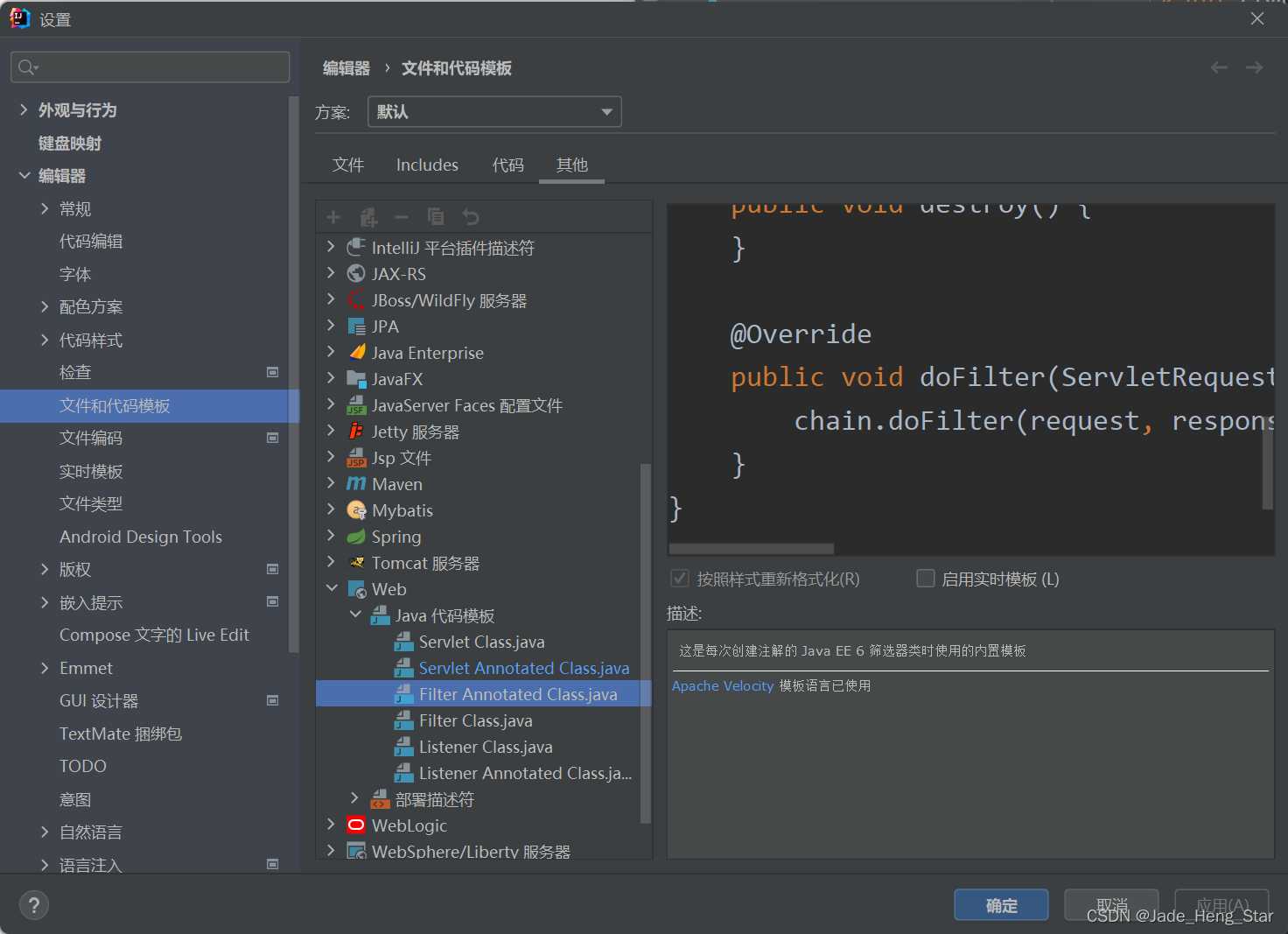
- 更改为如下样式:
#if (${PACKAGE_NAME} && ${PACKAGE_NAME} != "")package ${PACKAGE_NAME};#end #parse("File Header.java") #if ($JAVAEE_TYPE == "jakarta") import jakarta.servlet.*; import jakarta.servlet.annotation.*; #else import javax.servlet.*; import javax.servlet.annotation.*; #end import java.io.IOException; @WebFilter(filterName = "${Entity_Name}") public class ${Class_Name} implements Filter { public void init(FilterConfig config) throws ServletException { } public void destroy() { } @Override public void doFilter(ServletRequest request, ServletResponse response, FilterChain chain) throws ServletException, IOException { chain.doFilter(request, response); } }- 1
- 2
- 3
- 4
- 5
- 6
- 7
- 8
- 9
- 10
- 11
- 12
- 13
- 14
- 15
- 16
- 17
- 18
- 19
- 20
- 21
- 22
- 23
- 24
- 25
- 创建 Filter 类,选择 Web 筛选器
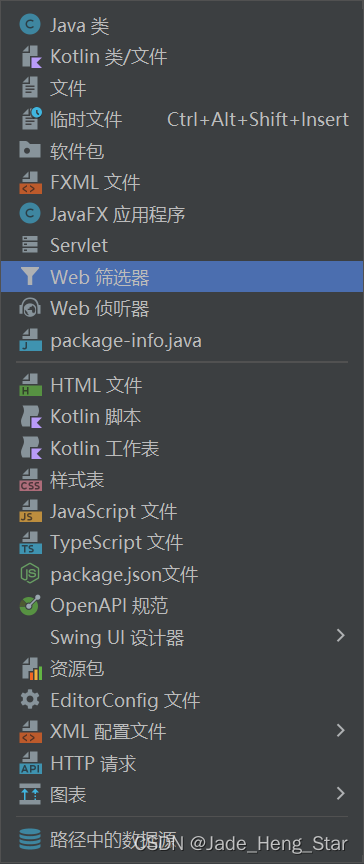
8. 案例
(1) 登录验证
案例资源【JSP 基础】
对其中的案例进行优化配置-
需求:
- 访问案例的资源,验证其是否登录
- 如果登录了,则直接放行
- 如果没有登陆。则跳转到登录界面,提示“您尚未登录,请先登录!”
-
分析:在案例资源中编写 LoginFilter 过滤器
- 首先,判断是否是登录相关的资源
- 是,直接放行
- 不是,判断是否登录
- 其次,判断当前用户是否登录,判断 Session 中是否有 User
- 有,已经登录,放行
- 没有,没有登录,跳转到登录页面
- 首先,判断是否是登录相关的资源
@WebFilter("/*") public class LoginFilter implements Filter { public void init(FilterConfig config) throws ServletException { } public void destroy() { } @Override public void doFilter(ServletRequest request, ServletResponse response, FilterChain chain) throws ServletException, IOException { // 由于此 ServletRequest 对象中没有 Request 对象,所以要进行强制转换 HttpServletRequest requestA=(HttpServletRequest) request; // 1. 获取资源请求路径 String uri= requestA.getRequestURI(); // 2. 判断是否包含登录相关的资源路径(CSS、JavaScript、图片、验证码等样式资源) if (uri.contains("/login.jsp")||uri.contains("/loginServlet")||uri.contains("/css/")||uri.contains("/js/")||uri.contains("/fonts/")||uri.contains("/checkCodeServlet")){ // 包含,说明用户想要登录,或者正在登录界面,放行 chain.doFilter(request,response); }else { // 不包含,需要验证用户是否登录 // 3. 从获取的 Session 中获取 user Object user = requestA.getSession().getAttribute("user"); if (user!=null){ // 登录了,放行 chain.doFilter(request,response); }else { // 没有登录,跳转登录界面 requestA.setAttribute("login_msg","您尚未登录,请先登录!"); // 进行页面跳转 requestA.getRequestDispatcher("/login.jsp").forward(requestA,response); } } } }- 1
- 2
- 3
- 4
- 5
- 6
- 7
- 8
- 9
- 10
- 11
- 12
- 13
- 14
- 15
- 16
- 17
- 18
- 19
- 20
- 21
- 22
- 23
- 24
- 25
- 26
- 27
- 28
- 29
- 30
- 31
- 32
- 33
- 34
(2) 敏感词汇过滤
① 案例分析
- 需求:
- 对案例资源录入的数据进行敏感词汇过滤(同上述案例的案例资源)
- 敏感词汇设置,在这里直接做成文本文档,之后导入使用
- 如果是敏感词汇,替换为 **
- 分析:
- 由于原本的 Request 对象并不具备这样的替换方法
- 所以对 Request 对象的
getParameter()方法进行增强,产生一个新的 Request 对象(增强获取参数相关方法) - 放行,将新的 Request 对象传入(传递代理对象)
- 所以对 Request 对象的
- 所以主要就是对 Request 对象进行增强
- 由于原本的 Request 对象并不具备这样的替换方法
② 通过动态代理增强方法
- 增强对象的功能:
- 设计模式:一些通用的解决固定问题的方式 设计模式百度百科
- 此处适合使用的:
- 装饰模式:(较为复杂)
- 代理模式:(较为简单灵活)
- 概念:
- 真实对象:被代理的对象
- 代理对象
- 代理模式:代理对象代理真实对象,达到增强真实对象功能的目的
- 实现方式:
- 静态代理:有一个类文件描述代理模式
- 动态代理:在内存中形成代理类
- 实现步骤:
- 代理对象和真实对象实现相同的接口
代理对象 = Proxy.newProxyInstance();- 使用代理对象调用方法
- 增强方法
- 增强方式:
- 增强参数列表
- 增强返回值类型
- 增强方法体执行逻辑
- 实现步骤:
- 概念:
Ⅰ、 简单使用动态代理
简单了解使用动态代理
- 定义一个接口
public interface SalePhone { public String sale(double money); public void show(); }- 1
- 2
- 3
- 4
- 真是类实现接口
/** * 真实类 */ public class Apple implements SalePhone{ @Override public String sale(double money) { System.out.println("花费"+money+"元买了一台苹果手机!"); return "苹果手机"; } @Override public void show() { System.out.println("展示苹果手机!"); } }- 1
- 2
- 3
- 4
- 5
- 6
- 7
- 8
- 9
- 10
- 11
- 12
- 13
- 14
- 15
- 动态代理测试
public class ProxyTest { public static void main(String[] args) { // 1. 创建真实对象 Apple apple = new Apple(); // 2. 动态代理增强 Apple 对象 /* * 三个参数: * 1. 类加载器:真实对象.getClass().getClassLoader() * 2. 接口数组:真实对象.getClass().getInterfaces() * 3. 处理器:new InvocationHandler() */ SalePhone proxy_apple = (SalePhone) Proxy.newProxyInstance(apple.getClass().getClassLoader(), apple.getClass().getInterfaces(), new InvocationHandler() { /* * 代理逻辑编写的方法:代理对象调用的所有方法都会触发该方法执行 * 参数: * 1. proxy:代理对象 * 2. method:代理对象调用的方法,被封装为的对象 * 3. args:代理对象调用的方法,传递的实际参数 */ @Override public Object invoke(Object proxy, Method method, Object[] args) throws Throwable { // 增强代码逻辑就会在这个方法中编写并执行 System.out.println("该方法执行了!"); System.out.println(method.getName()); System.out.println(args[0]); return null; } }); // 3. 调用方法 String phone = proxy_apple.sale(8999); System.out.println(phone); // proxy_apple.show(); } }- 1
- 2
- 3
- 4
- 5
- 6
- 7
- 8
- 9
- 10
- 11
- 12
- 13
- 14
- 15
- 16
- 17
- 18
- 19
- 20
- 21
- 22
- 23
- 24
- 25
- 26
- 27
- 28
- 29
- 30
- 31
- 32
- 33
- 34
Ⅱ、 使用动态代理增强某些功能
简单练习动态代理的增强方式,增强某些功能
public class ProxyTest { public static void main(String[] args) { // 1. 创建真实对象 Apple apple = new Apple(); // 2. 动态代理增强 Apple 对象 SalePhone proxy_apple = (SalePhone) Proxy.newProxyInstance(apple.getClass().getClassLoader(), apple.getClass().getInterfaces(), new InvocationHandler() { @Override public Object invoke(Object proxy, Method method, Object[] args) throws Throwable { // 判断是否是 sale 方法 if (method.getName().equals("sale")){ // 1. 增强参数 double money=(double) args[0]; money=money*0.85; System.out.println("专车接送用户!"); // 使用真实对象调用改方法 Object obj = method.invoke(apple, money); System.out.println("免费送货上门!"); // 2. 增强返回值 return obj+"+附赠+充电器"; }else { Object obj = method.invoke(apple, args); return obj; } } }); // 3. 调用方法 String phone = proxy_apple.sale(8999); System.out.println(phone); proxy_apple.show(); } }- 1
- 2
- 3
- 4
- 5
- 6
- 7
- 8
- 9
- 10
- 11
- 12
- 13
- 14
- 15
- 16
- 17
- 18
- 19
- 20
- 21
- 22
- 23
- 24
- 25
- 26
- 27
- 28
- 29
- 30
- 31
- 32
③ 案例实现
敏感词汇.txt文件导入到 IDEA 中配置文件 resources 资源目录下(Maven 框架下的 resources 资源目录 【Maven 基础】),如果没有使用 Maven 框架则直接将配置文件放在src/com目录下
注意:编码格式的更改,防止乱码辣鸡 笨猪 牛逼- 1
- 2
- 3
- 实现:
@WebFilter("/*") public class SensitiveWordsFilter implements Filter { // 存放敏感词汇的集合 private List<String> list=new ArrayList<>(); public void init(FilterConfig config) throws ServletException { try { // 1. 获取文件的真实路径 ServletContext servletContext = config.getServletContext(); String realPath = servletContext.getRealPath("/WEB-INF/classes/敏感词汇.txt"); // 2. 读取文件 BufferedReader bufferedReader = new BufferedReader(new FileReader(realPath)); // 3. 将文件的每一行数据添加到 list 集合中 String line=null; while ((line=bufferedReader.readLine())!=null){ list.add(line); } bufferedReader.close(); System.out.println(list); } catch (Exception e) { e.printStackTrace(); } } public void destroy() { } @Override public void doFilter(ServletRequest request, ServletResponse response, FilterChain chain) throws ServletException, IOException { // 1. 创建代理对象,增强 getParameter 方法 ServletRequest proxy_request = (ServletRequest)Proxy.newProxyInstance(request.getClass().getClassLoader(), request.getClass().getInterfaces(), new InvocationHandler() { @Override public Object invoke(Object proxy, Method method, Object[] args) throws Throwable { // 增强 getParameter 方法 // 判断是否是 getParameter 方法 if (method.getName().equals("getParameter")){ // 增强返回值 // 获取返回值 String value=(String) method.invoke(request,args); if (value!=null){ for (String str :list) { if (value.contains(str)){ value=value.replaceAll(str,"**"); } } } return value; } return method.invoke(request,args); } }); // 判断方法名是否是 getParameterMap // 判断方法名是否是 getParameterValue // 2. 放行 chain.doFilter(proxy_request, response); } }- 1
- 2
- 3
- 4
- 5
- 6
- 7
- 8
- 9
- 10
- 11
- 12
- 13
- 14
- 15
- 16
- 17
- 18
- 19
- 20
- 21
- 22
- 23
- 24
- 25
- 26
- 27
- 28
- 29
- 30
- 31
- 32
- 33
- 34
- 35
- 36
- 37
- 38
- 39
- 40
- 41
- 42
- 43
- 44
- 45
- 46
- 47
- 48
- 49
- 50
- 51
- 52
- 53
- 54
- 55
- 56
- 测试类:
@WebServlet("/testServlet") public class TestServlet extends HttpServlet { @Override protected void doGet(HttpServletRequest request, HttpServletResponse response) throws ServletException, IOException { String name=request.getParameter("name"); String msg = request.getParameter("msg"); System.out.println(name+":"+msg); } @Override protected void doPost(HttpServletRequest request, HttpServletResponse response) throws ServletException, IOException { this.doGet(request, response); } }- 1
- 2
- 3
- 4
- 5
- 6
- 7
- 8
- 9
- 10
- 11
- 12
- 13
- 14
- 访问方式:浏览器中输入
http://localhost:8080/test/testServlet?name=张三&msg=你个大辣鸡(具体要查看自己的资源访问路径)
二、 Listener 监听器
1. Listener 监听器概述
Web 三大组件之一
- 事件监听机制
- 事件:一件事情
- 事件源:事件发生的地方
- 监听器:一个对象
- 注册监听:将事件、事件源、监听器绑定在一起。当事件源上发生某个事件后,执行监听器代码
2. ServletContextListener 接口
监听 ServletContext 对象的创建和销毁
void contextDestroyed(ServletContextEvent sce):ServletContext 对象被销毁之前会调用该方法void contextInitialized(ServletContextEvent sce):ServletContext 对象创建后会调用该方法
(1) 使用步骤
- 定义一个类,实现 ServletContextListener 接口
- 复写方法
- 配置
web.xml- 注解配置
(2) 简单使用
public class ContextLoaderListener implements ServletContextListener { /** * 用于监听 ServletContext 对象的创建,ServletContext 对象服务器启动后自动创建 * 该方法在服务器启动后自动调用 * @param sce */ @Override public void contextInitialized(ServletContextEvent sce) { System.out.println("ServletContext 对象被创建了!"); } /** * 在服务器关闭后,ServletContext 对象被销毁,当服务器正常关闭后该方法被调用 * @param sce */ @Override public void contextDestroyed(ServletContextEvent sce) { System.out.println("ServletContext 对象被销毁了!"); } }- 1
- 2
- 3
- 4
- 5
- 6
- 7
- 8
- 9
- 10
- 11
- 12
- 13
- 14
- 15
- 16
- 17
- 18
- 19
- 20
- 配置
web.xml即可使用
<listener> <listener-class>com.example.filter_listener_test.ContextLoaderListenerlistener-class> listener>- 1
- 2
- 3
- 4
- 或者使用注解配置,即在类的开头加上
@WebListener注解
(3) 详细讲解接口中方法的使用
public class ContextLoaderListener implements ServletContextListener { /** * 用于监听 ServletContext 对象的创建,ServletContext 对象服务器启动后自动创建 * 该方法在服务器启动后自动调用 * @param sce */ @Override public void contextInitialized(ServletContextEvent sce) { // 加载资源文件 // 1. 获取 ServletContext 对象 ServletContext servletContext = sce.getServletContext(); // 2. 加载资源文件 String contextConfigLocation = servletContext.getInitParameter("contextConfigLocation"); // 3. 获取真实路径 String realPath = servletContext.getRealPath(contextConfigLocation); // 4. 加载进内存 try { FileInputStream fileInputStream = new FileInputStream(realPath); // 打印,判断是否获取到流对象 System.out.println(fileInputStream); }catch (Exception e){ e.printStackTrace(); } System.out.println("ServletContext 对象被创建了!"); } /** * 在服务器关闭后,ServletContext 对象被销毁,当服务器正常关闭后该方法被调用 * @param sce */ @Override public void contextDestroyed(ServletContextEvent sce) { System.out.println("ServletContext 对象被销毁了!"); } }- 1
- 2
- 3
- 4
- 5
- 6
- 7
- 8
- 9
- 10
- 11
- 12
- 13
- 14
- 15
- 16
- 17
- 18
- 19
- 20
- 21
- 22
- 23
- 24
- 25
- 26
- 27
- 28
- 29
- 30
- 31
- 32
- 33
- 34
- 35
web.xml配置:
<listener> <listener-class>com.example.filter_listener_test.ContextLoaderListenerlistener-class> listener> <context-param> <param-name>contextConfigLocationparam-name> <param-value>/WEB-INF/classes/applicationContext.xmlparam-value> context-param>- 1
- 2
- 3
- 4
- 5
- 6
- 7
- 8
- 9
- 添加一个配置文件
applicationContext.xml配置文件,如果使用 Maven 框架,则将该文件放到 resources 资源目录下(Maven 框架下的 resources 资源目录 【Maven 基础】),如果没有使用 Maven 框架则直接将配置文件放在src/com目录下
<bean>bean>- 1
- 2
- 过滤器的作用:
-
相关阅读:
防抖与节流是什么?如何实现?
淘宝商品详情API接口
类文件结构和初识一些字节码指令
Linux系列之查找命令
数据结构刷题——bfs
Gvim计数器模板经典练习
自定义 HandlerMethodArgumentResolver 怎么和默认HandlerMethodArgumentResolver进行隔离的?
RSA 简介及 C# 和 js 实现【加密知多少系列】
爱普生L3153打印机如何清洗喷头
systemverilog
- 原文地址:https://blog.csdn.net/Jade_Heng_Star/article/details/126180471
