-
【待更新】【Rockchip】瑞芯微/rockchip 开发环境搭建|编译|烧录 开发实例
- proting busybox
- porting ALSA
- porting I2C
- porting SOUND
- porting PI5USB
- porting RTL5640 codecs/DSP
0.environment
DEV OS SOC Debug OS ubuntu 1804 PX30 win10
1. compile
f
1.1 download SDK
skip
1.2 setup environment (if necessary)
cd SDK source build/envsetup.sh- 1
- 2
1.3 compile steps
1.3.1 compile u-boot
- remove old files
- recompile uboot (use profile : u-boot/configs/px30_defconfig)
cd u-boot/ #make clean # Remove most generated files but keep the config and enough build support to build external modules make mrproper # Remove all generated files + config + various backup files #make distclean # mrproper + remove editor backup and patch files ./make.sh px30 # use profile : ./configs/px30_defconfig- 1
- 2
- 3
- 4
- 5
1.3.2 compile kernel
- remove old files
- recompile kernel
2.1 use profile : ./arch/arm64/configs/rockchip_defconfig
cd kernel make ARCH=arm64 rockchip_defconfig # use profile : ./arch/arm64/configs/rockchip_defconfig rm -rf arch/arm64/boot/dts/rockchip/px30-evb-ddr3-v10-avb.dtb # remove the old compiled files first, make ARCH=arm64 px30-evb-ddr3-v10-avb.img # and then recompile the kernel files we need- 1
- 2
- 3
- 4
- 5
1.3.3 complie android
- invoke ‘. build/envsetup.sh’ from your shell to add some functions to your environment
- select a reference board and export global variables for other subsequent
- recomile files
source SDK/build/envsetup.sh # invoke '. build/envsetup.sh' from your shell to add some functions to your environment lunch rk3326_m2g-userdebug # select a reference board and export global variables for other subsequent make -j20 # compile android- 1
- 2
- 3
1.3.4 build system.img
- source cmd from evnsetup.sh
- select a reference board
- rebuild system.img
source SDK/build/envsetup.sh lunch rk3326_m2g-userdebug ./mkimage.sh- 1
- 2
- 3
1.3.5 build update.img
1, Copy the new imgs to FW/
2. rebuild update.imgcp -rf rockdev/Image-rk3326_m2g RKTools/linux/Linux_Pack_Firmware/rockdev # copy the generated img to FW/ cd RKTools/linux/Linux_Pack_Firmware/rockdev/ # change list to FW/ rm -rf Image # remove the old Images first. # sed -i 's/RK3326/RKPX30/g' mkupdate.sh // change CHIP INFO ./mkupdate.sh # and then rebuild update.img #cp update.img xxxx # if necessary- 1
- 2
- 3
- 4
- 5
- 6
2. burning
2.1 use ‘AndroidTool.exe’ (designed by Rocdchip)
- install ROCKUSB driver in windows PC first
1.1 extract ‘’DriverAssitant_Vxxx.zip‘
1.2 click "DriverInstall.exe’ ,then install this deiver.
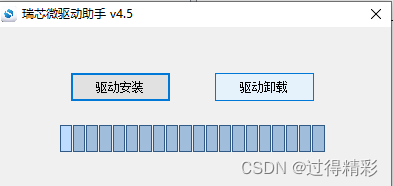
- install ADB tool
2.1 extract ‘AndroidTool_xxx.zip’
2.2 add the dirctory of adb.exe into the win environment veriable path
2.3 restart the windows of CMD.

2.1.1 use FW img
file name like :
xxxxx_update.imgsteps :
- power up your board.
- start ‘AndroidTool.exe’ and click '切换’ to enter ‘loader’mode
- click’固件’ , then select the file to upgrade.
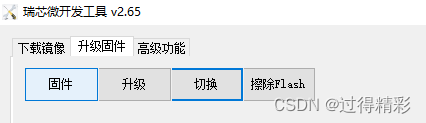

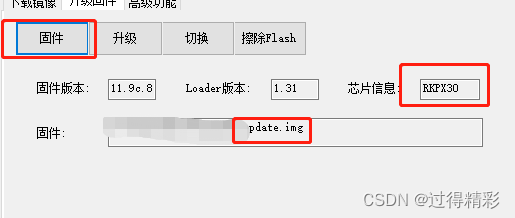
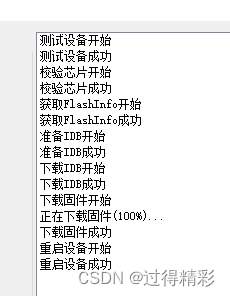
change list
1. change CHIP INFO for update.img
sed -i 's/RK3326/RKPX30/g' RKTools/linux/Linux_Pack_Firmware/rockdev/mkupdate.sh- 1
then rebuilg updage.img, use cmd like :
RKTools/linux/Linux_Pack_Firmware/rockdev/mkupdate.sh2. ADD cmd like vim / xxx (busybox)
3. ADD ALSA/I2C/SOUND/USB (kernel module)
issue list
-
相关阅读:
性能优化:JIT即时编译与AOT提前编译
2022年最新最详细的MYSQL数据库安装(详细图解过程、毕成功)
【领域驱动设计】架构和 DDD Kata:在线汽车经销商
树、二叉树、树的遍历、树的序列化
怪兽智能推出3D数字人虚拟主播,实时动作捕捉赋能直播营销,打造全新营销场景
新手教师如何迅速成长
【Paddle】图像分类竞赛baseline——以智能硬件语音控制的时频图分类挑战赛为例
抓包工具简单介绍和 fiddler 安装
简单聊一聊中国的房地产
现代 Android 开发的第一步Kotlin
- 原文地址:https://blog.csdn.net/yujianliam/article/details/126488241