-
Java框架(七)-- RESTful风格的应用(2)--简单请求与非简单请求、JSON序列化
简单请求与非简单请求
简单请求是指标准结构的HTTP请求,对应GET/POST请求。
非简单请求是复杂要求的HTTP请求,指PUT/DELETE、扩展标准请求。
两者最大区别是非简单请求发送前需要发送预检请求。
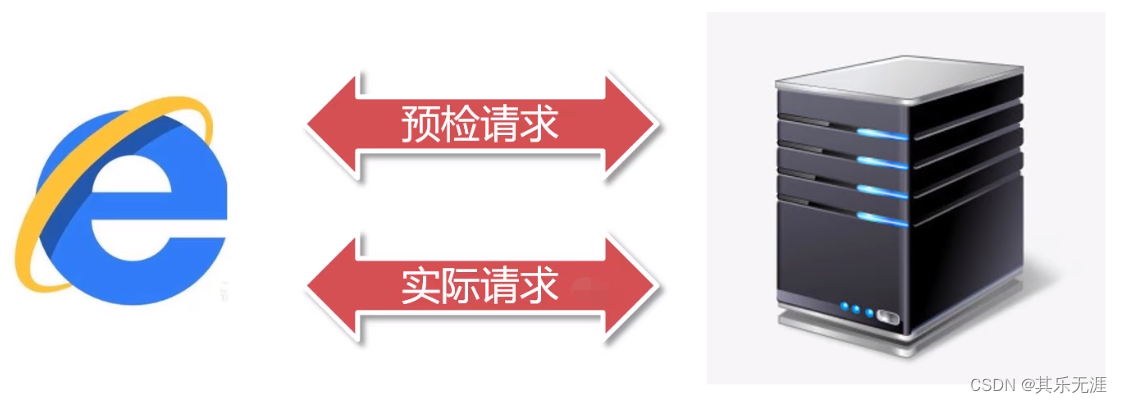
我们修改client.html的post和put请求js部分$("#btnPost").click(function (){ $.ajax({ url:"/restful/request/100", type:"post", data:"name=lily&age=23", dataType:"json", success:function (json){ $("#message").text(json.message+":"+json.id); } }) }) $("#btnPut").click(function (){ $.ajax({ url:"/restful/request", type:"put", data:"name=lily&age=23", dataType:"json", success:function (json){ $("#message").text(json.message); } }) })- 1
- 2
- 3
- 4
- 5
- 6
- 7
- 8
- 9
- 10
- 11
- 12
- 13
- 14
- 15
- 16
- 17
- 18
- 19
- 20
- 21
- 22
在com.ql.restful.entity包下创建Person实体类
package com.ql.restful.entity; public class Person { private String name; private Integer age; public String getName() { return name; } public void setName(String name) { this.name = name; } public Integer getAge() { return age; } public void setAge(Integer age) { this.age = age; } }- 1
- 2
- 3
- 4
- 5
- 6
- 7
- 8
- 9
- 10
- 11
- 12
- 13
- 14
- 15
- 16
- 17
- 18
- 19
- 20
- 21
- 22
- 23
然后修改RestfulController
package com.ql.restful.controller; import com.ql.restful.entity.Person; import org.springframework.stereotype.Controller; import org.springframework.web.bind.annotation.*; @RestController @RequestMapping("/restful") public class RestfulController { @GetMapping("request") // @ResponseBody public String doGetRequest(){ return "{\"message\":\"返回查询结果\"}"; } @PostMapping("request/{rid}") // @ResponseBody public String doPostRequest(@PathVariable("rid") Integer requestId, Person person){ System.out.println(person.getName()+":"+person.getAge()); return "{\"message\":\"数据新建成功\",\"id\":"+requestId+"}"; } @PutMapping("request") // @ResponseBody public String doPutRequest(Person person){ System.out.println(person.getName()+":"+person.getAge()); return "{\"message\":\"数据更新成功\"}"; } @DeleteMapping("request") // @ResponseBody public String doDeleteRequest(){ return "{\"message\":\"数据删除成功\"}"; } }- 1
- 2
- 3
- 4
- 5
- 6
- 7
- 8
- 9
- 10
- 11
- 12
- 13
- 14
- 15
- 16
- 17
- 18
- 19
- 20
- 21
- 22
- 23
- 24
- 25
- 26
- 27
- 28
- 29
- 30
- 31
- 32
- 33
- 34
- 35
- 36
- 37
运行依次测试post、put请求

发现put请求并没能接收到参数。
SpringMVC最早的时候是对网页服务的,默认网页表单提交时只支持简单请求(get、post请求)。随着技术的演进,也需要考虑put、delete请求,SpringMVC提供了额外的表单内容过滤器,来对put、delete请求额外处理。在web.xml文件中添加FormContentFilter过滤器配置
<filter> <filter-name>formContentFilterfilter-name> <filter-class>org.springframework.web.filter.FormContentFilterfilter-class> filter> <filter-mapping> <filter-name>formContentFilterfilter-name> <url-pattern>/*url-pattern> filter-mapping>- 1
- 2
- 3
- 4
- 5
- 6
- 7
- 8
然后重启项目再测试

post和put请求都能接收到参数了。JSON序列化
打开项目pom.xml引入jackson依赖(注意使用2.10.x以上版本,2.x < 2.9.10.8版本存在反序列化漏洞)
<dependency> <groupId>com.fasterxml.jackson.coregroupId> <artifactId>jackson-coreartifactId> <version>2.12.6version> dependency> <dependency> <groupId>com.fasterxml.jackson.coregroupId> <artifactId>jackson-databindartifactId> <version>2.12.6version> dependency> <dependency> <groupId>com.fasterxml.jackson.coregroupId> <artifactId>jackson-annotationsartifactId> <version>2.12.6version> dependency>- 1
- 2
- 3
- 4
- 5
- 6
- 7
- 8
- 9
- 10
- 11
- 12
- 13
- 14
- 15
SpringMVC非常的智能,它会检测当前类路径一旦存在jackson相关包,会自动提供JSON序列化服务,不需要额外配置。
然后打开com.ql.restful.controller包下RestfulController类添加方法@GetMapping("/person") public Person findByPersonId(Integer id){ Person person = new Person(); if(id==1){ person.setName("lily"); person.setAge(23); }else if(id==2){ person.setName("smith"); person.setAge(22); } return person; } @GetMapping("/persons") public List<Person> findPersons(){ List list = new ArrayList(); Person person1 = new Person(); person1.setName("lily"); person1.setAge(23); list.add(person1); Person person2 = new Person(); person2.setName("smith"); person2.setAge(22); list.add(person2); return list; }- 1
- 2
- 3
- 4
- 5
- 6
- 7
- 8
- 9
- 10
- 11
- 12
- 13
- 14
- 15
- 16
- 17
- 18
- 19
- 20
- 21
- 22
- 23
- 24
- 25
- 26
当方法返回实体对象或集合,且有@ResponseBody注解时,SpringMVC会自动通过jackson对实体对象或集合进行序列化输出。
运行项目,在浏览器地址栏中输入http://localhost:8080/restful/person?id=1
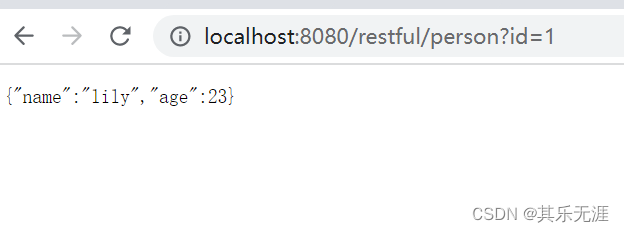
在浏览器地址栏中输入http://localhost:8080/restful/persons
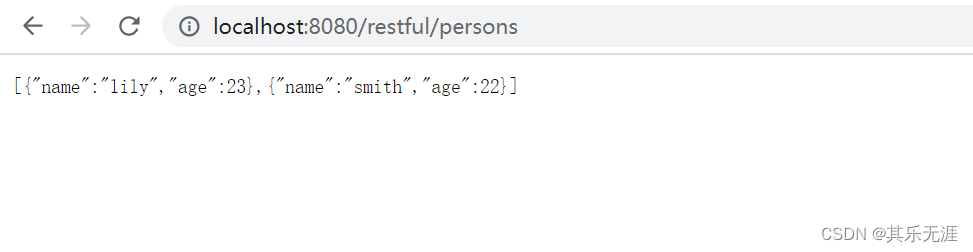
修改src/main/webapp/client.htmlDOCTYPE html> <html lang="en"> <head> <meta charset="UTF-8"> <title>RESTful实验室title> <script src="jquery-3.6.0.min.js">script> <script> $(function (){ $("#btnGet").click(function (){ $.ajax({ url:"/restful/request", type:"get", dataType:"json", success:function (json){ $("#message").text(json.message); } }) }) $("#btnPost").click(function (){ $.ajax({ url:"/restful/request/100", type:"post", data:"name=lily&age=23", dataType:"json", success:function (json){ $("#message").text(json.message+":"+json.id); } }) }) $("#btnPut").click(function (){ $.ajax({ url:"/restful/request", type:"put", data:"name=lily&age=23", dataType:"json", success:function (json){ $("#message").text(json.message); } }) }) $("#btnDelete").click(function (){ $.ajax({ url:"/restful/request", type:"delete", dataType:"json", success:function (json){ $("#message").text(json.message); } }) }) $("#btnPersons").click(function (){ $.ajax({ url:"/restful/persons", type: "get", dataType: "json", success: function (json){ for(let i=0; i<json.length; i++){ $("#divPersons").append(""
+json[i].name+"-"+json[i].age+""); } } }) }) }) script> head> <body> <input type="button" id="btnGet" value="发送Get请求"> <input type="button" id="btnPost" value="发送Post请求"> <input type="button" id="btnPut" value="发送Put请求"> <input type="button" id="btnDelete" value="发送Delete请求"> <h1 id="message">h1> <hr/> <input type="button" id="btnPersons" value="查询所有人员"> <div id="divPersons">div> body> html>- 1
- 2
- 3
- 4
- 5
- 6
- 7
- 8
- 9
- 10
- 11
- 12
- 13
- 14
- 15
- 16
- 17
- 18
- 19
- 20
- 21
- 22
- 23
- 24
- 25
- 26
- 27
- 28
- 29
- 30
- 31
- 32
- 33
- 34
- 35
- 36
- 37
- 38
- 39
- 40
- 41
- 42
- 43
- 44
- 45
- 46
- 47
- 48
- 49
- 50
- 51
- 52
- 53
- 54
- 55
- 56
- 57
- 58
- 59
- 60
- 61
- 62
- 63
- 64
- 65
- 66
- 67
- 68
- 69
- 70
- 71
- 72
- 73
- 74
- 75
- 76
- 77
运行工程,点击查询所有人员测试
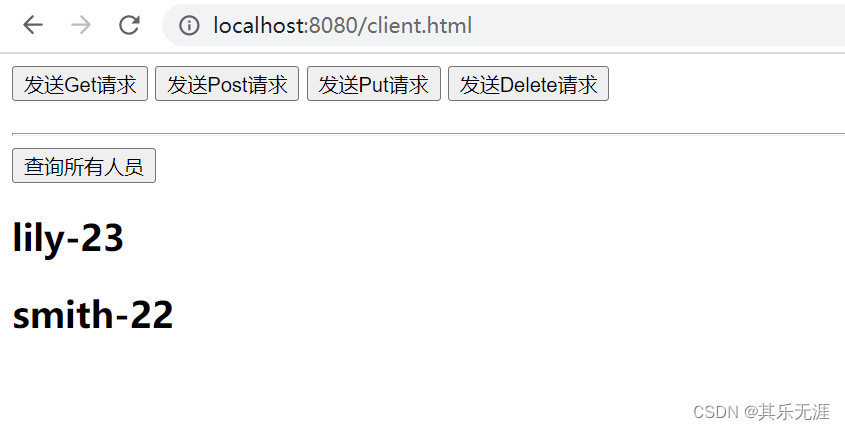
jackson对时间格式默认支持的不是特别理想。在Person实体类中添加时间格式属性
package com.ql.restful.entity; import java.util.Date; public class Person { private String name; private Integer age; private Date birthday; public String getName() { return name; } public void setName(String name) { this.name = name; } public Integer getAge() { return age; } public void setAge(Integer age) { this.age = age; } public Date getBirthday() { return birthday; } public void setBirthday(Date birthday) { this.birthday = birthday; } }- 1
- 2
- 3
- 4
- 5
- 6
- 7
- 8
- 9
- 10
- 11
- 12
- 13
- 14
- 15
- 16
- 17
- 18
- 19
- 20
- 21
- 22
- 23
- 24
- 25
- 26
- 27
- 28
- 29
- 30
- 31
- 32
- 33
- 34
然后修改RestfulController中的findPersons方法
@GetMapping("/persons") public List<Person> findPersons(){ List list = new ArrayList(); Person person1 = new Person(); person1.setName("lily"); person1.setAge(23); person1.setBirthday(new Date()); list.add(person1); Person person2 = new Person(); person2.setName("smith"); person2.setAge(22); person2.setBirthday(new Date()); list.add(person2); return list; }- 1
- 2
- 3
- 4
- 5
- 6
- 7
- 8
- 9
- 10
- 11
- 12
- 13
- 14
- 15
修改src/main/webapp/client.html中的查询所有人员按钮点击事件js
$("#btnPersons").click(function (){ $.ajax({ url:"/restful/persons", type: "get", dataType: "json", success: function (json){ for(let i=0; i<json.length; i++){ $("#divPersons").append(""
+json[i].name+"-"+json[i].age+"-"+json[i].birthday+""); } } }) })- 1
- 2
- 3
- 4
- 5
- 6
- 7
- 8
- 9
- 10
- 11
- 12
再次运行工程测试
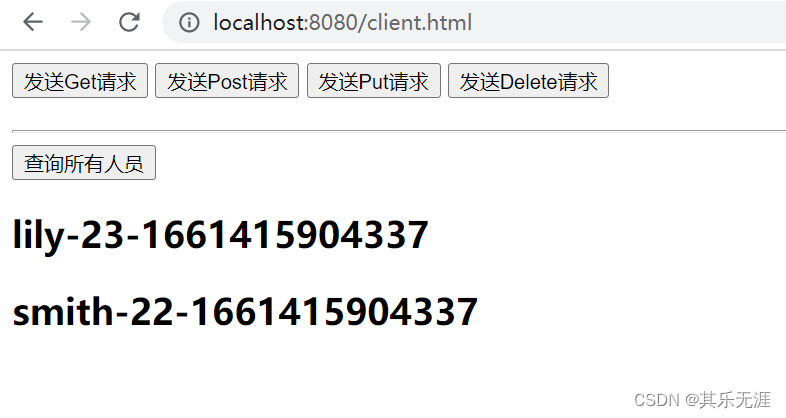
得知默认展示为时间戳,为了解决这个问题,jackson提出相应注解,修改Person实体类package com.ql.restful.entity; import com.fasterxml.jackson.annotation.JsonFormat; import java.util.Date; public class Person { private String name; private Integer age; @JsonFormat(pattern = "yyyy-MM-dd HH:mm:ss", timezone = "GMT+8") private Date birthday; public String getName() { return name; } public void setName(String name) { this.name = name; } public Integer getAge() { return age; } public void setAge(Integer age) { this.age = age; } public Date getBirthday() { return birthday; } public void setBirthday(Date birthday) { this.birthday = birthday; } }- 1
- 2
- 3
- 4
- 5
- 6
- 7
- 8
- 9
- 10
- 11
- 12
- 13
- 14
- 15
- 16
- 17
- 18
- 19
- 20
- 21
- 22
- 23
- 24
- 25
- 26
- 27
- 28
- 29
- 30
- 31
- 32
- 33
- 34
- 35
- 36
- 37
重新运行工程,时间显式正常
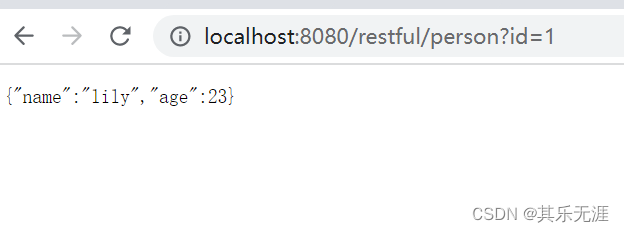
-
相关阅读:
HTML中的文档声明
Win11如何增强麦克风?Win11增强麦克风的设置
苍穹外卖技术栈
为什么用户在注册时需要使用邮箱或手机号作为注册名?
LED灯实验
html+css+javascript+jquery+bootstarp响应式旅行社旅游平台网站模板(14页)
vue学习-13路由的query参数,props传参,以及编程式路由导航栏
VUE 动态写入HTML并绑定监听事件
JavaWeb__XMLHTTP.readyState的五种状态
mongodb如何删除数据并释放空间
- 原文地址:https://blog.csdn.net/qq_32091929/article/details/126526241
