-
15、spring+mybatis+servlet框架搭建
1、新建一个maven项目
选择模板
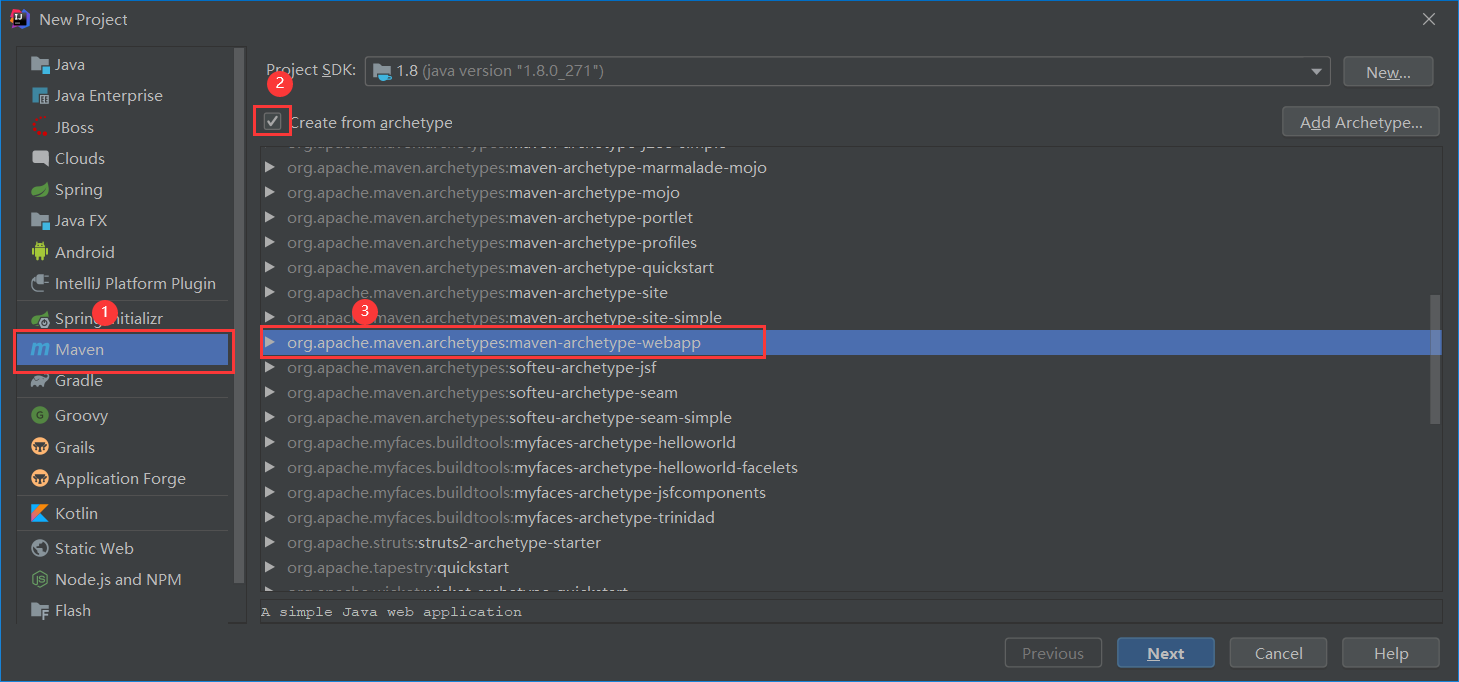
添加参数
archetypeCatalog=internal
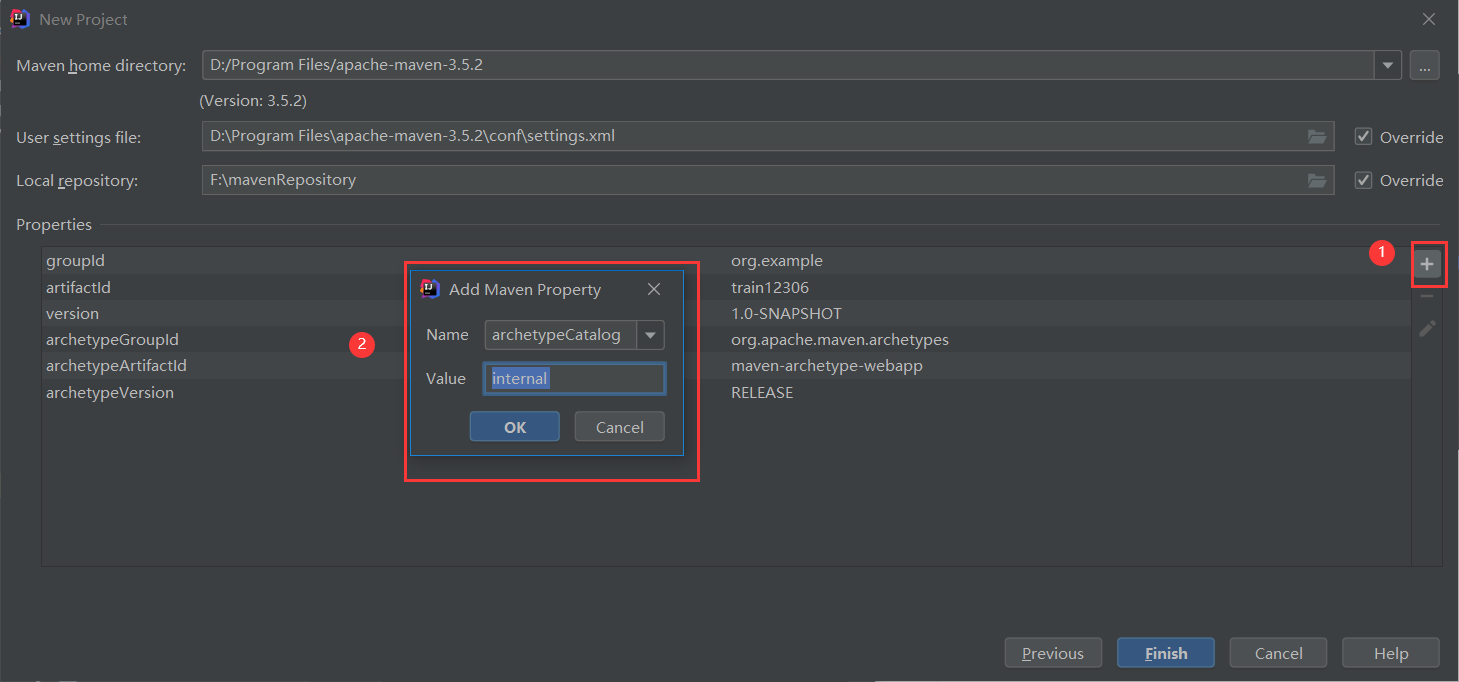
等待maven项目构建完成
控制台出现BUILD SUCCESS提示,并且项目结构完整(有src,main,webapp等几个包)即构建完成
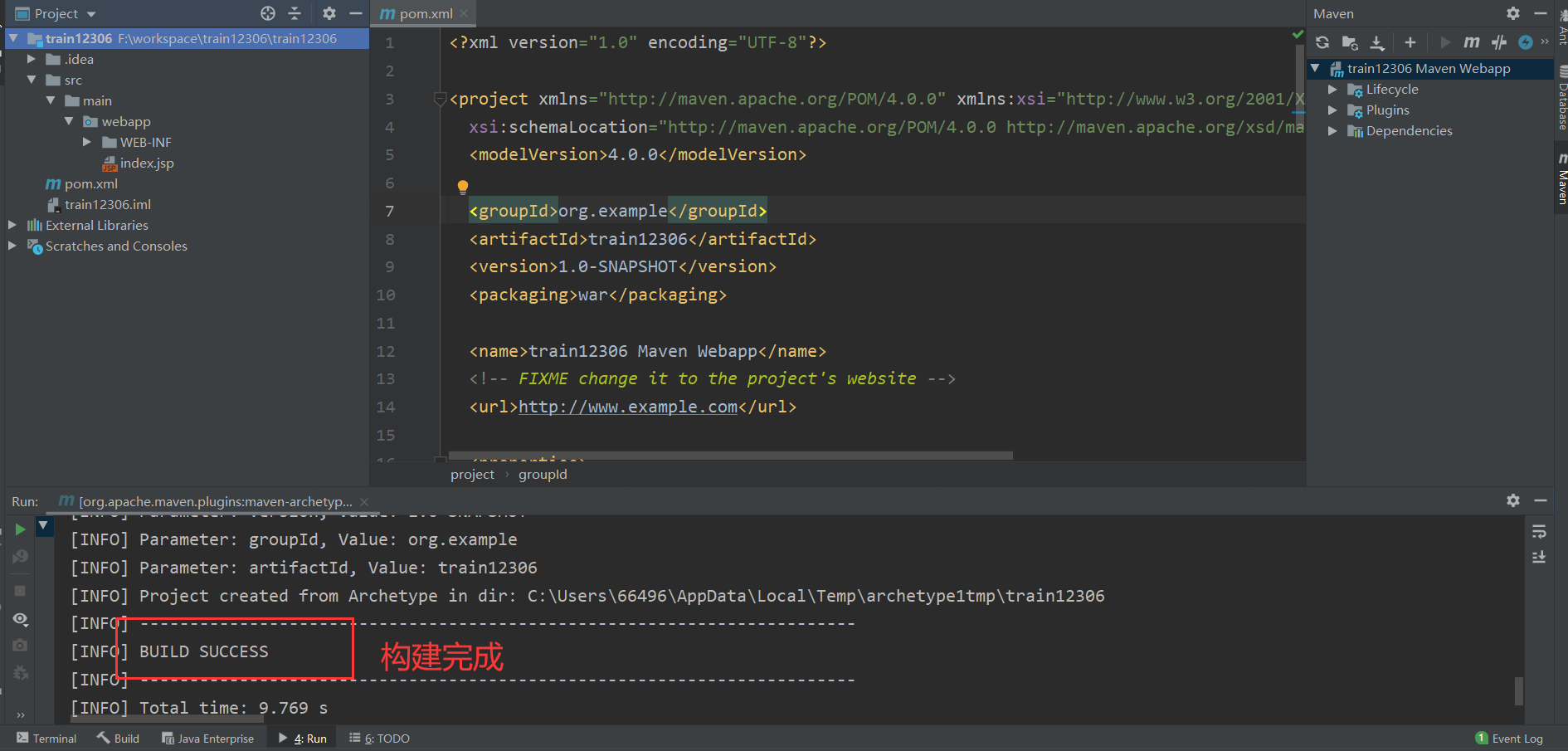
2、导入依赖
导入ssm框架项目中需要用到的jar包,替换项目中的properties标签和dependencies标签
<properties> <project.build.sourceEncoding>UTF-8project.build.sourceEncoding> <maven.compiler.source>1.7maven.compiler.source> <maven.compiler.target>1.7maven.compiler.target> <spring.version>5.2.12.RELEASE spring.version> properties> <dependencies> <dependency> <groupId>junitgroupId> <artifactId>junitartifactId> <version>4.11version> <scope>testscope> dependency> <dependency> <groupId>org.mybatisgroupId> <artifactId>mybatisartifactId> <version>3.4.6version> dependency> <dependency> <groupId>javax.servletgroupId> <artifactId>javax.servlet-apiartifactId> <version>4.0.1version> dependency> <dependency> <groupId>javax.servletgroupId> <artifactId>jsp-apiartifactId> <version>2.0version> dependency> <dependency> <groupId>javax.servlet.jsp.jstlgroupId> <artifactId>jstl-apiartifactId> <version>1.2version> dependency> <dependency> <groupId>taglibsgroupId> <artifactId>standardartifactId> <version>1.1.2version> dependency> <dependency> <groupId>mysqlgroupId> <artifactId>mysql-connector-javaartifactId> <version>5.1.48version> dependency> <dependency> <groupId>net.sf.json-libgroupId> <artifactId>json-libartifactId> <version>2.4version> <classifier>jdk15classifier> dependency> <dependency> <groupId>com.alibabagroupId> <artifactId>fastjsonartifactId> <version>1.2.76version> dependency> <dependency> <groupId>org.springframeworkgroupId> <artifactId>spring-webmvcartifactId> <version>${spring.version}version> dependency> <dependency> <groupId>org.springframeworkgroupId> <artifactId>spring-coreartifactId> <version>${spring.version}version> dependency> <dependency> <groupId>org.aspectjgroupId> <artifactId>aspectjweaverartifactId> <version>1.9.4version> dependency> <dependency> <groupId>org.springframeworkgroupId> <artifactId>spring-jdbcartifactId> <version>${spring.version}version> dependency> <dependency> <groupId>org.mybatisgroupId> <artifactId>mybatis-springartifactId> <version>2.0.5version> dependency> dependencies>- 1
- 2
- 3
- 4
- 5
- 6
- 7
- 8
- 9
- 10
- 11
- 12
- 13
- 14
- 15
- 16
- 17
- 18
- 19
- 20
- 21
- 22
- 23
- 24
- 25
- 26
- 27
- 28
- 29
- 30
- 31
- 32
- 33
- 34
- 35
- 36
- 37
- 38
- 39
- 40
- 41
- 42
- 43
- 44
- 45
- 46
- 47
- 48
- 49
- 50
- 51
- 52
- 53
- 54
- 55
- 56
- 57
- 58
- 59
- 60
- 61
- 62
- 63
- 64
- 65
- 66
- 67
- 68
- 69
- 70
- 71
- 72
- 73
- 74
- 75
- 76
- 77
- 78
- 79
- 80
- 81
- 82
- 83
- 84
- 85
- 86
- 87
- 88
- 89
- 90
- 91
- 92
- 93
- 94
- 95
- 96
- 97
- 98
- 99
- 100
- 101
- 102
- 103
- 104
3、配置web.xml文件
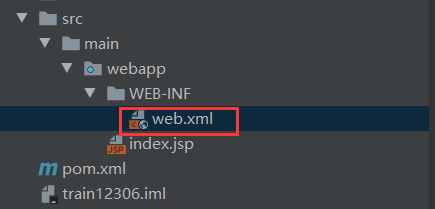
DOCTYPE web-app PUBLIC "-//Sun Microsystems, Inc.//DTD Web Application 2.3//EN" "http://java.sun.com/dtd/web-app_2_3.dtd" > <web-app> <display-name>Archetype Created Web Applicationdisplay-name> <context-param> <param-name>contextConfigLocationparam-name> <param-value>classpath:applicationContext.xmlparam-value> context-param> <listener> <listener-class>org.springframework.web.context.ContextLoaderListenerlistener-class> listener> web-app>- 1
- 2
- 3
- 4
- 5
- 6
- 7
- 8
- 9
- 10
- 11
- 12
- 13
- 14
- 15
- 16
4、在项目的main目录下创建Java文件夹和resources文件夹

如果没有图示的文件夹,则先创建一个普通的文件夹,然后再选中文件夹按鼠标右键,把文件夹标记为对应的类型即可
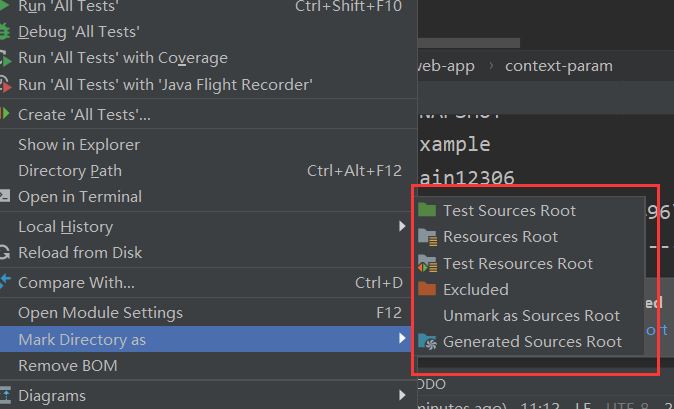
5、在resources根目录下创建Spring和mybatis的配置文件
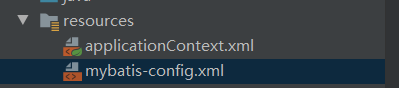
mybatis-config.xml
配置mybatis中写sql语句的xml文件
DOCTYPE configuration PUBLIC "-//mybatis.org//DTD Config 3.0//EN" "http://mybatis.org/dtd/mybatis-3-config.dtd"> <configuration> <mappers> <mapper resource="mapper/ForeUserMapper">mapper> mappers> configuration>- 1
- 2
- 3
- 4
- 5
- 6
- 7
- 8
- 9
- 10
applicationContext
配置扫描器,以及和mybatis的整合
<beans xmlns="http://www.springframework.org/schema/beans" xmlns:xsi="http://www.w3.org/2001/XMLSchema-instance" xmlns:context="http://www.springframework.org/schema/context" xsi:schemaLocation="http://www.springframework.org/schema/beans http://www.springframework.org/schema/beans/spring-beans.xsd http://www.springframework.org/schema/context https://www.springframework.org/schema/context/spring-context.xsd"> <bean id="datasource" class="org.springframework.jdbc.datasource.DriverManagerDataSource"> <property name="driverClassName" value="com.mysql.jdbc.Driver"/> <property name="url" value="jdbc:mysql://localhost:3306/train12306-2?useSSL=true&useUnicode=true&characterEncoding=UTF-8&serverTimezone=UTC"/> <property name="username" value="root"/> <property name="password" value="123456"/> bean> <bean id="sqlSessionFactory" class="org.mybatis.spring.SqlSessionFactoryBean"> <property name="dataSource" ref="datasource"/> <property name="configLocation" value="classpath:mybatis-config.xml"/> bean> <bean class="org.mybatis.spring.mapper.MapperScannerConfigurer"> <property name="sqlSessionFactoryBeanName" value="sqlSessionFactory">property> <property name="basePackage" value="com.cykj.mapper">property> bean> <context:component-scan base-package="com.cykj"/> beans>- 1
- 2
- 3
- 4
- 5
- 6
- 7
- 8
- 9
- 10
- 11
- 12
- 13
- 14
- 15
- 16
- 17
- 18
- 19
- 20
- 21
- 22
- 23
- 24
- 25
- 26
- 27
- 28
- 29
- 30
- 31
- 32
- 33
- 34
- 35
- 36
- 37
- 38
- 39
- 40
- 41
- 42
6、在java目录创建包com.cykj并在cykj包下面创建四个包

7、编写测试的所有代码,测试spring与mybatis是否可用
8、Servlet中本来不能使用@Autowired注入bean,解决办法修改每个servlet中的init方法
package com.cykj.web; import org.springframework.context.ApplicationContext; import org.springframework.web.context.support.SpringBeanAutowiringSupport; import org.springframework.web.context.support.WebApplicationContextUtils; import javax.servlet.ServletConfig; import javax.servlet.ServletException; import javax.servlet.http.HttpServlet; public class BaseServlet extends HttpServlet { private ApplicationContext app; @Override public void init(ServletConfig config) throws ServletException { super.init(config); //Servlet中本来不能使用@Autowired注入bean,解决办法是在Servlet的init(ServletConfig)方法中调用 SpringBeanAutowiringSupport.processInjectionBasedOnServletContext(this, config.getServletContext()); app = WebApplicationContextUtils.getWebApplicationContext(getServletContext()); } public Object getObject(Class c) { return app.getBean(c); } }- 1
- 2
- 3
- 4
- 5
- 6
- 7
- 8
- 9
- 10
- 11
- 12
- 13
- 14
- 15
- 16
- 17
- 18
- 19
- 20
- 21
- 22
- 23
anAutowiringSupport.processInjectionBasedOnServletContext(this, config.getServletContext());
app = WebApplicationContextUtils.getWebApplicationContext(getServletContext());
}
public Object getObject(Class c) {
return app.getBean©;
}
}- 1
-
相关阅读:
计算机网络:从入门到放弃
常用Linux命令详细总结
小功率电源自动测试系统-ate电源测试系统-led电源测试系统NSAT-8000
【Linux】第四站:Linux基本指令(三)
【C/C++笔试练习】——printf在使用%的注意事项、for循环语句的三个条件、运算符优先级、删除公共字符
登录注册页面的模拟
SaaS系统平台赋能大健康产业互联网变革,助力企业提升市场占有率
【论文阅读笔记】NITRE 2022 Challenge on Efficient Super-Resolution: Methods and Results
探索RPA流程自动化在不同行业的应用案例
IDEA 中的各种调试技巧
- 原文地址:https://blog.csdn.net/qq_37917691/article/details/126413460
