-
React基础(超级详细,有案例)
源码地址:https://github.com/BLKNjyty/reactstudy
定义
用于构建用户界面的JavaScript库
1.发送请求获取数据
2.处理数据
3.操作DOM呈现页面(React只关注这个)
简答的说,就是将数据渲染为html视图的开源JavaScript库。由Facebook开发。
react开发时在浏览器安装react组件,方便我们查看组件信息。
优点:
以前操作DOM有以下缺点:
1.原生的js操作dom繁琐,效率低下,会大量的重绘重排。
2.没有组件化的编码方案,代码复用率低下。
相反这些是React优点:
1.采用组件化编码。声明式编码,提高开发效率和组件复用率。
2.React native可以进行使用React语法进行移动端开发。
3.使用虚拟DOM技术+Diffing算法,尽量减少与真是DOM的交互。
案例讲解

如果,新增一些人,就会重新遍历,把以前的DOM全部替换掉。

React的做法:
第二次加入数据之后,会先进行虚拟DOM比较,发现前两个一样的,直接用前面生成的DOM加上新增数据的真实DOM展示就可以了。
我们编码时基本只需要操作react的虚拟DOM相关数据, react会转换为真实DOM变化而更新界。
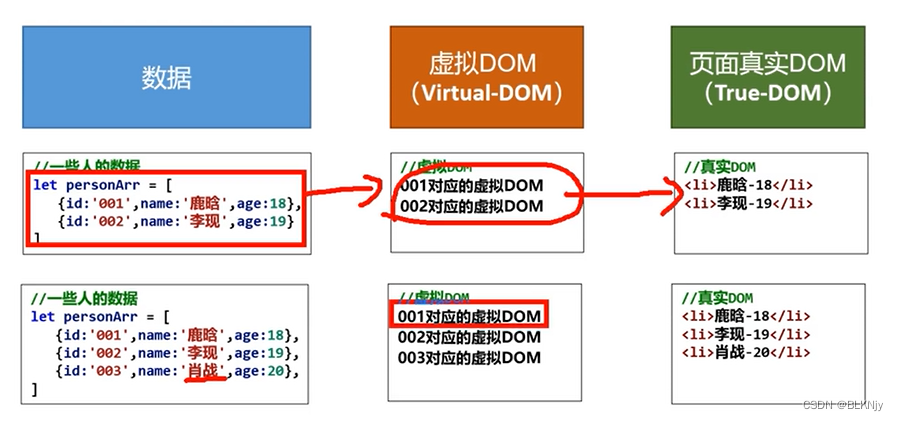
入门案例
案例1
此案例讲解了jsx的基本概念和使用,以及基本React页面的基本结构
参考:react_basic===》01hello_react
<!DOCTYPE html> <html lang="en"> <head> <meta charset="UTF-8"> <title>hello_react</title> </head> <body> <!-- 准备好一个“容器” --> <div id="test"></div> <!-- 引入react核心库 --> <script type="text/javascript" src="../js/react.development.js"></script> <!-- 引入react-dom,用于支持react操作DOM --> <script type="text/javascript" src="../js/react-dom.development.js"></script> <!-- 引入babel,用于将jsx转为js --> <script type="text/javascript" src="../js/babel.min.js"></script> <script type="text/babel" > /* 此处一定要写babel */ //1.创建虚拟DOM const VDOM = <h1>Hello,React</h1> /* 此处一定不要写引号,因为不是字符串 */ //2.渲染虚拟DOM到页面 ReactDOM.render(VDOM,document.getElementById('test')) </script> </body> </html>- 1
- 2
- 3
- 4
- 5
- 6
- 7
- 8
- 9
- 10
- 11
- 12
- 13
- 14
- 15
- 16
- 17
- 18
- 19
- 20
- 21
- 22
- 23
- 24
- 25
JSX
-
全称: JavaScript XML
-
react定义的一种类似于XML的JS扩展语法: JS + XML本质是
React.creatElement(component,props,...children)- 1
的语法糖。(jsx是直接使用原生js这种方式创建虚拟DOM的一种简单方式,如案例2所示)
-
作用: 用来简化创建虚拟DOM
注意:1) 它不是字符串, 也不是HTML/XML标签
- 它最终产生的就是一个JS对象
-
标签名任意: HTML标签或其它标签
-
标签属性任意: HTML标签属性或其它
-
语法规则:
1)遇到 <开头的代码, 以标签的语法解析: html同名标签转换为html同名元素, 其它标签需要特别解析
2)遇到以 { 开头的代码,以JS语法解析: 标签中的js表达式必须用{ }包含
-
babel.js的作用
1)浏览器不能直接解析JSX代码, 需要babel转译为纯JS的代码才能运行
2)只要用了JSX,都要加上type=“text/babel”, 声明需要babel来处理
渲染
1.语法: ReactDOM.render(virtualDOM,containerDOM)
2.作用: 将虚拟DOM元素渲染到页面中的真实容器DOM中显示
3.参数说明:
参数一: 纯js或jsx创建的虚拟dom对象
参数二: 用来包含虚拟DOM元素的真实dom元素对象(一般是一个div)
案例2
讲述了两种创建虚拟DOM的两种方式:jsx和js,以此来侧面说明jsx的优点。
本质:jsx最后也会转化为js的形式创建虚拟DOM,只不过对于用户来说书写jsx更加简单。所以就是说jsx是原生js创建虚拟DOM的语法糖。
虚拟DOM:
1.虚拟DOM也就是就是Object类
2.虚拟DOM内部属性较少,相较于真实DOM较轻
3.虚拟DOM最终会被React转化为真实DOM,呈现在页面上。
参考:react_basic===》02创建虚拟DOM的两种方式
<script type="text/babel" > /* 此处一定要写babel */ //1.创建虚拟DOM const VDOM = ( /* 此处一定不要写引号,因为不是字符串 */ <h1 id="title"> <span>Hello,React</span> </h1> ) //2.渲染虚拟DOM到页面 ReactDOM.render(VDOM,document.getElementById('test')) </script>- 1
- 2
- 3
- 4
- 5
- 6
- 7
- 8
- 9
- 10
<script type="text/javascript" > //1.创建虚拟DOM const VDOM = React.createElement('h1',{id:'title'},React.createElement('span',{},'Hello,React')) //2.渲染虚拟DOM到页面 ReactDOM.render(VDOM,document.getElementById('test')) </script>- 1
- 2
- 3
- 4
- 5
- 6
案例3
讲述jsx的基本语法规则
参考:react_basic===》03jsx的语法规则
<script type="text/babel" > const myId = 'aTgUiGu' const myData = 'HeLlo,rEaCt' //1.创建虚拟DOM const VDOM = ( <div> <h2 className="title" id={myId.toLowerCase()}> <span style={{color:'white',fontSize:'29px'}}>{myData.toLowerCase()}</span> </h2> <h2 className="title" id={myId.toUpperCase()}> <span style={{color:'white',fontSize:'29px'}}>{myData.toLowerCase()}</span> </h2> <input type="text"/> </div> ) //2.渲染虚拟DOM到页面 ReactDOM.render(VDOM,document.getElementById('test')) /* jsx语法规则: 1.定义虚拟DOM时,不要写引号。 2.标签中混入JS表达式时要用{}。 3.样式的类名指定不要用class,要用className。 4.内联样式,要用style={{key:value}}的形式去写。 5.只有一个根标签,所以最外层始终得包裹一个标签。比如6.标签必须闭合 7.标签首字母 (1).若小写字母开头,则将该标签转为html中同名元素,若html中无该标签对应的同名元素,则报错。 (2).若大写字母开头,react就去渲染对应的组件,若组件没有定义,则报错。 */ </script>- 1
- 2
- 3
- 4
- 5
- 6
- 7
- 8
- 9
- 10
- 11
- 12
- 13
- 14
- 15
- 16
- 17
- 18
- 19
- 20
- 21
- 22
- 23
- 24
- 25
- 26
- 27
- 28
- 29
- 30
- 31
- 32
- 33
案例4
动态展示列表的jsx联系
参考:react_basic===》03jsx的小练习
<script type="text/babel" > /* 一定注意区分:【js语句(代码)】与【js表达式】 1.表达式:一个表达式会产生一个值,可以放在任何一个需要值的地方 下面这些都是表达式: (1). a (2). a+b (3). demo(1) (4). arr.map() (5). function test () {} 2.语句(代码): 下面这些都是语句(代码): (1).if(){} (2).for(){} (3).switch(){case:xxxx} {}标签中放入js表达式可以,不可以放入语句。 */ //模拟一些数据 const data = ['Angular','React','Vue'] //1.创建虚拟DOM const VDOM = ( <div> <h1>前端js框架列表</h1> <ul> { data.map((item,index)=>{ return <li key={index}>{item}</li> }) } </ul> </div> ) //2.渲染虚拟DOM到页面 ReactDOM.render(VDOM,document.getElementById('test')) </script>- 1
- 2
- 3
- 4
- 5
- 6
- 7
- 8
- 9
- 10
- 11
- 12
- 13
- 14
- 15
- 16
- 17
- 18
- 19
- 20
- 21
- 22
- 23
- 24
- 25
- 26
- 27
- 28
- 29
- 30
- 31
- 32
- 33
- 34
- 35
- 36
模块和组件
模块
理解:向外提供特定功能的js程序, 一般就是一个js文件
**为什么要拆成模块:**随着业务逻辑增加,代码越来越多且复杂。
作用:复用js, 简化js的编写, 提高js运行效率
模块化:
当应用的js都以模块来编写的, 这个应用就是一个模块化的应用
组件
**理解:**用来实现局部功能效果的代码和资源的集合(html/css/js/image等等)
为什么要用组件: 一个界面的功能更复杂
**作用:**复用编码, 简化项目编码, 提高运行效率
组件化:
当应用是以多组件的方式实现, 这个应用就是一个组件化的应用
React组件
注意:
1.组件名必须首字母大写
- 虚拟DOM元素只能有一个根元素
- 虚拟DOM元素必须有结束标签
渲染类组件的流程:
- React内部会创建组件实例对象
- 调用render()得到虚拟DOM, 并解析为真实DOM
- 插入到指定的页面元素内部
函数式组件
<script type="text/babel"> //1.创建函数式组件 function MyComponent(){ console.log(this); //此处的this是undefined,因为babel编译后开启了严格模式 return <h2>我是用函数定义的组件(适用于【简单组件】的定义)</h2> } //2.渲染组件到页面 ReactDOM.render(<MyComponent/>,document.getElementById('test')) /* 执行了ReactDOM.render(.......之后,发生了什么? 1.React解析组件标签,找到了MyComponent组件。 2.发现组件是使用函数定义的,随后调用该函数,将返回的虚拟DOM转为真实DOM,随后呈现在页面中。 */ </script> - 1
- 2
- 3
- 4
- 5
- 6
- 7
- 8
- 9
- 10
- 11
- 12
- 13
- 14
类式组件
<script type="text/babel"> //1.创建类式组件 class MyComponent extends React.Component { render(){ //render是放在哪里的?—— MyComponent的原型对象上,供实例使用。 //render中的this是谁?—— MyComponent的实例对象 <=> MyComponent组件实例对象。 console.log('render中的this:',this); return <h2>我是用类定义的组件(适用于【复杂组件】的定义)</h2> } } //2.渲染组件到页面 ReactDOM.render(<MyComponent/>,document.getElementById('test')) /* 执行了ReactDOM.render(.......之后,发生了什么? 1.React解析组件标签,找到了MyComponent组件。 2.发现组件是使用类定义的,随后new出来该类的实例,并通过该实例调用到原型上的render方法。 3.将render返回的虚拟DOM转为真实DOM,随后呈现在页面中。 */ </script> - 1
- 2
- 3
- 4
- 5
- 6
- 7
- 8
- 9
- 10
- 11
- 12
- 13
- 14
- 15
- 16
- 17
- 18
- 19
组件的三大属性
state
理解:
- state是组件对象最重要的属性, 值是对象(可以包含多个key-value的组合)
- 组件被称为"状态机", 通过更新组件的state来更新对应的页面显示(重新渲染组件)
其实就是每个组件自己的信息
案例
-
组件中render方法中的this为组件实例对象
-
组件自定义的方法中this为undefined,如何解决?
a) 强制绑定this: 通过函数对象的bind()
b) 箭头函数
- 状态数据,不能直接修改或更新
要注意,changeWeather是面向类实例的。不像java,直接this值找不到this的,不许bind。(下面会有介绍)
<script type="text/babel"> //1.创建组件 class Weather extends React.Component{ //构造器调用几次? ———— 1次 constructor(props){ console.log('constructor'); super(props) //初始化状态 this.state = {isHot:false,wind:'微风'} //解决changeWeather中this指向问题 //后面的changeWeather时类原型中的函数,前面的是实例对象的changeWeather this.changeWeather = this.changeWeather.bind(this) } //render调用几次? ———— 1+n次 1是初始化的那次 n是状态更新的次数 render(){ console.log('render'); //读取状态 const {isHot,wind} = this.state return <h1 onClick={this.changeWeather}>今天天气很{isHot ? '炎热' : '凉爽'},{wind}</h1> } //changeWeather调用几次? ———— 点几次调几次 changeWeather(){ //changeWeather放在哪里? ———— Weather的原型对象上,供实例使用 //由于changeWeather是作为onClick的回调,所以不是通过实例调用的,是直接调用 //类中的方法默认开启了局部的严格模式,所以changeWeather中的this为undefined console.log('changeWeather'); //获取原来的isHot值 const isHot = this.state.isHot //严重注意:状态必须通过setState进行更新,且更新是一种合并,不是替换。 //只要更新就会重新render this.setState({isHot:!isHot}) console.log(this); //严重注意:状态(state)不可直接更改,下面这行就是直接更改!!! //this.state.isHot = !isHot //这是错误的写法 } } //2.渲染组件到页面 ReactDOM.render(<Weather/>,document.getElementById('test')) </script>- 1
- 2
- 3
- 4
- 5
- 6
- 7
- 8
- 9
- 10
- 11
- 12
- 13
- 14
- 15
- 16
- 17
- 18
- 19
- 20
- 21
- 22
- 23
- 24
- 25
- 26
- 27
- 28
- 29
- 30
- 31
- 32
- 33
- 34
- 35
- 36
- 37
- 38
- 39
- 40
- 41
- 42
- 43
- 44
- 45
- 46
为什么类中的方法,不bind找不到this呢?(重要)
首先要明白,this指向类的实例对象。
下面的例子和访问不到this同理,p1.study()可以访问到类的实例对象,study在栈里直接指向了方法console.log(this)(堆空间)。而const x = p1.study相当于栈中的x也指向了此堆空间,这个x并不是类对象的实例中的,而是另外赋值出来的,其并没有this。所以找不到。
同理,onClick={this.changeWeather}是再次赋值给onClick,在触发时changeWeather是找不到this的,必须将原型的changeWeather绑定到类实例中 this.changeWeather = this.changeWeather.bind(this)
<script type="text/javascript" > class Person { constructor(name,age){ this.name = name this.age = age } study(){ //study方法放在了哪里?——类的原型对象上,供实例使用 //通过Person实例调用study时,study中的this就是Person实例 console.log(this); } } const p1 = new Person('tom',18) p1.study() //通过实例调用study方法 const x = p1.study x() </script>- 1
- 2
- 3
- 4
- 5
- 6
- 7
- 8
- 9
- 10
- 11
- 12
- 13
- 14
- 15
- 16
- 17
- 18
简写
<script type="text/babel"> //1.创建组件 class Weather extends React.Component{ //初始化状态 state = {isHot:false,wind:'微风'} render(){ const {isHot,wind} = this.state return <h1 onClick={this.changeWeather}>今天天气很{isHot ? '炎热' : '凉爽'},{wind}</h1> } //自定义方法————要用赋值语句的形式+箭头函数 //箭头函数没有this,会找外层的this changeWeather = ()=>{ const isHot = this.state.isHot this.setState({isHot:!isHot}) } } //2.渲染组件到页面 ReactDOM.render(<Weather/>,document.getElementById('test')) </script>- 1
- 2
- 3
- 4
- 5
- 6
- 7
- 8
- 9
- 10
- 11
- 12
- 13
- 14
- 15
- 16
- 17
- 18
- 19
- 20
- 21
- 22
props
理解:
- 每个组件对象都会有props(properties的简写)属性
- 组件标签的所有属性都保存在props中
其实就是数据交互的途径
作用:
- 通过标签属性从组件外向组件内传递变化的数据
- 注意: 组件内部不要修改props数据
<script type="text/babel"> //创建组件 class Person extends React.Component{ render(){ // console.log(this); const {name,age,sex} = this.props return ( <ul> <li>姓名:{name}</li> <li>性别:{sex}</li> <li>年龄:{age+1}</li> </ul> ) } } //渲染组件到页面 ReactDOM.render(<Person name="jerry" age={19} sex="男"/>,document.getElementById('test1')) ReactDOM.render(<Person name="tom" age={18} sex="女"/>,document.getElementById('test2')) //当数据特别多或者从服务器获得json格式数据的时候 const p = {name:'老刘',age:18,sex:'女'} // console.log('@',...p); // ReactDOM.render(,document.getElementById('test3')) //babel+react 可以允许在标签值传递的时候展开对象 ReactDOM.render(<Person {...p}/>,document.getElementById('test3')) </script>- 1
- 2
- 3
- 4
- 5
- 6
- 7
- 8
- 9
- 10
- 11
- 12
- 13
- 14
- 15
- 16
- 17
- 18
- 19
- 20
- 21
- 22
- 23
- 24
- 25
- 26
- 27
标签属性限制
<!-- 引入prop-types,用于对组件标签属性进行限制 --> <script type="text/javascript" src="../js/prop-types.js"></script> <script type="text/babel"> //创建组件 class Person extends React.Component{ constructor(props){ //构造器是否接收props,是否传递给super,取决于:是否希望在构造器中通过this访问props // console.log(props); super(props) console.log('constructor',this.props); } //对标签属性进行类型、必要性的限制 static propTypes = { name:PropTypes.string.isRequired, //限制name必传,且为字符串 sex:PropTypes.string,//限制sex为字符串 age:PropTypes.number,//限制age为数值 } //指定默认标签属性值 static defaultProps = { sex:'男',//sex默认值为男 age:18 //age默认值为18 } render(){ // console.log(this); const {name,age,sex} = this.props //props是只读的 //this.props.name = 'jack' //此行代码会报错,因为props是只读的 return ( <ul> <li>姓名:{name}</li> <li>性别:{sex}</li> <li>年龄:{age+1}</li> </ul> ) } } //渲染组件到页面 ReactDOM.render(<Person name="jerry"/>,document.getElementById('test1')) </script>- 1
- 2
- 3
- 4
- 5
- 6
- 7
- 8
- 9
- 10
- 11
- 12
- 13
- 14
- 15
- 16
- 17
- 18
- 19
- 20
- 21
- 22
- 23
- 24
- 25
- 26
- 27
- 28
- 29
- 30
- 31
- 32
- 33
- 34
- 35
- 36
- 37
- 38
- 39
- 40
- 41
- 42
- 43
- 44
- 45
函数式组件只能使用三大属性的props
<script type="text/babel"> //创建组件 function Person (props){ const {name,age,sex} = props return ( <ul> <li>姓名:{name}</li> <li>性别:{sex}</li> <li>年龄:{age}</li> </ul> ) } Person.propTypes = { name:PropTypes.string.isRequired, //限制name必传,且为字符串 sex:PropTypes.string,//限制sex为字符串 age:PropTypes.number,//限制age为数值 } //指定默认标签属性值 Person.defaultProps = { sex:'男',//sex默认值为男 age:18 //age默认值为18 } //渲染组件到页面 ReactDOM.render(<Person name="jerry"/>,document.getElementById('test1')) </script>- 1
- 2
- 3
- 4
- 5
- 6
- 7
- 8
- 9
- 10
- 11
- 12
- 13
- 14
- 15
- 16
- 17
- 18
- 19
- 20
- 21
- 22
- 23
- 24
- 25
- 26
- 27
refs
组件内的标签可以定义ref属性来标识自己
相当于id,标志一下
字符串ref案例
-
点击按钮, 提示第一个输入框中的值
-
当第2个输入框失去焦点时, 提示这个输入框中的值
<script type="text/babel"> //创建组件 class Demo extends React.Component{ //展示左侧输入框的数据 showData = ()=>{ const {input1} = this.refs alert(input1.value) } //展示右侧输入框的数据 showData2 = ()=>{ const {input2} = this.refs alert(input2.value) } render(){ return( <div> 回调函数:自己创建的,自己没调用,别人调用了。()为收到的参数,这里的参数就是这个标签节点 <input ref="input1" type="text" placeholder="点击按钮提示数据"/> <button onClick={this.showData}>点我提示左侧的数据</button> <input ref="input2" onBlur={this.showData2} type="text" placeholder="失去焦点提示数据"/> </div> ) } } //渲染组件到页面 ReactDOM.render(<Demo a="1" b="2"/>,document.getElementById('test')) </script>- 1
- 2
- 3
- 4
- 5
- 6
- 7
- 8
- 9
- 10
- 11
- 12
- 13
- 14
- 15
- 16
- 17
- 18
- 19
- 20
- 21
- 22
- 23
- 24
- 25
- 26
- 27
- 28
上述是字符串形式的ref,用多了会降低效率
内敛ref案列
<script type="text/babel"> //创建组件 class Demo extends React.Component{ //展示左侧输入框的数据 showData = ()=>{ const {input1} = this alert(input1.value) } //展示右侧输入框的数据 showData2 = ()=>{ const {input2} = this alert(input2.value) } render(){ return( <div> //回调函数:自己创建的,自己没调用,别人调用了。()为收到的参数,这里的参数就是这个标签节点 <input ref={c => this.input1 = c } type="text" placeholder="点击按钮提示数据"/> <button onClick={this.showData}>点我提示左侧的数据</button> <input onBlur={this.showData2} ref={c => this.input2 = c } type="text" placeholder="失去焦点提示数据"/> </div> ) } } //渲染组件到页面 ReactDOM.render(<Demo a="1" b="2"/>,document.getElementById('test')) </script>- 1
- 2
- 3
- 4
- 5
- 6
- 7
- 8
- 9
- 10
- 11
- 12
- 13
- 14
- 15
- 16
- 17
- 18
- 19
- 20
- 21
- 22
- 23
- 24
- 25
- 26
- 27
- 28
createRef案例
<script type="text/babel"> //创建组件 class Demo extends React.Component{ /* React.createRef调用后可以返回一个容器,该容器可以存储被ref所标识的节点,该容器是“专人专用”的 */ myRef = React.createRef() myRef2 = React.createRef() //展示左侧输入框的数据 showData = ()=>{ alert(this.myRef.current.value); } //展示右侧输入框的数据 showData2 = ()=>{ alert(this.myRef2.current.value); } render(){ return( <div> <input ref={this.myRef} type="text" placeholder="点击按钮提示数据"/> <button onClick={this.showData}>点我提示左侧的数据</button> <input onBlur={this.showData2} ref={this.myRef2} type="text" placeholder="失去焦点提示数据"/> </div> ) } } //渲染组件到页面 ReactDOM.render(<Demo a="1" b="2"/>,document.getElementById('test')) </script>- 1
- 2
- 3
- 4
- 5
- 6
- 7
- 8
- 9
- 10
- 11
- 12
- 13
- 14
- 15
- 16
- 17
- 18
- 19
- 20
- 21
- 22
- 23
- 24
- 25
- 26
- 27
- 28
- 29
- 30
事件处理
- 通过onXxx属性指定事件处理函数(注意大小写)
-
React使用的是自定义(合成)事件, 而不是使用的原生DOM事件
-
React中的事件是通过事件委托方式处理的(委托给组件最外层的元素)
- 通过event.target得到发生事件的DOM元素对象
<script type="text/babel"> //创建组件 class Demo extends React.Component{ /* (1).通过onXxx属性指定事件处理函数(注意大小写) a.React使用的是自定义(合成)事件, 而不是使用的原生DOM事件 —————— 为了更好的兼容性 b.React中的事件是通过事件委托方式处理的(委托给组件最外层的元素) ————————为了的高效 (2).通过event.target得到发生事件的DOM元素对象 ——————————不要过度使用ref */ //创建ref容器 myRef = React.createRef() myRef2 = React.createRef() //展示左侧输入框的数据 showData = (event)=>{ console.log(event.target); alert(this.myRef.current.value); } //展示右侧输入框的数据-发生事件的元素正好是要操作的元素可以不用ref showData2 = (event)=>{ alert(event.target.value); } render(){ return( <div> <input ref={this.myRef} type="text" placeholder="点击按钮提示数据"/> <button onClick={this.showData}>点我提示左侧的数据</button> <input onBlur={this.showData2} type="text" placeholder="失去焦点提示数据"/> </div> ) } } //渲染组件到页面 ReactDOM.render(<Demo a="1" b="2"/>,document.getElementById('test')) </script>- 1
- 2
- 3
- 4
- 5
- 6
- 7
- 8
- 9
- 10
- 11
- 12
- 13
- 14
- 15
- 16
- 17
- 18
- 19
- 20
- 21
- 22
- 23
- 24
- 25
- 26
- 27
- 28
- 29
- 30
- 31
- 32
- 33
- 34
- 35
- 36
- 37
- 38
表单
表单中组件的分类
非受控组件
<script type="text/babel"> //创建组件 //非受控组件:表单中输入类Dom值,现用现取(const {username,password} = this),都是非受控组件 class Login extends React.Component{ handleSubmit = (event)=>{ event.preventDefault() //阻止表单提交 const {username,password} = this alert(`你输入的用户名是:${username.value},你输入的密码是:${password.value}`) } render(){ return( <form onSubmit={this.handleSubmit}> 用户名:<input ref={c => this.username = c} type="text" name="username"/> 密码:<input ref={c => this.password = c} type="password" name="password"/> <button>登录</button> </form> ) } } //渲染组件 ReactDOM.render(<Login/>,document.getElementById('test')) </script>- 1
- 2
- 3
- 4
- 5
- 6
- 7
- 8
- 9
- 10
- 11
- 12
- 13
- 14
- 15
- 16
- 17
- 18
- 19
- 20
- 21
- 22
- 23
受控组件
<script type="text/babel"> //创建组件 //受控组件:页面中输入类的DOM,全部输入到state里面 class Login extends React.Component{ //初始化状态 state = { username:'', //用户名 password:'' //密码 } //保存用户名到状态中 saveUsername = (event)=>{ this.setState({username:event.target.value}) } //保存密码到状态中 savePassword = (event)=>{ this.setState({password:event.target.value}) } //表单提交的回调 handleSubmit = (event)=>{ event.preventDefault() //阻止表单提交 const {username,password} = this.state alert(`你输入的用户名是:${username},你输入的密码是:${password}`) } render(){ return( <form onSubmit={this.handleSubmit}> 用户名:<input onChange={this.saveUsername} type="text" name="username"/> 密码:<input onChange={this.savePassword} type="password" name="password"/> <button>登录</button> </form> ) } } //渲染组件 ReactDOM.render(<Login/>,document.getElementById('test')) </script>- 1
- 2
- 3
- 4
- 5
- 6
- 7
- 8
- 9
- 10
- 11
- 12
- 13
- 14
- 15
- 16
- 17
- 18
- 19
- 20
- 21
- 22
- 23
- 24
- 25
- 26
- 27
- 28
- 29
- 30
- 31
- 32
- 33
- 34
- 35
- 36
- 37
- 38
- 39
- 40
- 41
- 42
函数颗粒化
将受控组件例子中的savePassword和saveUsername合并为一个。
<script type="text/babel"> //#region /* 高阶函数:如果一个函数符合下面2个规范中的任何一个,那该函数就是高阶函数。 1.若A函数,接收的参数是一个函数,那么A就可以称之为高阶函数。 2.若A函数,调用的返回值依然是一个函数,那么A就可以称之为高阶函数。 常见的高阶函数有:Promise、setTimeout、arr.map()等等 函数的柯里化:通过函数调用继续返回函数的方式,实现多次接收参数最后统一处理的函数编码形式。 function sum(a){ return(b)=>{ return (c)=>{ return a+b+c } } } */ //#endregion //创建组件 class Login extends React.Component{ //初始化状态 state = { username:'', //用户名 password:'' //密码 } //保存表单数据到状态中 //返回了一个函数,这个函数才是onChange的回调 saveFormData = (dataType)=>{ return (event)=>{ this.setState({[dataType]:event.target.value}) } } //表单提交的回调 handleSubmit = (event)=>{ event.preventDefault() //阻止表单提交 const {username,password} = this.state alert(`你输入的用户名是:${username},你输入的密码是:${password}`) } //this.saveFormData是将改函数作为onChange的回调, //this.saveFormData('username')是将改函数的返回值作为回调,所以其必须有返回值,且返回值必须是函数。 render(){ return( <form onSubmit={this.handleSubmit}> 用户名:<input onChange={this.saveFormData('username')} type="text" name="username"/> 密码:<input onChange={this.saveFormData('password')} type="password" name="password"/> <button>登录</button> </form> ) } } //渲染组件 ReactDOM.render(<Login/>,document.getElementById('test')) </script>- 1
- 2
- 3
- 4
- 5
- 6
- 7
- 8
- 9
- 10
- 11
- 12
- 13
- 14
- 15
- 16
- 17
- 18
- 19
- 20
- 21
- 22
- 23
- 24
- 25
- 26
- 27
- 28
- 29
- 30
- 31
- 32
- 33
- 34
- 35
- 36
- 37
- 38
- 39
- 40
- 41
- 42
- 43
- 44
- 45
- 46
- 47
- 48
- 49
- 50
- 51
- 52
- 53
- 54
- 55
- 56
不用高阶函数也是可以实现上述功能:
<script type="text/babel"> //创建组件 class Login extends React.Component{ //初始化状态 state = { username:'', //用户名 password:'' //密码 } //保存表单数据到状态中 saveFormData = (dataType,event)=>{ this.setState({[dataType]:event.target.value}) } //表单提交的回调 handleSubmit = (event)=>{ event.preventDefault() //阻止表单提交 const {username,password} = this.state alert(`你输入的用户名是:${username},你输入的密码是:${password}`) } //onChange需要一个函数,直接用箭头函数传入,event就是发生onChange事件,event.target得到发生事件的DOM元素对象 render(){ return( <form onSubmit={this.handleSubmit}> 用户名:<input onChange={event => this.saveFormData('username',event) } type="text" name="username"/> 密码:<input onChange={event => this.saveFormData('password',event) } type="password" name="password"/> <button>登录</button> </form> ) } } //渲染组件 ReactDOM.render(<Login/>,document.getElementById('test')) </script>- 1
- 2
- 3
- 4
- 5
- 6
- 7
- 8
- 9
- 10
- 11
- 12
- 13
- 14
- 15
- 16
- 17
- 18
- 19
- 20
- 21
- 22
- 23
- 24
- 25
- 26
- 27
- 28
- 29
- 30
- 31
- 32
- 33
- 34
- 35
组件的生命周期
案例
1. 让指定的文本做显示 / 隐藏的渐变动画
2. 从完全可见,到彻底消失,耗时2S
3. 点击“不活了”按钮从界面中卸载组件
<script type="text/babel"> //创建组件 //生命周期回调函数 <=> 生命周期钩子函数 <=> 生命周期函数 <=> 生命周期钩子 class Life extends React.Component{ state = {opacity:1} death = ()=>{ //卸载组件 ReactDOM.unmountComponentAtNode(document.getElementById('test')) } //组件挂完毕 componentDidMount(){ console.log('componentDidMount'); this.timer = setInterval(() => { //获取原状态 let {opacity} = this.state //减小0.1 opacity -= 0.1 if(opacity <= 0) opacity = 1 //设置新的透明度 this.setState({opacity}) }, 200); } //组件将要卸载 componentWillUnmount(){ //清除定时器 clearInterval(this.timer) } //初始化渲染、状态更新之后 render(){ console.log('render'); return( <div> <h2 style={{opacity:this.state.opacity}}>React学不会怎么办?</h2> <button onClick={this.death}>不活了</button> </div> ) } } //渲染组件 ReactDOM.render(<Life/>,document.getElementById('test')) </script>- 1
- 2
- 3
- 4
- 5
- 6
- 7
- 8
- 9
- 10
- 11
- 12
- 13
- 14
- 15
- 16
- 17
- 18
- 19
- 20
- 21
- 22
- 23
- 24
- 25
- 26
- 27
- 28
- 29
- 30
- 31
- 32
- 33
- 34
- 35
- 36
- 37
- 38
- 39
- 40
- 41
- 42
- 43
- 44
- 45
- 46
- 47
生命周期的理解
-
组件从创建到死亡它会经历一些特定的阶段。
-
React组件中包含一系列勾子函数(生命周期回调函数), 会在特定的时刻调用。
-
我们在定义组件时,会在特定的生命周期回调函数中,做特定的工作。
旧的生命周期
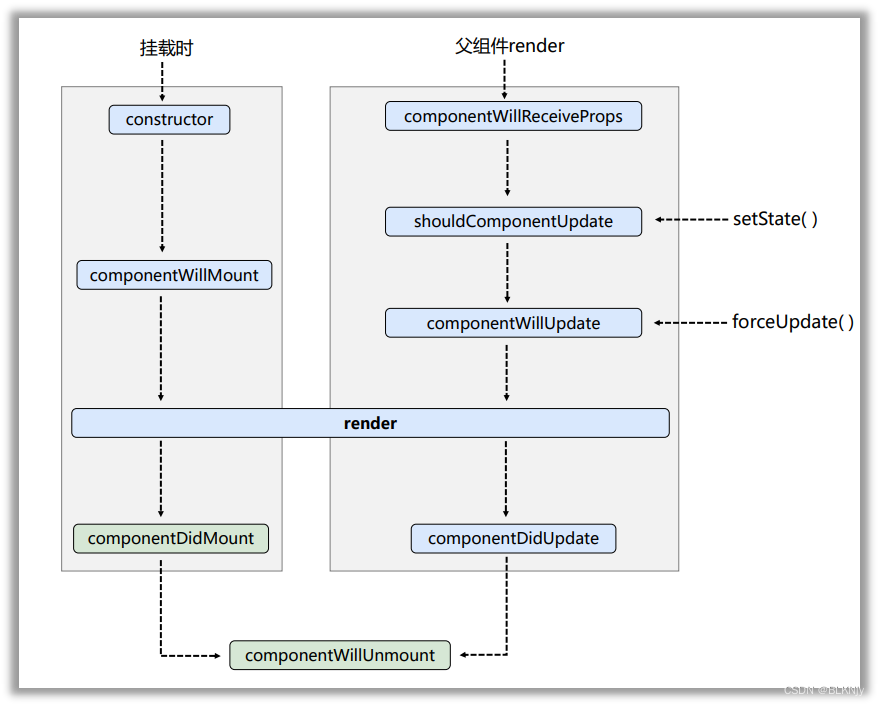
初始化阶段:由ReactDOM.render()触发—初次渲染
-
constructor()
-
componentWillMount()
-
render()
-
componentDidMount()----常用,一般在这个钩子中做一些初始化的事,例如:开启定时器、发送网络请求、订阅消息
更新阶段:由组件内部this.setSate()或父组件重新render触发
-
shouldComponentUpdate()—默认返回true,除非自定义了返回逻辑。
-
componentWillUpdate()
-
render()
-
componentDidUpdate()
卸载:unmountComponentAtNode()触发
- componentWillUnmount()-----常用,做一些收尾的事情,例如:关闭定时器、取消订阅消息
强制更新:foreUpdate()
- componentWillUpdate()
- render()
- componentDidUpdate()
父组件render,子组件接收后
- componentWillReceiveProps
- shouldComponentUpdate()—默认返回true,除非自定义了返回逻辑。
- componentWillUpdate()
- render()
- componentDidUpdate()
<script type="text/babel"> /* 1. 初始化阶段: 由ReactDOM.render()触发---初次渲染 1. constructor() 2. componentWillMount() 3. render() 4. componentDidMount() =====> 常用 一般在这个钩子中做一些初始化的事,例如:开启定时器、发送网络请求、订阅消息 2. 更新阶段: 由组件内部this.setSate()或父组件render触发 1. shouldComponentUpdate() 2. componentWillUpdate() 3. render() =====> 必须使用的一个 4. componentDidUpdate() 3. 卸载组件: 由ReactDOM.unmountComponentAtNode()触发 1. componentWillUnmount() =====> 常用 一般在这个钩子中做一些收尾的事,例如:关闭定时器、取消订阅消息 */ //创建组件 class Count extends React.Component{ //构造器 constructor(props){ console.log('Count---constructor'); super(props) //初始化状态 this.state = {count:0} } //加1按钮的回调 add = ()=>{ //获取原状态 const {count} = this.state //更新状态 this.setState({count:count+1}) } //卸载组件按钮的回调 death = ()=>{ ReactDOM.unmountComponentAtNode(document.getElementById('test')) } //强制更新按钮的回调 force = ()=>{ this.forceUpdate() } //组件将要挂载的钩子 componentWillMount(){ console.log('Count---componentWillMount'); } //组件挂载完毕的钩子 componentDidMount(){ console.log('Count---componentDidMount'); } //组件将要卸载的钩子 componentWillUnmount(){ console.log('Count---componentWillUnmount'); } //控制组件更新的“阀门” shouldComponentUpdate(){ console.log('Count---shouldComponentUpdate'); return true } //组件将要更新的钩子 componentWillUpdate(){ console.log('Count---componentWillUpdate'); } //组件更新完毕的钩子 componentDidUpdate(){ console.log('Count---componentDidUpdate'); } render(){ console.log('Count---render'); const {count} = this.state return( <div> <h2>当前求和为:{count}</h2> <button onClick={this.add}>点我+1</button> <button onClick={this.death}>卸载组件</button> <button onClick={this.force}>不更改任何状态中的数据,强制更新一下</button> </div> ) } } //父组件A class A extends React.Component{ //初始化状态 state = {carName:'奔驰'} changeCar = ()=>{ this.setState({carName:'奥拓'}) } render(){ return( <div> <div>我是A组件</div> <button onClick={this.changeCar}>换车</button> <B carName={this.state.carName}/> </div> ) } } //子组件B class B extends React.Component{ //组件将要接收新的props的钩子--第一次传递的props不算 componentWillReceiveProps(props){ console.log('B---componentWillReceiveProps',props); } //控制组件更新的“阀门” shouldComponentUpdate(){ console.log('B---shouldComponentUpdate'); return true } //组件将要更新的钩子 componentWillUpdate(){ console.log('B---componentWillUpdate'); } //组件更新完毕的钩子 componentDidUpdate(){ console.log('B---componentDidUpdate'); } render(){ console.log('B---render'); return( <div>我是B组件,接收到的车是:{this.props.carName}</div> ) } } //渲染组件 ReactDOM.render(<Count/>,document.getElementById('test')) </script>- 1
- 2
- 3
- 4
- 5
- 6
- 7
- 8
- 9
- 10
- 11
- 12
- 13
- 14
- 15
- 16
- 17
- 18
- 19
- 20
- 21
- 22
- 23
- 24
- 25
- 26
- 27
- 28
- 29
- 30
- 31
- 32
- 33
- 34
- 35
- 36
- 37
- 38
- 39
- 40
- 41
- 42
- 43
- 44
- 45
- 46
- 47
- 48
- 49
- 50
- 51
- 52
- 53
- 54
- 55
- 56
- 57
- 58
- 59
- 60
- 61
- 62
- 63
- 64
- 65
- 66
- 67
- 68
- 69
- 70
- 71
- 72
- 73
- 74
- 75
- 76
- 77
- 78
- 79
- 80
- 81
- 82
- 83
- 84
- 85
- 86
- 87
- 88
- 89
- 90
- 91
- 92
- 93
- 94
- 95
- 96
- 97
- 98
- 99
- 100
- 101
- 102
- 103
- 104
- 105
- 106
- 107
- 108
- 109
- 110
- 111
- 112
- 113
- 114
- 115
- 116
- 117
- 118
- 119
- 120
- 121
- 122
- 123
- 124
- 125
- 126
- 127
- 128
- 129
- 130
- 131
新的生命周期
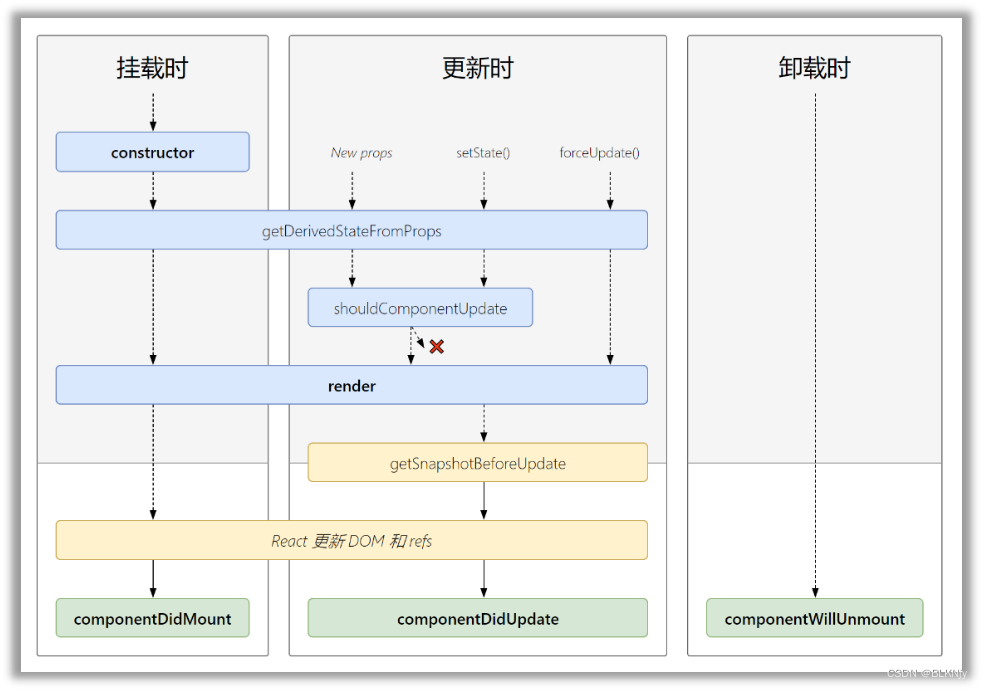
新的生命周期废弃了三个:componentWillUnmount、componentWillUpdate和componentWillReceiveProps
新增了两个:getDerivedStateFromProps和getSnapshotBeforeUpdate
<script type="text/babel"> //创建组件 class Count extends React.Component{ /* 1. 初始化阶段: 由ReactDOM.render()触发---初次渲染 1. constructor() 2. getDerivedStateFromProps 3. render() 4. componentDidMount() =====> 常用 一般在这个钩子中做一些初始化的事,例如:开启定时器、发送网络请求、订阅消息 2. 更新阶段: 由组件内部this.setSate()或父组件重新render触发 1. getDerivedStateFromProps 2. shouldComponentUpdate() 3. render() 4. getSnapshotBeforeUpdate 5. componentDidUpdate() 3. 卸载组件: 由ReactDOM.unmountComponentAtNode()触发 1. componentWillUnmount() =====> 常用 一般在这个钩子中做一些收尾的事,例如:关闭定时器、取消订阅消息 */ //构造器 constructor(props){ console.log('Count---constructor'); super(props) //初始化状态 this.state = {count:0} } //加1按钮的回调 add = ()=>{ //获取原状态 const {count} = this.state //更新状态 this.setState({count:count+1}) } //卸载组件按钮的回调 death = ()=>{ ReactDOM.unmountComponentAtNode(document.getElementById('test')) } //强制更新按钮的回调 force = ()=>{ this.forceUpdate() } //若state的值在任何时候都取决于props,那么可以使用getDerivedStateFromProps static getDerivedStateFromProps(props,state){ console.log('getDerivedStateFromProps',props,state); return null } //在更新之前获取快照 getSnapshotBeforeUpdate(){ console.log('getSnapshotBeforeUpdate'); return 'atguigu' } //组件挂载完毕的钩子 componentDidMount(){ console.log('Count---componentDidMount'); } //组件将要卸载的钩子 componentWillUnmount(){ console.log('Count---componentWillUnmount'); } //控制组件更新的“阀门” shouldComponentUpdate(){ console.log('Count---shouldComponentUpdate'); return true } //组件更新完毕的钩子 componentDidUpdate(preProps,preState,snapshotValue){ console.log('Count---componentDidUpdate',preProps,preState,snapshotValue); } render(){ console.log('Count---render'); const {count} = this.state return( <div> <h2>当前求和为:{count}</h2> <button onClick={this.add}>点我+1</button> <button onClick={this.death}>卸载组件</button> <button onClick={this.force}>不更改任何状态中的数据,强制更新一下</button> </div> ) } } //渲染组件 ReactDOM.render(<Count count={19}/>,document.getElementById('test')) </script>- 1
- 2
- 3
- 4
- 5
- 6
- 7
- 8
- 9
- 10
- 11
- 12
- 13
- 14
- 15
- 16
- 17
- 18
- 19
- 20
- 21
- 22
- 23
- 24
- 25
- 26
- 27
- 28
- 29
- 30
- 31
- 32
- 33
- 34
- 35
- 36
- 37
- 38
- 39
- 40
- 41
- 42
- 43
- 44
- 45
- 46
- 47
- 48
- 49
- 50
- 51
- 52
- 53
- 54
- 55
- 56
- 57
- 58
- 59
- 60
- 61
- 62
- 63
- 64
- 65
- 66
- 67
- 68
- 69
- 70
- 71
- 72
- 73
- 74
- 75
- 76
- 77
- 78
- 79
- 80
- 81
- 82
- 83
- 84
- 85
- 86
- 87
- 88
- 89
- 90
- 91
- 92
- 93
- 94
- 95
- 96
- 97
getSnapshotBeforeUpdate案例
内容区新闻不断刷新,但是我所观看的新闻不要一直刷动。
<script type="text/babel"> class NewsList extends React.Component{ state = {newsArr:[]} componentDidMount(){ setInterval(() => { //获取原状态 const {newsArr} = this.state //模拟一条新闻 const news = '新闻'+ (newsArr.length+1) //更新状态 this.setState({newsArr:[news,...newsArr]}) }, 1000); } getSnapshotBeforeUpdate(){ //增加新闻之前新闻区的的高度 return this.refs.list.scrollHeight } componentDidUpdate(preProps,preState,height){ //增加之后的新闻区往上窜多少 =现在的新闻区高度-之前的高度(但是新闻是不断增加的,所以窜的高度是不断增加的) this.refs.list.scrollTop += this.refs.list.scrollHeight - height } render(){ return( <div className="list" ref="list"> { this.state.newsArr.map((n,index)=>{ return <div key={index} className="news">{n}</div> }) } </div> ) } } ReactDOM.render(<NewsList/>,document.getElementById('test')) </script>- 1
- 2
- 3
- 4
- 5
- 6
- 7
- 8
- 9
- 10
- 11
- 12
- 13
- 14
- 15
- 16
- 17
- 18
- 19
- 20
- 21
- 22
- 23
- 24
- 25
- 26
- 27
- 28
- 29
- 30
- 31
- 32
- 33
- 34
- 35
- 36
- 37
- 38
- 39
- 40
- 41
Diffing算法
经典面试题:
1). react/vue中的key有什么作用?(key的内部原理是什么?)
2). 为什么遍历列表时,key最好不要用index?1. 虚拟DOM中key的作用: 1). 简单的说: key是虚拟DOM对象的标识, 在更新显示时key起着极其重要的作用。 2). 详细的说: 当状态中的数据发生变化时,react会根据【新数据】生成【新的虚拟DOM】, 随后React进行【新虚拟DOM】与【旧虚拟DOM】的diff比较,比较规则如下: a. 旧虚拟DOM中找到了与新虚拟DOM相同的key: (1).若虚拟DOM中内容没变, 直接使用之前的真实DOM (2).若虚拟DOM中内容变了, 则生成新的真实DOM,随后替换掉页面中之前的真实DOM (key一样,内容不一样,若里面还有元素,则会进去再去对比,如果一样,则复用。比如input框) b. 旧虚拟DOM中未找到与新虚拟DOM相同的key 根据数据创建新的真实DOM,随后渲染到到页面 2. 用index作为key可能会引发的问题: 1. 若对数据进行:逆序添加、逆序删除等破坏顺序操作: 会产生没有必要的真实DOM更新 ==> 界面效果没问题, 但效率低。 2. 如果结构中还包含输入类的DOM: 会产生错误DOM更新 ==> 界面有问题。 3. 注意!如果不存在对数据的逆序添加、逆序删除等破坏顺序操作, 仅用于渲染列表用于展示,使用index作为key是没有问题的。 3. 开发中如何选择key?: 1.最好使用每条数据的唯一标识作为key, 比如id、手机号、身份证号、学号等唯一值。 2.如果确定只是简单的展示数据,用index也是可以的。 慢动作回放----使用index索引值作为key 初始数据: {id:1,name:'小张',age:18}, {id:2,name:'小李',age:19}, 初始的虚拟DOM:- 小张---18
- 小李---19
更新后的数据: {id:3,name:'小王',age:20}, {id:1,name:'小张',age:18}, {id:2,name:'小李',age:19}, 更新数据后的虚拟DOM:- 小王---20
- 小张---18
- 小李---19
----------------------------------------------------------------- 慢动作回放----使用id唯一标识作为key 初始数据: {id:1,name:'小张',age:18}, {id:2,name:'小李',age:19}, 初始的虚拟DOM:- 小张---18
- 小李---19
更新后的数据: {id:3,name:'小王',age:20}, {id:1,name:'小张',age:18}, {id:2,name:'小李',age:19}, 更新数据后的虚拟DOM:- 小王---20
- 小张---18
- 小李---19
- 1
- 2
- 3
- 4
- 5
- 6
- 7
- 8
- 9
- 10
- 11
- 12
- 13
- 14
- 15
- 16
- 17
- 18
- 19
- 20
- 21
- 22
- 23
- 24
- 25
- 26
- 27
- 28
- 29
- 30
- 31
- 32
- 33
- 34
- 35
- 36
- 37
- 38
- 39
- 40
- 41
- 42
- 43
- 44
- 45
- 46
- 47
- 48
- 49
- 50
- 51
- 52
- 53
- 54
- 55
- 56
- 57
- 58
- 59
- 60
- 61
- 62
- 63
- 64
- 65
- 66
- 67
- 68
实例
<script type="text/babel"> class Person extends React.Component{ state = { persons:[ {id:1,name:'小张',age:18}, {id:2,name:'小李',age:19}, ] } add = ()=>{ const {persons} = this.state const p = {id:persons.length+1,name:'小王',age:20} this.setState({persons:[p,...persons]}) } render(){ return ( <div> <h2>展示人员信息</h2> <button onClick={this.add}>添加一个小王</button> <h3>使用index(索引值)作为key</h3> <ul> { this.state.persons.map((personObj,index)=>{ return <li key={index}>{personObj.name}---{personObj.age}<input type="text"/></li> }) } </ul> <hr/> <hr/> <h3>使用id(数据的唯一标识)作为key</h3> <ul> { this.state.persons.map((personObj)=>{ return <li key={personObj.id}>{personObj.name}---{personObj.age}<input type="text"/></li> }) } </ul> </div> ) } } ReactDOM.render(<Person/>,document.getElementById('test')) </script>- 1
- 2
- 3
- 4
- 5
- 6
- 7
- 8
- 9
- 10
- 11
- 12
- 13
- 14
- 15
- 16
- 17
- 18
- 19
- 20
- 21
- 22
- 23
- 24
- 25
- 26
- 27
- 28
- 29
- 30
- 31
- 32
- 33
- 34
- 35
- 36
- 37
- 38
- 39
- 40
- 41
- 42
- 43
- 44
- 45
- 46
- 47
- 48
声明:本文参考b 站 尚硅谷React视频。链接
- 相关阅读:
【毕业设计】基于单片机的手势识别系统 - 手势识别 单片机 物联网
【Linux】基本指令-入门级文件操作(二)
《乔布斯传》英文原著重点词汇笔记(十)【 chapter eight】
详解Unity中的Nav Mesh新特性|导航寻路系统 (一)
剑指offer54-二叉树第k大节点(提前返回类型)
Unirech腾讯云代充-云服务器登陆及远程连接常见问题
可变参数~
大语言模型的开发利器langchain
前端基础建设与架构04 横向对比主流构建工具,了解构建工具的设计考量
创建型模式-设计模式
- 原文地址:https://blog.csdn.net/weixin_43604021/article/details/126241450
