-
验证了一遍CVAT的安装(Windows 11)
按照官网的步骤,可行。
中间部分步骤涉及下载的,可能需要vpn
Windows 10(Win 11也适用)
-
Install WSL2 (Windows subsystem for Linux) refer to this official guide. WSL2 requires Windows 10, version 2004 or higher. Note: You may not have to install a Linux distribution unless needed. Win10的话特别注意自己Windows的版本。Win10的话特别注意自己Windows的版本。Win10的话特别注意自己Windows的版本。
-
Download and install Docker Desktop for Windows. Double-click
Docker for Windows Installerto run the installer. More instructions can be found here. Official guide for docker WSL2 backend can be found here. Note: Check that you are specifically using WSL2 backend for Docker. 直接访问Docker官网:Home - Docker,这个无需VPN。点击Products,然后点击Docker Desktop。接着点击Windows,下载安装即可。 -

-

-
Download and install Git for Windows. When installing the package please keep all options by default. More information about the package can be found here. 下载安装Git。
-
Download and install Google Chrome. It is the only browser which is supported by CVAT. 下载Google Chrome浏览器。CVAT只支持Google Chrome浏览器。CVAT只支持Google Chrome浏览器。CVAT只支持Google Chrome浏览器。
-
Go to windows menu, find
Git Bashapplication and run it. You should see a terminal window. 打开Git Bash。 -
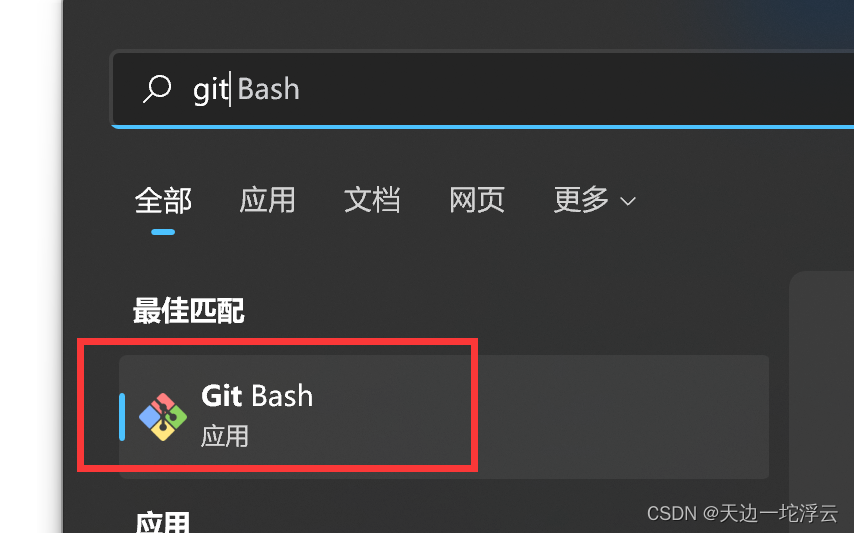
-
Clone CVAT source code from the GitHub repository. 在打开的Git Bash中照着下面的输入,从这一步开始可能需要VPN,根据自己的情况来。
- git clone https://github.com/opencv/cvat
- cd cvat
Copy
-
Run docker containers. It will take some time to download the latest CVAT release and other required images like postgres, redis, etc. from DockerHub and create containers. 在打开的Git Bash中照着下面的输入。
docker-compose up -dCopy
-
Alternative: if you want to build the images locally with unreleased changes run the following command. It will take some time to build CVAT images. 这一步是本地构建的方案。如果上面的步骤没问题,就不用管这里。
- docker-compose -f docker-compose.yml -f docker-compose.dev.yml build
- docker-compose up -d
Copy
-
You can register a user but by default it will not have rights even to view list of tasks. Thus you should create a superuser. A superuser can use an admin panel to assign correct groups to other users. Please use the command below: 注册超级管理员。
winpty docker exec -it cvat bash -ic 'python3 ~/manage.py createsuperuser'Copy
If you don’t have winpty installed or the above command does not work, you may also try the following: 这一步只是可选方案,如果上面的没问题,不用管这里。
- # enter docker image first
- docker exec -it cvat /bin/bash
- # then run
- python3 ~/manage.py createsuperuser
Copy
Choose a username and a password for your admin account. For more information please read Django documentation. 创建超级管理员的用户名、邮箱地址和密码
-
Open the installed Google Chrome browser and go to localhost:8080. Type your login/password for the superuser on the login page and press the Login button. Now you should be able to create a new annotation task. Please read the CVAT manual for more details. 打开Google Chrome浏览器,输入localhost:8080这个网址,然后输入用户名密码进行登录
-
大功告成
-
-
相关阅读:
利用人工智能打破应试教育惯性促进学生思维活化与创新能力培养的研究
康士柏新能源汽车检测设备-科技之光 驶向未来
Spring MVC中@RequestParam注解的功能是什么呢?
JAVA:以递归形式实现Pow函数功能算法(附完整源码)
AtomicInteger类简介说明
【深入浅出C#】章节 9: C#高级主题:反射和动态编程
JS中的闭包
关于亚马逊 CodeWhisperer 的使用体验
应急响应-计划任务排查
前后端、数据库时间格式化方法
- 原文地址:https://blog.csdn.net/ytomc/article/details/126225873