-
Servlet---请求的分发处理、HttpServlet实现程序、IDEA创建Servlet程序、Servlet继承体系
前言
(113条消息) Servlet基础详细版--手动实现Servlet(idea)_我爱布朗熊的博客-CSDN博客
接着上面链接继续
目录
三、使用IDEA创建Servlet程序(这种方式更快更好用)
一、请求的分发处理
获取请求的方式、做判断、做处理(三步)
1.GET
在webapp包下创建A.html程序(如果放在WEB-INF下回出现错误)

- <body>
- <form action="http://localhost:8080//web_Tomcat_war_exploded/hello" method="get">
- <input type="submit">
- form>
- body>
运行项目,然后进入到A.html页面之下
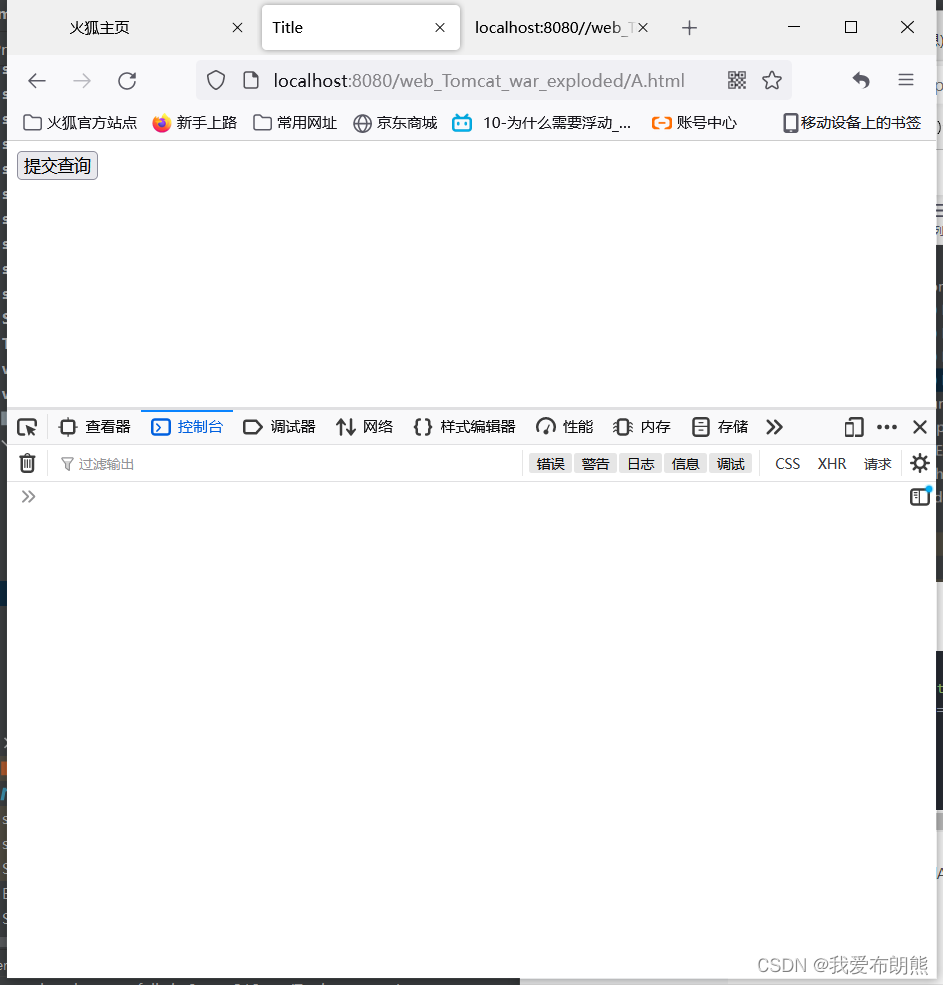
点击提交,控制台会出现下面的现象
第一次点击提交查询时,会运行构造方法,初始方法以及service方法,以后若在点击提交查询按钮时,仅仅运行service方法

2.POST
- <form action="http://localhost:8080//web_Tomcat_war_exploded/hello" method="post">
- <input type="submit">
- form>
其他操作和GET操作一样

我们发现效果也和GET一样
3.在service方法中辨别GET请求和POST请求
既然GET请求和POST请求都会运行service方法,那我们怎么辨别呢?
- /**
- * service方法专门用来处理请求和响应的
- * @param servletRequest
- * @param servletResponse
- * @throws ServletException
- * @throws IOException
- */
- @Override
- public void service(ServletRequest servletRequest, ServletResponse servletResponse) throws ServletException, IOException {
- System.out.println("3 service方法");
- // 将类型强转换(因为他有getMethod方法)
- HttpServletRequest httpServletRequest = (HttpServletRequest) servletRequest;
- // 获取请求的方式
- String method = httpServletRequest.getMethod();
- System.out.println(method);
- if("GET".equals(method)){
- System.out.println("处理GET请求");
- }else if("POST".equals(method)){
- System.out.println("处理POST请求");
- }
- }
通过上面getMethod()方法我们便可以区别开GET请求和POST请求,但是上面那个代码后续不好维护,我们可以再修改的不臃肿一点。
将GET处理和POST处理分别写成一个方法。
- /**
- * service方法专门用来处理请求和响应的
- * @param servletRequest
- * @param servletResponse
- * @throws ServletException
- * @throws IOException
- */
- @Override
- public void service(ServletRequest servletRequest, ServletResponse servletResponse) throws ServletException, IOException {
- System.out.println("3 service方法");
- // 将类型强转换(因为他有getMethod方法)
- HttpServletRequest httpServletRequest = (HttpServletRequest) servletRequest;
- // 获取请求的方式
- String method = httpServletRequest.getMethod();
- System.out.println(method);
- if("GET".equals(method)){
- doGet();
- }else if("POST".equals(method)){
- doPOST();
- }
- }
- // 处理GET请求
- public void doGet(){
- System.out.println("处理GET请求");
- }
- // 处理POST请求
- public void doPOST(){
- System.out.println("处理POST请求");
- }
二、通过继承HttpServlet实现Servlet程序
这是从前实现Servlet程序的实现
(113条消息) Servlet基础详细版--手动实现Servlet(idea)_我爱布朗熊的博客-CSDN博客
一般在实际项目开发中,都是使用继承HttpServlet类的方式去实现Servlet程序
1.编写一个类去继承HttpServlet类
2.根据业务需要重写doGet或doPost方法
3.到web.xml中配置Servlet程序的访问地址
- html>
- <html lang="en">
- <head>
- <meta charset="UTF-8">
- <title>Titletitle>
- head>
- <body>
- <form action="http://localhost:8080//web_Tomcat_war_exploded/hello2" method="post">
- <input type="submit">
- form>
- body>
- html>
- //Http这个类中已经将get请求和post请求分发好了
- public class Servlet extends HttpServlet {
- /**
- * doGet()在get请求的时候调用
- * @param req
- * @param resp
- * @throws ServletException
- * @throws IOException
- */
- @Override
- protected void doGet(HttpServletRequest req, HttpServletResponse resp) throws ServletException, IOException {
- System.out.println("hello doGet方法");
- }
- /**
- * doPost()在post请求的时候调用
- * @param req
- * @param resp
- * @throws ServletException
- * @throws IOException
- */
- @Override
- protected void doPost(HttpServletRequest req, HttpServletResponse resp) throws ServletException, IOException {
- System.out.println("hello doPost方法");
- }
- }
- <servlet>
- <servlet-name>Servletservlet-name>
- <servlet-class>com.company.web_tomcat.Servletservlet-class>
- servlet>
- <servlet-mapping>
- <servlet-name>Servletservlet-name>
- <url-pattern>/hello2url-pattern>
- servlet-mapping>
效果图


三、使用IDEA创建Servlet程序(这种方式更快更好用)
这种方式更快,直接帮我们生成
下图中 New->Servlet 直接生成
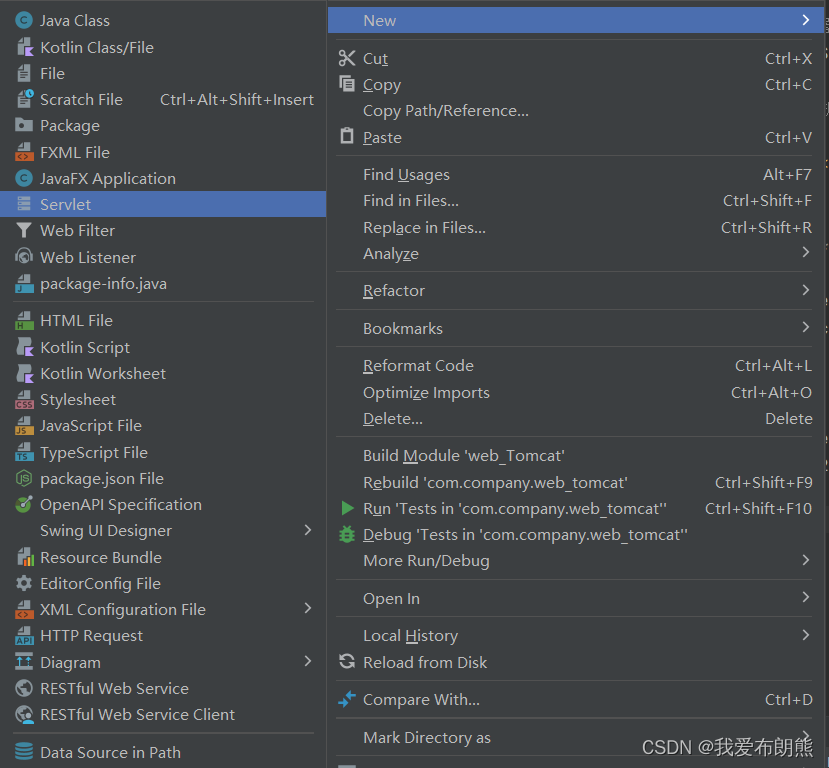
选用非注解的形式创建
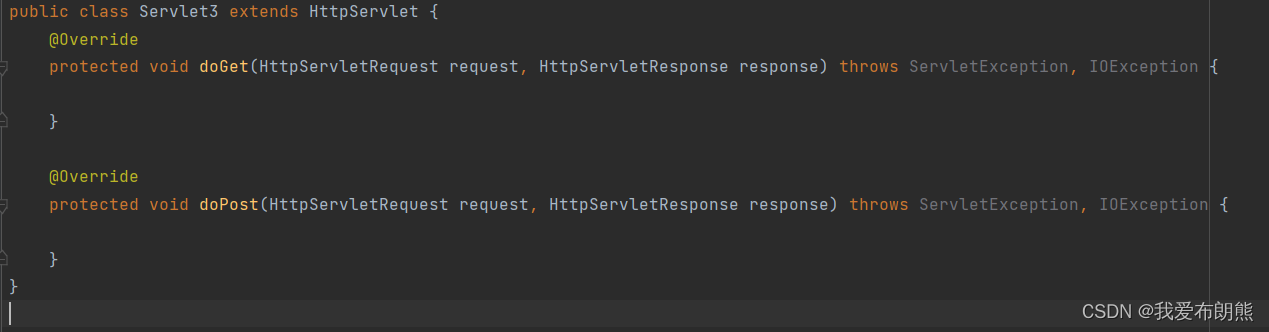
- <servlet>
- <servlet-name>Servlet3servlet-name>
- <servlet-class>com.company.web_tomcat.Servlet3servlet-class>
- servlet>
- <servlet-mapping>
- <servlet-name>Servlet3servlet-name>
- <url-pattern>/hello4url-pattern>
- servlet-mapping>
测试
- <body>
- <form action="http://localhost:8080//web_Tomcat_war_exploded/hello4" method="post">
- <input type="submit">
- form>
- body>
- public class Servlet3 extends HttpServlet {
- @Override
- protected void doGet(HttpServletRequest request, HttpServletResponse response) throws ServletException, IOException {
- System.out.println("hello doGet");
- }
- @Override
- protected void doPost(HttpServletRequest request, HttpServletResponse response) throws ServletException, IOException {
- System.out.println("hello doPost");
- }
- }

三、Servlet类的继承体系

-
相关阅读:
1.1 git常规操作
java 每日一练(6)
osg 操作 NodePathList 节点操作
面试题--基础篇
实战文档:彻底搞懂JVM+Linux+MySQL+Netty+Tomcat+并发编程
ADSP21489之VDSP++开发
C语言中关于#include的一些小知识
Remote Desktop Service (RDS) 远程桌面服务漏洞简介 BlueKeep DejaBlue
国民技术N32G45x双ADC规则同步模式配置
一文读懂二级分销返利模式,商城系统源码机制分享
- 原文地址:https://blog.csdn.net/weixin_51351637/article/details/126210187
