-
linux lsmod(查看驱动模块)和 ls /dev(驱动设备)
一、lsmod
lsmod 命令,用于列出当前 linux 系统中加载的模块。当驱动开发人员编写好驱动代码,并生成驱动代码对应的驱动模块后,可以通过 insmod xxx.ko 将驱动模块(.ko)加载到 linux 操作系统中。最后,通过 lsmod 命令就可以看到 xxx.ko 已经加载到 linux 系统当中了。
1.1
驱动代码:
back@ubuntu2205:~$ cat driver.c #include#include #include int hello_probe(struct platform_device *pdev) { printk("[%s] match ok\n", __FILE__); return 0; } int hello_remove(struct platform_device *pdev) { printk("[%s] hello_remove\n", __FILE__); return 0 ; } struct platform_driver hello_driver = { .probe = hello_probe, .remove = hello_remove, .driver.name = "yikoulinux", }; static int hello_init(void) { printk("[%s] hello_init\n", __FILE__); return platform_driver_register(&hello_driver); } static void hello_exit(void) { printk("[%s] hello_exit\n", __FILE__); platform_driver_unregister(&hello_driver); return; } MODULE_LICENSE("GPL"); module_init(hello_init); module_exit(hello_exit); back@ubuntu2205:~$ cat device.c #include #include #include void hello_release(struct device *dev) { printk("[%s] hello_release\n",__FILE__); return; } struct platform_device hello_device ={ .name = "yikoulinux", .id = -1, .dev.release = hello_release, //hardware TBD }; static int hello_init(void) { printk("[%s] hello_init\n", __FILE__); return platform_device_register(&hello_device); } static void hello_exit(void) { printk("[%s] hello_exit\n", __FILE__); platform_device_unregister(&hello_device); return; } MODULE_LICENSE("GPL"); module_init(hello_init); module_exit(hello_exit); back@ubuntu2205:~$ ls -lh total 1.1M -rw-r--r-- 1 back back 709 8月 3 12:13 device.c -rw-rw-r-- 1 back back 5.6K 8月 3 12:18 device.ko -rw-r--r-- 1 back back 829 8月 3 12:13 driver.c -rw-rw-r-- 1 back back 5.3K 8月 3 12:18 driver.ko back@ubuntu2205:~$ - 1
- 2
- 3
- 4
- 5
- 6
- 7
- 8
- 9
- 10
- 11
- 12
- 13
- 14
- 15
- 16
- 17
- 18
- 19
- 20
- 21
- 22
- 23
- 24
- 25
- 26
- 27
- 28
- 29
- 30
- 31
- 32
- 33
- 34
- 35
- 36
- 37
- 38
- 39
- 40
- 41
- 42
- 43
- 44
- 45
- 46
- 47
- 48
- 49
- 50
- 51
- 52
- 53
- 54
- 55
- 56
- 57
- 58
- 59
- 60
- 61
- 62
- 63
- 64
- 65
- 66
- 67
- 68
- 69
- 70
- 71
- 72
- 73
- 74
- 75
- 76
- 77
- 78
- 79
1.2
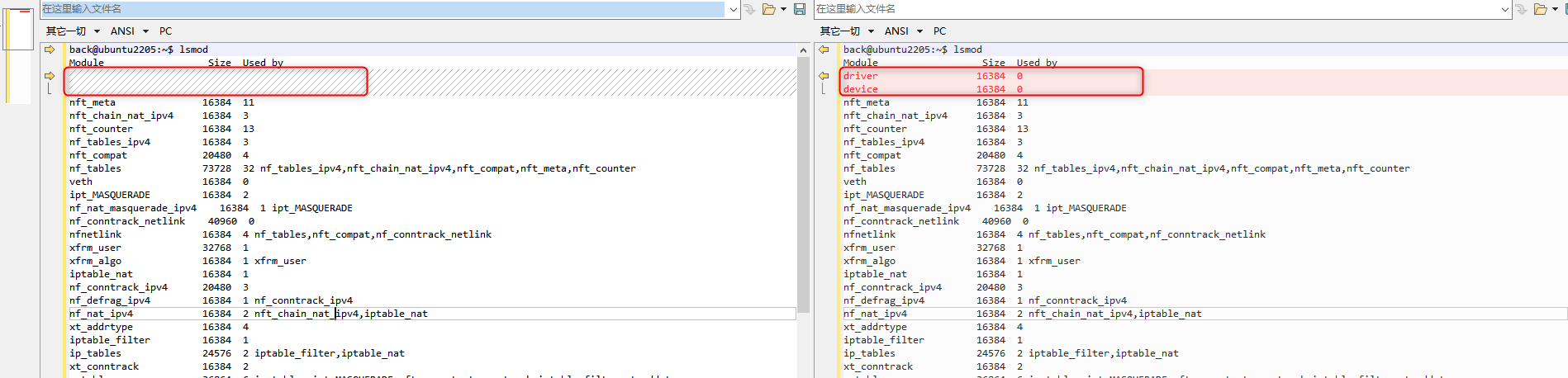
可以看到,我们通过 insmod 命令将 1.1 中的 device.ko 和 driver.ko加载到系统后,lsmod 就会发现我们 insmod 加载的 .ko 模块。
二、其他常见信息的查看
查看CPU信息: cat /proc/cpuinfo
查看板卡信息:cat /proc/pci
查看PCI信息: lspci
例子: lspci |grep Ethernet 查看网卡型号
查看内存信息:cat /proc/meminfo
查看USB设备: cat /proc/bus/usb/devices
查看键盘和鼠标:cat /proc/bus/input/devices
查看系统硬盘信息和使用情况:fdisk & disk - l & df
查看各设备的中断请求(IRQ): cat /proc/interrupts
查看系统体系结构:uname -admidecode查看硬件信息,包括bios、cpu、内存等信息
dmesg | more 查看硬件信息
三、ls /dev
ls /dev 命令用于查看系统中的驱动设备,包括字符设备、块设备。一个驱动模块可以注册多个设备文件。
如字符设备 i2c-0 ~ i2c-4,这5个都是字符设备,它们的主设备号都是 89,此设备号为 0 ~ 4。
同理,块设备 loop0 ~ loop7,它们的主设备号都是 7,此设备号为 0 ~ 7。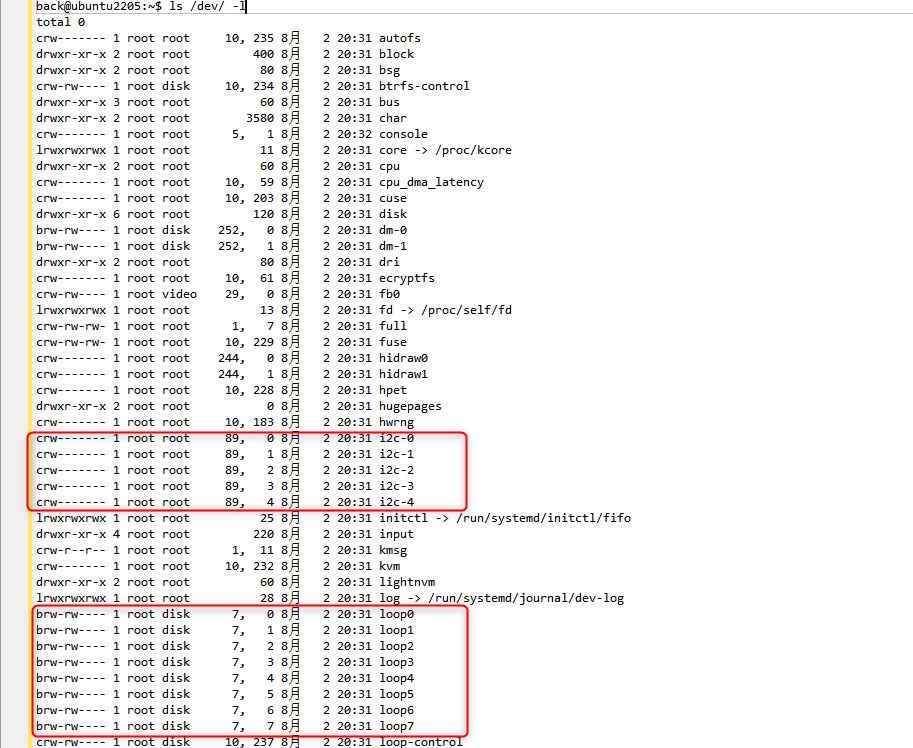
-
相关阅读:
jQuery之效果、数据缓存、属性操作、内容文本值、元素操作
python列出本地文件路径
MiddleWare ❀ MySQL基础概述
可视化学习:WebGL实现缩放平移
创邻科技Galaxybase—激活数据要素的核心引擎
qPCRtools | 神仙R包分分钟搞定你的qPCR实验结果!~
第五章:Spring细分一如何让mapper文件夹下的SQL语句对数据库生效,jdbc和mybatis-config.xml
python基于PHP+MySQL的图书共享交流论坛
手写Promise完整介绍
金仓数据库KingbaseES客户端编程接口指南-ado.net(9. 性能)
- 原文地址:https://blog.csdn.net/weixin_42109053/article/details/126139353
