-
安卓连接mysql数据库,使用okhttp
一、实现效果:
-
mysql数据库表里的情况:
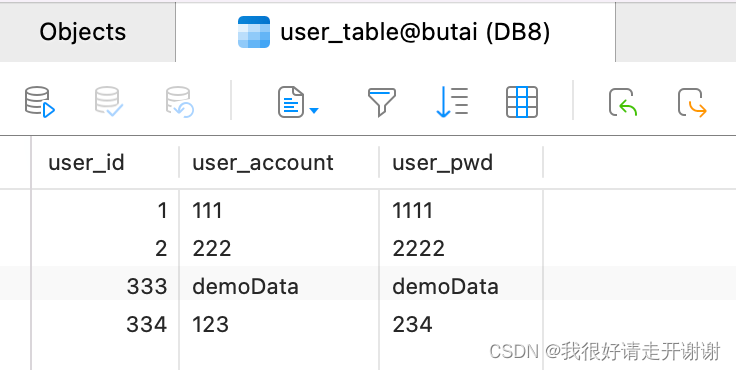
-
安卓可以‘user_table’中的数据,注册新增用户,用户登陆。【写的很简单】
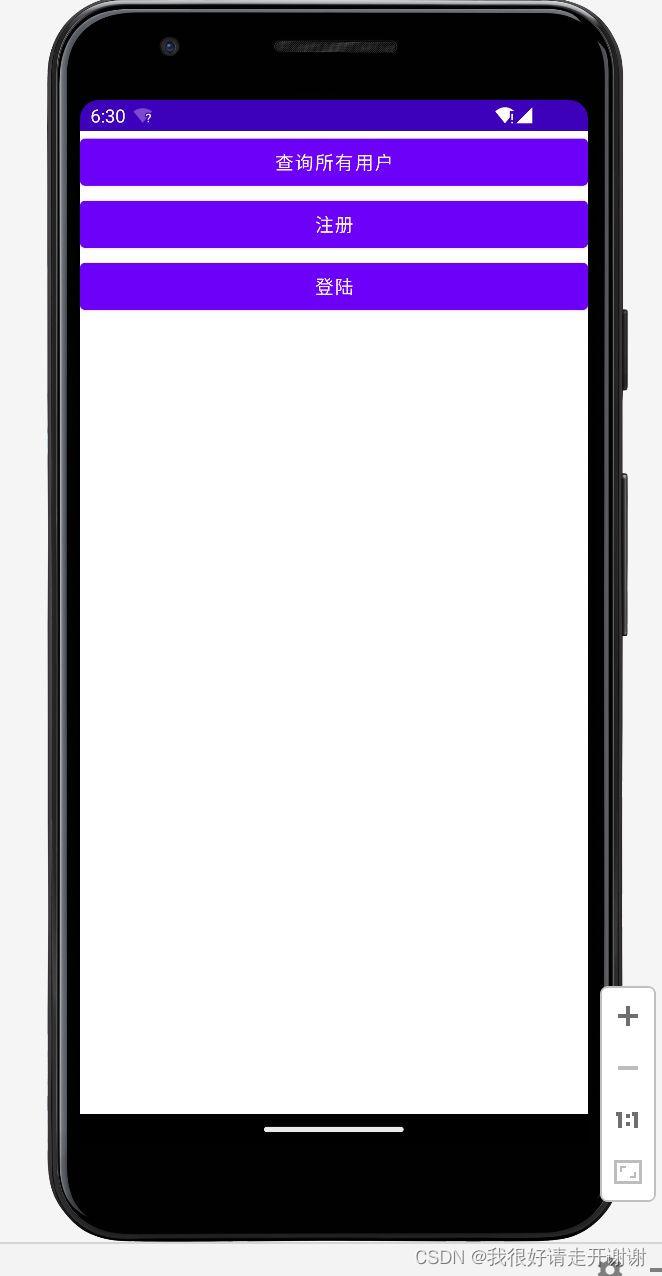
二、提前需要:
- springboot+mysql,连接好。
- spingboot中分别写get(带参数、不带参数)和post(带参数)三个接口
- 查询到本机的IP地址
三、代码
1. 安卓部分
1. build.gradle
implementation 'com.squareup.okhttp3:okhttp:4.4.1' implementation 'com.google.code.gson:gson:2.8.5'- 1
- 2
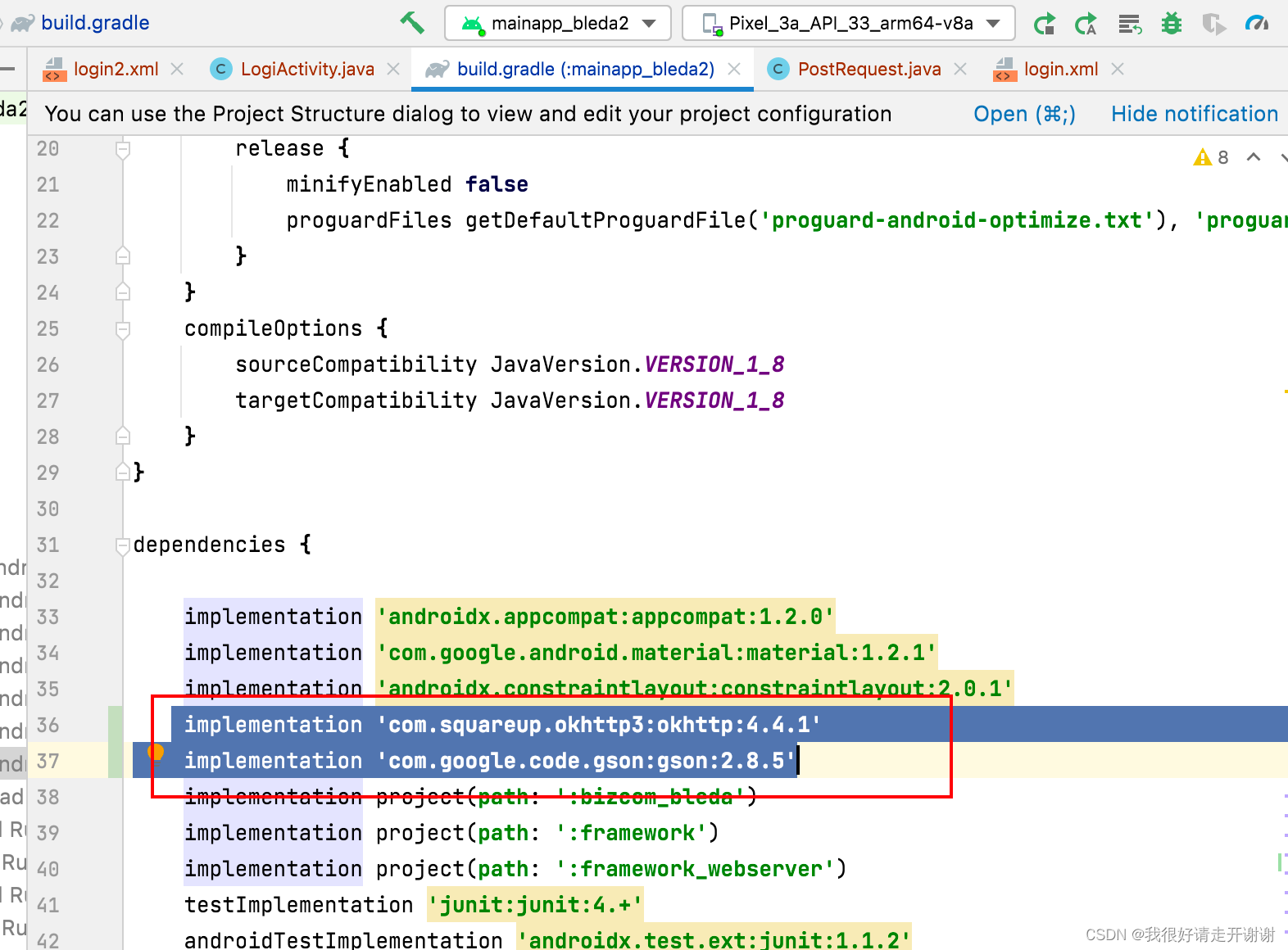
2. login.xml
<LinearLayout xmlns:android="http://schemas.android.com/apk/res/android" xmlns:app="http://schemas.android.com/apk/res-auto" xmlns:tools="http://schemas.android.com/tools" android:layout_width="match_parent" android:layout_height="match_parent" android:orientation="vertical" tools:context=".LogiActivity"> <Button android:id="@+id/button" android:onClick="getRequest" android:layout_width="match_parent" android:layout_height="wrap_content" android:text="查询所有用户" /> <Button android:id="@+id/button3" android:onClick="getRequestParam" android:layout_width="match_parent" android:layout_height="wrap_content" android:text="注册" /> <Button android:id="@+id/button4" android:onClick="postRequestParam" android:layout_width="match_parent" android:layout_height="wrap_content" android:text="登陆" /> LinearLayout>- 1
- 2
- 3
- 4
- 5
- 6
- 7
- 8
- 9
- 10
- 11
- 12
- 13
- 14
- 15
- 16
- 17
- 18
- 19
- 20
- 21
- 22
- 23
- 24
- 25
- 26
- 27
- 28
- 29
- 30
- 31
- 32
3. loginActivity。【重要!! 这部分包含了get、post】
package com.example.mainapp_bleda2; import android.os.Bundle; import android.util.Log; import android.view.View; import androidx.annotation.NonNull; import androidx.annotation.Nullable; import androidx.appcompat.app.AppCompatActivity; import com.example.mainapp_bleda2.bean.PostRequest; import com.google.gson.Gson; import java.io.IOException; import java.util.HashMap; import java.util.Iterator; import java.util.Map; import java.util.concurrent.TimeUnit; import okhttp3.Callback; import okhttp3.MediaType; import okhttp3.OkHttpClient; import okhttp3.Request; import okhttp3.RequestBody; import okhttp3.Response; public class LogiActivity extends AppCompatActivity { private static final String TAG = "Login"; @Override protected void onCreate(@Nullable Bundle savedInstanceState) { super.onCreate(savedInstanceState); setContentView(R.layout.login2); } //get请求不带参数 public void getRequest(View view) { //先来okhttp客户端 OkHttpClient okHttpClient = new OkHttpClient.Builder() .connectTimeout(8000, TimeUnit.MICROSECONDS).build(); // 请求 Request request = new Request.Builder() .get() .url("http://172.20.10.2:8080/user/selectAll") .build(); // 返回数据的处理 okHttpClient.newCall(request).enqueue(new Callback() { @Override public void onResponse(@NonNull okhttp3.Call call, @NonNull Response response) throws IOException { Log.e(TAG, "onResponse: " + response.code()); Log.e(TAG, "onResponse: " + response.body().string()); } @Override public void onFailure(@NonNull okhttp3.Call call, @NonNull IOException e) { Log.e(TAG, "onFailure" + e.toString()); } }); } //get请求带参数 public void getRequestParam(View view) { //先来okhttp客户端 OkHttpClient okHttpClient = new OkHttpClient.Builder() .connectTimeout(8000, TimeUnit.MICROSECONDS).build(); Map<String, String> map = new HashMap<>(); map.put("user_account", "444"); map.put("user_pwd", "111"); StringBuilder stringBuilder = new StringBuilder(); stringBuilder.append("?"); //迭代器 Iterator<Map.Entry<String, String>> iterator = map.entrySet().iterator(); while (iterator.hasNext()){ Map.Entry<String, String> next = iterator.next(); stringBuilder.append(next.getKey()); stringBuilder.append("="); stringBuilder.append(next.getValue()); if (iterator.hasNext()){ stringBuilder.append("&"); } } String str = stringBuilder.toString(); // 请求 Request request = new Request.Builder() .get() .url("http://172.20.10.2:8080/user/register"+str) .build(); // 返回数据的处理 okHttpClient.newCall(request).enqueue(new Callback() { @Override public void onResponse(@NonNull okhttp3.Call call, @NonNull Response response) throws IOException { Log.e(TAG, "onResponse: " + response.code()); Log.e(TAG, "onResponse: " + response.body().string()); } @Override public void onFailure(@NonNull okhttp3.Call call, @NonNull IOException e) { Log.e(TAG, "onFailure" + e.toString()); } }); } //post请求带参数 public void postRequestParam(View view) { //先来okhttp客户端 OkHttpClient okHttpClient = new OkHttpClient.Builder() .connectTimeout(8000, TimeUnit.MICROSECONDS).build(); PostRequest request = new PostRequest(); request.setUser_account("111"); request.setUser_pwd("1111"); Gson gson = new Gson(); String jsonStr = gson.toJson(request); MediaType mediaType = MediaType.parse("application/json"); RequestBody requestBody = RequestBody.create(jsonStr, mediaType); // 请求 Request request1 = new Request.Builder() .post(requestBody) .url("http://172.20.10.2:8080/user/login") .build(); // 返回数据的处理 okHttpClient.newCall(request1).enqueue(new Callback() { @Override public void onResponse(@NonNull okhttp3.Call call, @NonNull Response response) throws IOException { System.out.println("111"); Log.e(TAG, "onResponse: " + response.code()); Log.e(TAG, "onResponse: " + response.body().string()); } @Override public void onFailure(@NonNull okhttp3.Call call, @NonNull IOException e) { System.out.println("222"); Log.e(TAG, "onFailure" + e.toString()); } }); } }- 1
- 2
- 3
- 4
- 5
- 6
- 7
- 8
- 9
- 10
- 11
- 12
- 13
- 14
- 15
- 16
- 17
- 18
- 19
- 20
- 21
- 22
- 23
- 24
- 25
- 26
- 27
- 28
- 29
- 30
- 31
- 32
- 33
- 34
- 35
- 36
- 37
- 38
- 39
- 40
- 41
- 42
- 43
- 44
- 45
- 46
- 47
- 48
- 49
- 50
- 51
- 52
- 53
- 54
- 55
- 56
- 57
- 58
- 59
- 60
- 61
- 62
- 63
- 64
- 65
- 66
- 67
- 68
- 69
- 70
- 71
- 72
- 73
- 74
- 75
- 76
- 77
- 78
- 79
- 80
- 81
- 82
- 83
- 84
- 85
- 86
- 87
- 88
- 89
- 90
- 91
- 92
- 93
- 94
- 95
- 96
- 97
- 98
- 99
- 100
- 101
- 102
- 103
- 104
- 105
- 106
- 107
- 108
- 109
- 110
- 111
- 112
- 113
- 114
- 115
- 116
- 117
- 118
- 119
- 120
- 121
- 122
- 123
- 124
- 125
- 126
- 127
- 128
- 129
- 130
- 131
- 132
- 133
- 134
- 135
- 136
- 137
- 138
- 139
- 140
- 141
4. postRequest.java. [这部分是post带参数需要的Bean 实体类]
package com.example.mainapp_bleda2.bean; public class PostRequest { private String user_account; private String user_pwd; public String getUser_account() { return user_account; } public void setUser_account(String user_account) { this.user_account = user_account; } public String getUser_pwd() { return user_pwd; } public void setUser_pwd(String user_pwd) { this.user_pwd = user_pwd; } }- 1
- 2
- 3
- 4
- 5
- 6
- 7
- 8
- 9
- 10
- 11
- 12
- 13
- 14
- 15
- 16
- 17
- 18
- 19
- 20
- 21
- 22
- 23
学习于这个视频:戳-哔哩哔哩上的一个视频
-
-
相关阅读:
es(网站的搜索技术)
基于springboot敬老院管理系统毕业设计-附源码261535
java基于springboot中小企业合同管理系统
中英双语大模型ChatGLM论文阅读笔记
MySQL 存储引擎介绍
英诺伟再冲刺港交所上市:上半年利润下降77%,严航为董事长兼CEO
【火灾检测】森林火灾检测系统(带面板)【含GUI Matlab源码 1921期】
基于图搜索的规划算法之A*家族(二):双向A*算法
【C# 7.0 in a Nutshell】第4章 C#的高级特性——委托
linux C/C++ socket编程
- 原文地址:https://blog.csdn.net/alovelypeach/article/details/126128022
