-
制作一个简单HTML个人网页网页——人物介绍梵高(HTML+CSS)
🎉精彩专栏推荐👇🏻👇🏻👇🏻
✍️ 作者简介: 一个热爱把逻辑思维转变为代码的技术博主
💂 作者主页: 【主页——🚀获取更多优质源码】
🎓 web前端期末大作业: 【📚毕设项目精品实战案例 (1000套) 】
🧡 程序员有趣的告白方式:【💌HTML七夕情人节表白网页制作 (110套) 】
🌎超炫酷的Echarts大屏可视化源码:【🔰 echarts大屏展示大数据平台可视化(150套) 】
🎁 免费且实用的WEB前端学习指南: 【📂web前端零基础到高级学习视频教程 120G干货分享】
🥇 关于作者: 历任研发工程师,技术组长,教学总监;曾于2016年、2020年两度荣获CSDN年度十大博客之星。 十载寒冰,难凉热血;多年过去,历经变迁,物是人非。 然而,对于技术的探索和追求从未停歇。 💪坚持原创,热衷分享,初心未改,继往开来!
一、👨🎓网站题目
🧑个人网页设计、🙋♂️个人简历制作、👨💼简单静态HTML个人网页作品、👨🏭个人介绍网站模板 、等网站的设计与制作。
二、✍️网站描述
⭐个人网页设计网站模板采用DIV CSS布局制作,网页作品有多个页面,如 :个人介绍(文字页面)、我的作品(图片列表)、个人技能(图文页面)、在线留言(表单页面)CSS样式方面网页整体采用左右布局结构,制作了网页背景图片,导航区域每个导航背景色不同,导航背景色与页面背景呼应。
🏅 一套A+的网页应该包含 (具体可根据个人要求而定)
- 页面分为页头、菜单导航栏(最好可下拉)、中间内容板块、页脚四大部分。
- 所有页面相互超链接,可到三级页面,有5-10个页面组成。
- 页面样式风格统一布局显示正常,不错乱,使用Div+Css技术。
- 菜单美观、醒目,二级菜单可正常弹出与跳转。
- 要有JS特效,如定时切换和手动切换图片轮播。
- 页面中有多媒体元素,如gif、视频、音乐,表单技术的使用。。
- 页面清爽、美观、大方,不雷同。 。
- 不仅要能够把用户要求的内容呈现出来,还要满足布局良好、界面美观、配色优雅、表现形式多样等要求。
三、📚网站介绍
📔网站布局方面:计划采用目前主流的、能兼容各大主流浏览器、显示效果稳定的浮动网页布局结构。
📓网站程序方面:计划采用最新的网页编程语言HTML5+CSS3+JS程序语言完成网站的功能设计。并确保网站代码兼容目前市面上所有的主流浏览器,已达到打开后就能即时看到网站的效果。
📘网站素材方面:计划收集各大平台好看的图片素材,并精挑细选适合网页风格的图片,然后使用PS做出适合网页尺寸的图片。
📒网站文件方面:网站系统文件种类包含:html网页结构文件、css网页样式文件、js网页特效文件、images网页图片文件;
📙网页编辑方面:网页作品代码简单,可使用任意HTML编辑软件(如:
Dreamweaver、HBuilder、Vscode 、Sublime 、Webstorm、Text 、Notepad++等任意html编辑软件进行运行及修改编辑等操作)。
其中:
(1)📜html文件包含:其中index.html是首页、其他html为二级页面;
(2)📑 css文件包含:css全部页面样式,文字滚动, 图片放大等;
(3)📄 js文件包含:js实现动态轮播特效, 表单提交, 点击事件等等(个别网页中运用到js代码)。
四、🌐网站演示

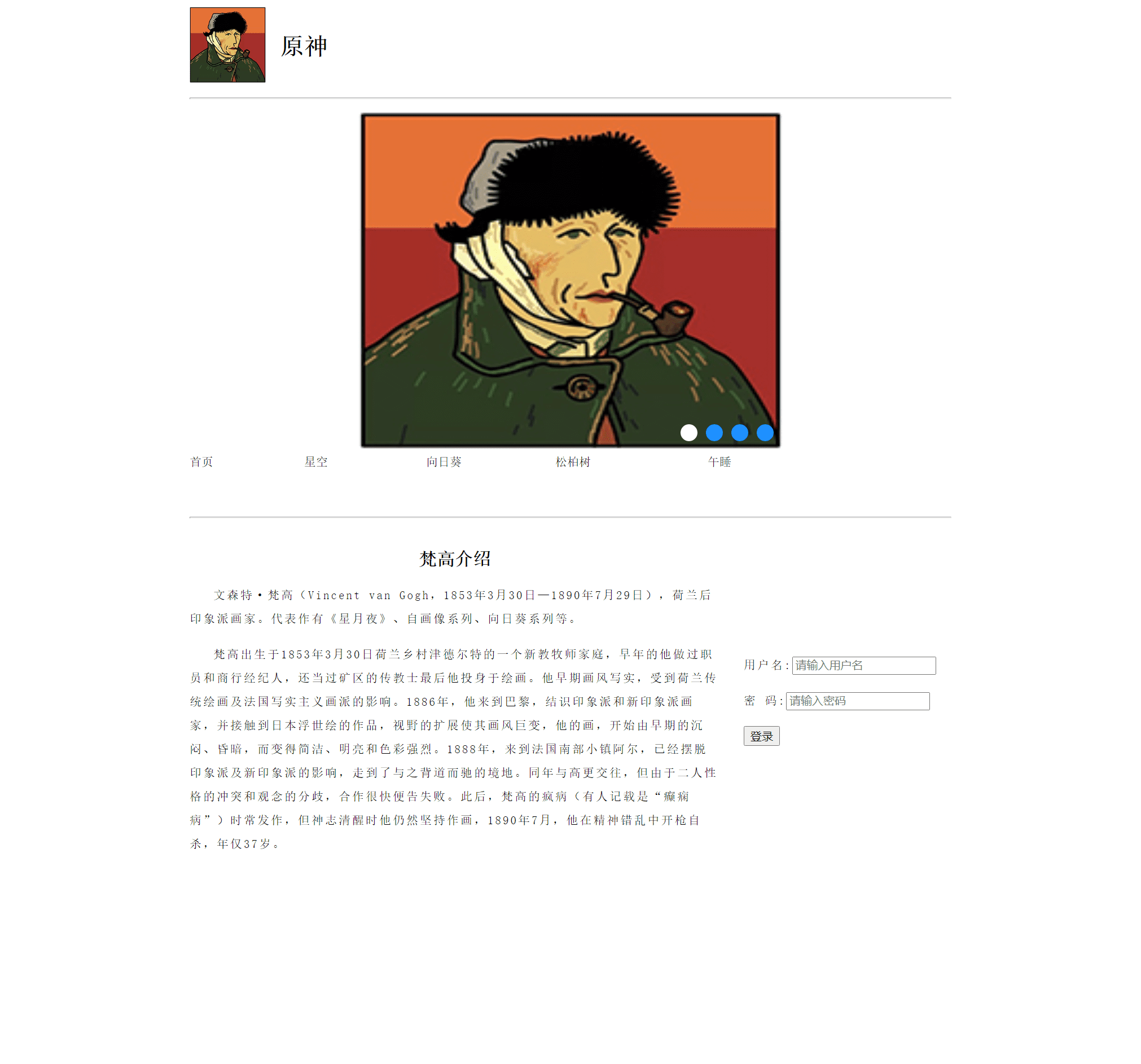


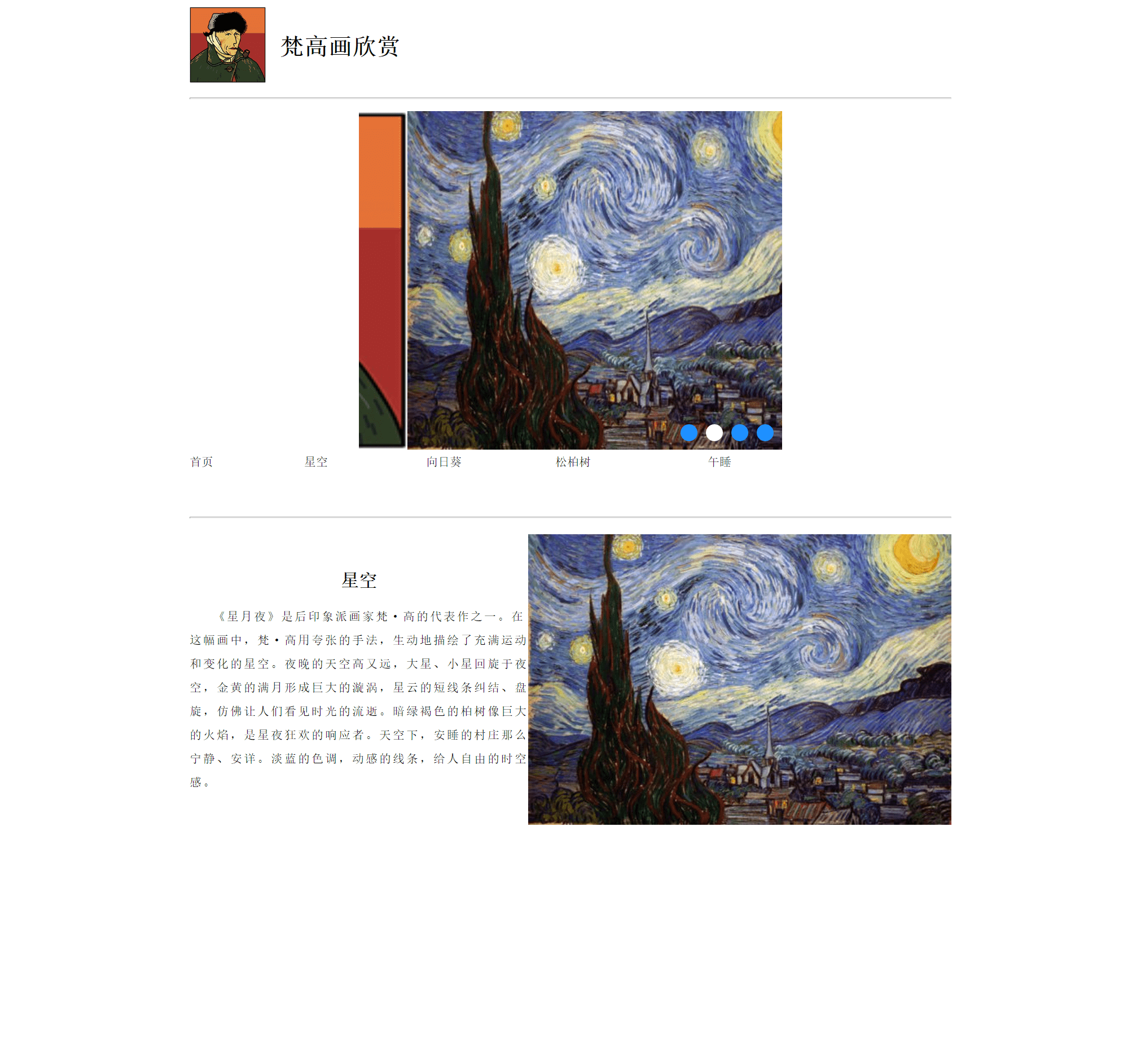
五、🔧 网站代码
🧱HTML结构代码
doctype html> <html> <head> <meta charset="utf-8"> <title>首页title> <link rel="stylesheet" type="text/css" href="css/style.css" /> head> <body> <table width="900" border="0" align="center" cellpadding="0" cellspacing="0"> <tr> <td width="107" valign="middle"><img src="images/0.jpg" width="90" height="90">td> <td width="793" valign="middle"> <h1>原神h1> td> tr> <tr> <td height="30" colspan="2" valign="middle"> <hr> td> tr> table> <div id="container"> <ul id="img_ul"> <li><img src="images/01.jpg">li> <li><img src="images/0.jpg">li> <li><img src="images/02.jpg">li> <li><img src="images/03.jpg">li> <li><img src="images/5.png">li> <li><img src="images/6.jpg">li> ul> <ul id="litCir_ul">ul> <div id="buttons"> <span id="left"><span> <span id="right">>span> div> div> <table width="900" border="0" align="center" cellpadding="0" cellspacing="0"> <tr> <td width="15%" height="30"><a href="index.html" id="Moveout" class="Moveout" onmouseover="Moveoutsover()" onmouseout="MoveoutSout()">首页a> td> <td width="16%"><a href="wy2.html" id="Moveout1" class="Moveout" onmouseover="Moveoutsover()" onmouseout="MoveoutSout()">星空a>td> <td width="17%"><a href="wy3.html" id="Moveout2" class="Moveout" onmouseover="Moveoutsover()" onmouseout="MoveoutSout()">向日葵a>td> <td width="20%"><a href="wy4.html" id="Moveout3" class="Moveout" onmouseover="Moveoutsover()" onmouseout="MoveoutSout()">松柏树a>td> <td width="16%"><a href="wy5.html" id="Moveout4" class="Moveout" onmouseover="Moveoutsover()" onmouseout="MoveoutSout()">午睡a>td> <td width="16%"> td> tr> <tr> <td width="15%" height="30"><a href="index.html" class="contenter" id="content" style="display: none;">首页a> td> <td width="16%"><a href="wy2.html" class="contenter" id="content1" style="display: none;">星空a>td> <td width="17%"><a href="wy3.html" class="contenter" id="content2" style="display: none;">向日葵a>td> <td width="20%"><a href="wy4.html" class="contenter" id="content3" style="display: none;">松柏树a>td> <td width="16%"><a href="wy5.html" class="contenter" id="content4" style="display: none;">午睡a>td> <td width="16%"> td> tr> table> <table width="900" border="0" align="center" cellpadding="0" cellspacing="0"> <tr> <td height="40" colspan="2"> <hr> td> tr> <tr> <td width="627"> <h2 align="center">梵高介绍h2> <p>文森特·梵高(Vincent van Gogh,1853年3月30日—1890年7月29日),荷兰后印象派画家。代表作有《星月夜》、自画像系列、向日葵系列等。p> <p> 梵高出生于1853年3月30日荷兰乡村津德尔特的一个新教牧师家庭,早年的他做过职员和商行经纪人,还当过矿区的传教士最后他投身于绘画。他早期画风写实,受到荷兰传统绘画及法国写实主义画派的影响。1886年,他来到巴黎,结识印象派和新印象派画家,并接触到日本浮世绘的作品,视野的扩展使其画风巨变,他的画,开始由早期的沉闷、昏暗,而变得简洁、明亮和色彩强烈。1888年,来到法国南部小镇阿尔,已经摆脱印象派及新印象派的影响,走到了与之背道而驰的境地。同年与高更交往,但由于二人性格的冲突和观念的分歧,合作很快便告失败。此后,梵高的疯病(有人记载是“癫痫病”)时常发作,但神志清醒时他仍然坚持作画,1890年7月,他在精神错乱中开枪自杀,年仅37岁。 p> td> <td width="273"> <div> <p> <span>用户名:span><input type="text" placeholder="请输入用户名"> p> <p> <span>密 码:span><input type="text" placeholder="请输入密码"> p> <p> <button>登录button> p> div> td> tr> table> <table width="900" border="0" align="center" cellpadding="0" cellspacing="0"> <tr> <td height="40"> td> tr> table> body> <script> var img_ul = document.getElementById("img_ul"); // 轮播图 var litCir_ul = document.getElementById("litCir_ul"); // 圆点按钮 ul var buttons = document.getElementById("buttons"); // 左右切换按钮 var cLis = litCir_ul.children; // 圆点按钮 var len = img_ul.children.length - 2; // 真实图片数,图片列表有6张,真实图片数只有4张 var width = 500; //每张图片的宽度 var picN = 1; //当前显示的图片下标为1,展示第一张图片 // 根据图片数添加小圆点 for (let i = 0; i < len; ++i) { var a_li = document.createElement("li"); a_li.className = 'quiet'; litCir_ul.appendChild(a_li); } // 默认把第一个圆点按钮设置 active litCir_ul.children[0].className = 'active'; // 触碰小圆点切换图片 for (var i = 0; i < len; i++) { // 给每个小圆点绑定 mouseover 事件 cLis[i].onmouseover = function () { // 停止轮播 clearInterval(img_ul.timer); for (var j = 0; j < len; j++) { cLis[j].className = "quiet"; } this.className = "active"; picN = i + 1; // 切换的图片下标 img_ul.style.left = (picN * width * -1) + 'px'; // 切换图片 } // 开启轮播 cLis[i].onmouseout = function () { Roll(); } } function setActiveSpot() { for (var j = 0; j < len; j++) { cLis[j].className = "quiet"; } // 这里是 picN - 1 是因为下标picN的图片对应着下标为picN - 1的圆点 cLis[picN - 1].classList = "active"; } function Roll() { clearInterval(img_ul.timer); img_ul.timer = setInterval(() => { ++picN; img_ul.style.transition = "all .5s"; img_ul.style.left = (picN * width * -1) + 'px'; if (picN === len + 1) { picN = 1; setActiveSpot(); setTimeout(() => { img_ul.style.transitionProperty = "none"; // 取消动画 img_ul.style.left = -width + 'px'; // 改变 left 值 }, 500) } else { setActiveSpot(); } }, 2000) } Roll(); // 停止轮播 buttons.children[0].onmouseover = function () { clearInterval(img_ul.timer); } buttons.children[1].onmouseover = function () { clearInterval(img_ul.timer); } // 开启轮播 buttons.children[0].onmouseout = function () { Roll(); } buttons.children[1].onmouseout = function () { Roll(); } // 节流函数 function throttle(fn, time) { let canRun = true; // 闭包 return function () { if (!canRun) return; canRun = false; setTimeout(() => { fn.apply(this, arguments); canRun = true; }, time); } } // 上一张按钮 buttons.children[0].onclick = throttle(function () { --picN; img_ul.style.transition = "all .5s"; img_ul.style.left = (picN * width * -1) + 'px'; if (picN === 0) { picN = len; setActiveSpot(); setTimeout(() => { img_ul.style.transitionProperty = "none"; img_ul.style.left = (picN * width * -1) + 'px'; }, 500); } else { setActiveSpot(); } }, 500) // 下一站按钮 buttons.children[1].onclick = throttle(function () { ++picN; img_ul.style.transition = "all .5s"; img_ul.style.left = (picN * width * -1) + 'px'; if (picN === len + 1) { picN = 1; setActiveSpot(); setTimeout(() => { img_ul.style.transitionProperty = "none"; img_ul.style.left = 0; }, 500); } else { setActiveSpot(); } }, 500) var Moveout = document.getElementById("Moveout"); var content = document.getElementById("content"); //鼠标移入显示 Moveout.onmouseover = function () { content.style.display = "block"; } function Moveoutsover() { content.style.display = "block"; } //鼠标移出隐藏 Moveout.onmouseout = function () { content.style.display = "none"; } function MoveoutSout() { content.style.display = "none"; } var Moveout1 = document.getElementById("Moveout1"); var content1 = document.getElementById("content1"); //鼠标移入显示 Moveout1.onmouseover = function () { content1.style.display = "block"; } function Moveoutsover() { content1.style.display = "block"; } //鼠标移出隐藏 Moveout1.onmouseout = function () { content1.style.display = "none"; } function MoveoutSout() { content1.style.display = "none"; } var Moveout2 = document.getElementById("Moveout2"); var content2 = document.getElementById("content2"); //鼠标移入显示 Moveout2.onmouseover = function () { content2.style.display = "block"; } function Moveoutsover() { content2.style.display = "block"; } //鼠标移出隐藏 Moveout2.onmouseout = function () { content2.style.display = "none"; } function MoveoutSout() { content2.style.display = "none"; } var Moveout3 = document.getElementById("Moveout3"); var content3 = document.getElementById("content3"); //鼠标移入显示 Moveout3.onmouseover = function () { content3.style.display = "block"; } function Moveoutsover() { content3.style.display = "block"; } //鼠标移出隐藏 Moveout3.onmouseout = function () { content3.style.display = "none"; } function MoveoutSout() { content3.style.display = "none"; } var Moveout4 = document.getElementById("Moveout4"); var content4 = document.getElementById("content4"); //鼠标移入显示 Moveout4.onmouseover = function () { content4.style.display = "block"; } function Moveoutsover() { content4.style.display = "block"; } //鼠标移出隐藏 Moveout4.onmouseout = function () { content4.style.display = "none"; } function MoveoutSout() { content4.style.display = "none"; } script> <style> /* 包裹轮播图的容器需要使用 overflow: hidden 来隐藏超出的图片 */ #container { position: relative; width: 500px; height: 400px; margin: 0 auto; overflow: hidden; margin-left: 10; padding: 0; } ul { list-style: none; margin: 0; padding: 0; } #img_ul { width: 3000px; /* 轮播图宽度为 图片数 * 图片宽 */ height: 400px; position: absolute; top: 0; left: -500px; /* 图片列表的默认 left 值 */ transition: all .5s; } #img_ul li { float: left; margin: 0; padding: 0; width: 500px; height: 400px; } #img_ul li img { width: 500px; height: 400px; } #litCir_ul { position: absolute; margin: 0; padding: 0; right: 10px; bottom: 10px; } #litCir_ul li { margin: 0; padding: 0; float: left; width: 20px; height: 20px; text-align: center; line-height: 20px; border-radius: 50%; margin-left: 10px; cursor: pointer; } /* 圆点按钮生效样式 */ li.active { background-color: white; } li.quiet { background-color: #1e90ff; } #buttons { margin: 0; padding: 0; display: none; } /* hover 轮播图则显示左右切换按按钮 */ #container:hover #buttons { display: block; } #buttons span { position: absolute; width: 40px; height: 40px; top: 50%; margin-top: -20px; line-height: 40px; text-align: center; font-weight: bold; font-family: Simsun; font-size: 30px; border: 1px solid #fff; opacity: 0.3; cursor: pointer; color: #fff; background: black; } #left { left: 5px; } #right { left: 100%; margin-left: -45px; } style> html>- 1
- 2
- 3
- 4
- 5
- 6
- 7
- 8
- 9
- 10
- 11
- 12
- 13
- 14
- 15
- 16
- 17
- 18
- 19
- 20
- 21
- 22
- 23
- 24
- 25
- 26
- 27
- 28
- 29
- 30
- 31
- 32
- 33
- 34
- 35
- 36
- 37
- 38
- 39
- 40
- 41
- 42
- 43
- 44
- 45
- 46
- 47
- 48
- 49
- 50
- 51
- 52
- 53
- 54
- 55
- 56
- 57
- 58
- 59
- 60
- 61
- 62
- 63
- 64
- 65
- 66
- 67
- 68
- 69
- 70
- 71
- 72
- 73
- 74
- 75
- 76
- 77
- 78
- 79
- 80
- 81
- 82
- 83
- 84
- 85
- 86
- 87
- 88
- 89
- 90
- 91
- 92
- 93
- 94
- 95
- 96
- 97
- 98
- 99
- 100
- 101
- 102
- 103
- 104
- 105
- 106
- 107
- 108
- 109
- 110
- 111
- 112
- 113
- 114
- 115
- 116
- 117
- 118
- 119
- 120
- 121
- 122
- 123
- 124
- 125
- 126
- 127
- 128
- 129
- 130
- 131
- 132
- 133
- 134
- 135
- 136
- 137
- 138
- 139
- 140
- 141
- 142
- 143
- 144
- 145
- 146
- 147
- 148
- 149
- 150
- 151
- 152
- 153
- 154
- 155
- 156
- 157
- 158
- 159
- 160
- 161
- 162
- 163
- 164
- 165
- 166
- 167
- 168
- 169
- 170
- 171
- 172
- 173
- 174
- 175
- 176
- 177
- 178
- 179
- 180
- 181
- 182
- 183
- 184
- 185
- 186
- 187
- 188
- 189
- 190
- 191
- 192
- 193
- 194
- 195
- 196
- 197
- 198
- 199
- 200
- 201
- 202
- 203
- 204
- 205
- 206
- 207
- 208
- 209
- 210
- 211
- 212
- 213
- 214
- 215
- 216
- 217
- 218
- 219
- 220
- 221
- 222
- 223
- 224
- 225
- 226
- 227
- 228
- 229
- 230
- 231
- 232
- 233
- 234
- 235
- 236
- 237
- 238
- 239
- 240
- 241
- 242
- 243
- 244
- 245
- 246
- 247
- 248
- 249
- 250
- 251
- 252
- 253
- 254
- 255
- 256
- 257
- 258
- 259
- 260
- 261
- 262
- 263
- 264
- 265
- 266
- 267
- 268
- 269
- 270
- 271
- 272
- 273
- 274
- 275
- 276
- 277
- 278
- 279
- 280
- 281
- 282
- 283
- 284
- 285
- 286
- 287
- 288
- 289
- 290
- 291
- 292
- 293
- 294
- 295
- 296
- 297
- 298
- 299
- 300
- 301
- 302
- 303
- 304
- 305
- 306
- 307
- 308
- 309
- 310
- 311
- 312
- 313
- 314
- 315
- 316
- 317
- 318
- 319
- 320
- 321
- 322
- 323
- 324
- 325
- 326
- 327
- 328
- 329
- 330
- 331
- 332
- 333
- 334
- 335
- 336
- 337
- 338
- 339
- 340
- 341
- 342
- 343
- 344
- 345
- 346
- 347
- 348
- 349
- 350
- 351
- 352
- 353
- 354
- 355
- 356
- 357
- 358
- 359
- 360
- 361
- 362
- 363
- 364
- 365
- 366
- 367
- 368
- 369
- 370
- 371
- 372
- 373
- 374
- 375
- 376
- 377
- 378
- 379
- 380
- 381
- 382
- 383
- 384
- 385
- 386
- 387
- 388
- 389
- 390
- 391
- 392
- 393
- 394
- 395
- 396
- 397
- 398
- 399
- 400
- 401
- 402
- 403
- 404
- 405
- 406
- 407
- 408
- 409
- 410
- 411
- 412
- 413
- 414
- 415
- 416
- 417
- 418
- 419
- 420
- 421
- 422
- 423
- 424
- 425
- 426
- 427
- 428
💒CSS样式代码
@charset "utf-8"; /* CSS Document */ body{ font-family:"宋体"; font-size:14px; } a{ color:#000; text-decoration:none; } a:hover{color:#F00; text-decoration:underline;} p{ line-height:28px; text-indent:2em; letter-spacing:2px; }- 1
- 2
- 3
- 4
- 5
- 6
- 7
- 8
- 9
- 10
- 11
- 12
- 13
- 14
- 15
- 16
- 17
- 18
- 19
- 20
- 21
六、🥇 如何让学习不再盲目
很多刚入门编程的小白学习了基础语法,却不知道语法的用途,不知道如何加深映像,不知道如何提升自己,这个时候每天刷自主刷一些题就非常重要(百炼成神),可以去牛客网上的编程初学者入门训练。该专题为编程入门级别,适合刚学完语法的小白练习,题目涉及编程基础语法,基本结构等,每道题带有练习模式和考试模式,可还原考试模式进行模拟,也可通过练习模式进行练习 。
七、🎁更多干货
1.如果我的博客对你有帮助、如果你喜欢我的博客内容,
请 “👍点赞” “✍️评论” “💙收藏”一键三连哦!2.
💗【👇🏻👇🏻👇🏻关注我| 获取更多源码 | 优质文章】带您学习各种前端插件、3D炫酷效果、图片展示、文字效果、以及整站模板 、大学生毕业HTML模板 、期末大作业模板 、等! 「在这里有好多 前端 开发者,一起探讨 前端 Node 知识,互相学习」!3.
以上内容技术相关问题💌欢迎一起交流学习👇🏻👇🏻👇🏻🔥

-
相关阅读:
【linux】自定义nameserver
【MATLAB教程案例43】初识matlab中三维数据处理相关函数——plot3,surf,mesh,isosurface,slice等
面试题c/c++ --STL 算法与数据结构
搭建SpringBoot项目三种方式(超详细版)
Arduino驱动BNO055九轴绝对定向传感器(惯性测量传感器篇)
JS中一些判空操作,判null,判undefined操作和简化操作和if操作
Linux理解
近似熵 样本熵 模糊熵
C++设计模式|创建型 4.建造者模式
Xxl-job安装部署以及SpringBoot集成Xxl-job使用
- 原文地址:https://blog.csdn.net/bigwhiteshark/article/details/126092976