-
Android setText 出现文本重叠的问题
一、今天在做NavigatorBar(导航栏,系统级应用)时,遇到一个问题,在调用TextView.setText方法后,会出现文本重叠的问题,如下图所示:

二、我的实现场景比较特殊,我的导航栏是无Activity做为容器的,在Service中,直接通过WindowManager.addView()添加NavigatorBar,而NavigatorBar本身是一个自定义View,直接继承自FrameLayout实现的。所以,我的NavigatorBar的getParent()返回的是ViewRootImpl,而不是传统的DecorView。
我的整体排查思路如下:
- TextView的实例是否有过变化?,经log查看,确实是同个实例。
- 是否有2个TextView存在,导致重叠? 经log查看,只有一个TextView。
- 在setText之后,打印text,看看打出来的text是不是最新的?经log查看,是最新的text,出现重叠是旧的text没被清除而留下来的残影。
- 调用invalidate()方法,有效? 不起作用。
- 尝试调用WindowManager的updateViewLayout,不起作用。(除非修改长宽,但这个会导致闪烁,用户体验不佳)
- 改成动态添加TextView,每次设置文本,都先remove现有的,再创建个新的。结果,仍然不起作用。
- 在网上搜索相同问题,查出来的文章,有的说,给根布局设置背景,比如,这篇:Android 绘制产生重影(重叠)。后面,经实验,设置个非透明的颜色,比如黑色,白色,都可以,但透明、半透明、不设置,都不行。如果可以给根布局设置纯色背景,那问题到此可以解决。
- 但像我这种业务场景的话就不行,原因是一旦某个app设置了跟我背景色不一致的颜色,就会出现颜色相左的问题 【详见图1】 ,如图所示,一条黑条横在页面中间。既然不行,那就继续排查。
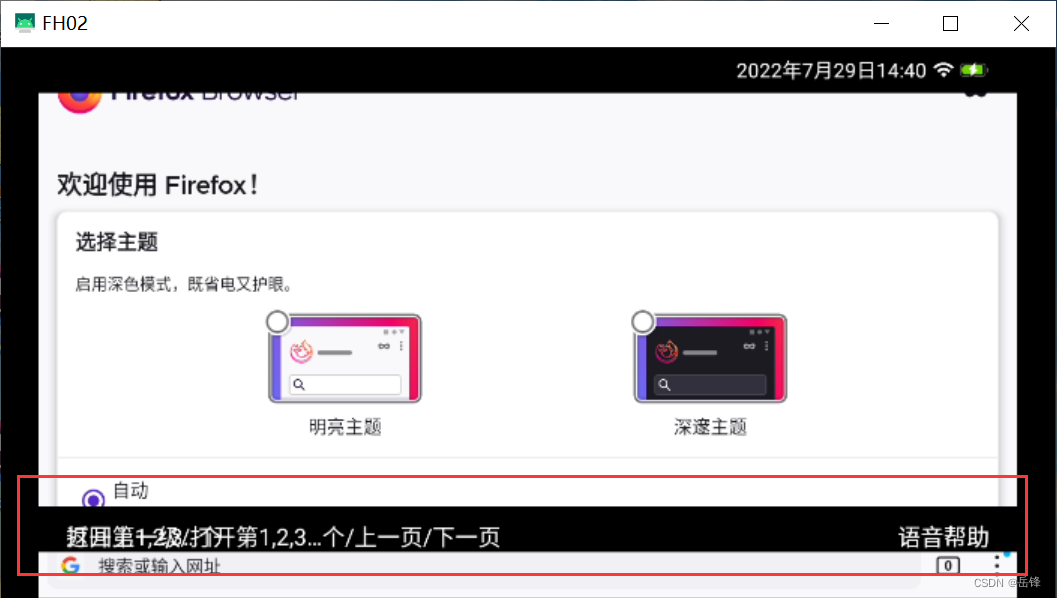
- 重新屡了一下思路: 首先,Navigator是自定义View。自定义View就会走onDraw(),那么,我是不是可以考虑在onDraw里面做什么清除操作,或者自已绘制文本,不用TextView,就没这问题了?然后,我就重写Navigator(FrameLayout的子类)的onDraw()方法,并加log。但发现,onDraw方法,并没有被触发。后面,想起来,以前做继承自ViewGroup的自定义View时,也遇到过onDraw没被调用过,原因是ViewGroup默认是不触发draw的,源码如下所示:
// 摘自 ViewGroup。 private void initViewGroup() { // ViewGroup doesn't draw by default if (!isShowingLayoutBounds()) { setFlags(WILL_NOT_DRAW, DRAW_MASK); } .... 省略其它 }- 1
- 2
- 3
- 4
- 5
- 6
- 7
- 8
- FrameLayout直接继承自ViewGroup,默认也是没有调onDraw方法。问题搞清楚了,我们现在只需要加这行代码,就可以触发ViewGroup/FrameLayout/NavigatorBar的onDraw()方法:
// 摘自 NavigatorBar init { setWillNotDraw(false) }- 1
- 2
- 3
- 4
- 现在,NavigatorBar的onDraw方法有触发了,但重叠问题仍然存在。此时,我第一个猜想是,这个重叠,既然是个残影,即上个绘制没有被清空导致的。那我加上清空画布的代码,是不是就OK了?然后,我就在onDraw方法里面加上清空画布的代码,如下所示:
// 摘自 NavigatorBar override fun onDraw(canvas: Canvas) { super.onDraw(canvas) // 清空画布,解决TextView.setText时,出现内容重叠的问题。 canvas.drawColor(Color.TRANSPARENT, PorterDuff.Mode.CLEAR) }- 1
- 2
- 3
- 4
- 5
- 6
- 现在,一切都OK了,残影也不见了。但还有个问题,就是虽然根布局的background设置了透明色,但显示出来的,仍然是有个黑色背景(也可能是其它背景,这个颜色猜测是与主题相关也可能无关)。【如果你的到这一步,没有这个问题,可以直接忽略后面的内容】
- 这个时候,就好办了,先把onDraw注释掉,发现,什么都不绘制,也会存在这条黑条。那么,就可以证明,这个黑色背景,不是我们的自定义View产生的。此时,我就去google查WindowManager背景色的相关资料,最后在stackoverflow的这个提问Android: Transparend background when using WindowManager里找到了答案,只需要在WindowManager.addView时,给WindowManager.LayoutParams设置format为透明即可,代码如下:
val layoutParams = WindowManager.LayoutParams() // 设置背景透明 layoutParams.format = PixelFormat.TRANSLUCENT- 1
- 2
- 3
- 【追加】后面经过测试,只要加了第13步的代码,即可解决设置背景透明后,文本会重叠的问题。第10、11步不是必要的。但留着做为参考,在某些类似的场景,也可以做为借鉴思路。
经验证,问题成功解决,关键代码就3行,一行触发onDraw,一行在onDraw里面清空画布,一行设置window为透明。这样,就可以给根布局设置透明背景,或不设置背景,也能解决文本重叠的问题。
最后,分享一下相关代码,共2个类,业务相关的已删除,只保留该博文主题相关的核心代码:
1. NavigatorBarManager.kt
/** * @author lyf * @date 2022/7/26 20:20 * @describe 导航栏添加类,封装WindowManager添加View的逻辑 */ object NavigatorBarManager { // navigatorBar显示动画 private const val animation = android.R.style.Animation_Dialog /** * 显示navigatorBar * @param navigatorBar vnavigatorBar的View */ fun showNavigatorBar(navigatorBar: View, height: Int = 60) { val windowManager = navigatorBar.context.getWindowManager() val layoutParams = WindowManager.LayoutParams() layoutParams.gravity = Gravity.BOTTOM layoutParams.width = WindowManager.LayoutParams.MATCH_PARENT layoutParams.height = height layoutParams.packageName = navigatorBar.context.packageName layoutParams.y = +navigatorBar.context.resources.getDimension(R.dimen.p30).toInt() layoutParams.windowAnimations = animation // 设置背景透明 layoutParams.format = PixelFormat.TRANSLUCENT // 用这个级别的level,可以不挡到toast layoutParams.type = WindowManager.LayoutParams.TYPE_SYSTEM_DIALOG layoutParams.flags = WindowManager.LayoutParams.FLAG_NOT_FOCUSABLE .or(WindowManager.LayoutParams.FLAG_NOT_TOUCH_MODAL) .or(WindowManager.LayoutParams.FLAG_LAYOUT_IN_SCREEN) .or(WindowManager.LayoutParams.FLAG_LAYOUT_INSET_DECOR) .or(WindowManager.LayoutParams.FLAG_WATCH_OUTSIDE_TOUCH) windowManager.addView(navigatorBar, layoutParams) } fun removeNavigatorBar(navigatorBar: View) { navigatorBar.context.getWindowManager().removeView(navigatorBar) } private fun Context.getWindowManager() = getSystemService(Context.WINDOW_SERVICE) as WindowManager }- 1
- 2
- 3
- 4
- 5
- 6
- 7
- 8
- 9
- 10
- 11
- 12
- 13
- 14
- 15
- 16
- 17
- 18
- 19
- 20
- 21
- 22
- 23
- 24
- 25
- 26
- 27
- 28
- 29
- 30
- 31
- 32
- 33
- 34
- 35
- 36
- 37
- 38
- 39
- 40
- 41
- 42
- 43
- 44
- 45
- 46
- 47
2、NavigatorBar.kt
/** * @author lyf * @date 2022/7/26 20:20 * @describe 底部导航栏 */ class NavigatorBar @JvmOverloads constructor( context: Context, attrs: AttributeSet? = null ) : FrameLayout(context, attrs) { companion object { private val TAG = NavigatorBar::class.java.simpleName } private var guideTv: TextView? = null init { // 自定义View,重写ViewGroup及其子类时,默认是不会去调onDraw方法。 // 加上这个,就会触发onDraw,然后,在onDraw里面,清空画布, // 就可以解决,TextView.setText时,出现内容重叠的问题。 setWillNotDraw(false) LayoutInflater.from(context).inflate(R.layout.layout_navigator_bar, this) guideTv = findViewById(R.id.tv_guide) setOnSystemUiVisibilityChangeListener { val isFullScreen = it.and(View.SYSTEM_UI_FLAG_FULLSCREEN) == View.SYSTEM_UI_FLAG_FULLSCREEN val isHideNavigator = it.and(View.SYSTEM_UI_FLAG_HIDE_NAVIGATION) == View.SYSTEM_UI_FLAG_HIDE_NAVIGATION visibility = if (isFullScreen || isHideNavigator) View.GONE else View.VISIBLE Log.d(TAG, "UiVisibility=$it , isFullScreen=$isFullScreen") } } fun setGuideText(guideText: String?) { guideTv?.text = guideText.orEmpty() } override fun onDraw(canvas: Canvas) { super.onDraw(canvas) // 清空画布,解决TextView.setText时,出现内容重叠的问题。 canvas.drawColor(Color.TRANSPARENT, PorterDuff.Mode.OVERLAY) } }- 1
- 2
- 3
- 4
- 5
- 6
- 7
- 8
- 9
- 10
- 11
- 12
- 13
- 14
- 15
- 16
- 17
- 18
- 19
- 20
- 21
- 22
- 23
- 24
- 25
- 26
- 27
- 28
- 29
- 30
- 31
- 32
- 33
- 34
- 35
- 36
- 37
- 38
- 39
- 40
- 41
- 42
- 43
- 44
- 45
-
相关阅读:
Python 实例教学_ 08_优先队列(Priority Queue)
聊聊logback的LevelFilter
ARM裸机二
重组蛋白表达的几种形式
Kotlin 进阶函数式编程技巧
[数据结构初阶]一文轻松学链表
如何建立你的财务体系?
【ELM预测】基于matlab引力搜索算法优化极限学习机预测(含前后对比)【含Matlab源码 2205期】
【Linux】项目部署CPU彪高如何定位
PHP代码审计--百家CMS4.1.4项目实战(上)
- 原文地址:https://blog.csdn.net/l_o_s/article/details/126055283


