-
两APP通信之AIDL使用。
1.效果展示
无效果无真相,先上图,以下为Service App和Client App两App间的跨进程通信
AIDL实现两应用通信

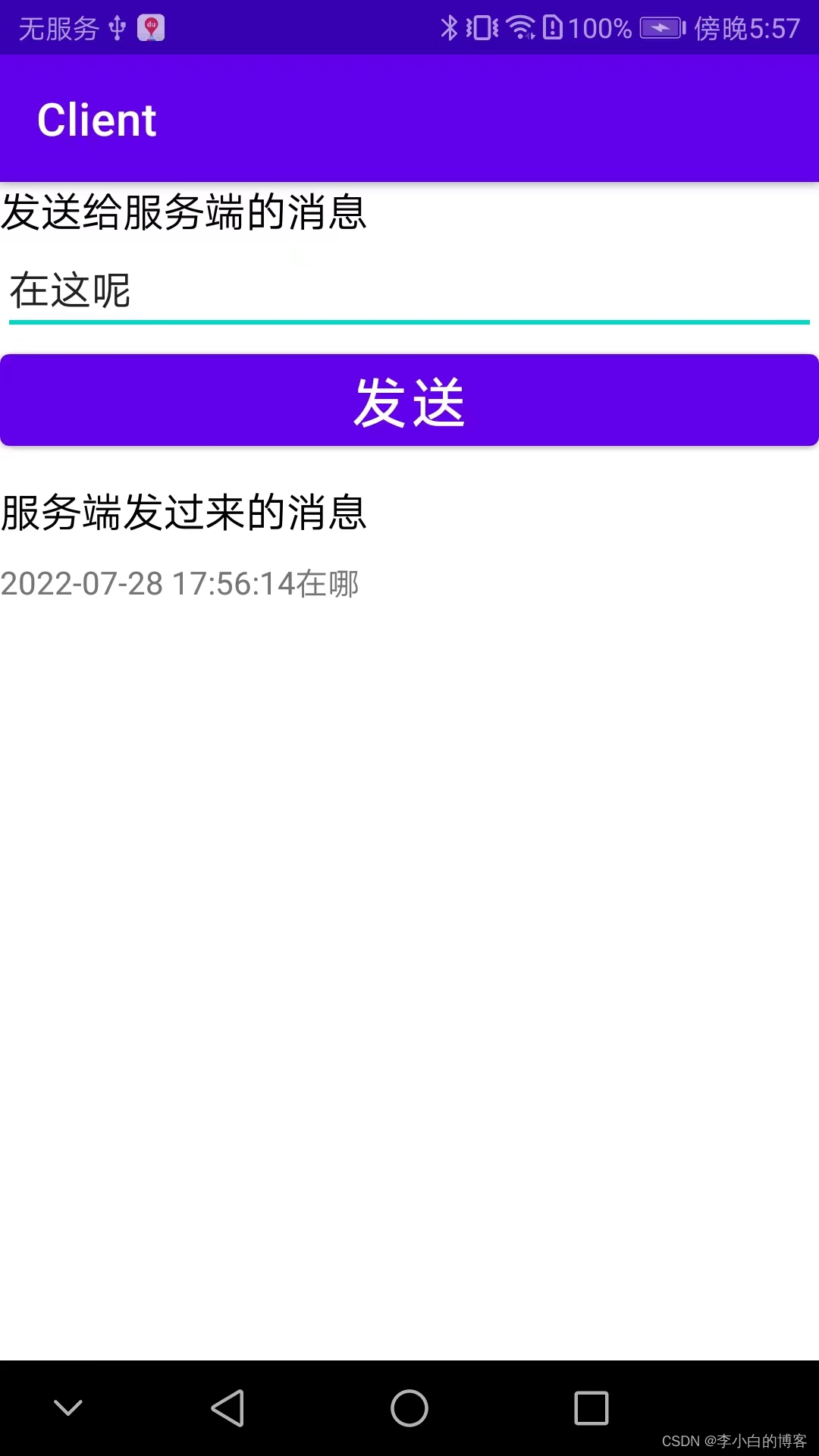
2.新建服务端AIDL文件
在main路径下新建AIDL文件
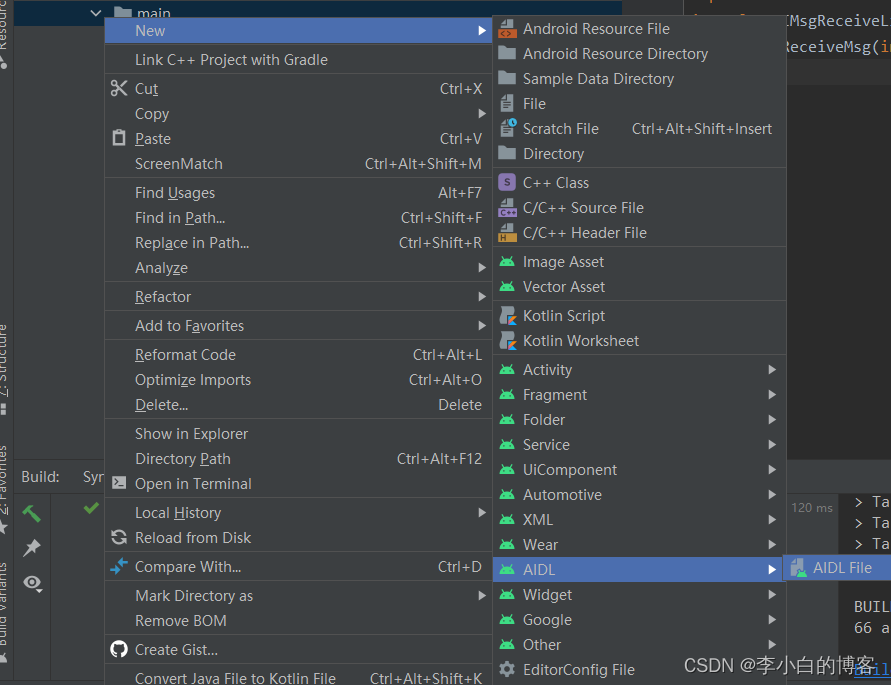
a. IMsgReceiveListener
// IMsgReceiveListener.aidl package com.scash.aidlservice; // Declare any non-default types here with import statements //用于接收两App的消息接口回调 import com.scash.aidlservice.Msg;//导入要传输对象的包 interface IMsgReceiveListener { void onReceiveMsg(in Msg msg); }- 1
- 2
- 3
- 4
- 5
- 6
- 7
- 8
- 9
b. IMsgManagerListener
// IMsgManagerListener.aidl package com.scash.aidlservice; // Declare any non-default types here with import statements import com.scash.aidlservice.Msg;//导入要传输对象的包 import com.scash.aidlservice.IMsgReceiveListener; interface IMsgManagerListener { void sendMsg(in Msg msg); void registerListener(IMsgReceiveListener receiveListener); void unRegisterListener(IMsgReceiveListener receiveListener); }- 1
- 2
- 3
- 4
- 5
- 6
- 7
- 8
- 9
- 10
- 11
c. Msg
// Msg.aidl package com.scash.aidlservice; // Declare any non-default types here with import statements parcelable Msg;- 1
- 2
- 3
- 4
d. 然后Rebuild Project
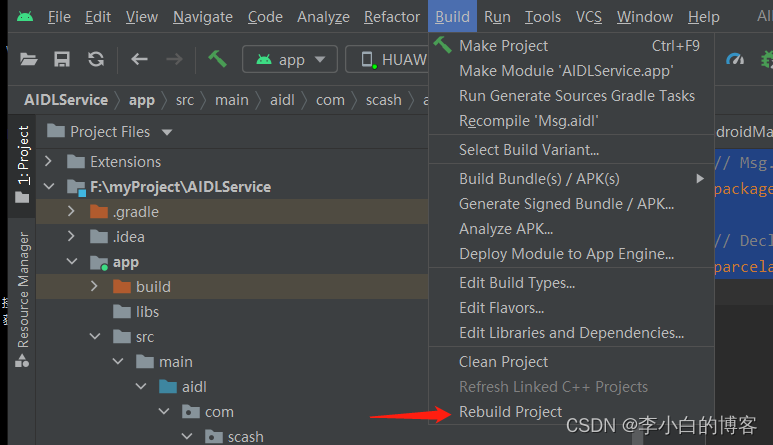
3.编写Msg(AIDL传输只能是Parcelable对象)
package com.scash.aidlservice; import android.os.Parcel; import android.os.Parcelable; /** * @create 2022/6/17 * @Describe AIDL 传输对象时,只能传输实现Parcelable接口的对象 */ public class Msg implements Parcelable { private String msg; private String type; public String getMsg() { return msg; } public void setMsg(String msg) { this.msg = msg; } public String getType() { return type; } public void setType(String type) { this.type = type; } protected Msg(Parcel in) { msg = in.readString(); type = in.readString(); } public static final Creator<Msg> CREATOR = new Creator<Msg>() { @Override public Msg createFromParcel(Parcel in) { return new Msg(in); } @Override public Msg[] newArray(int size) { return new Msg[size]; } }; @Override public int describeContents() { return 0; } @Override public void writeToParcel(Parcel dest, int flags) { dest.writeString(msg); dest.writeString(type); } }- 1
- 2
- 3
- 4
- 5
- 6
- 7
- 8
- 9
- 10
- 11
- 12
- 13
- 14
- 15
- 16
- 17
- 18
- 19
- 20
- 21
- 22
- 23
- 24
- 25
- 26
- 27
- 28
- 29
- 30
- 31
- 32
- 33
- 34
- 35
- 36
- 37
- 38
- 39
- 40
- 41
- 42
- 43
- 44
- 45
- 46
- 47
- 48
- 49
- 50
- 51
- 52
- 53
- 54
- 55
- 56
- 57
4.编写RemotoService
package com.scash.aidlservice import android.app.Service import android.content.Intent import android.os.IBinder import android.os.RemoteCallbackList import android.util.Log /** * @create 2022/6/17 * @Describe */ open class RemotoService : Service() { //AIDL不支持正常的接口回调,使用RemoteCallbackList实现接口回调 val mReceiveListener: RemoteCallbackList<IMsgReceiveListener> = RemoteCallbackList<IMsgReceiveListener>() override fun onBind(intent: Intent?): IBinder? { return iBinder } val iBinder = object : IMsgManagerListener.Stub() { override fun sendMsg(msg: Msg?) { msg?.let { receiveMsg(it) } } override fun registerListener(receiveListener: IMsgReceiveListener?) { mReceiveListener.register(receiveListener) } override fun unRegisterListener(receiveListener: IMsgReceiveListener?) { val success = mReceiveListener.unregister(receiveListener) Log.i("Ljw", "注册是否成功:$success") } } fun receiveMsg(message: Msg) { //通知Callback循环开始,返回N为实现mReceiveListener回调的个数 var Num = mReceiveListener.beginBroadcast() message.msg = message.msg repeat(Num) { val listener: IMsgReceiveListener = mReceiveListener.getBroadcastItem(it) listener.onReceiveMsg(message) } //通知通知Callback循环结束 mReceiveListener.finishBroadcast() } }- 1
- 2
- 3
- 4
- 5
- 6
- 7
- 8
- 9
- 10
- 11
- 12
- 13
- 14
- 15
- 16
- 17
- 18
- 19
- 20
- 21
- 22
- 23
- 24
- 25
- 26
- 27
- 28
- 29
- 30
- 31
- 32
- 33
- 34
- 35
- 36
- 37
- 38
- 39
- 40
- 41
- 42
- 43
- 44
- 45
- 46
- 47
- 48
- 49
注册Service
<service android:name=".RemotoService" android:exported="true" />- 1
- 2
- 3
5.编写MsgAdapter(接收消息适配器)
/** * @create 2022/6/23 * @Describe */ class MsgAdapter(val context: Context, val mList: List<Msg>) : RecyclerView.Adapter<MsgAdapter.MyViewHolder>() { inner class MyViewHolder(view: View) : RecyclerView.ViewHolder(view) { val mTvMsg :TextView= view.findViewById(R.id.tv_msg) } override fun onCreateViewHolder(parent: ViewGroup, viewType: Int): MyViewHolder { val view = LayoutInflater.from(context) .inflate(R.layout.item_msg, parent, false) return MyViewHolder(view) } override fun onBindViewHolder(holder: MyViewHolder, position: Int) { val mSimpleDateFormat = SimpleDateFormat("yyyy-MM-dd HH:mm:ss") (mSimpleDateFormat.format(Date(mList[position].date)) + mList[position].msg).also { holder.mTvMsg.text = it } } override fun getItemCount(): Int { return mList.size } }- 1
- 2
- 3
- 4
- 5
- 6
- 7
- 8
- 9
- 10
- 11
- 12
- 13
- 14
- 15
- 16
- 17
- 18
- 19
- 20
- 21
- 22
- 23
- 24
- 25
- 26
- 27
6.编写MainActivity
class MainActivity : AppCompatActivity(), View.OnClickListener { val binding by lazy { ActivityMainBinding.inflate(layoutInflater) } var binder: MyBinder? = null var mManagerListener: IMsgManagerListener? = null var msgAdapter: MsgAdapter? = null var mList: ArrayList<Msg> = ArrayList() var mBtnClickStamp: Long = 0//记录按键点击的时间戳 var mMsg = Msg() val mHandler = object : Handler(Looper.getMainLooper()) { override fun handleMessage(msg: Message) { super.handleMessage(msg) if (msg.what == 1) { msgAdapter?.notifyDataSetChanged() binding.rvClient.smoothScrollToPosition(mList.size - 1) } } } var mConnection = object : ServiceConnection { override fun onServiceConnected(name: ComponentName?, iBinder: IBinder?) { binder = iBinder as MyBinder mManagerListener = IMsgManagerListener.Stub.asInterface(iBinder) mManagerListener?.registerListener(mReceiveListener) } override fun onServiceDisconnected(name: ComponentName?) { TODO("Not yet implemented") } } val mReceiveListener = object : IMsgReceiveListener.Stub() { override fun onReceiveMsg(msg: Msg?) { if (IMsgType.CLIENT == msg?.type) { msg.date = System.currentTimeMillis() mList.add(msg) mHandler.sendEmptyMessage(1) } } } override fun onCreate(savedInstanceState: Bundle?) { super.onCreate(savedInstanceState) setContentView(binding.root) var intent = Intent(this, RemotoService::class.java) bindService(intent, mConnection, BIND_AUTO_CREATE) msgAdapter = MsgAdapter(this, mList) binding.rvClient.layoutManager = LinearLayoutManager(this, LinearLayoutManager.VERTICAL, false) binding.rvClient.adapter = msgAdapter binding.btnSend.setOnClickListener(this) } override fun onDestroy() { super.onDestroy() mManagerListener?.unRegisterListener(mReceiveListener) unbindService(mConnection) } fun isBtnBuffering(): Boolean { var duration = System.currentTimeMillis() - mBtnClickStamp mBtnClickStamp = System.currentTimeMillis()//记录点击时间 return Math.abs(duration) <= 400 } override fun onClick(v: View?) { if (isBtnBuffering()) { return } if (TextUtils.isEmpty(binding.etSendMsg.text.toString())) { Toast.makeText(this, "不能发送空数据", Toast.LENGTH_SHORT).show() } mMsg.msg = binding.etSendMsg.text.toString() mMsg.type = IMsgType.SERVICE binder?.sendMsg(mMsg) } }- 1
- 2
- 3
- 4
- 5
- 6
- 7
- 8
- 9
- 10
- 11
- 12
- 13
- 14
- 15
- 16
- 17
- 18
- 19
- 20
- 21
- 22
- 23
- 24
- 25
- 26
- 27
- 28
- 29
- 30
- 31
- 32
- 33
- 34
- 35
- 36
- 37
- 38
- 39
- 40
- 41
- 42
- 43
- 44
- 45
- 46
- 47
- 48
- 49
- 50
- 51
- 52
- 53
- 54
- 55
- 56
- 57
- 58
- 59
- 60
- 61
- 62
- 63
- 64
- 65
- 66
- 67
- 68
- 69
- 70
- 71
- 72
- 73
- 74
- 75
- 76
- 77
7.新建客户端AIDL文件(跟服务端一致即可)
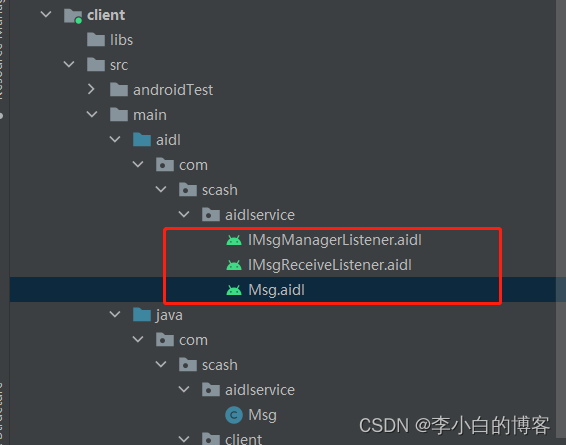
8.创建客户端传输对象,注意包名要和服务端一致。(路径如下图)
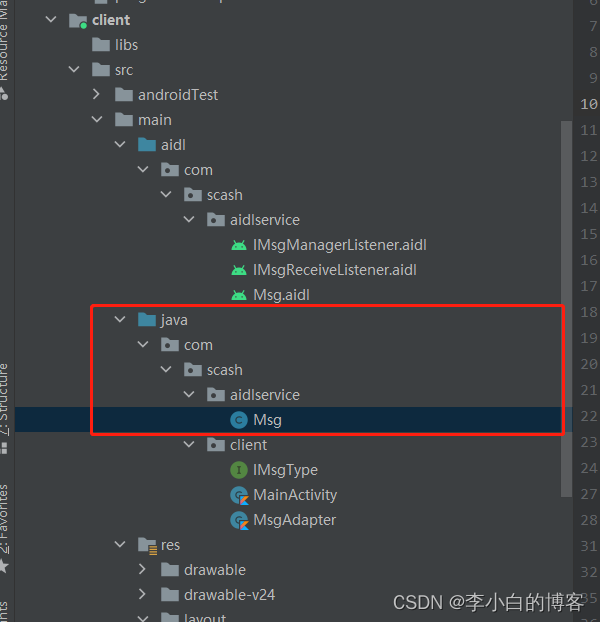
/** * @create 2022/6/17 * @Describe AIDL 传输对象时,只能传输实现Parcelable接口的对象 */ public class Msg implements Parcelable { private String msg; private String type; private long date; public Msg() { } public Msg(String msg, String type) { this.msg = msg; this.type = type; } public String getMsg() { return msg; } public void setMsg(String msg) { this.msg = msg; } public String getType() { return type; } public void setType(String type) { this.type = type; } public long getDate() { return date; } public void setDate(long date) { this.date = date; } protected Msg(Parcel in) { msg = in.readString(); type = in.readString(); } public static final Creator<Msg> CREATOR = new Creator<Msg>() { @Override public Msg createFromParcel(Parcel in) { return new Msg(in); } @Override public Msg[] newArray(int size) { return new Msg[size]; } }; @Override public int describeContents() { return 0; } @Override public void writeToParcel(Parcel dest, int flags) { dest.writeString(msg); dest.writeString(type); } }- 1
- 2
- 3
- 4
- 5
- 6
- 7
- 8
- 9
- 10
- 11
- 12
- 13
- 14
- 15
- 16
- 17
- 18
- 19
- 20
- 21
- 22
- 23
- 24
- 25
- 26
- 27
- 28
- 29
- 30
- 31
- 32
- 33
- 34
- 35
- 36
- 37
- 38
- 39
- 40
- 41
- 42
- 43
- 44
- 45
- 46
- 47
- 48
- 49
- 50
- 51
- 52
- 53
- 54
- 55
- 56
- 57
- 58
- 59
- 60
- 61
- 62
- 63
- 64
- 65
- 66
- 67
- 68
- 69
- 70
9.编写MsgAdapter
/** * @create 2022/6/22 * @Describe */ class MsgAdapter(val context: Context, val mList: List<Msg>) : RecyclerView.Adapter<MsgAdapter.MyViewHolder>() { inner class MyViewHolder(view: View) : RecyclerView.ViewHolder(view) { val tvMsg: TextView = view.findViewById(R.id.tv_msg) } override fun onCreateViewHolder(parent: ViewGroup, viewType: Int): MyViewHolder { val view = LayoutInflater.from(context) .inflate(R.layout.item_msg, parent, false) return MyViewHolder(view) } override fun onBindViewHolder(holder: MyViewHolder, position: Int) { val mSimpleDateFormat = SimpleDateFormat("yyyy-MM-dd HH:mm:ss") (mSimpleDateFormat.format(Date(mList[position].date)) + mList[position].msg).also { holder.tvMsg.text = it } } override fun getItemCount(): Int { return mList.size } }- 1
- 2
- 3
- 4
- 5
- 6
- 7
- 8
- 9
- 10
- 11
- 12
- 13
- 14
- 15
- 16
- 17
- 18
- 19
- 20
- 21
- 22
- 23
- 24
- 25
- 26
- 27
- 28
- 29
- 30
10.编写客户端MainActivity
class MainActivity : AppCompatActivity() { val binding by lazy { ActivityMainBinding.inflate(layoutInflater) } var mMsgManger: IMsgManagerListener? = null//定义AIDL var myBinder: IMsgManagerListener? = null//定义AIDL var mAdapter: MsgAdapter? = null val mList = ArrayList<Msg>() val mHandler = object : Handler(Looper.getMainLooper()) { override fun handleMessage(msg: Message) { super.handleMessage(msg) if (msg.what == 1) { mAdapter?.notifyDataSetChanged() binding.rvItem.smoothScrollToPosition(mList.size - 1) } } } var mReceiverMsgListener = object : IMsgReceiveListener.Stub() { override fun onReceiveMsg(msg: Msg?) { if (IMsgType.SERVICE == msg?.type) { msg.date=System.currentTimeMillis() mList.add(msg) mHandler.sendEmptyMessage(1) } } } var mConnection = object : ServiceConnection { override fun onServiceConnected(name: ComponentName?, iBinder: IBinder?) { myBinder = IMsgManagerListener.Stub.asInterface(iBinder); mMsgManger = IMsgManagerListener.Stub.asInterface(iBinder) //链接到死亡代理 mMsgManger?.asBinder()?.linkToDeath(mDeathRecipient, 0) //注册监听 mMsgManger?.registerListener(mReceiverMsgListener) } override fun onServiceDisconnected(name: ComponentName?) { } } var mDeathRecipient = object : IBinder.DeathRecipient { override fun binderDied() { if (mMsgManger == null) { return } mMsgManger!!.asBinder().unlinkToDeath(this, 0) mMsgManger = null } } override fun onCreate(savedInstanceState: Bundle?) { super.onCreate(savedInstanceState) setContentView(binding.root) val intent = Intent() intent.action = "com.scash.aidlservice.RemotoService" intent.`package` = "com.scash.aidlservice" bindService(intent, mConnection, BIND_AUTO_CREATE) mAdapter = MsgAdapter(this, mList) binding.rvItem.layoutManager = LinearLayoutManager(this, LinearLayoutManager.VERTICAL,false) binding.rvItem.adapter = mAdapter val btn: Button = findViewById(R.id.btn_client_send) btn.setOnClickListener { val mMsg = Msg() mMsg.msg = binding.etSendMsgTest.text.toString() mMsg.type = IMsgType.CLIENT mMsgManger?.sendMsg(mMsg) } // binding.btnClientSend.setOnClickListener { // mMsgManger?.sendMsg(mMsg) // } } override fun onDestroy() { super.onDestroy() unbindService(mConnection) mMsgManger?.unRegisterListener(mReceiverMsgListener) } }- 1
- 2
- 3
- 4
- 5
- 6
- 7
- 8
- 9
- 10
- 11
- 12
- 13
- 14
- 15
- 16
- 17
- 18
- 19
- 20
- 21
- 22
- 23
- 24
- 25
- 26
- 27
- 28
- 29
- 30
- 31
- 32
- 33
- 34
- 35
- 36
- 37
- 38
- 39
- 40
- 41
- 42
- 43
- 44
- 45
- 46
- 47
- 48
- 49
- 50
- 51
- 52
- 53
- 54
- 55
- 56
- 57
- 58
- 59
- 60
- 61
- 62
- 63
- 64
- 65
- 66
- 67
- 68
- 69
- 70
- 71
- 72
- 73
- 74
- 75
- 76
- 77
- 78
- 79
- 80
- 81
- 82
-
相关阅读:
opencv 车牌识别
k8s快速入门教程-----5 Service
05-SA8155 QNX SPI 全双工通讯
聊聊C#中的Mixin
Sentinel dashboard规则持久化到nacos改造
【Java第31期】:Spring中存储Bean的注解以及用法
Java基础学习——方法的定义与调用
普通人下半年做电商还有机会吗?
JdbcTemplate操作数据库
SpringBoot整合Druid配置yml文件
- 原文地址:https://blog.csdn.net/qq_38363506/article/details/125336496
