-
Java基础-IO流(字节流)
上一篇文章Java基础-File
1、IO的概述
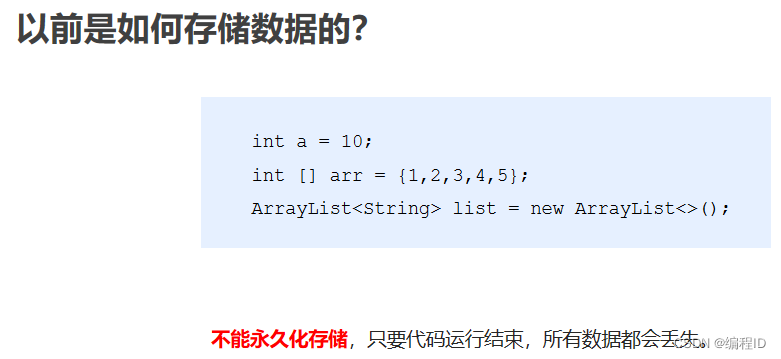
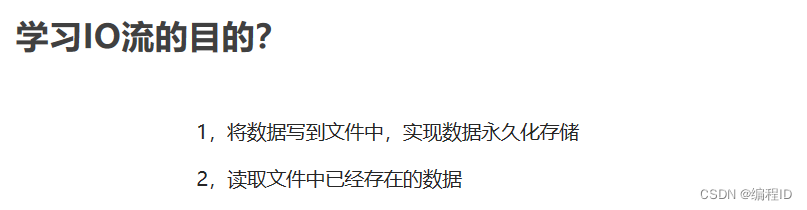
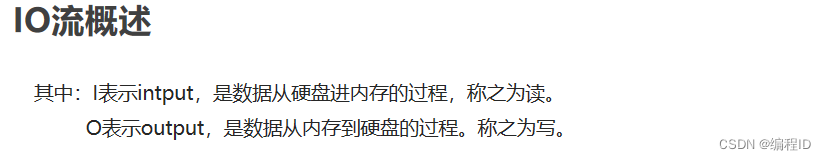
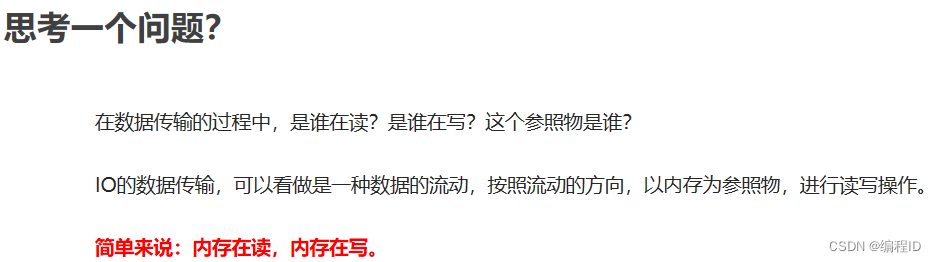
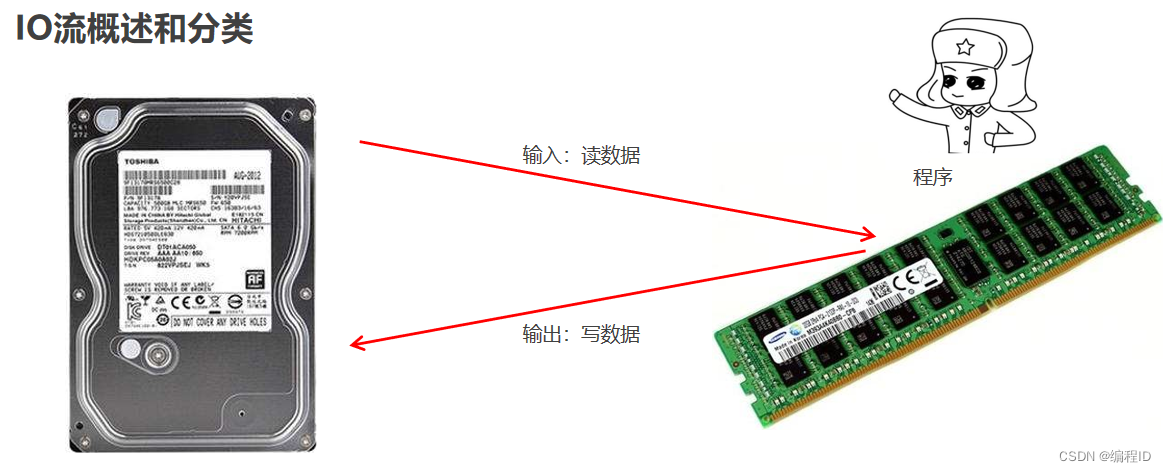
2、IO的分类
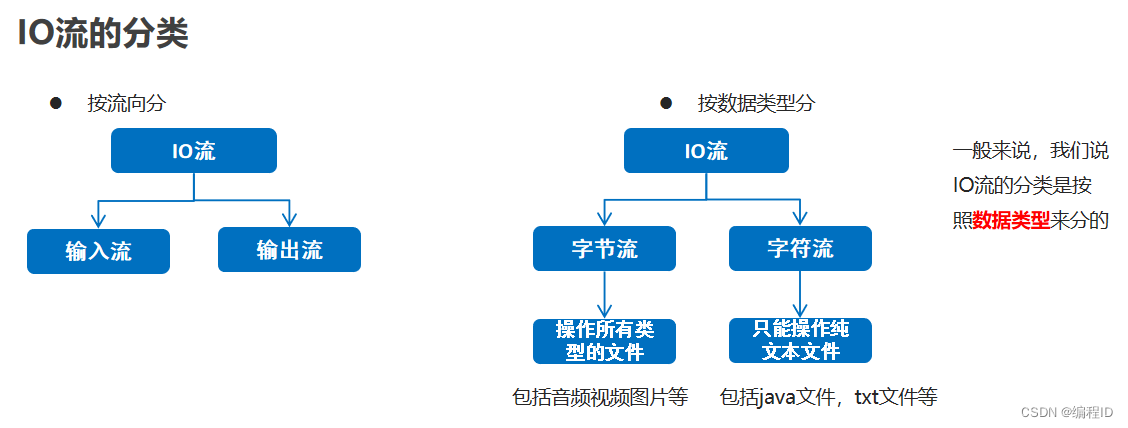
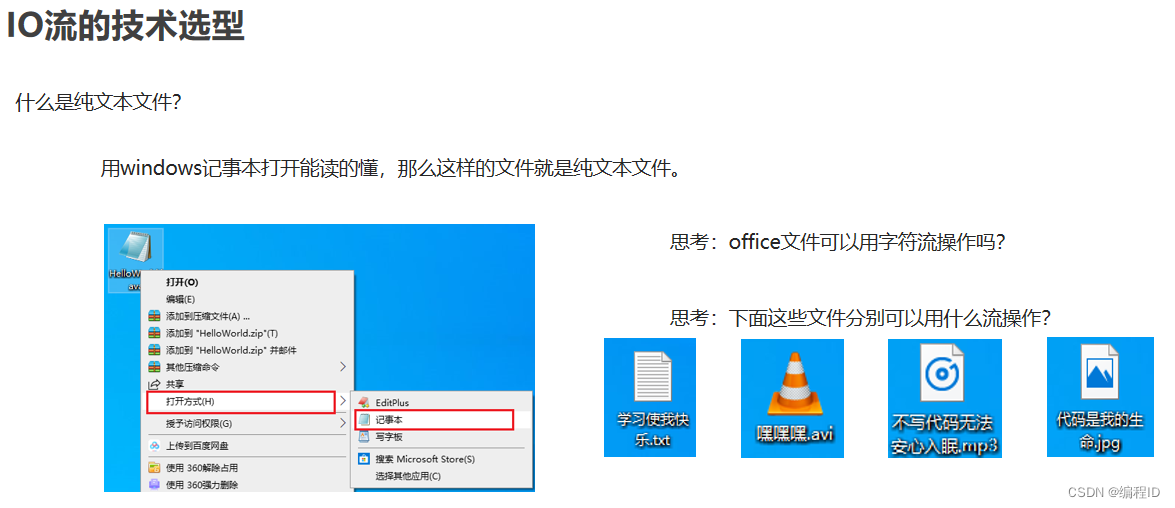
3、字节输出流

public class OutputDemo1 { public static void main(String[] args) throws IOException { //1.创建字节输出流的对象 --- 告诉虚拟机我要往哪个文件中写数据了 FileOutputStream fos = new FileOutputStream("D:\\a.txt"); //FileOutputStream fos = new FileOutputStream(new File("D:\\a.txt")); //2,写数据 fos.write(97); //3,释放资源 fos.close();//每次使用完流必须要释放资源。 } }- 1
- 2
- 3
- 4
- 5
- 6
- 7
- 8
- 9
- 10
- 11
- 12
- 13
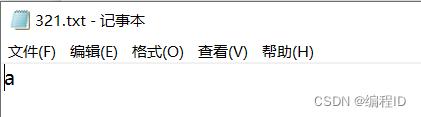
4、字节流注意事项
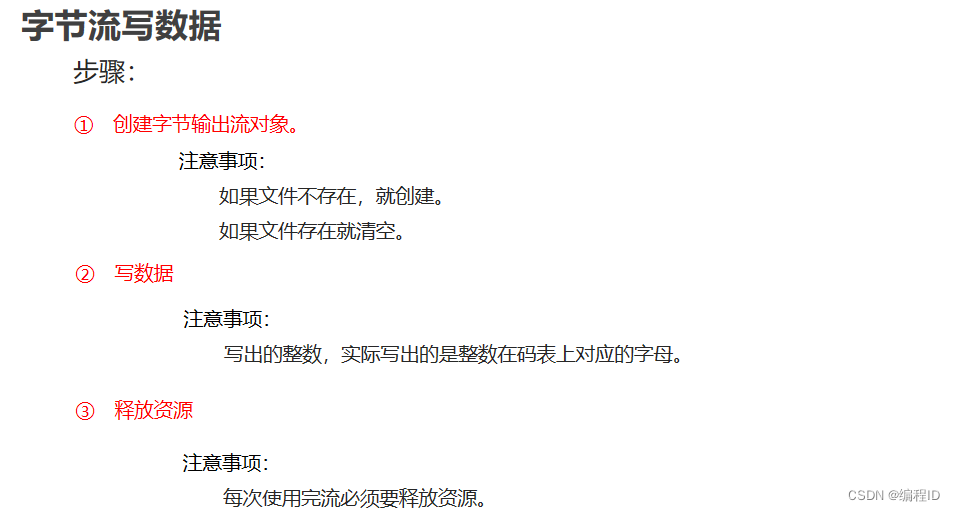
5、字节流一次写多个数据
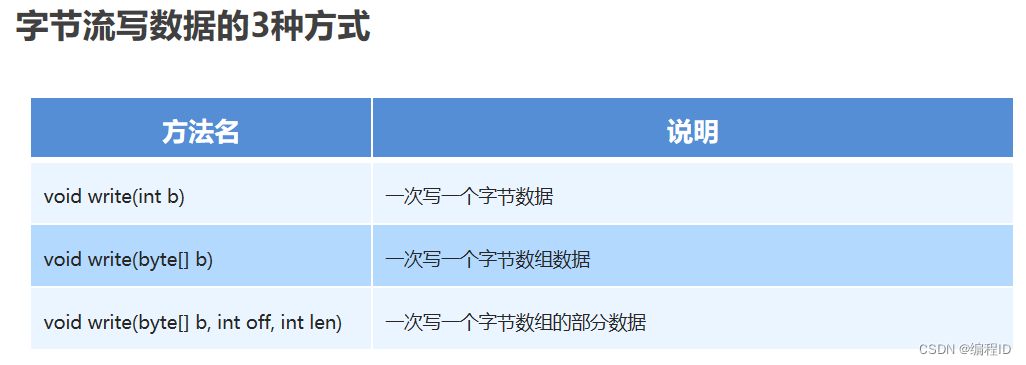
第2、3种就是一次写多个数据public class OutputDemo4 { public static void main(String[] args) throws IOException { FileOutputStream fos = new FileOutputStream("bytestream\\a.txt"); //一次写一个数组;作者:编程ID /*byte [] bys = {97,98,99}; fos.write(bys);*/ byte [] bys = {97,98,99,100,101,102,103}; fos.write(bys,1,2);//从bys数组第一个索引开始写两个 fos.close();//每次使用完流必须要释放资源。 } }- 1
- 2
- 3
- 4
- 5
- 6
- 7
- 8
- 9
- 10
- 11
- 12
- 13
- 14
6、字节流-两个问题
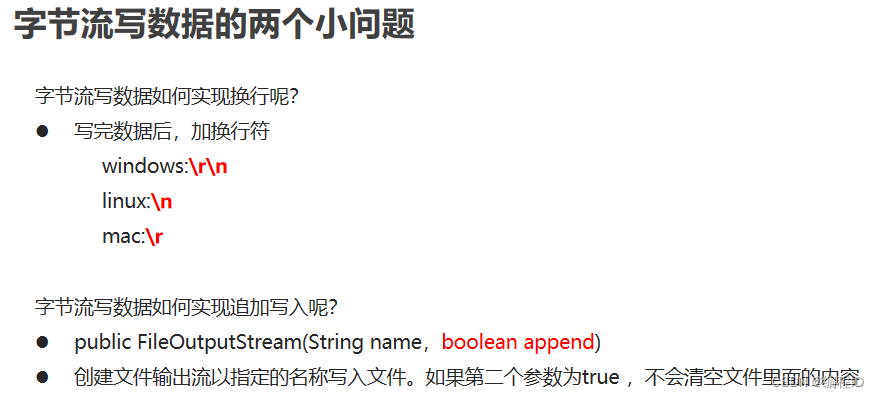
public class OutputDemo5 { public static void main(String[] args) throws IOException { //第二个参数就是续写开关,如果没有传递,默认就是false, //表示不打开续写功能,那么创建对象的这行代码会清空文件. //如果第二个参数为true,表示打开续写功能 //那么创建对象的这行代码不会清空文件. FileOutputStream fos = new FileOutputStream("C:KuGou\\a.txt",true); fos.write(97); //能加一个换行 fos.write("\r\n".getBytes()); fos.write(98); //能加一个换行 fos.write("\r\n".getBytes()); fos.write(99); //能加一个换行 fos.write("\r\n".getBytes()); fos.write(100); //能加一个换行 fos.write("\r\n".getBytes()); fos.write(101); //能加一个换行 fos.write("\r\n".getBytes()); fos.close(); } }- 1
- 2
- 3
- 4
- 5
- 6
- 7
- 8
- 9
- 10
- 11
- 12
- 13
- 14
- 15
- 16
- 17
- 18
- 19
- 20
- 21
- 22
- 23
- 24
- 25
- 26
- 27
- 28
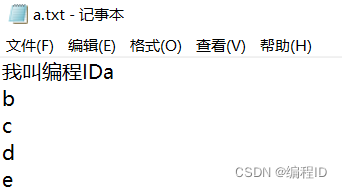
7、字节流-trycatch捕获异常
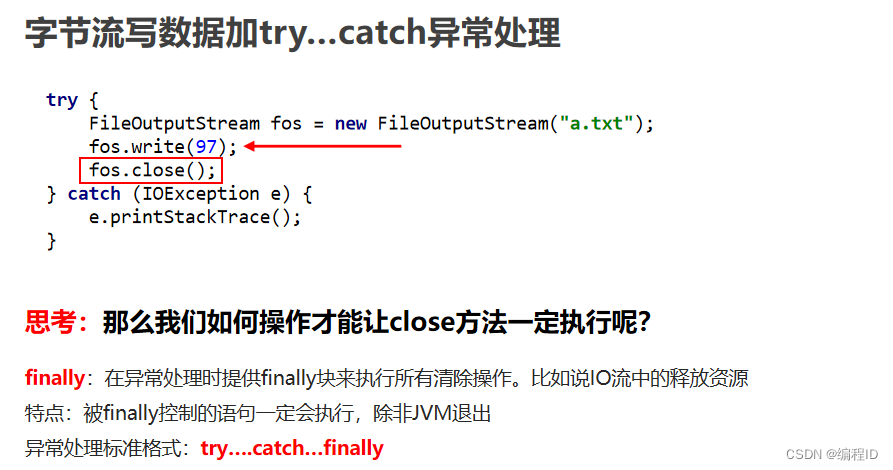
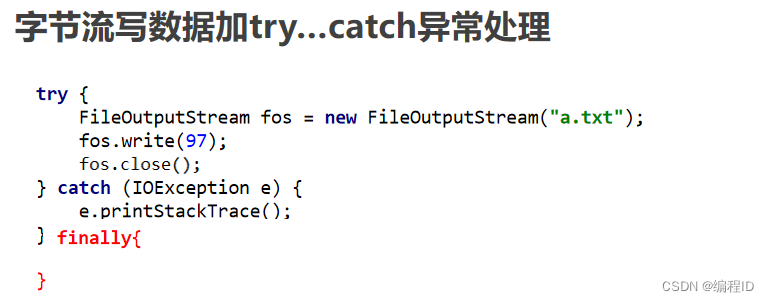
public class OutputDemo6 { public static void main(String[] args) { FileOutputStream fos = null; try { //System.out.println(2/0); fos = new FileOutputStream("C:KuGou\\a.txt"); fos.write(97); }catch(IOException e){ e.printStackTrace(); }finally { //finally语句里面的代码,一定会被执行. if(fos != null){ try { fos.close(); } catch (IOException e) { e.printStackTrace(); } } } } }- 1
- 2
- 3
- 4
- 5
- 6
- 7
- 8
- 9
- 10
- 11
- 12
- 13
- 14
- 15
- 16
- 17
- 18
- 19
- 20
- 21
8、字节流小结
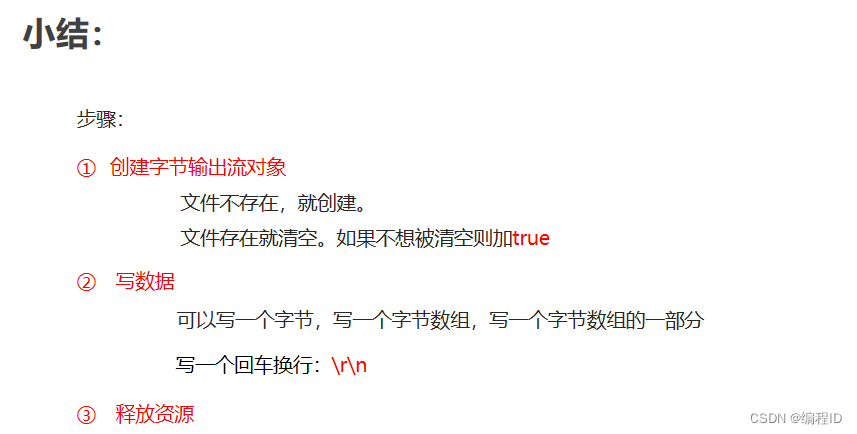
9、字节流输入流
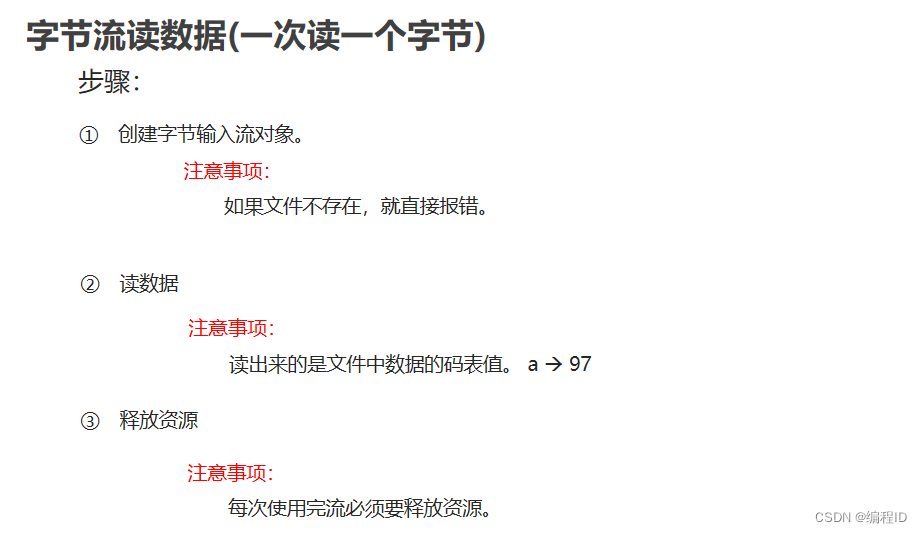
public class OutputDemo7 { public static void main(String[] args) throws IOException { //如果文件存在,那么就不会报错. //如果文件不存在,那么就直接报错. FileInputStream fis = new FileInputStream("C:KuGou\\a.txt"); int read = fis.read(); //一次读取一个字节,返回值就是本次读到的那个字节数据. //也就是字符在码表中对应的那个数字. //如果我们想要看到的是字符数据,那么一定要强转成char System.out.println((char)read); //释放资源 fis.close(); } }- 1
- 2
- 3
- 4
- 5
- 6
- 7
- 8
- 9
- 10
- 11
- 12
- 13
- 14
- 15
- 16
- 17
- 18
10、字节流读多个字节
public class OutputDemo8 { public static void main(String[] args) throws IOException { FileInputStream fis = new FileInputStream("C:\\KuGou\\a.txt"); //1,文件中多个字节我怎么办? /*while(true){ int i1 = fis.read(); System.out.println(i1); }*/ int b; while ((b = fis.read())!=-1){ System.out.println((char) b); } fis.close(); } }- 1
- 2
- 3
- 4
- 5
- 6
- 7
- 8
- 9
- 10
- 11
- 12
- 13
- 14
- 15
- 16
11、文件复制
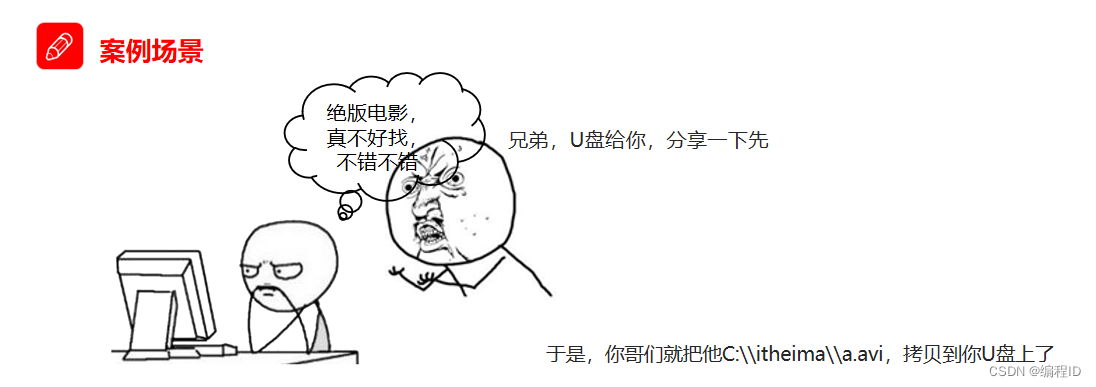

public class OutputDemo9 { public static void main(String[] args) throws IOException { //创建了字节输入流,准备读数据. FileInputStream fis = new FileInputStream("C:\\KUGou\\a.avi"); //创建了字节输出流,准备写数据. FileOutputStream fos = new FileOutputStream("D:\\a.avi"); int b; while((b = fis.read())!=-1){ fos.write(b); } fis.close(); fos.close(); } }- 1
- 2
- 3
- 4
- 5
- 6
- 7
- 8
- 9
- 10
- 11
- 12
- 13
- 14
- 15
12、字节流定义小数组拷贝
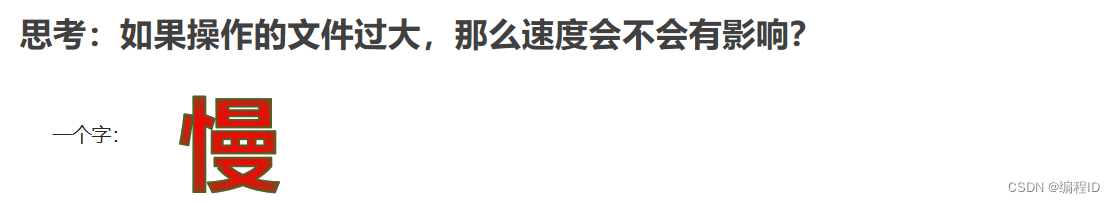
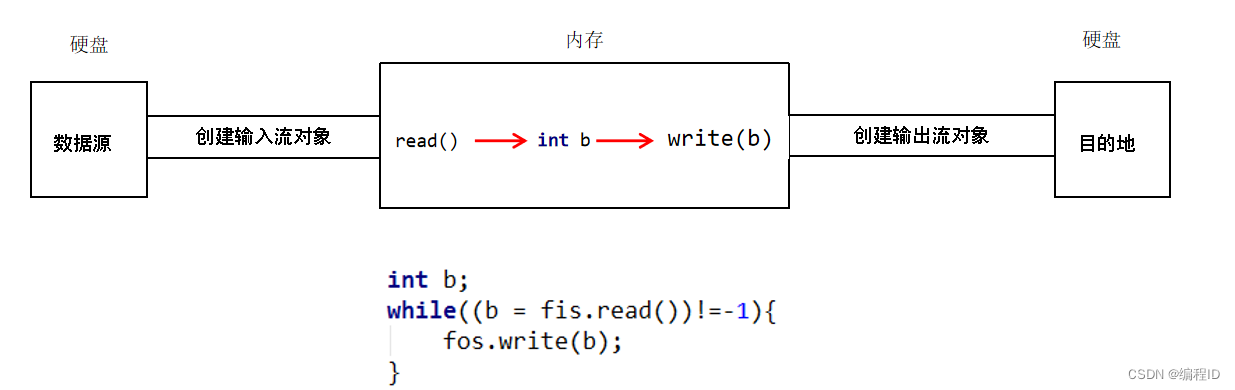
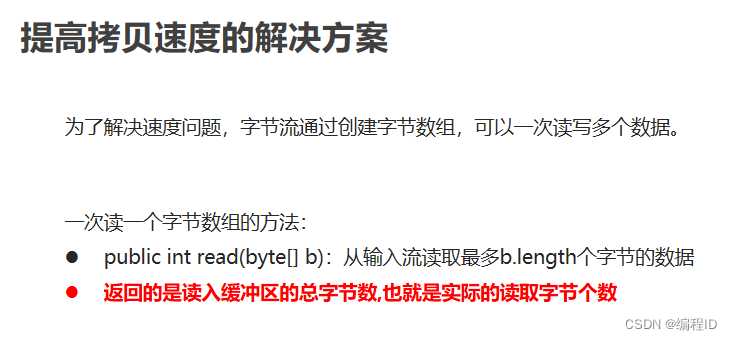
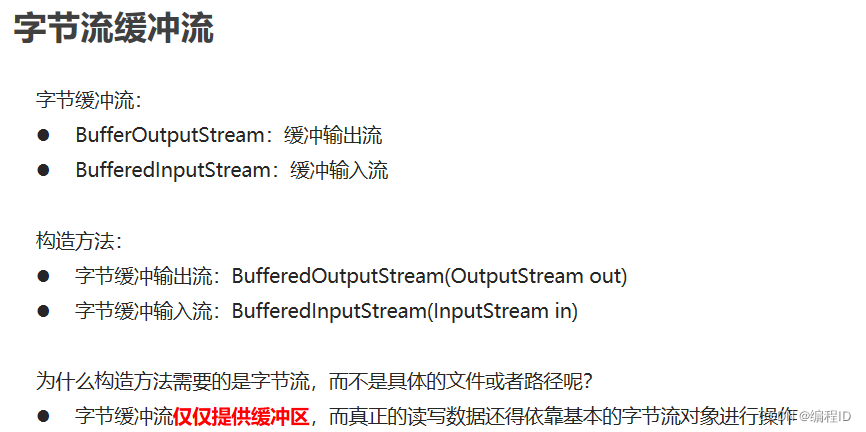
public class OutputDemo10 { public static void main(String[] args) throws IOException { FileInputStream fis = new FileInputStream("C:\\itheima\\a.avi"); FileOutputStream fos = new FileOutputStream("bytestream\\a.avi"); byte [] bytes = new byte[1024]; int len; //本次读到的有效字节个数 -- 这次读了几个字节. while((len = fis.read(bytes))!=-1){ fos.write(bytes,0,len); }- 1
- 2
- 3
- 4
- 5
- 6
- 7
- 8
- 9
- 10
- 11
13、字节流小数组拷贝原理
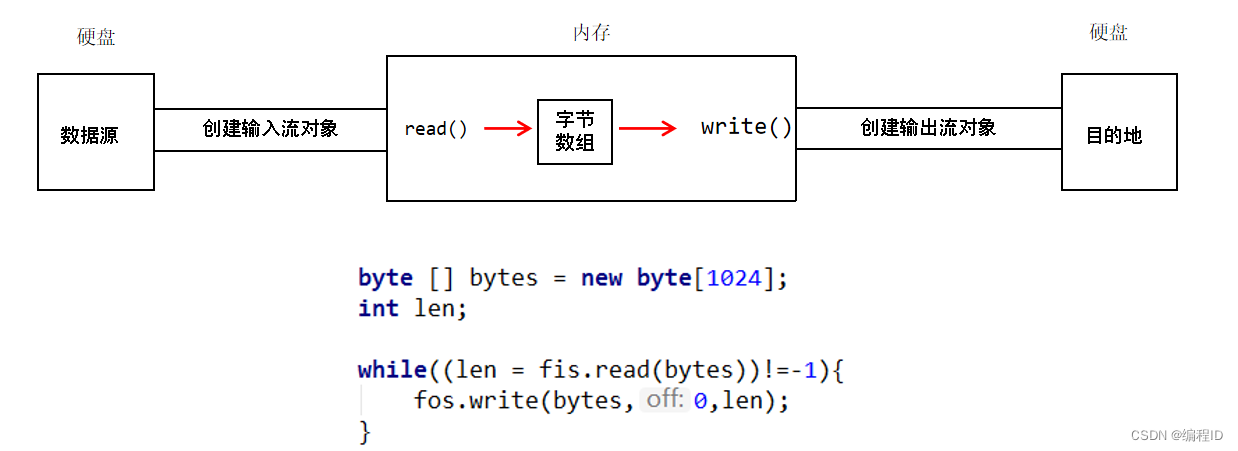
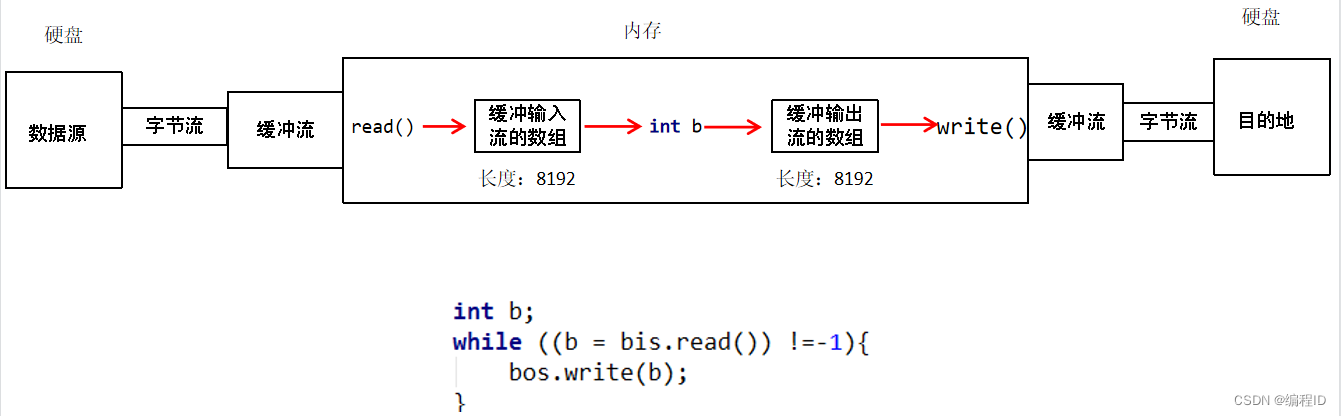
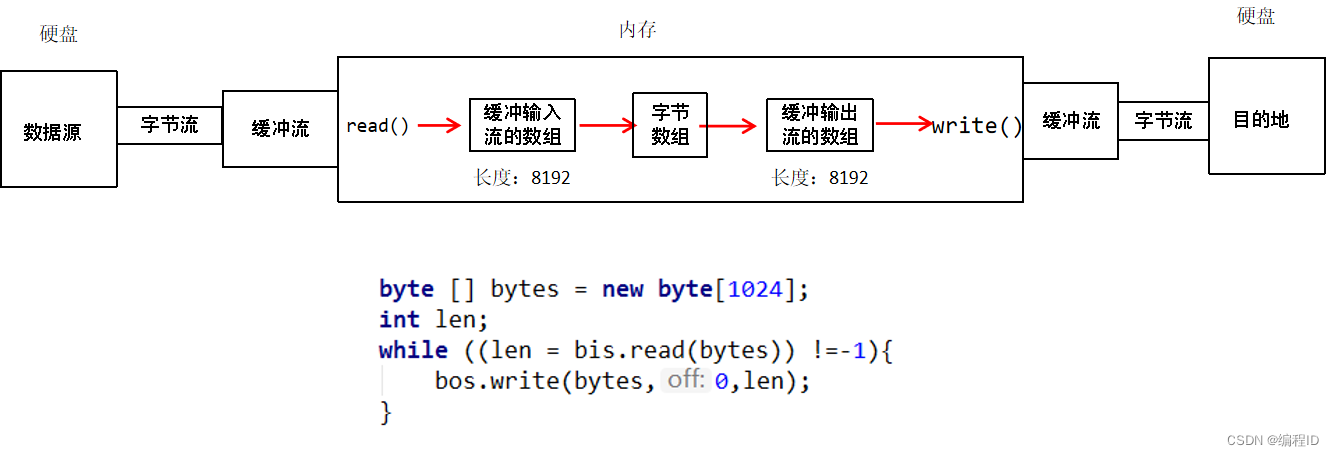
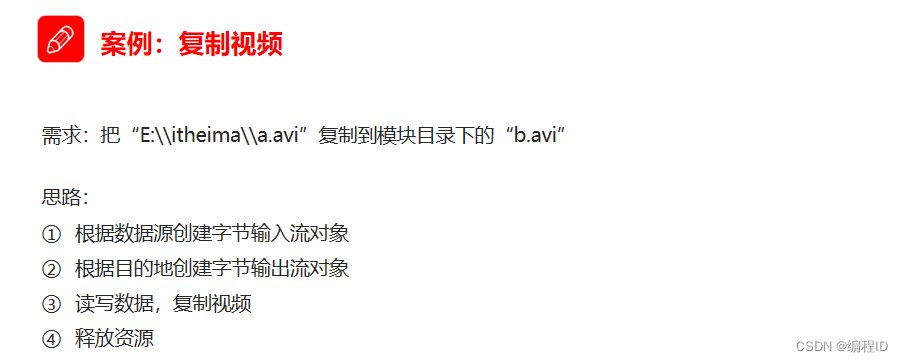
-
相关阅读:
艺术字画雕刻经营配送商城小程序的作用是什么
关于在浏览器新标签页重新登录后旧页面没刷新导致一系列问题的解决方法
SSM整合ActiveMQ
iOS——KVO底层学习
【问题】使用pip安装第三方库的时候遇到“timeout”的解决方法
Flink CDC-MySQL CDC配置及DataStream API实现代码...可实现监控采集多个数据库的多个表
8086汇编段地址和偏移地址分配原则,深入理解.
基于linux开发的实现类似unix的文件系统
天谋科技 Timecho 完成近亿元人民币天使轮融资,打造工业物联网原生时序数据库
手把手教你编写性能测试用例
- 原文地址:https://blog.csdn.net/weixin_43474701/article/details/126024176
