-
组件的传参
组件的定义与使用
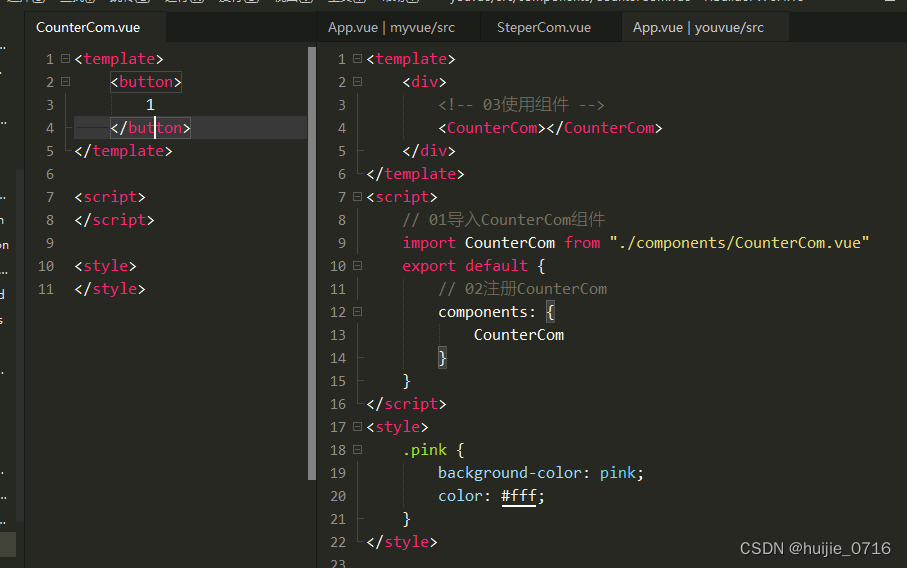
组件的传参
父App.vue 传给子CounterCom.vue
主要使用的是props
CounterCom.vue 组件中
1.接收参数并定义默认值
props:{
"num":{type:Number,default:1}
}
2.使用参数num
data(){
return {counter:this.num}
}
App.vue文件中
使用props
父传给子的数组是只读的(做默认值,读取显示)
不能进行修改
实现点击加1功能
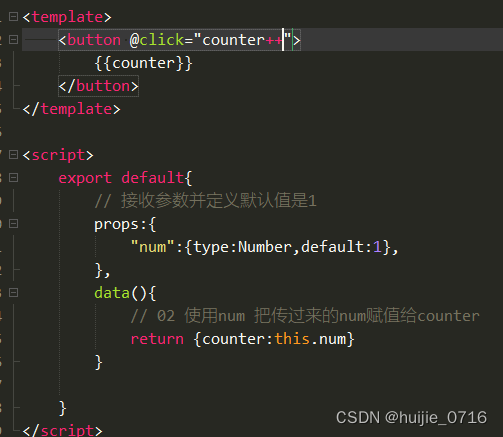
子组件数据传递给父组件
使用的事件 $emit
CounterCom.vue
App.vue
$emit(事件名,事件值) 发送一次事件,事件名(counterchange)和事件值(counter) 是自定义的$event 固定写法,事件的值(counterchange 事件的值,也是子组件$emit的第二个参数)
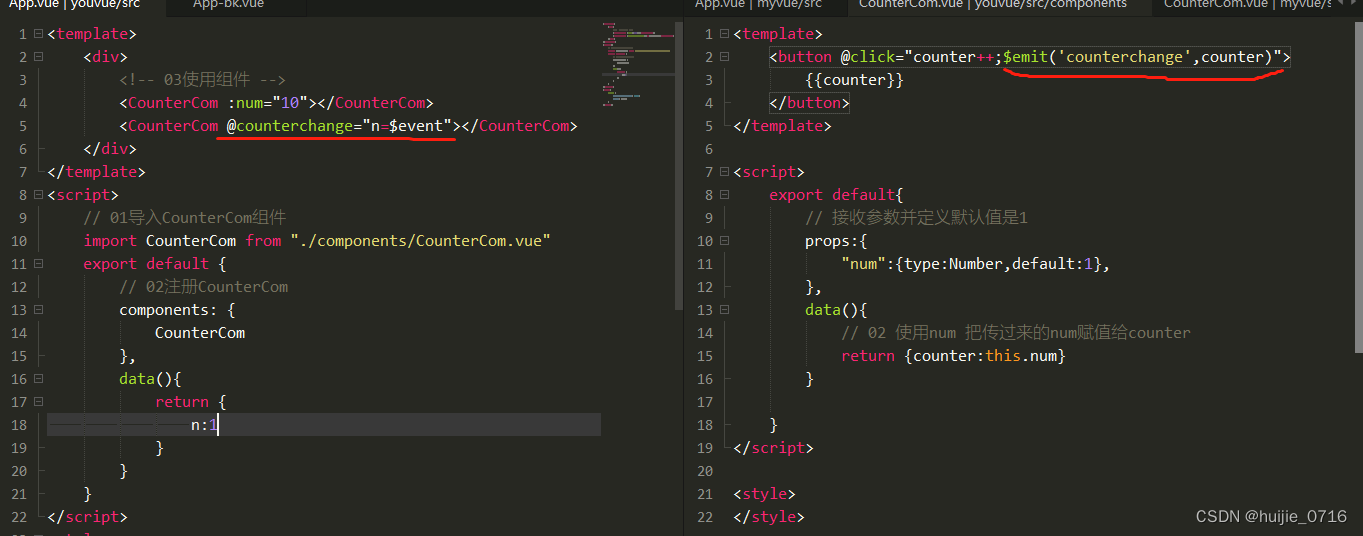
组件设计(购物车加减个数)
props
- 默认值:value
- 最大值:max
- 最小值:min
- 步进制:step(一次加多 多少)
data
被改变的值:num 加add
methods
加add
减minus
事件
numchange 数字发送变化
template
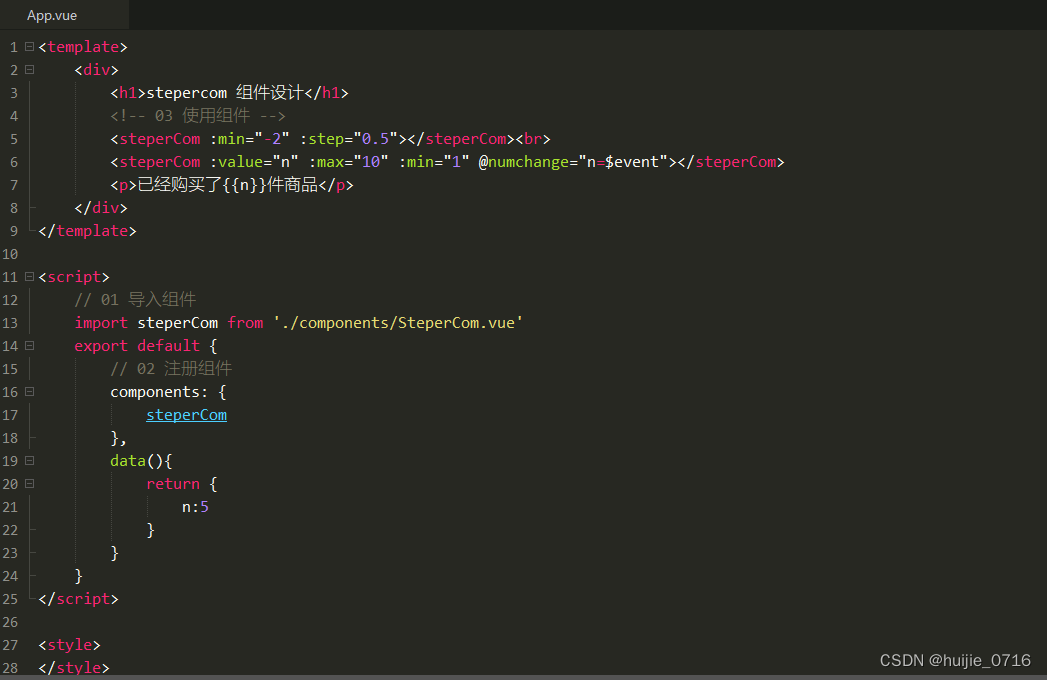
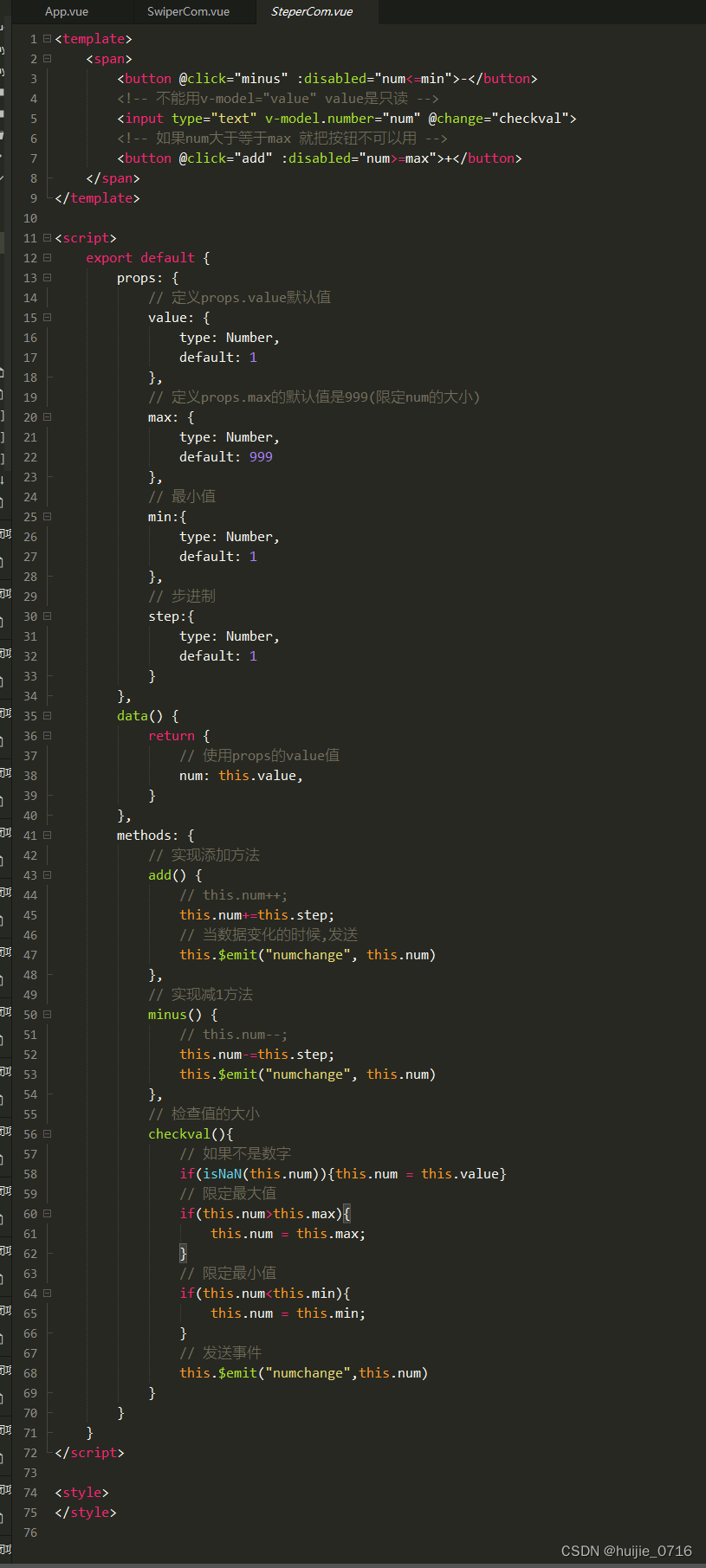 组件设计(幻灯片)
组件设计(幻灯片)- <template>
- <div class="swiper" @mousemove="overHd" @mouseout="auto">
- <div class="swiper-item" v-for="(item,ind) in gallery" :key="item" v-show="ind===index">
- <img :src="item" alt="" width="100%">
- div>
- <div class="thumbs">
- <span class="thumb" @click="index=item-1" :class="{'active':item===index+1}" v-for="item in gallery.length" :key="item">{{item}}span>
- div>
- div>
- template>
- <script>
- // item 1,2,3,4
- // index0
- export default{
- props:{
- // 引用类型的默认值必须是函数返回数据
- gallery:{
- type:Array,
- default(){return []}
- }
- },
- data(){
- return {
- // 默认显示
- index:0,
- stopID:null,//停止id
- }
- },
- // 当组件创建完毕,执行自动播放
- created() {
- this.auto();
- },
- methods:{
- // 自动播放
- auto(){
- this.stopID=setInterval(()=>{
- // 每隔2500毫秒让index值加1
- // 检查index的边界
- this.index++;
- this.check()
- },2500)
- },
- // 鼠标移入停止
- overHd(){
- clearInterval(this.stopID);
- },
- // 检查边界
- check(){
- // 如果index等于gallery长度 让index值为0
- if(this.index>=this.gallery.length){
- this.index=0
- }
- }
- }
- }
- script>
- <style scoped="scoped">
- .swiper{
- position: relative;
- }
- .thumbs{
- position: absolute;
- bottom: 10px;
- text-align: center;
- width: 100%;
- }
- .thumb{
- height: 15px;
- width: 15px;
- display: inline-block;
- border-radius: 15px;
- margin: 0 5px;
- background-color: #fff;
- /* 隐藏文本(首行缩进) */
- text-indent: 999em;
- }
- .thumb:hover{
- cursor: pointer;
- background-color: #f70;
- }
- .active{
- background-color: #f70;
- }
- style>
- <template>
- <div>
- <h1>swiper幻灯片组件h1>
- <SwiperCom style="width: 800px;" :gallery="gallery">SwiperCom>
- div>
- template>
- <script>
- // 01导入组件
- import SwiperCom from './components/SwiperCom.vue'
- export default {
- components: {
- SwiperCom
- },
- data() {
- return {
- gallery: [
- "https://cdn.cnbj1.fds.api.mi-img.com/mi-mall/290270b6fc499fc5fcb653417e99fe91.jpg?w=632&h=340",
- "https://cdn.cnbj1.fds.api.mi-img.com/mi-mall/5d1892854c8bb165e755d68bde287d71.jpg?w=632&h=340",
- "https://cdn.cnbj1.fds.api.mi-img.com/mi-mall/28c13d0d11b38ec17fa5d83bc6ba5912.jpg?w=632&h=340"
- ]
- }
- }
- }
- script>
- <style>
- style>
组件设计(跑马灯)
- //vue.app
- <template>
- <div>
- <h1>文字滚动h1>
- <MarQuee :inter='100' str="vue 学好,月薪过万,很容易!">MarQuee>
- <MarQuee :inter='200' str="我喜欢jsdjn!">MarQuee>
- div>
- template>
- <script>
- // 导入组件
- import MarQuee from './components/MarQuee.vue'
- export default{
- // 注册组件
- components:{
- MarQuee
- }
- }
- script>
- <style>
- style>
- //MarQuee.vue
- <template>
- <div>
- {{msg}}
- div>
- template>
- <script>
- export default {
- props:{
- inter:{type:Number,default:50},//滚动的速度
- str:{type:String,default:''},//滚动的初始文本
- },
- data(){
- return{
- msg:this.str //显示文本
- }
- },
- created() {
- // 组件创建完毕,调用自动播放
- this.auto();
- },
- methods:{
- auto(){
- setInterval(()=>{
- // 把msg的文本第一个字符放到最后一个
- // slice(1)从第一截取到最后
- // slice(0,1)截取第0个字符
- this.msg=this.msg.slice(1)+this.msg.slice(0,1)
- },this.inter)
- }
- }
- }
- script>
- <style>
- style>
生命周期
概念
每个组件从创建到销毁都会经历一系列特定的过程,称为生命周期
把过程执行的回调函数称为生命周期函数作用
创建后发起ajax请求
挂载后操作dom
添加事件监听
销毁前移除间隔调用,事件监听
说明:并不是每个生命周期都必须使用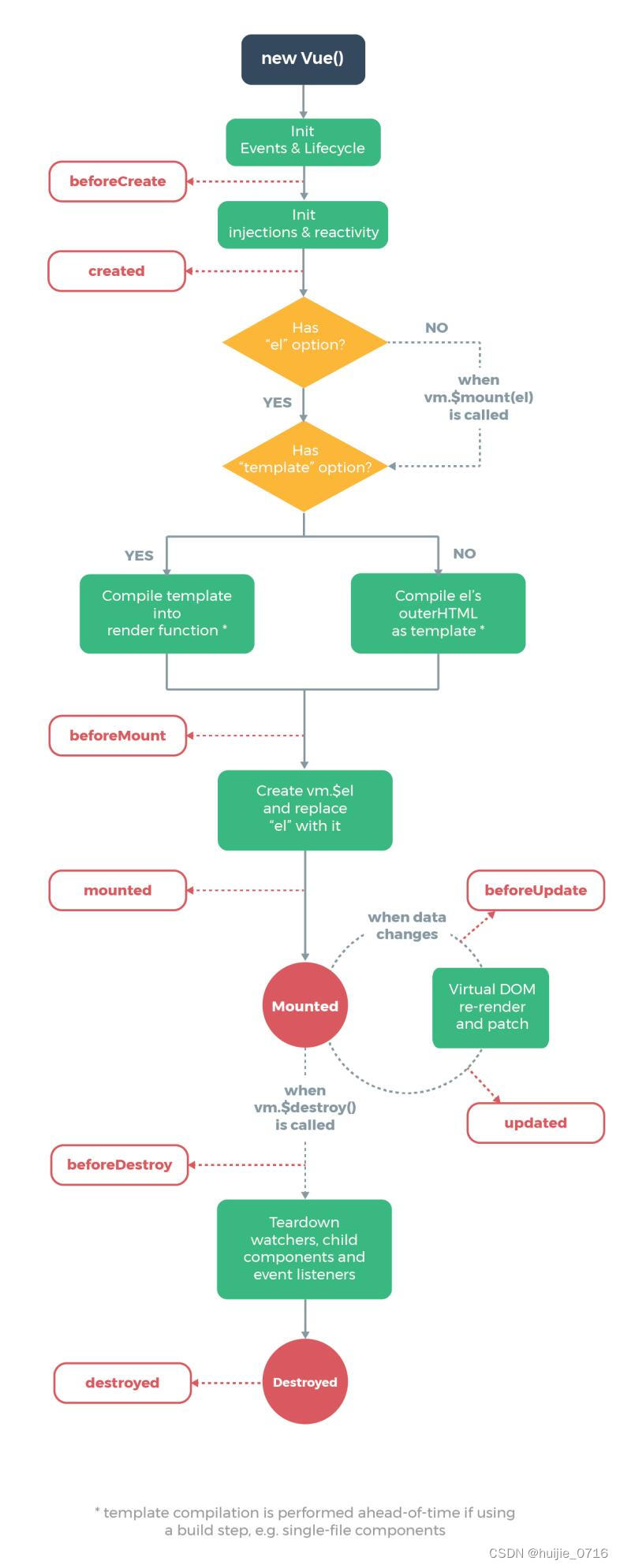
创建前后
beforeCreate创建前
特点: 有this,没有data与methodscreated创建后
特点: 有data,没有$el,dom节点
用处: ajax请求,定时器,事件监听挂载前后
beforeMount挂载前
特点: 有$el,数据没有渲染mounted挂载后
特点: 有dom节点,数据也渲染
用处: 操作节点,ajax请求更新前后
beforeUpdate更新前
特点:会执行多次 数据更新,dom节点没有更新updated更新完毕
特点:会执行多次 数据更新,dom节点也更新销毁前后
beforeDestroy销毁前
特点: 数据可以更新,视图已经不更新
用处: 移除事件监听,停止定时器destroyed销毁完毕
特点: 没有this,切换视图与vue实例的联系 -
相关阅读:
目标检测论文解读复现之七:基于SE-YOLOv5s的绝缘子检测
为什么我学了几天 STM32 感觉一脸茫然?
如何控制方法的调用Timeout超时,并主动中断调用请求
多目标差分进化算法(Matlab代码实现)
【01 赖世雄英语语法:单句的语法(句子的构成)】
rust流程控制
【uvm】Wait for Interface Signals in UVM
【React学习】—React简介(一)
TCP相关细节
怎么在dreamweaver嵌套盒子?
- 原文地址:https://blog.csdn.net/huijie_0716/article/details/125989751
