-
Unity 保存图片到相册以及权限管理
一、前言
本文旨在介绍,如何将游戏内的图片保存到Android相册,并实时刷新显示出来(不需要写Android原生项目),另外解决存储权限申请和弹窗隐藏问题
二、保存图片到相册
- 修改File->BuildSettings->PlaySettings->OtherSettings写入权限
- Internal 是内部存储,无需存储权限,可以使用软件目录下的存储,但不可以访问手机目录(如果我们只是想保存图片到相册,选择该方式即可)
- External(SD) 是外部存储,需要存储权限。(但是从产品的角度考虑,弹窗的转化率是非常的低,大多数用户是不愿意同意该权限申请)

- 图片设置
打开图片的读写功能
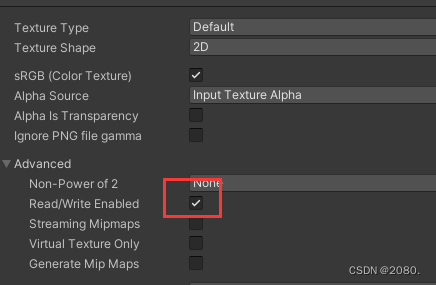
- 将贴图转化成字节数组时报错,不支持Texture2D压缩格式
File写入贴图时,需要将图片转成字节数组,texture2D.EncodeToPNG(),但是会出现如下报错
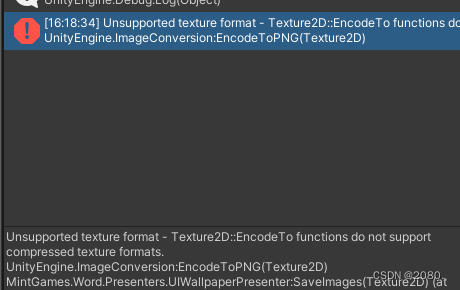
传入目标贴图,返回的图片即可转成字节数组啦
public Texture2D DeCompress(Texture2D source) { RenderTexture renderTex = RenderTexture.GetTemporary( source.width, source.height, 0, RenderTextureFormat.Default, RenderTextureReadWrite.Linear); Graphics.Blit(source, renderTex); RenderTexture previous = RenderTexture.active; RenderTexture.active = renderTex; Texture2D readableText = new Texture2D(source.width, source.height); readableText.ReadPixels(new Rect(0, 0, renderTex.width, renderTex.height), 0, 0); readableText.Apply(); RenderTexture.active = previous; RenderTexture.ReleaseTemporary(renderTex); return readableText; }- 1
- 2
- 3
- 4
- 5
- 6
- 7
- 8
- 9
- 10
- 11
- 12
- 13
- 14
- 15
- 16
- 17
- 18
- 19
- 核心代码
////// 保存图片 /// /// /// private void SaveImages(Texture2D texture) { string path = Application.streamingAssetsPath; #if UNITY_ANDROID && !UNITY_EDITOR path = "/sdcard/DCIM/Camera"; //设置图片保存到设备的目录. #endif if (!Directory.Exists(path)) Directory.CreateDirectory(path); string savePath = path + "/" + m_DailyBgConfigData.Maintitle + ".png"; try { Application.HasUserAuthorization(UserAuthorization.Microphone); byte[] data = DeCompress(texture).EncodeToPNG(); File.WriteAllBytes(savePath, data); OnSaveImagesPlartform(savePath); } catch { } } /// /// 刷新相册(不需要单独创建原生aar或jar) /// /// private void OnSaveImagesPlartform(string filePath) { #if UNITY_ANDROID && !UNITY_EDITOR string[] paths = new string[1]; paths[0] = filePath; using (AndroidJavaClass PlayerActivity = new AndroidJavaClass("com.unity3d.player.UnityPlayer")) { AndroidJavaObject playerActivity = PlayerActivity.GetStatic<AndroidJavaObject>("currentActivity"); using (AndroidJavaObject Conn = new AndroidJavaObject("android.media.MediaScannerConnection", playerActivity, null)) { Conn.CallStatic("scanFile", playerActivity, paths, null, null); } } #endif } /// /// 压缩图片 /// /// /// public Texture2D DeCompress(Texture2D source) { RenderTexture renderTex = RenderTexture.GetTemporary( source.width, source.height, 0, RenderTextureFormat.Default, RenderTextureReadWrite.Linear); Graphics.Blit(source, renderTex); RenderTexture previous = RenderTexture.active; RenderTexture.active = renderTex; Texture2D readableText = new Texture2D(source.width, source.height); readableText.ReadPixels(new Rect(0, 0, renderTex.width, renderTex.height), 0, 0); readableText.Apply(); RenderTexture.active = previous; RenderTexture.ReleaseTemporary(renderTex); return readableText; } - 1
- 2
- 3
- 4
- 5
- 6
- 7
- 8
- 9
- 10
- 11
- 12
- 13
- 14
- 15
- 16
- 17
- 18
- 19
- 20
- 21
- 22
- 23
- 24
- 25
- 26
- 27
- 28
- 29
- 30
- 31
- 32
- 33
- 34
- 35
- 36
- 37
- 38
- 39
- 40
- 41
- 42
- 43
- 44
- 45
- 46
- 47
- 48
- 49
- 50
- 51
- 52
- 53
- 54
- 55
- 56
- 57
- 58
- 59
- 60
- 61
- 62
- 63
- 64
- 65
- 66
- 67
- 68
这里主要说下刷新相册的方法,如果我们不调用刷新的haul,图片是可以在文件管理器中找到的,但是并不会显示在相册中,MediaScannerConnection.scanFile是Android原生的接口,我们不再需要单独再去创建个AS项目,打个aar包
三、存储权限
Plugin->Android->AndroidManifest.xml中添加如写入权限
<manifest> <uses-permission android:name="android.permission.WRITE_EXTERNAL_STORAGE"/> </manifest>- 1
- 2
- 3
- 上面提到如果我们写入的是外部存储,是需要存储权限的,但是如果在一进入游戏就显示权限申请弹窗,效果是非常不好的,我们可以在标签内添加如下设置,会在一开始跳过申请权限的弹窗
<meta-data android:name="unityplayer.SkipPermissionsDialog" android:value="true" />- 1
- 适当的地方申请权限
比如用户点击下载时,先行判断是否写入权限,没有的话就直接申请好啦
if (!UnityEngine.Android.Permission.HasUserAuthorizedPermission(UnityEngine.Android.Permission.ExternalStorageWrite)) { UnityEngine.Android.Permission.RequestUserPermission(UnityEngine.Android.Permission.ExternalStorageWrite); return; }- 1
- 2
- 3
- 4
- 5
-
相关阅读:
从官方文档看Redis
再谈回声消除测评丨Dev for Dev 专栏
企业管理低代码—无代码平台的7个技巧
大语言模型 LLM book 笔记(一)
div和span标签的使用
Day50——JavaScript,函数与面向对象,BOM和DOM
java进制与位运算
剑指 Offer 13. 机器人的运动范围
SQL注入 Less24(二次注入)
【数据结构】——二叉树的基础知识
- 原文地址:https://blog.csdn.net/weixin_42186644/article/details/125996868
