-
Linux驱动开发+QT应用编程实现IIC读取ap3216c
Linux驱动开发:IIC驱动开发
Linux I2C驱动框架的简介
bsp_i2c.c 称之为 主机驱动,写完不需要修改。
bsp_ap3216c.c称之为设备驱动,根据主机驱动适配到设备上。Linux内核将IIC驱动分为
- IIC总线驱动:总线驱动等同于裸机中的IIC主机驱动,这里叫IIC适配器驱动
- IIC设备驱动:设备驱动就是针对ap3216c专门编写的驱动。
1、IIC读写代码示例(重要)
使用 i2c_transfer 函数发送数据之前要先构建好 i2c_msg,使用 i2c_transfer 进行 I2C 数据收发的示例代码如下:
/* 设备结构体 */ struct xxx_dev { ...... void *private_data; /* 私有数据,一般会设置为 i2c_client */ }; /* * @description : 读取 I2C 设备多个寄存器数据 * @param – dev : I2C 设备 * @param – reg : 要读取的寄存器首地址 * @param – val : 读取到的数据 * @param – len : 要读取的数据长度 * @return : 操作结果 */ static int xxx_read_regs(struct xxx_dev *dev, u8 reg, void *val,int len) { int ret; struct i2c_msg msg[2]; struct i2c_client *client = (struct i2c_client *) dev->private_data; /* msg[0],第一条写消息,发送要读取的寄存器首地址 */ msg[0].addr = client->addr; /* I2C 器件地址 */ msg[0].flags = 0; /* 标记为发送数据 */ msg[0].buf = ® /* 读取的首地址 */ msg[0].len = 1; /* reg 长度 */ /* msg[1],第二条读消息,读取寄存器数据 */ msg[1].addr = client->addr; /* I2C 器件地址 */ msg[1].flags = I2C_M_RD; /* 标记为读取数据 */ msg[1].buf = val; /* 读取数据缓冲区 */ msg[1].len = len; /* 要读取的数据长度 */ ret = i2c_transfer(client->adapter, msg, 2); if(ret == 2) { ret = 0; } else { ret = -EREMOTEIO; } return ret; } /* * @description : 向 I2C 设备多个寄存器写入数据 * @param – dev : 要写入的设备结构体 * @param – reg : 要写入的寄存器首地址 * @param – buf : 要写入的数据缓冲区 * @param – len : 要写入的数据长度 * @return : 操作结果 */ static s32 xxx_write_regs(struct xxx_dev *dev, u8 reg, u8 *buf,u8 len) { u8 b[256]; struct i2c_msg msg; struct i2c_client *client = (struct i2c_client *) dev->private_data; b[0] = reg; /* 寄存器首地址 */ memcpy(&b[1],buf,len); /* 将要发送的数据拷贝到数组 b 里面 */ msg.addr = client->addr; /* I2C 器件地址 */ msg.flags = 0; /* 标记为写数据 */ msg.buf = b; /* 要发送的数据缓冲区 */ msg.len = len + 1; /* 要发送的数据长度 */ return i2c_transfer(client->adapter, &msg, 1); }- 1
- 2
- 3
- 4
- 5
- 6
- 7
- 8
- 9
- 10
- 11
- 12
- 13
- 14
- 15
- 16
- 17
- 18
- 19
- 20
- 21
- 22
- 23
- 24
- 25
- 26
- 27
- 28
- 29
- 30
- 31
- 32
- 33
- 34
- 35
- 36
- 37
- 38
- 39
- 40
- 41
- 42
- 43
- 44
- 45
- 46
- 47
- 48
- 49
- 50
- 51
- 52
- 53
- 54
- 55
- 56
- 57
- 58
- 59
- 60
- 61
- 62
- 63
- 64
- 65
- 66
- 67
- 68
- 69
另外两个API函数分别用于I2C数据的收发操作,这两个函数最终都会调用i2c_transfer。
函数原型如下:int i2c_master_send(const struct i2c_client *client, const char *buf, int count) 函数参数和返回值含义如下: client:I2C 设备对应的 i2c_client。 buf:要发送的数据。 count:要发送的数据字节数,要小于 64KB,以为 i2c_msg 的 len 成员变量是一个 u16(无符号 16 位)类型的数据。 返回值:负值,失败,其他非负值,发送的字节数。- 1
- 2
- 3
- 4
- 5
- 6
- 7
- 8
- 9
- 10
I2C 数据接收函数为 i2c_master_recv,函数原型如下:
int i2c_master_recv(const struct i2c_client *client, char *buf, int count) 函数参数和返回值含义如下: client:I2C 设备对应的 i2c_client。 buf:要接收的数据。 count:要接收的数据字节数,要小于 64KB,以为 i2c_msg 的 len 成员变量是一个 u16(无符号 16 位)类型的数据。 返回值:负值,失败,其他非负值,发送的字节数。- 1
- 2
- 3
- 4
- 5
- 6
- 7
- 8
- 9
- 10
- 11
2、i2c_driver 的设备树注册示例代码如下:
i2c 驱动的 probe 函数 static int xxx_probe(struct i2c_client *client,const struct i2c_device_id *id) { /* 函数具体程序 */ return 0; } i2c 驱动的 remove 函数 static int xxx_remove(struct i2c_client *client) { 函数具体程序 return 0; } 设备树匹配列表 static const struct of_device_id xxx_of_match[] = { { .compatible = "xxx" }, { /* Sentinel */ } }; i2c 驱动结构体 static struct i2c_driver xxx_driver = { .probe = xxx_probe, .remove = xxx_remove, .driver = { .owner = THIS_MODULE, .name = "xxx", .of_match_table = xxx_of_match, }, .id_table = xxx_id, }; 驱动入口函数 static int __init xxx_init(void) { int ret = 0; ret = i2c_add_driver(&xxx_driver); return ret; } 驱动出口函数 static void __exit xxx_exit(void) { i2c_del_driver(&xxx_driver); } module_init(xxx_init); module_exit(xxx_exit);- 1
- 2
- 3
- 4
- 5
- 6
- 7
- 8
- 9
- 10
- 11
- 12
- 13
- 14
- 15
- 16
- 17
- 18
- 19
- 20
- 21
- 22
- 23
- 24
- 25
- 26
- 27
- 28
- 29
- 30
- 31
- 32
- 33
- 34
- 35
- 36
- 37
- 38
- 39
- 40
- 41
- 42
- 43
- 44
- 45
- 46
- 47
- 48
- of_device_id,设备树所使用的匹配表。
- i2c_driver,当 I2C 设备和 I2C 驱动匹配成功以后 probe 函数就会执行,这些和 platform 驱动一样,probe函数里面基本就是标准的字符设备驱动那一套了。
ap3216c驱动开发
1、修改设备树,pinctrl子节点添加设备的电气属性,配置GPIO并且设置电气属性:
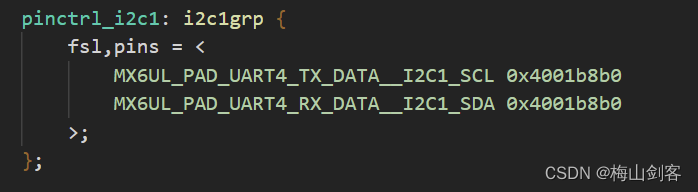
pinctrl_i2c1 就是 I2C1 的 IO 节点,这里将 UART4_TXD 和 UART4_RXD 这两个 IO 分别复用为 I2C1_SCL 和 I2C1_SDA,电气属性都设置为 0x4001b8b0。2、在 i2c1 节点追加 ap3216c 子节点
&i2c1 { clock-frequency = <100000>; pinctrl-names = "default"; pinctrl-0 = <&pinctrl_i2c1>; status = "okay"; ap3216c@1e { compatible = "alientek,ap3216c"; reg = <0x1e>; }; };- 1
- 2
- 3
- 4
- 5
- 6
- 7
- 8
- 9
- 10
- 11
结果:
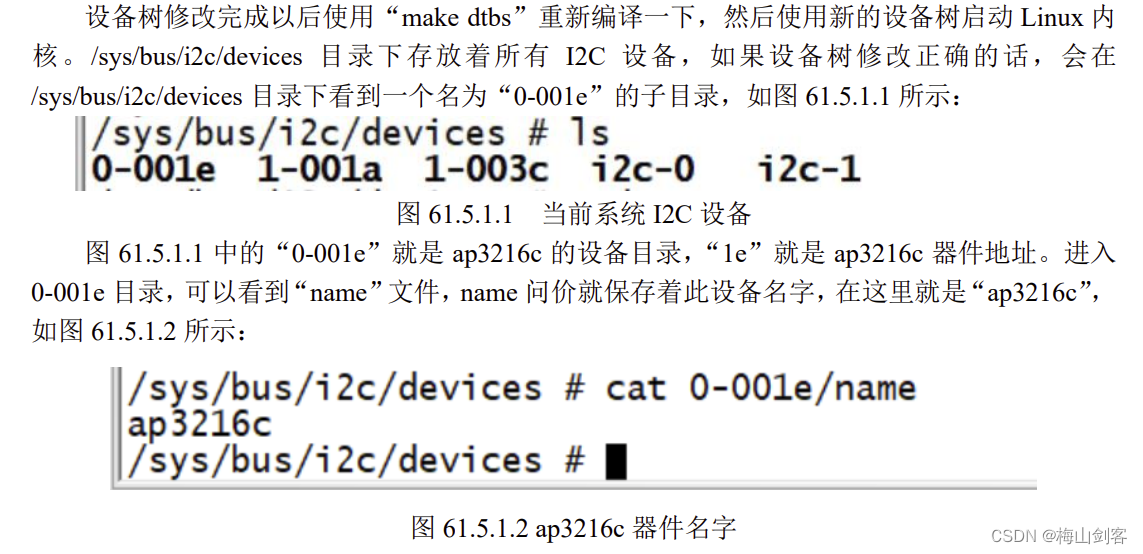
寄存器地址:#ifndef AP3216C_H #define AP3216C_H #define AP3216C_ADDR 0X1E /* AP3216C器件地址 */ /* AP3316C寄存器 */ #define AP3216C_SYSTEMCONG 0x00 /* 配置寄存器 */ #define AP3216C_INTSTATUS 0X01 /* 中断状态寄存器 */ #define AP3216C_INTCLEAR 0X02 /* 中断清除寄存器 */ #define AP3216C_IRDATALOW 0x0A /* IR数据低字节 */ #define AP3216C_IRDATAHIGH 0x0B /* IR数据高字节 */ #define AP3216C_ALSDATALOW 0x0C /* ALS数据低字节 */ #define AP3216C_ALSDATAHIGH 0X0D /* ALS数据高字节 */ #define AP3216C_PSDATALOW 0X0E /* PS数据低字节 */ #define AP3216C_PSDATAHIGH 0X0F /* PS数据高字节 */ #endif- 1
- 2
- 3
- 4
- 5
- 6
- 7
- 8
- 9
- 10
- 11
- 12
- 13
- 14
- 15
- 16
- 17
- 18
- 19
驱动代码:
#include#include #include #include #include #include #include #include #include #include #include #include #include #include #include #include #include #include "ap3216creg.h" #define AP3216C_CNT 1 #define AP3216C_NAME "ap3216c" struct ap3216c_dev { dev_t devid; /* 设备号 */ struct cdev cdev; /* cdev */ struct class *class; /* 类 */ struct device *device; /* 设备 */ struct device_node *nd; /* 设备节点 */ int major; /* 主设备号 */ void *private_data; /* 私有数据 */ unsigned short ir, als, ps; /* 三个光传感器数据 */ }; static struct ap3216c_dev ap3216cdev; /* * @description : 从ap3216c读取多个寄存器数据 * @param - dev: ap3216c设备 * @param - reg: 要读取的寄存器首地址 * @param - val: 读取到的数据 * @param - len: 要读取的数据长度 * @return : 操作结果 */ static int ap3216c_read_regs(struct ap3216c_dev *dev, u8 reg, void *val, int len) { int ret; struct i2c_msg msg[2]; struct i2c_client *client = (struct i2c_client *)dev->private_data; /* msg[0]为发送要读取的首地址 */ msg[0].addr = client->addr; /* ap3216c地址 */ msg[0].flags = 0; /* 标记为发送数据 */ msg[0].buf = ® /* 读取的首地址 */ msg[0].len = 1; /* reg长度*/ /* msg[1]读取数据 */ msg[1].addr = client->addr; /* ap3216c地址 */ msg[1].flags = I2C_M_RD; /* 标记为读取数据*/ msg[1].buf = val; /* 读取数据缓冲区 */ msg[1].len = len; /* 要读取的数据长度*/ ret = i2c_transfer(client->adapter, msg, 2); if(ret == 2) { ret = 0; } else { printk("i2c rd failed=%d reg=%06x len=%d\n",ret, reg, len); ret = -EREMOTEIO; } return ret; } /* * @description : 向ap3216c多个寄存器写入数据 * @param - dev: ap3216c设备 * @param - reg: 要写入的寄存器首地址 * @param - val: 要写入的数据缓冲区 * @param - len: 要写入的数据长度 * @return : 操作结果 */ static s32 ap3216c_write_regs(struct ap3216c_dev *dev, u8 reg, u8 *buf, u8 len) { u8 b[256]; struct i2c_msg msg; struct i2c_client *client = (struct i2c_client *)dev->private_data; b[0] = reg; /* 寄存器首地址 */ memcpy(&b[1],buf,len); /* 将要写入的数据拷贝到数组b里面 */ msg.addr = client->addr; /* ap3216c地址 */ msg.flags = 0; /* 标记为写数据 */ msg.buf = b; /* 要写入的数据缓冲区 */ msg.len = len + 1; /* 要写入的数据长度 */ //msg 的 len 为 len+1,因为要加上一个字节的寄存器地址。 return i2c_transfer(client->adapter, &msg, 1); } /* * @description : 读取ap3216c指定寄存器值,读取一个寄存器 * @param - dev: ap3216c设备 * @param - reg: 要读取的寄存器 * @return : 读取到的寄存器值 */ static unsigned char ap3216c_read_reg(struct ap3216c_dev *dev, u8 reg) { u8 data = 0; ap3216c_read_regs(dev, reg, &data, 1); return data; #if 0 struct i2c_client *client = (struct i2c_client *)dev->private_data; return i2c_smbus_read_byte_data(client, reg); #endif } /* * @description : 向ap3216c指定寄存器写入指定的值,写一个寄存器 * @param - dev: ap3216c设备 * @param - reg: 要写的寄存器 * @param - data: 要写入的值 * @return : 无 */ static void ap3216c_write_reg(struct ap3216c_dev *dev, u8 reg, u8 data) { u8 buf = 0; buf = data; ap3216c_write_regs(dev, reg, &buf, 1); } /* * @description : 读取AP3216C的数据,读取原始数据,包括ALS,PS和IR, 注意! * : 如果同时打开ALS,IR+PS的话两次数据读取的时间间隔要大于112.5ms * @param - ir : ir数据 * @param - ps : ps数据 * @param - ps : als数据 * @return : 无。 */ void ap3216c_readdata(struct ap3216c_dev *dev) { unsigned char i =0; unsigned char buf[6]; /* 循环读取所有传感器数据 */ for(i = 0; i < 6; i++) { buf[i] = ap3216c_read_reg(dev, AP3216C_IRDATALOW + i); } if(buf[0] & 0X80) /* IR_OF位为1,则数据无效 */ dev->ir = 0; else /* 读取IR传感器的数据 */ dev->ir = ((unsigned short)buf[1] << 2) | (buf[0] & 0X03); dev->als = ((unsigned short)buf[3] << 8) | buf[2]; /* 读取ALS传感器的数据 */ if(buf[4] & 0x40) /* IR_OF位为1,则数据无效 */ dev->ps = 0; else /* 读取PS传感器的数据 */ dev->ps = ((unsigned short)(buf[5] & 0X3F) << 4) | (buf[4] & 0X0F); } /* * @description : 打开设备 * @param - inode : 传递给驱动的inode * @param - filp : 设备文件,file结构体有个叫做private_data的成员变量 * 一般在open的时候将private_data指向设备结构体。 * @return : 0 成功;其他 失败 */ static int ap3216c_open(struct inode *inode, struct file *filp) { filp->private_data = &ap3216cdev; /* 初始化AP3216C */ ap3216c_write_reg(&ap3216cdev, AP3216C_SYSTEMCONG, 0x04); /* 复位AP3216C */ mdelay(50); /* AP3216C复位最少10ms */ ap3216c_write_reg(&ap3216cdev, AP3216C_SYSTEMCONG, 0X03); /* 开启ALS、PS+IR */ return 0; } /* * @description : 从设备读取数据 * @param - filp : 要打开的设备文件(文件描述符) * @param - buf : 返回给用户空间的数据缓冲区 * @param - cnt : 要读取的数据长度 * @param - offt : 相对于文件首地址的偏移 * @return : 读取的字节数,如果为负值,表示读取失败 */ static ssize_t ap3216c_read(struct file *filp, char __user *buf, size_t cnt, loff_t *off) { short data[3]; long err = 0; struct ap3216c_dev *dev = (struct ap3216c_dev *)filp->private_data; ap3216c_readdata(dev); data[0] = dev->ir; data[1] = dev->als; data[2] = dev->ps; err = copy_to_user(buf, data, sizeof(data)); return 0; } /* * @description : 关闭/释放设备 * @param - filp : 要关闭的设备文件(文件描述符) * @return : 0 成功;其他 失败 */ static int ap3216c_release(struct inode *inode, struct file *filp) { return 0; } /* AP3216C操作函数 */ static const struct file_operations ap3216c_ops = { .owner = THIS_MODULE, .open = ap3216c_open, .read = ap3216c_read, .release = ap3216c_release, }; /* * @description : i2c驱动的probe函数,当驱动与 * 设备匹配以后此函数就会执行 * @param - client : i2c设备 * @param - id : i2c设备ID * @return : 0,成功;其他负值,失败 */ static int ap3216c_probe(struct i2c_client *client, const struct i2c_device_id *id) { /* 1、构建设备号 */ if (ap3216cdev.major) { ap3216cdev.devid = MKDEV(ap3216cdev.major, 0); register_chrdev_region(ap3216cdev.devid, AP3216C_CNT, AP3216C_NAME); } else { alloc_chrdev_region(&ap3216cdev.devid, 0, AP3216C_CNT, AP3216C_NAME); ap3216cdev.major = MAJOR(ap3216cdev.devid); } /* 2、注册设备 */ cdev_init(&ap3216cdev.cdev, &ap3216c_ops); cdev_add(&ap3216cdev.cdev, ap3216cdev.devid, AP3216C_CNT); /* 3、创建类 */ ap3216cdev.class = class_create(THIS_MODULE, AP3216C_NAME); if (IS_ERR(ap3216cdev.class)) { return PTR_ERR(ap3216cdev.class); } /* 4、创建设备 */ ap3216cdev.device = device_create(ap3216cdev.class, NULL, ap3216cdev.devid, NULL, AP3216C_NAME); if (IS_ERR(ap3216cdev.device)) { return PTR_ERR(ap3216cdev.device); } ap3216cdev.private_data = client; return 0; } /* * @description : i2c驱动的remove函数,移除i2c驱动的时候此函数会执行 * @param - client : i2c设备 * @return : 0,成功;其他负值,失败 */ static int ap3216c_remove(struct i2c_client *client) { /* 删除设备 */ cdev_del(&ap3216cdev.cdev); unregister_chrdev_region(ap3216cdev.devid, AP3216C_CNT); /* 注销掉类和设备 */ device_destroy(ap3216cdev.class, ap3216cdev.devid); class_destroy(ap3216cdev.class); return 0; } /* 传统匹配方式ID列表 */ static const struct i2c_device_id ap3216c_id[] = { {"alientek,ap3216c", 0}, {} }; /* 设备树匹配列表 */ static const struct of_device_id ap3216c_of_match[] = { { .compatible = "alientek,ap3216c" }, { /* Sentinel */ } }; /* i2c驱动结构体 */ static struct i2c_driver ap3216c_driver = { .probe = ap3216c_probe, .remove = ap3216c_remove, .driver = { .owner = THIS_MODULE, .name = "ap3216c", .of_match_table = ap3216c_of_match, }, .id_table = ap3216c_id, }; /* * @description : 驱动入口函数 * @param : 无 * @return : 无 */ static int __init ap3216c_init(void) { int ret = 0; ret = i2c_add_driver(&ap3216c_driver); return ret; } /* * @description : 驱动出口函数 * @param : 无 * @return : 无 */ static void __exit ap3216c_exit(void) { i2c_del_driver(&ap3216c_driver); } /* module_i2c_driver(ap3216c_driver) */ module_init(ap3216c_init); module_exit(ap3216c_exit); MODULE_LICENSE("GPL"); MODULE_AUTHOR("zdyz"); - 1
- 2
- 3
- 4
- 5
- 6
- 7
- 8
- 9
- 10
- 11
- 12
- 13
- 14
- 15
- 16
- 17
- 18
- 19
- 20
- 21
- 22
- 23
- 24
- 25
- 26
- 27
- 28
- 29
- 30
- 31
- 32
- 33
- 34
- 35
- 36
- 37
- 38
- 39
- 40
- 41
- 42
- 43
- 44
- 45
- 46
- 47
- 48
- 49
- 50
- 51
- 52
- 53
- 54
- 55
- 56
- 57
- 58
- 59
- 60
- 61
- 62
- 63
- 64
- 65
- 66
- 67
- 68
- 69
- 70
- 71
- 72
- 73
- 74
- 75
- 76
- 77
- 78
- 79
- 80
- 81
- 82
- 83
- 84
- 85
- 86
- 87
- 88
- 89
- 90
- 91
- 92
- 93
- 94
- 95
- 96
- 97
- 98
- 99
- 100
- 101
- 102
- 103
- 104
- 105
- 106
- 107
- 108
- 109
- 110
- 111
- 112
- 113
- 114
- 115
- 116
- 117
- 118
- 119
- 120
- 121
- 122
- 123
- 124
- 125
- 126
- 127
- 128
- 129
- 130
- 131
- 132
- 133
- 134
- 135
- 136
- 137
- 138
- 139
- 140
- 141
- 142
- 143
- 144
- 145
- 146
- 147
- 148
- 149
- 150
- 151
- 152
- 153
- 154
- 155
- 156
- 157
- 158
- 159
- 160
- 161
- 162
- 163
- 164
- 165
- 166
- 167
- 168
- 169
- 170
- 171
- 172
- 173
- 174
- 175
- 176
- 177
- 178
- 179
- 180
- 181
- 182
- 183
- 184
- 185
- 186
- 187
- 188
- 189
- 190
- 191
- 192
- 193
- 194
- 195
- 196
- 197
- 198
- 199
- 200
- 201
- 202
- 203
- 204
- 205
- 206
- 207
- 208
- 209
- 210
- 211
- 212
- 213
- 214
- 215
- 216
- 217
- 218
- 219
- 220
- 221
- 222
- 223
- 224
- 225
- 226
- 227
- 228
- 229
- 230
- 231
- 232
- 233
- 234
- 235
- 236
- 237
- 238
- 239
- 240
- 241
- 242
- 243
- 244
- 245
- 246
- 247
- 248
- 249
- 250
- 251
- 252
- 253
- 254
- 255
- 256
- 257
- 258
- 259
- 260
- 261
- 262
- 263
- 264
- 265
- 266
- 267
- 268
- 269
- 270
- 271
- 272
- 273
- 274
- 275
- 276
- 277
- 278
- 279
- 280
- 281
- 282
- 283
- 284
- 285
- 286
- 287
- 288
- 289
- 290
- 291
- 292
- 293
- 294
- 295
- 296
- 297
- 298
- 299
- 300
- 301
- 302
- 303
- 304
- 305
- 306
- 307
- 308
- 309
- 310
- 311
- 312
- 313
- 314
- 315
- 316
- 317
- 318
- 319
- 320
- 321
- 322
- 323
- 324
- 325
- 326
- 327
- 328
- 329
- 330
- 331
- 332
QT应用编程
“mainwindow.cpp”文件主要承担着布局及数据显示的功能。
获取传感器信息的函数:
void MainWindow::getAp3216cData() { static QString als = ap3216c->alsData(); if (als != ap3216c->alsData()) { als = ap3216c->alsData(); arcGraph[0]->setangleLength(als.toUInt() * 360 / 65535); } static QString ps = ap3216c->psData(); if (ps != ap3216c->psData()) { ps = ap3216c->psData(); arcGraph[1]->setangleLength(ps.toUInt() * 360 / 1023); } static QString ir = ap3216c->irData(); if (ir != ap3216c->irData()) { ir = ap3216c->irData(); arcGraph[2]->setangleLength(ir.toUInt() * 360 / 1023); } glowText[0]->setTextData(als); glowText[1]->setTextData(ps); glowText[2]->setTextData(ir); }- 1
- 2
- 3
- 4
- 5
- 6
- 7
- 8
- 9
- 10
- 11
- 12
- 13
- 14
- 15
- 16
- 17
- 18
- 19
- 20
- 21
- 22
- 23
- 24
HeadView类
主要是来配置界面的顶部样式和布局:
 比较简单
比较简单iconWidget = new QWidget(this);//图标配置 textLabel = new QLabel(this);//内容显示配置 lineWidget = new QWidget(this);//底部白色线条的显示 vBoxLayout = new QVBoxLayout();//垂直布局 hBoxLayout = new QHBoxLayout();//水平布局- 1
- 2
- 3
- 4
- 5
- 6
- 7
- 8
- 9
- 10
ArcGraph类

/****************************************************************** Copyright © Deng Zhimao Co., Ltd. 1990-2021. All rights reserved. * @projectName 08_ii2_ap3216c_sensor * @brief arcgraph.cpp * @author Deng Zhimao * @email 1252699831@qq.com * @net www.openedv.com * @date 2021-05-22 *******************************************************************/ #include "arcgraph.h" ArcGraph::ArcGraph(QWidget *parent) : QWidget(parent), startAngle(90), angleLength(100) { this->setMinimumSize(100, 100); setAttribute(Qt::WA_TranslucentBackground, true); } ArcGraph::~ArcGraph() { } void ArcGraph::setstartAngle(int angle) { startAngle = angle; this->repaint(); } void ArcGraph::setangleLength(int length) { angleLength = length; this->repaint(); } void ArcGraph::paintEvent(QPaintEvent *event) { QPainter painter(this); /* 保存状态 */ painter.save(); /* 设置抗锯齿 */ painter.setRenderHints(QPainter::Antialiasing, true); /* 最外层的圆 */ QRect drawRect = event->rect(); QRadialGradient gradient1(drawRect.center(), drawRect.width() / 2, drawRect.center()); gradient1.setColorAt(0, Qt::transparent); gradient1.setColorAt(0.5, Qt::transparent); gradient1.setColorAt(0.51, QColor("#00237f")); gradient1.setColorAt(0.58, QColor("#00237f")); gradient1.setColorAt(0.59, Qt::transparent); gradient1.setColorAt(1, Qt::transparent); painter.setBrush(gradient1); painter.setPen(Qt::NoPen); painter.drawEllipse(drawRect); /* 里层的圆 */ QRadialGradient gradient2(drawRect.center(), drawRect.width() / 2, drawRect.center()); gradient2.setColorAt(0, Qt::transparent); gradient2.setColorAt(0.420, Qt::transparent); gradient2.setColorAt(0.421, QColor("#885881e3")); gradient2.setColorAt(0.430, QColor("#5881e3")); gradient2.setColorAt(0.440, QColor("#885881e3")); gradient2.setColorAt(0.441, Qt::transparent); gradient2.setColorAt(1, Qt::transparent); painter.setBrush(gradient2); painter.setPen(Qt::NoPen); painter.drawEllipse(drawRect); /* 数字 */ QFont font; font.setPixelSize(drawRect.width() / 10); painter.setPen(Qt::white); painter.setFont(font); painter.drawText(drawRect, Qt::AlignCenter, QString::number(angleLength * 100 / 360) + "%"); /* 发光背景圆 */ painter.translate(drawRect.width() >> 1, drawRect.height() >> 1); int radius = drawRect.width() / 2; /* radius<< 1(左移1位)相当于radius*2 */ QRectF rect(-radius, -radius, radius << 1, radius << 1); QRadialGradient gradient3(0, 0, radius); gradient3.setColorAt(0, Qt::transparent); gradient3.setColorAt(0.42, Qt::transparent); gradient3.setColorAt(0.51, QColor("#500194d3")); gradient3.setColorAt(0.55, QColor("#22c1f3f9")); gradient3.setColorAt(0.58, QColor("#500194d3")); gradient3.setColorAt(0.68, Qt::transparent); gradient3.setColorAt(1.0, Qt::transparent); painter.setBrush(gradient3); QPainterPath path1; path1.arcTo(rect, startAngle, -angleLength); painter.setPen(Qt::NoPen); painter.drawPath(path1); /* 发光圆/弧 */ QRadialGradient gradient4(0, 0, radius); gradient4.setColorAt(0, Qt::transparent); gradient4.setColorAt(0.49, Qt::transparent); gradient4.setColorAt(0.50, QColor("#4bf3f9")); gradient4.setColorAt(0.59, QColor("#4bf3f9")); gradient4.setColorAt(0.60, Qt::transparent); gradient4.setColorAt(1.0, Qt::transparent); painter.setBrush(gradient4); QPainterPath path2; path2.arcTo(rect, startAngle, -angleLength); painter.setPen(Qt::NoPen); painter.drawPath(path2); /* 恢复状态 */ painter.restore(); /* 设置事件对象的accept标志 */ event->accept(); }- 1
- 2
- 3
- 4
- 5
- 6
- 7
- 8
- 9
- 10
- 11
- 12
- 13
- 14
- 15
- 16
- 17
- 18
- 19
- 20
- 21
- 22
- 23
- 24
- 25
- 26
- 27
- 28
- 29
- 30
- 31
- 32
- 33
- 34
- 35
- 36
- 37
- 38
- 39
- 40
- 41
- 42
- 43
- 44
- 45
- 46
- 47
- 48
- 49
- 50
- 51
- 52
- 53
- 54
- 55
- 56
- 57
- 58
- 59
- 60
- 61
- 62
- 63
- 64
- 65
- 66
- 67
- 68
- 69
- 70
- 71
- 72
- 73
- 74
- 75
- 76
- 77
- 78
- 79
- 80
- 81
- 82
- 83
- 84
- 85
- 86
- 87
- 88
- 89
- 90
- 91
- 92
- 93
- 94
- 95
- 96
- 97
- 98
- 99
- 100
- 101
- 102
- 103
- 104
- 105
- 106
- 107
- 108
- 109
- 110
- 111
- 112
- 113
- 114
- 115
- 116
- 117
- 118
- 119
- 120
- 121
- 122
- 123
- 124
- 125
GlowText类:发光文字
/****************************************************************** Copyright © Deng Zhimao Co., Ltd. 1990-2021. All rights reserved. * @projectName GlowText * @brief glowtext.cpp * @author Deng Zhimao * @email 1252699831@qq.com * @net www.openedv.com * @date 2021-05-21 *******************************************************************/ #include "glowtext.h" #include#include GlowText::GlowText(QWidget *parent) : QWidget(parent), textColor("#4bf3f9"), fontSize(18), textData("100") { QFont font; font.setPixelSize(fontSize); QPalette pal; pal.setColor(QPalette::WindowText, textColor); textLabelbg = new QLabel(this); textLabelbg->setAttribute(Qt::WA_TranslucentBackground, true); textLabelbg->setPalette(pal); textLabelbg->setFont(font); textLabelbg->setText(textData); textLabelbg->setAlignment(Qt::AlignCenter); /* 设置模糊特效 */ QGraphicsBlurEffect *ef = new QGraphicsBlurEffect(); ef->setBlurRadius(25); ef->setBlurHints(QGraphicsBlurEffect::QualityHint); textLabelbg->setGraphicsEffect(ef); textLabel = new QLabel(this); textLabel->setAttribute(Qt::WA_TranslucentBackground, true); textLabel->setPalette(pal); textLabel->setFont(font); textLabel->setText(textData); textLabel->setAlignment(Qt::AlignCenter); textLabelbg->adjustSize(); textLabel->adjustSize(); this->resize(textLabel->size().width() + 10, textLabel->size().height() + 10); /* 背景透明化 */ this->setAttribute(Qt::WA_TranslucentBackground, true); } GlowText::~GlowText() { } void GlowText::setTextColor(QColor color) { QPalette pal; pal.setColor(QPalette::WindowText, color); textLabelbg->setPalette(pal); textLabel->setPalette(pal); } void GlowText::setFontSize(int size) { QFont font; font.setPixelSize(size); textLabelbg->setFont(font); textLabel->setFont(font); textLabel->adjustSize(); textLabelbg->adjustSize(); this->resize(textLabel->size().width() + 10, textLabel->size().height() + 10); } void GlowText::setTextData(QString text) { textLabelbg->setText(text); textLabel->setText(text); textLabel->adjustSize(); textLabelbg->adjustSize(); this->resize(textLabel->size().width() + 10, textLabel->size().height() + 10); } - 1
- 2
- 3
- 4
- 5
- 6
- 7
- 8
- 9
- 10
- 11
- 12
- 13
- 14
- 15
- 16
- 17
- 18
- 19
- 20
- 21
- 22
- 23
- 24
- 25
- 26
- 27
- 28
- 29
- 30
- 31
- 32
- 33
- 34
- 35
- 36
- 37
- 38
- 39
- 40
- 41
- 42
- 43
- 44
- 45
- 46
- 47
- 48
- 49
- 50
- 51
- 52
- 53
- 54
- 55
- 56
- 57
- 58
- 59
- 60
- 61
- 62
- 63
- 64
- 65
- 66
- 67
- 68
- 69
- 70
- 71
- 72
- 73
- 74
- 75
- 76
- 77
- 78
- 79
- 80
- 81
- 82
- 83
- 84
- 85
- 86
- 87
- 88
Ap3216c 类
Ap3216c 类的作用就是从驱动层提供给 Linux 应用层的接口获取数据,回归linux应用编程,使用C语言访问设备节点文件,之后调用驱动层代码,实现应用层访问驱动层数据,并且读取到数据。
#include "ap3216c.h" #include#include #include #include #include #include #include Ap3216c::Ap3216c(QObject *parent) : QObject (parent) { timer = new QTimer(); connect(timer, SIGNAL(timeout()), this, SLOT(timer_timeout())); } Ap3216c::~Ap3216c() { } void Ap3216c::timer_timeout() { alsdata = readAlsData(); psdata = readPsData(); irdata = readIrData(); emit ap3216cDataChanged(); } QString Ap3216c::readIrData() { char const *filename = "/sys/class/misc/ap3216c/ir"; int err = 0; int fd; char buf[10]; fd = open(filename, O_RDONLY); if(fd < 0) { close(fd); return "open file error!"; } err = read(fd, buf, sizeof(buf)); if (err < 0) { close(fd); return "read data error!"; } close(fd); QString irValue = buf; QStringList list = irValue.split("\n"); return list[0]; } QString Ap3216c::readPsData() { char const *filename = "/sys/class/misc/ap3216c/ps"; int err = 0; int fd; char buf[10]; fd = open(filename, O_RDONLY); if(fd < 0) { close(fd); return "open file error!"; } err = read(fd, buf, sizeof(buf)); if (err < 0) { close(fd); return "read data error!"; } close(fd); QString psValue = buf; QStringList list = psValue.split("\n"); return list[0]; } QString Ap3216c::readAlsData() { char const *filename = "/sys/class/misc/ap3216c/als"; int err = 0; int fd; char buf[10]; fd = open(filename, O_RDONLY); if(fd < 0) { close(fd); return "open file error!"; } err = read(fd, buf, sizeof(buf)); if (err < 0) { close(fd); return "read data error!"; } close(fd); QString alsValue = buf; QStringList list = alsValue.split("\n"); return list[0]; } QString Ap3216c::alsData() { return alsdata; } QString Ap3216c::irData() { return irdata; } QString Ap3216c::psData() { return psdata; } void Ap3216c::setCapture(bool str) { if(str) timer->start(500); else timer->stop(); } - 1
- 2
- 3
- 4
- 5
- 6
- 7
- 8
- 9
- 10
- 11
- 12
- 13
- 14
- 15
- 16
- 17
- 18
- 19
- 20
- 21
- 22
- 23
- 24
- 25
- 26
- 27
- 28
- 29
- 30
- 31
- 32
- 33
- 34
- 35
- 36
- 37
- 38
- 39
- 40
- 41
- 42
- 43
- 44
- 45
- 46
- 47
- 48
- 49
- 50
- 51
- 52
- 53
- 54
- 55
- 56
- 57
- 58
- 59
- 60
- 61
- 62
- 63
- 64
- 65
- 66
- 67
- 68
- 69
- 70
- 71
- 72
- 73
- 74
- 75
- 76
- 77
- 78
- 79
- 80
- 81
- 82
- 83
- 84
- 85
- 86
- 87
- 88
- 89
- 90
- 91
- 92
- 93
- 94
- 95
- 96
- 97
- 98
- 99
- 100
- 101
- 102
- 103
- 104
- 105
- 106
- 107
- 108
- 109
- 110
- 111
- 112
- 113
- 114
- 115
- 116
- 117
- 118
- 119
- 120
- 121
- 122
- 123
- 124
- 125
- 126
-
相关阅读:
2022年7月国产数据库大事记-墨天轮
Spring的事务控制-编程式事务控制相关对象
爬虫到底难在哪里?
Java保存数据同时支持 泰文,Emoji火星文
突破限制, 访问其它 Go package 中的私有函数
Cython代码加密, 使用 Cython 将 Python 代码编译为二进制(将整个Django项目编译成功并部署)
vue select选择下拉组织树,解决不出现横向滚动条
github 终端克隆操作,以及对 https/ssh 的理解
【云原生-Kurbernets篇】Kurbernets集群的调度策略
Android解析异步消息机制——Android筑基
- 原文地址:https://blog.csdn.net/m0_46152793/article/details/125889382
