-
Django admin管理界面下载数据功能【openpyxl】
背景:借用Django自带的admin后台管理框架搭建自己的数据系统。增加一个数据下载功能。
功能代码
在admin.py中新增动作Action
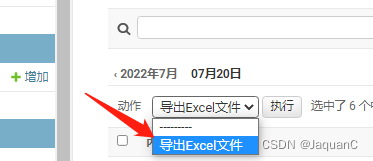
actions = [selected_download, ]- 1
写自定义Action方法
from django.contrib import admin from django.http import HttpResponse from openpyxl import Workbook @admin.action(description="导出Excel文件") def selected_download(self, request, queryset): records = list(queryset.values()) # 数据库的英文字段和中文字段的映射字典 zh_en = { '昵称': 'nickname', '产品': 'product', '更新时间': 'updated', '记录id': 'record_id' } zh = list(zh_en.keys()) # 转换数据格式,以方便openpyxl批量写入 records_list = [zh] for r in records: records_list.append([r[zh_en[k]] for k in zh]) # 开始批量写入数据 wb = Workbook() ws = wb.active for row in records_list: ws.append(row) response = HttpResponse(content_type='application/vnd.ms-excel') # filename可自定义 response['Content-Disposition'] = f'attachment; filename="{datetime.date.today()}.xlsx"' wb.save(response) return response- 1
- 2
- 3
- 4
- 5
- 6
- 7
- 8
- 9
- 10
- 11
- 12
- 13
- 14
- 15
- 16
- 17
- 18
- 19
- 20
- 21
- 22
- 23
- 24
- 25
- 26
- 27
- 28
- 29
- 30
-
相关阅读:
监听者的力量:探索观察者模式和spring使用
哪个运动耳机比较好用、运动耳机推荐性价比
Loongson Laptop应用/系统崩溃进入initramfs界面
【学习】目标检测中的anchor
redis(封装jedis)-----面试
Mybatis、MybatisPlus自定义返回单个Map集合
【YOLO改进】换遍主流单阶段检测器主干网络(基于MMYOLO)
CSS 基础
大空间享大智慧 奇瑞新能源奇瑞大蚂蚁
大势智慧为武大学子开展《数字摄影测量》精彩课程演示教学
- 原文地址:https://blog.csdn.net/kun_csdn/article/details/125895897
