-
用Html标签和CSS3写的一个手机
手机外形上来说就是长方形,然后加上圆角边框,如果是简单的平面图形,几分钟就可以用html标签和css写一个手机模型。但如果有高光,菱角等让手机展示的更逼真,可以用到css背景渐变属性。
预览页面:CSS画手机
先看看效果图:

接下来我大概说一下步骤:
第一步,定义一个.phone类,设置其宽度为400像素,高800像素的长方形,边框大小为20像素的圆角,并且居中显示。
Html
- <div class="phone">
- div>
CSS
- .phone {
- position: absolute;
- left: 50%;
- top: 50%;
- width: 400px;
- height: 800px;
- margin-top: -400px;
- margin-left: -200px;
- border: 20px solid #000;
- border-radius: 60px;
- }
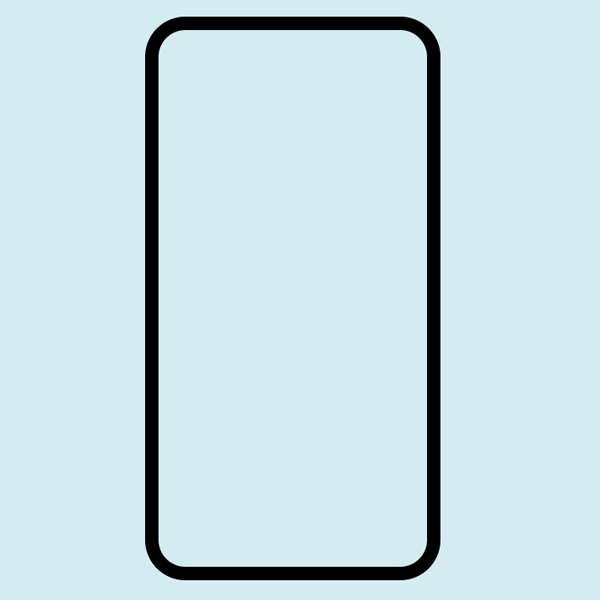
第二步,定义其伪元素:before,:after实现逼真的边框效果。
其中:before是一个内边框,它的宽和高都要比上一步的总体宽(400+40px左右边框)和高都要少一些,所以我这里设置的是宽421px,高815px,圆角也要设置的小一点,重点在要给它定义一个box-shadow增加一个阴影效果。:after用来填充背景色。
- .phone:before {
- content: "";
- position: absolute;
- width: 421px;
- height: 815px;
- box-shadow: 0 0 24px #fff;/*阴影*/
- border-radius: 45px;
- left: -10px;
- top: -8px;
- }
- .phone:after {
- content: "";
- position: absolute;
- width: 382px;
- height: 751px;
- border: 16px solid #19191d;
- background: #19191d;
- border-top: 30px solid #19191d;
- border-bottom: 30px solid #19191d;
- border-radius: 41px;
- left: -6px;
- top: -6px;
- }

第三步,接下来画主体部分,定义一个类.box,高宽定义后,一定要写一个像素的边框,颜色调整深一点,box-shadow起到的作用是将周围的颜色更加柔和自然一点。伪元素:before设置其背景两种蓝色过渡。
- .box {
- position: absolute;
- border: #000000 1px solid;
- width: 423px;
- height: 817px;
- left: -12px;
- top: -10px;
- z-index: 9;
- border-radius: 50px;
- box-shadow: #2e2c2c 0 0 14px;
- }
- .box:before {
- content: "";
- position: absolute;
- width: 410px;
- height: 789px;
- border-radius: 50px;
- top: 10px;
- left: 6px;
- z-index: -1;
- background-size: 100%;
- background-position: bottom;
- background-image: linear-gradient(45deg, #46a7c0 50%, #185c92 50%, #185c92 100%);
- }
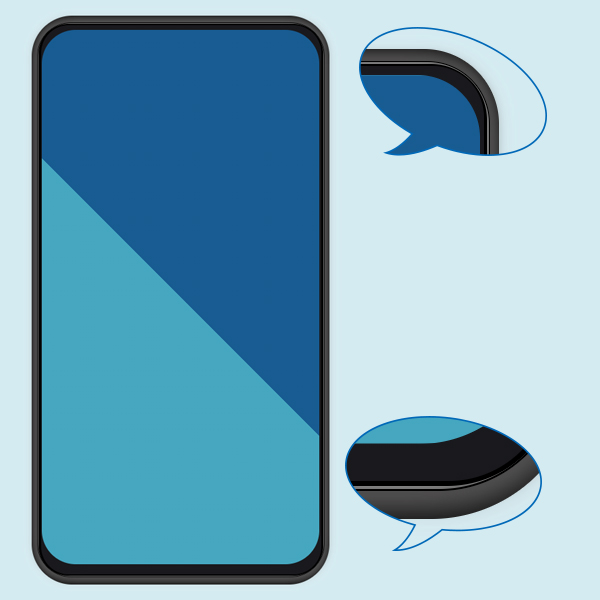
第四步,画音量,电源、听筒等部分。
Html
- <div class="volume">div>
- <div class="power">div>
- <div class="camera">div>
- <div class="receiver">
- <div>div>
- div>
CSS
- .volume {
- width: 9px;
- height: 100px;
- border: #000 1px solid;
- background: linear-gradient(#8c8c8c, #000 9%, #222, #000 94%, #353535 100%);
- position: absolute;
- right: -25px;
- top: 125px;
- z-index: -1;
- border-radius: 20px;
- }
- .power {
- width: 9px;
- height: 46px;
- border: #000 1px solid;
- background: linear-gradient(#8c8c8c, #000 9%, #222, #000 94%, #353535 100%);
- position: absolute;
- right: -25px;
- top: 260px;
- z-index: -1;
- border-radius: 20px;
- }
- .camera {
- position: absolute;
- width: 22px;
- height: 22px;
- background: #19191d;
- border-radius: 100%;
- top: 10px;
- left: 20px;
- z-index: 9;
- }
- .receiver {
- position: absolute;
- top: -13px;
- left: 50%;
- margin-left: -50px;
- background: #000000;
- border: #484848 1px solid;
- width: 100px;
- height: 8px;
- z-index: 9;
- border-radius: 20px;
- }
- .receiver div {
- width: 100px;
- height: 8px;
- }
- .receiver div:after {
- content: "";
- display: block;
- width: 95%;
- height: 83%;
- top: 1px;
- left: 3px;
- position: absolute;
- background-repeat: no-repeat;
- background-image: repeating-linear-gradient(to right, #434242, #000000 1px, rgba(255,255,255,0) 1px, rgba(255,255,255,0) 3px), repeating-linear-gradient(to right, #434242, #19191d 1px, rgba(255,255,255,0) 1px, rgba(255,255,255,0) 3px);
- background-size: 100% 50%;
- background-position: 0 0, 2px 4px;
- transform: skew(-25deg);
- }

这样一个CSS画手机的效果就做完了,其他的可以根据自己的需求画点小图标。比如我在后面继续画了,联通信号,wifi,电池等等图标,再加上时间效果,后面还可以直接做一个pc版本的手机网站。
源码已打包:下载地址 https://download.csdn.net/download/JSPSEO/86244907
-
相关阅读:
成功拿下阿里一面HashMap追魂二十三问
专访句子互动CMO张佳:私域运营是一种更高效的用户触达渠道
【SA8295P 源码分析 (一)】118 - QNX 如何进入 Recovery Mode 模式 及 如何配置挂载 USB3.0 U盘
双通道内存和单通道的区别是什么
蓝桥杯(跳跃 C++)
经典场的量子化
vuepress借助jenkins和svn实现文档自动化更新部署
使用Python+moviepy保存截取视频画面
vue路由切换时,若是一个路径但是参数不同,页面不会变化
因子IC、IR信息系数和信息比率的介绍
- 原文地址:https://blog.csdn.net/JSPSEO/article/details/125864360
