-
文件操作系统调用接口、文件描述符的剖析、重定向的原理
文件系统调用接口
对文件进行操作的第一步首先就是要将文件打开,文件未打开之前是保存在磁盘中的,而打开后就被加载到内存中了,之后我们就能对文件进行操作。
打开文件的系统调用接口:
open#include <sys/stat.h> #include <sys/types.h> #include <fcntl.h> int open(const char* pathname, int flags); //函数1 int open(const char* pathname, int flags, mode_t mode); //函数2- 1
- 2
- 3
- 4
- 5
- 6
先分析函数2,
pathname·:想要打开/创建的文件(包含路径和文件名)
flags:标志位。表示想要它是如何打开的以及一些属性。对于这个参数系统定义了几个宏。- O_WRONLY:只写打开
- O_RDONLY:只读打开
- O_RDWR:读写打开
上面的这三个宏,再使用open时必须要指定一个,并且也只能指定一个。
- O_CREAT:如果指定文件不存在,使用这个宏,可以自动创建它。创建的话,需要使用mode参数指明创建出的文件的访问权限。
- O_APPEND:追加写
返回值
成功:返回一个新打开的文件描述符(在后面介绍)
失败:返回-1关闭文件
#include <unistd.h> int close(int fd); //传入文件描述符- 1
- 2
- 3
文件描述符
一个进程通常会打开多个文件,那么操作系统就需要对这些文件进行管理。
Linux操作系统将打开的文件相关属性信息放在了结构体
struct file内。而Linux的进程PCB---->task_struct中有一个结构体指针struct files_struct *fs,fs指向的表中又存在着一个数组,这个数组里面的内容正是存放着文件相关属性信息的结构体地址。
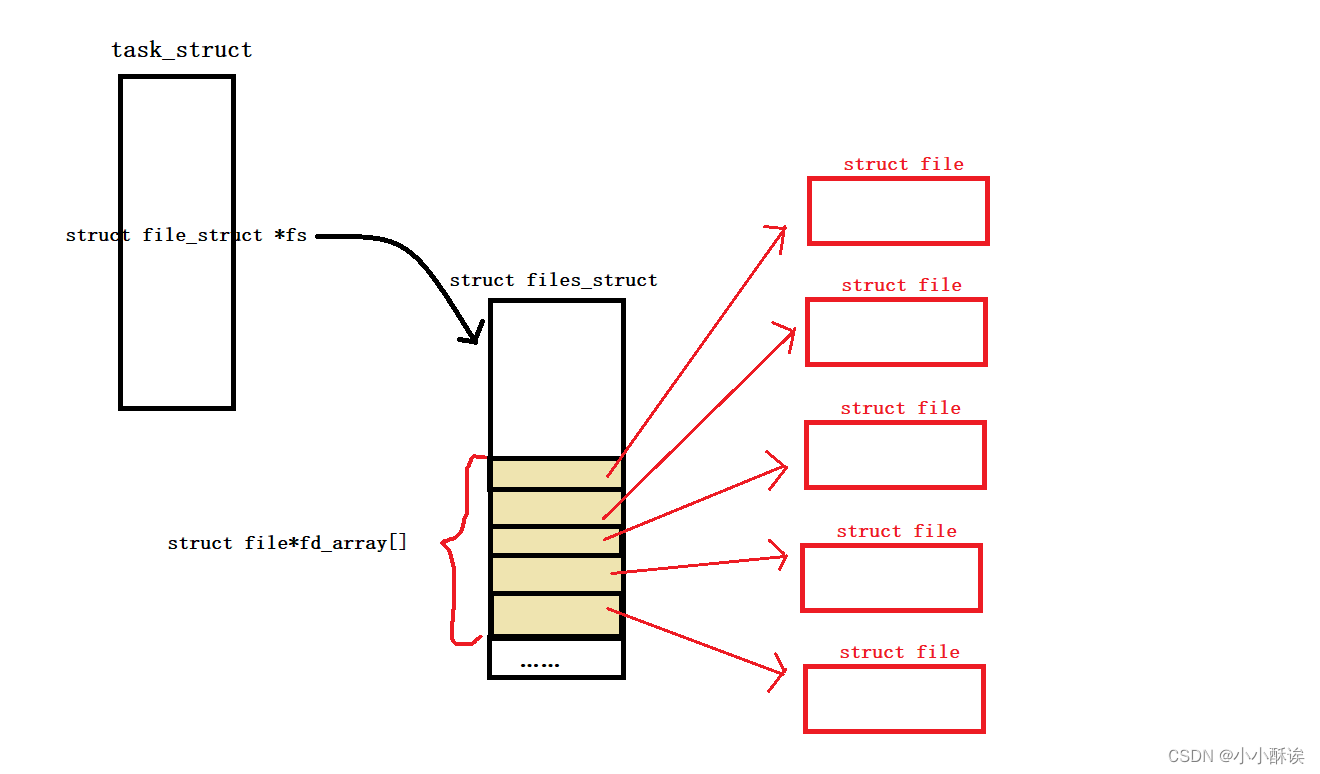
而文件描述符就是文件打开后存放其相关属性信息的结构体,对应的fd_array数组下标。只要有描述它相关属性信息的结构体信息,那么就能对这个文件进行操作。//打开文件,查看文件描述符 1 #include <stdio.h> 2 #include <sys/types.h> 3 #include <sys/stat.h> 4 #include <fcntl.h> 5 #include <unistd.h> 6 7 int main(void) 8 { 9 int fd = open("./log.txt", O_WRONLY |O_CREAT, 0644); 10 if(fd < 0) 11 { 12 //open fail 13 perror("open"); 14 return 1; 15 } 16 17 printf("%d\n", fd); 18 19 //close file 20 close(fd); 21 return 0; 22 } ~- 1
- 2
- 3
- 4
- 5
- 6
- 7
- 8
- 9
- 10
- 11
- 12
- 13
- 14
- 15
- 16
- 17
- 18
- 19
- 20
- 21
- 22
- 23
- 24
运行结果
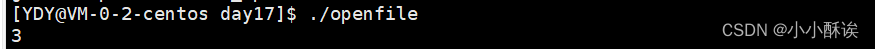
为什么打开文件log.txt,open返回的文件描述符是3?
打开多个文件,它们的文件描述符又会怎样?1 #include <stdio.h> 2 #include <sys/types.h> 3 #include <sys/stat.h> 4 #include <fcntl.h> 5 #include <unistd.h> 6 7 int main(void) 8 { 9 int fd1 = open("./log1.txt", O_WRONLY |O_CREAT, 0644); 10 int fd2 = open("./log2.txt", O_WRONLY |O_CREAT, 0644); 11 int fd3 = open("./log3.txt", O_WRONLY |O_CREAT, 0644); 12 int fd4 = open("./log4.txt", O_WRONLY |O_CREAT, 0644); 13 int fd5 = open("./log5.txt", O_WRONLY |O_CREAT, 0644); 14 15 printf("%d\n", fd1); 16 printf("%d\n", fd2); 17 printf("%d\n", fd3); 18 printf("%d\n", fd4); 19 printf("%d\n", fd5); 20 21 //close file 22 close(fd1); 23 close(fd2); 24 close(fd3); 25 close(fd4); 26 close(fd5); 27 return 0; 28 }- 1
- 2
- 3
- 4
- 5
- 6
- 7
- 8
- 9
- 10
- 11
- 12
- 13
- 14
- 15
- 16
- 17
- 18
- 19
- 20
- 21
- 22
- 23
- 24
- 25
- 26
- 27
- 28
- 29
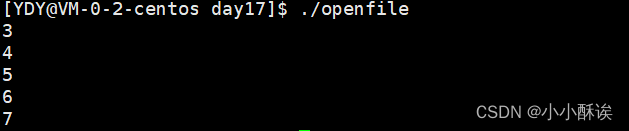
显然,包含它们相关属性信息的结构体,对应的fd_array[]数组下标是3开头的。那么fd_array[]数组下标0、1、2里面放了哪些
struct file的地址?
事实上,当一个进程被创建的时候,操作系统会默认打开标准输入、标准输出、标准错误。而这些都是文件,标准输入、标准输出、标准错误对应的文件描述符正是0、1、2文件描述符的分配规则
文件描述符的分配规则:给一个新文件分配文件描述符,从数组头部开始线性遍历,直到第一次找到一个没有被占用的空间,用存放这个新文件的struct file,其下标就是对应的文件描述符。(即下标最小的,没有被占用的作为文件描述符)正如前面所举例,我们新打开一个文件,0、1、2被标准输入、标准输出和标准错误占用,那么此时下标最小的、没有被占用的就是数组下标为3的空间。所以这个文件的文件描述符为3。
//当我们尝试将标准输出关闭 1 #include <stdio.h> 2 #include <sys/types.h> 3 #include <sys/stat.h> 4 #include <fcntl.h> 5 #include <unistd.h> 6 7 int main(void) 8 { 9 close(1); //关闭标准输出 10 int fd = open("./log.txt", O_CREAT | O_WRONLY, 0644); 11 printf("%d\n", fd); 12 printf("hello world\n"); 13 printf("hello world\n"); 14 printf("hello world\n"); 15 printf("hello world\n"); 16 printf("hello world\n"); 17 printf("hello world\n"); 18 //close(fd); 19 return 0; 20}- 1
- 2
- 3
- 4
- 5
- 6
- 7
- 8
- 9
- 10
- 11
- 12
- 13
- 14
- 15
- 16
- 17
- 18
- 19
- 20
- 21
运行结果:本来应该直接显示到屏幕,但是并没有,发现跑到了文件log.txt中
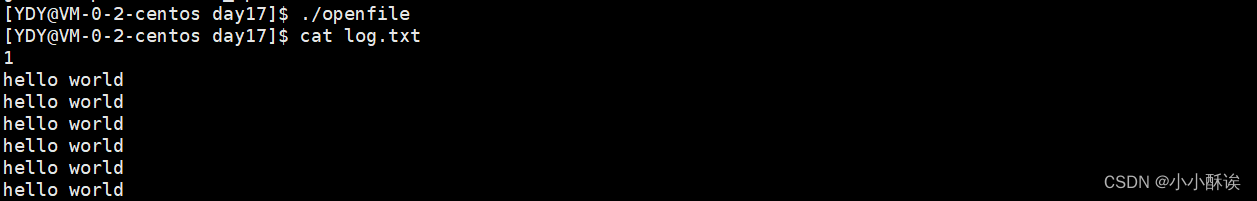
因为我们把标准输入关闭了,那么文件描述符1就分配给了log.txt,而操作系统一直认为,打印应该是打印到文件描述符为1的位置,所以才会发生这种情况,这也是输出重定向的原理。这个例子要注意,不要
close(fd),如果最后关闭了文件描述符1,那么这个位置就是空的,无法打印。 -
相关阅读:
一小时极速掌握HybridCLR热更新
FreeRTOS 内存管理策略
AVR单片机开发9——电平翻转小技巧
【Excel VBA】深入探索VBScript中的Choose函数
数据库学习之数据类型
vue跨域简易版
Android init.rc启动shell脚本
Windows 图像处理组件(WIC)读写位深度24位的 bmp 文件
第四次考核 Jimmy 学徒考核 Linux安装软件 rnaseq上游分析-2 ascp kingfisher数据下载ena
K8s简介之什么是K8s
- 原文地址:https://blog.csdn.net/qq_56870066/article/details/125557541
