-
RabbitMQ入门教学
RabbitMQ
为什么需要用它?
1.异步通讯(节省时间,异步去执行任务)
2.应用解耦(避免因为一个系统故障导致另外一个请求完成不了)
3.流量削峰(先将请求储存起来,等需要的时候再使用)
4.日志处理
5.消息通讯
抢购
加订单 减库存
50ms 50ms
继承thread 实现runable接口 callable会有返回值
请购的瞬时的流量是非常大的 1w/s 10w/s
队列 fifo first in first out
相当于使用一个消息队列 把用户抢购请求存在消息队列 等待抢购结束 通过队列先后方式( fifo first in first out)判定有没有库存没库存就抢购失败
理论什么的直接去官方网站查看
https://note.oddfar.com/pages/e38dcb/#%E4%BB%80%E4%B9%88%E6%98%AF%E4%B8%AD%E9%97%B4%E4%BB%B6
安装
直接使用docker-commpose
docker-commpose.yaml里面添加就行
需要在docker放这个文件
「public」https://www.aliyundrive.com/s/pZsqyEneghB 提取码: 3lg0
报错的话输入这些代码
1. docker network rm traefik 2. docker network create --driver overlay --attachable traefik 3.docker-compose down 4.docker-compose up -d- 1
- 2
- 3
- 4
开5个端口
服务器地址加15672就可以访问客户端
- "15672:15672" - "4369:4369" - "5672:5672" - "25672:25672"- 1
- 2
- 3
- 4
rabbitmq: hostname: rabbitmq environment: RABBITMQ_DEFAULT_VHOST: "root" RABBITMQ_DEFAULT_USER: "root" RABBITMQ_DEFAULT_PASS: "123456" image: "rabbitmq:3.9.14-management" restart: always volumes: - "/usr/local/bank/rabbitmq/data:/var/lib/rabbitmq" - "/usr/local/bank/rabbitmq/log:/var/lib/rabbitmq/log" ports: - "15672:15672" - "4369:4369" - "5672:5672" - "25672:25672"- 1
- 2
- 3
- 4
- 5
- 6
- 7
- 8
- 9
- 10
- 11
- 12
- 13
- 14
- 15
- 16
6大模式
helloworld模式
点对点
发布订阅模式 一对多
分裂模式(广播模式)
主题模式
如果是新手的话先去官网
https://note.oddfar.com/pages/e38dcb/#%E4%BB%80%E4%B9%88%E6%98%AF%E4%B8%AD%E9%97%B4%E4%BB%B6
安装直接跳过就行了从简单案例开始官方文档写的相当好了
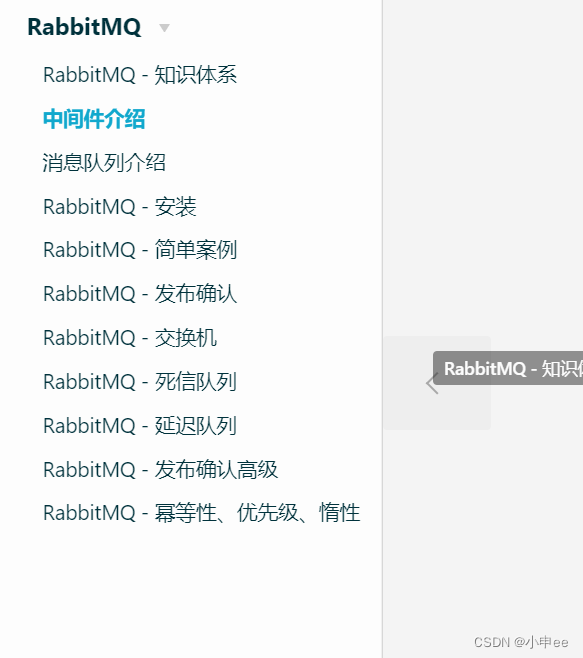
直接开启springboot实战
pom.xml
<dependencies> <dependency> <groupId>com.changan</groupId> <artifactId>common-service</artifactId> <version>1.0-SNAPSHOT</version> </dependency> <!--RabbitMQ 依赖--> <dependency> <groupId>org.springframework.boot</groupId> <artifactId>spring-boot-starter-amqp</artifactId> </dependency> <dependency> <groupId>org.springframework.boot</groupId> <artifactId>spring-boot-starter-web</artifactId> </dependency> </dependencies>- 1
- 2
- 3
- 4
- 5
- 6
- 7
- 8
- 9
- 10
- 11
- 12
- 13
- 14
- 15
- 16
yaml
spring: application: name: rabbitmq-service #主机 用户名 密码 rabbitmq: host: 119.23.176.114 username: root password: 123456 virtual-host: root server: port: 8084- 1
- 2
- 3
- 4
- 5
- 6
- 7
- 8
- 9
- 10
- 11
先新建一个rabbitmq-service服务
新建类
[外链图片转存失败,源站可能有防盗链机制,建议将图片保存下来直接上传(img-VqatsvWK-1656472903530)(C:\Users\shenjian\AppData\Roaming\Typora\typora-user-images\image-20220629091705045.png)]
RabbitMQConfig
package com.changan.config; import org.springframework.amqp.core.Binding; import org.springframework.amqp.core.BindingBuilder; import org.springframework.amqp.core.DirectExchange; import org.springframework.amqp.core.Queue; import org.springframework.beans.factory.annotation.Qualifier; import org.springframework.context.annotation.Bean; import org.springframework.context.annotation.Configuration; /** * @program: t139springcloudalibaba * @description: 交换机配置类 * @author: Mr.shen * @create: 2022-06-24 15:03 **/ @Configuration public class RabbitMQConfig { /** * 生成一个交换机 * * @return */ @Bean("bootExchange") public DirectExchange directExchange() { return new DirectExchange("bootExchange"); } /*** * 生成一个队列 * @return */ @Bean("bootQueue") public Queue queue() { return new Queue("bootQueue"); } /*** * 将队列和交换机绑定 * @param queue * @param exchange * @return */ //声明队列 B 绑定 X 交换机 @Bean public Binding queuebBindingEX( @Qualifier("bootExchange") DirectExchange exchange, @Qualifier("bootQueue") Queue queue) { return BindingBuilder.bind(queue).to(exchange).with("boot"); } }- 1
- 2
- 3
- 4
- 5
- 6
- 7
- 8
- 9
- 10
- 11
- 12
- 13
- 14
- 15
- 16
- 17
- 18
- 19
- 20
- 21
- 22
- 23
- 24
- 25
- 26
- 27
- 28
- 29
- 30
- 31
- 32
- 33
- 34
- 35
- 36
- 37
- 38
- 39
- 40
- 41
- 42
- 43
- 44
- 45
- 46
- 47
- 48
- 49
- 50
- 51
- 52
Messageconsumer
package com.changan.consumer; import lombok.extern.slf4j.Slf4j; import org.springframework.amqp.core.Message; import org.springframework.amqp.rabbit.annotation.RabbitListener; import com.rabbitmq.client.Channel; import org.springframework.stereotype.Component; import org.springframework.web.bind.annotation.RestController; import java.util.Date; /** * @program: t139springcloudalibaba * @description: * @author: Mr.shen * @create: 2022-06-24 15:15 **/ @RestController @Slf4j @Component public class Messageconsumer { @RabbitListener(queues = "bootQueue") public void getMsg(Message message, Channel channel) { System.out.println("从队列中获取到的消息是:" + new String(message.getBody())); log.info("当前时间:{},死信队列信息{}",new Date().toString(),message); } }- 1
- 2
- 3
- 4
- 5
- 6
- 7
- 8
- 9
- 10
- 11
- 12
- 13
- 14
- 15
- 16
- 17
- 18
- 19
- 20
- 21
- 22
- 23
- 24
- 25
- 26
- 27
- 28
- 29
- 30
- 31
MessageProducer
package com.changan.product; import org.springframework.amqp.rabbit.core.RabbitTemplate; import org.springframework.beans.factory.annotation.Autowired; import org.springframework.web.bind.annotation.RequestMapping; import org.springframework.web.bind.annotation.RestController; /** * @program: t139springcloudalibaba * @description: * @author: Mr.shen * @create: 2022-06-24 14:44 **/ @RestController public class MessageProducer { @Autowired private RabbitTemplate rabbitTemplate; @RequestMapping("/sendMsg") public void sendMsg() { //给队列发组发送信息 rabbitTemplate.convertAndSend("bootExchange", "boot", "hello rabbitMq"); System.out.println("发送成功!"); } }- 1
- 2
- 3
- 4
- 5
- 6
- 7
- 8
- 9
- 10
- 11
- 12
- 13
- 14
- 15
- 16
- 17
- 18
- 19
- 20
- 21
- 22
- 23
- 24
- 25
- 26
-
相关阅读:
计算机网络 | 10.[TCP篇] TCP连接的断开(四次挥手)
UE4蓝图节点不同颜色代表
使用大型语言模型进行实体提取
OC iPhoneX UIScrollView顶部有空白问题
04【保姆级】-GO语言指针
不重要的token可以提前停止计算!英伟达提出自适应token的高效视觉Transformer网络A-ViT,提高模型的吞吐量!...
一天时间迅速准备前端面试|JS基础--变量类型和计算
02.QMake项目原理和手动配置qtcreator
R语言使用caret包的getModelInfo函数获取caret包中提供的模型算法列表
uni-app云开发(我直接访问后端)
- 原文地址:https://blog.csdn.net/weixin_50098749/article/details/125516149
