-
怎么样创建私服 nexus --- maven配置文件的各个标签的作用是什么
nexus 私服的搭建
可以参考一、环境搭建
1.下载一个nexus3的镜像
docker pull sonatype/nexus3
2.将容器内部/var/nexus-data挂载到主机/root/nexus-data目录
docker run -d -p 8081:8081 --name nexus --restart=always -v /root/nexus-data:/var/nexus-data sonatype/nexus3
3.关闭防火墙(如果能正常访问就不用做)
systemctl stop firewalld
访问 http://ip:8081,Maven私服启动容器稍微比较慢,等待1分钟即可
默认登陆账号 admin、admin123
二、创建私服仓库
从浏览器输入对应的网址
创建仓库,点击Create repository然后选择maven2(hosted)
然后输入仓库名称(my-release)
在version policy中选择这个仓库的类型,这里选择release
在Deployment policy中选择Allow redeploy(这个很重要).
三、创建私服账号
点击左侧菜单栏的Users菜单,然后点击Create local user
我这里创建了一个用户,账号密码是:liuwq、abc1234
四、创建代理仓库,将私服的镜像源改成阿里的镜像源
点击 create repository,选择

将阿里云的仓库地址粘贴进去。
然后点开,public的仓库组,将阿里仓库的位置排在central仓库的是上面即可。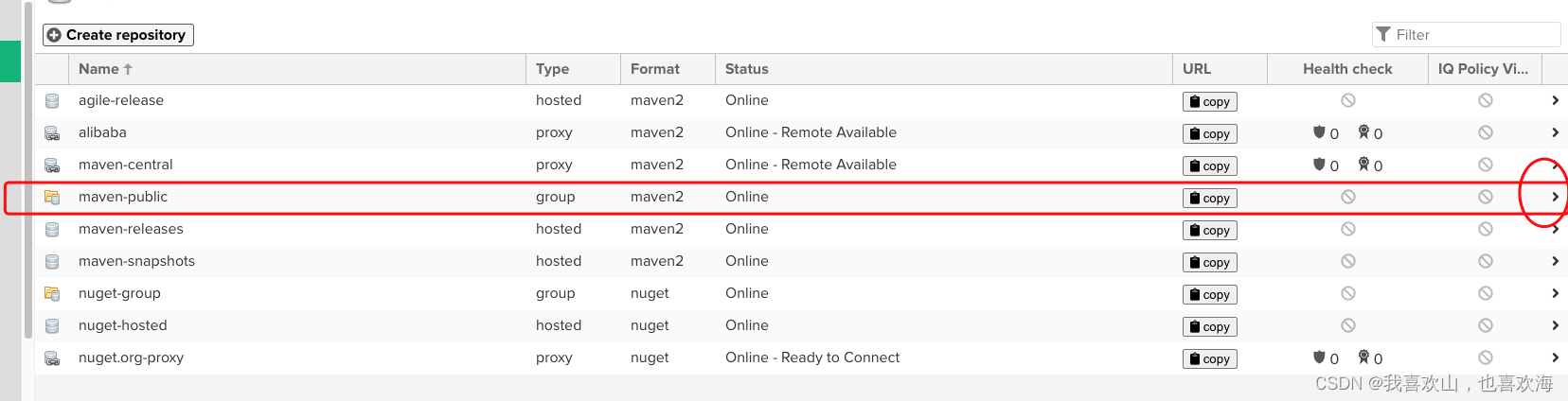

五、把maven的setting文件改成如下
<mirror> 标签中的<mirrorof> 可以指定repositoryId,从而将mirror和repository联系起来
<?xml version="1.0" encoding="UTF-8"?> <settings xmlns="http://maven.apache.org/SETTINGS/1.0.0" xmlns:xsi="http://www.w3.org/2001/XMLSchema-instance" xsi:schemaLocation="http://maven.apache.org/SETTINGS/1.0.0 http://maven.apache.org/xsd/settings-1.0.0.xsd"> <!--不使用代理,直接使用阿里的镜像源--> <proxies> </proxies>- 1
- 2
- 3
- 4
- 5
- 6
- 7
<!--如果需要上传依赖到公司私服,这段代码会派上用场--> <servers> <server> <id>nexus</id> <username>admin</username> <password>123456</password> </server> </servers> <!--nexus是私服,aliyun是公共仓库地址--> <mirrors> <mirror> <id>nexus-aliyun</id> <mirrorOf>central</mirrorOf> <name>Nexus aliyun</name> <url>https://maven.aliyun.com/nexus/content/groups/public</url> </mirror> <mirror> <id>nexus</id> <name>nexus</name> <mirrorOf>local</mirrorOf> <url>http://192.168.100.176:8001/repository/maven-public/</url> </mirror> </mirrors> <profiles> <profile> <id>aliyun</id> <repositories> <repository> <id>nexus-aliyun</id> <name>Nexus aliyun</name> <url>https://maven.aliyun.com/nexus/content/groups/public</url> <releases> <enabled>true</enabled> </releases> <snapshots> <enabled>true</enabled> </snapshots> </repository> </repositories> </profile> <!--私服中,配置了阿里的代理仓库在中央仓库前面,因此会先去阿里的镜像中寻找依赖包--> <profile> <id>nexus</id> <repositories> <repository> <id>local</id> <url>http://192.168.100.176:8001/nexus/content/groups/public</url> <releases> <enabled>true</enabled> </releases> </repository> </repositories> <pluginRepositories> <pluginRepository> <id>central</id> <url>http://maven.aliyun.com/nexus/content/groups/public</url> <releases> <enabled>true</enabled> </releases> <snapshots> <enabled>true</enabled> </snapshots> </pluginRepository> </pluginRepositories> </profile> </profiles> <activeProfiles> <activeProfile>nexus</activeProfile> </activeProfiles>- 1
- 2
- 3
- 4
- 5
- 6
- 7
- 8
- 9
- 10
- 11
- 12
- 13
- 14
- 15
- 16
- 17
- 18
- 19
- 20
- 21
- 22
- 23
- 24
- 25
- 26
- 27
- 28
- 29
- 30
- 31
- 32
- 33
- 34
- 35
- 36
- 37
- 38
- 39
- 40
- 41
- 42
- 43
- 44
- 45
- 46
- 47
- 48
- 49
- 50
- 51
- 52
- 53
- 54
- 55
- 56
- 57
- 58
- 59
- 60
- 61
- 62
- 63
- 64
- 65
- 66
- 67
- 68
- 69
- 70
- 71
- 72
- 73
- 74
-
相关阅读:
一个小脚本,挑选自己想要的图片并存入固定文件夹
章节十:Selenium
【Python 千题 —— 基础篇】浮点数转换为整数
Keil C251条件编译宏的应用实例
个人练习-PAT甲级-1143 Lowest Common Ancestor
ASP.NET Core的几种服务器类型[共6篇]
安卓逆向之双剑合璧实现内存扫描
Centos7 安装 RabbitMQ
STC51单片机37——定时器流水灯
【kafka】-分区-消费端负载均衡
- 原文地址:https://blog.csdn.net/qq_34093082/article/details/125499794
