-
第十三章 数据库
目录
1.1.14 delete、truncate、drop的区别
1.3.2 pymysql.connect()连接数据库函数
1.3.4 执行sql语句execute和executemany
一、数据库
1.1 基础操作
1.1.1 连接数据库
在win-doc窗口中,连接数据库:
mysql -h127.0.0.1 -uroot -p
mysql -h127.0.0.1 -uroot -p123456
mysql -hlocalhost -uroot -p1.1.2 指定端口
mysql -hlocalhost -uroot -P3306 -p
1.1.3 mysql授权语句
- # 此语句适用于mysql5版本,若你装的是mysql8.0高版本,这样使用会报错
- GRANT ALL PRIVILEGES ON test.* TO 'abuser'@'%' IDENTIFIED BY '123456' WITH GRANT OPTION;
- # 报错原因:高版本数据库把创建用户和赋予权限分开了,所以高版本数据库应该按照如下步骤创建用户并授权
- create user 'lappin'@'%' identified by '123456';
- GRANT ALL PRIVILEGES ON test.* TO 'lappin'@'%' WITH GRANT OPTION;
- # 刷新
- flush privileges;
说明:
all privileges :表示所有的权限 ,增删改查权限全部都有了
*.*: 所有的数据库下面所有的表,test.*,表示test库下面所有表
'lifuche'@'%' :test库下面所有表,所有的权限,全部都给lifuche用户 , % 表示lifuche用户可以在任意机器上面进行连接登录
identified by '123456' :远程登录连接的密码
WITH GRANT OPTION: 表示该用户可以将自己拥有的权限授权给别人。注意:经常有人在创建操作用户的时候不指定WITH GRANT OPTION选项,导致后来该用户不能使用GRANT命令创建用户或者给其它用户授权。
flush privileges:刷新权限列表1.1.4 创建数据库
CREATE DATABASE IF NOT EXISTS test DEFAULT CHARSET utf8 COLLATE utf8_general_ci;说明:
CREATE DATABASE:创建数据库
IF NOT EXISTS test:如果test库不存在
DEFAULT CHARSET utf8:默认utf8字符集
COLLATE utf8_general_ci: COLLATE指规则和限制,utf8_general_ci中的ci指大小写不敏感- mysql> CREATE DATABASE IF NOT EXISTS test DEFAULT CHARSET utf8 COLLATE utf8_general_ci;
- Query OK, 1 row affected, 2 warnings (0.02 sec)
1.1.5 查看数据库
- mysql> show databases;
- +--------------------+
- | Database |
- +--------------------+
- | information_schema |
- | test |
- +--------------------+
- 2 rows in set (0.00 sec)
1.1.6 选择数据库&查看你当前使用的数据库
- mysql> use test; # 选择数据库test
- Database changed
- mysql> select database();# 查看你当前用的数据库
- +------------+
- | database() |
- +------------+
- | test |
- +------------+
- 1 row in set (0.00 sec)
1.1.7 删除数据库 DROP DATABASE;
1.1.8 创建表
- mysql> show tables;
- Empty set (0.03 sec)
- mysql> create table user(id int(10) primary key auto_increment,name varchar(20));
- Query OK, 0 rows affected, 1 warning (0.05 sec)
- mysql> show tables;
- +----------------+
- | Tables_in_test |
- +----------------+
- | user |
- +----------------+
- 1 row in set (0.01 sec)
1.1.9 插入表数据&查询表数据
- mysql> insert into user(id,name) values(1,"张三");
- Query OK, 1 row affected (0.02 sec)
- mysql> insert into user(name) values("李四"); # id是自增的,可省略不写
- Query OK, 1 row affected (0.01 sec)
- mysql> insert into user values(3,"王老师"); # 前面省略字段名时,values中每个字段值都要写
- Query OK, 1 row affected (0.01 sec)
- mysql> insert into user values(4,"吴老师"),(5,"小明"),(6,"王五");# 插入多行数据
- Query OK, 3 rows affected (0.01 sec)
- Records: 3 Duplicates: 0 Warnings: 0
- mysql> select * from user;
- +----+--------+
- | id | name |
- +----+--------+
- | 1 | 张三 |
- | 2 | 李四 |
- | 3 | 王老师 |
- | 4 | 吴老师 |
- | 5 | 小明 |
- | 6 | 王五 |
- +----+--------+
- 6 rows in set (0.01 sec)
1.1.10 删除表数据
- mysql> delete from user where id = 1;
- Query OK, 1 row affected (0.01 sec)
- mysql> select * from user;
- +----+--------+
- | id | name |
- +----+--------+
- | 2 | 李四 |
- | 3 | 王老师 |
- | 4 | 吴老师 |
- | 5 | 小明 |
- | 6 | 王五 |
- +----+--------+
- 5 rows in set (0.00 sec)
1.1.11 更新表数据
- mysql> update user set name="赵小明",id=10 where id = 5;
- Query OK, 1 row affected (0.01 sec)
- Rows matched: 1 Changed: 1 Warnings: 0
- mysql> select * from user;
- +----+--------+
- | id | name |
- +----+--------+
- | 2 | 李四 |
- | 3 | 王老师 |
- | 4 | 吴老师 |
- | 6 | 王五 |
- | 10 | 赵小明 |
- +----+--------+
- 5 rows in set (0.00 sec)
1.1.12 删除所有表数据
1)delete from user;
2)truncate table user;
1.1.13 删除表数据及表结构
drop table user;
删除表字段
alter table 表名 drop 字段名;
alter table studentinfo drop status;
1.1.14 delete、truncate、drop的区别
参考:drop、truncate和delete的区别_青青angle的博客-CSDN博客_truncate和delete的区别
1.1.15 查看是否设置自动提交
MySQL默认操作模式就是autocommit=1自动提交模式。这就表示除非显式地开始一个事务,否则每个查询都被当做一个单独的事务自动执行。
- mysql> show variables like "autocommit";
- +---------------+-------+
- | Variable_name | Value |
- +---------------+-------+
- | autocommit | ON |
- +---------------+-------+
- 1 row in set, 1 warning (0.01 sec)
参考:关于mysql的参数autocommit_三斤和他的朋友们的博客-CSDN博客_autocommit
autocommit变量验证:
第一步:先在客户端A中执行
- mysql> show variables like "autocommit";
- +---------------+-------+
- | Variable_name | Value |
- +---------------+-------+
- | autocommit | ON |
- +---------------+-------+
- 1 row in set, 1 warning (0.01 sec)
- mysql> select * from user;
- +----+------+
- | id | name |
- +----+------+
- | 1 | 一小 |
- +----+------+
- 1 row in set (0.00 sec)
第二步:从客户端B查询表数据

第三步:然后在客户端A中执行
- mysql> insert into user values(2,"小明");
- Query OK, 1 row affected (0.01 sec)
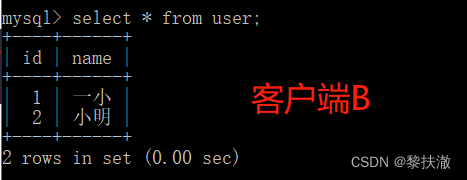
第四步: 在客户端A中设置autocommit = 0,并插入一条新纪录,但不commit
- mysql> set autocommit = 0;
- Query OK, 0 rows affected (0.00 sec)
- mysql> show variables like "autocommit";
- +---------------+-------+
- | Variable_name | Value |
- +---------------+-------+
- | autocommit | OFF |
- +---------------+-------+
- 1 row in set, 1 warning (0.00 sec)
- mysql> insert into user values(3,"小张");
- Query OK, 1 row affected (0.00 sec)

第五步: 在客户端A中commit
- mysql> commit;
- Query OK, 0 rows affected (0.01 sec)

总结:
设定了autocommit=1后,所有的内容都被自动commit,除非写了begin,begin后的内容需要单独再commit一次才可以。
设定了autocommit=0后,所有的操作都需要commit后才会生效
如果2个终端尝试修改同一行数据,且都没有commit,第二个修改的终端则会卡死,等待第一次修改的commit。1.1.16 查看表创建的语句
show create table user;
- mysql> show create table user;
- +-------+----------------------------------------------------------------------------------------------------------------------------------------------------------------------------+
- | Table | Create Table |
- +-------+----------------------------------------------------------------------------------------------------------------------------------------------------------------------------+
- | user | CREATE TABLE `user` (
- `id` int NOT NULL AUTO_INCREMENT,
- `name` varchar(20) DEFAULT NULL,
- PRIMARY KEY (`id`)
- ) ENGINE=InnoDB AUTO_INCREMENT=4 DEFAULT CHARSET=utf8mb3 |
- +-------+----------------------------------------------------------------------------------------------------------------------------------------------------------------------------+
- 1 row in set (0.01 sec)
- mysql> show create table user \G;
- *************************** 1. row ***************************
- Table: user
- Create Table: CREATE TABLE `user` (
- `id` int NOT NULL AUTO_INCREMENT,
- `name` varchar(20) DEFAULT NULL,
- PRIMARY KEY (`id`)
- ) ENGINE=InnoDB AUTO_INCREMENT=4 DEFAULT CHARSET=utf8mb3
- 1 row in set (0.01 sec)
- ERROR:
- No query specified
1.1.17 查看表字段信息
desc user;
- mysql> desc user;
- +-------+-------------+------+-----+---------+----------------+
- | Field | Type | Null | Key | Default | Extra |
- +-------+-------------+------+-----+---------+----------------+
- | id | int | NO | PRI | NULL | auto_increment |
- | name | varchar(20) | YES | | NULL | |
- +-------+-------------+------+-----+---------+----------------+
- 2 rows in set (0.02 sec)
1.1.18 添加/删除表索引
ALTER TABLE `user` ADD INDEX name_index(`name`);
ALTER TABLE user ADD INDEX name_index(name);
注意:` 不是单引号,但可以直接不加这个符号
- mysql> ALTER TABLE `user` ADD INDEX name_index(`name`);
- Query OK, 0 rows affected (0.06 sec)
- Records: 0 Duplicates: 0 Warnings: 0
- mysql> desc user; # key= MUL,表示一个普通索引
- +-------+-------------+------+-----+---------+----------------+
- | Field | Type | Null | Key | Default | Extra |
- +-------+-------------+------+-----+---------+----------------+
- | id | int | NO | PRI | NULL | auto_increment |
- | name | varchar(20) | YES | MUL | NULL | |
- +-------+-------------+------+-----+---------+----------------+
- 2 rows in set (0.00 sec)
删除索引:ALTER TABLE `user` drop INDEX name_index;
- mysql> ALTER TABLE `user` drop INDEX name_index;# 删除索引
- Query OK, 0 rows affected (0.02 sec)
- Records: 0 Duplicates: 0 Warnings: 0
- mysql> desc user;
- +-------+-------------+------+-----+---------+----------------+
- | Field | Type | Null | Key | Default | Extra |
- +-------+-------------+------+-----+---------+----------------+
- | id | int | NO | PRI | NULL | auto_increment |
- | name | varchar(20) | YES | | NULL | |
- +-------+-------------+------+-----+---------+----------------+
- 2 rows in set (0.00 sec)
1.1.19 事务
- mysql> create table test_transaction(id int);
- Query OK, 0 rows affected (0.05 sec)
- mysql> begin; # 开始事务
- Query OK, 0 rows affected (0.00 sec)
- mysql> insert into test_transaction values(1);
- Query OK, 1 row affected (0.00 sec)
- mysql> insert into test_transaction values(2);
- Query OK, 1 row affected (0.00 sec)
- mysql> select * from test_transaction;
- +------+
- | id |
- +------+
- | 1 |
- | 2 |
- +------+
- 2 rows in set (0.00 sec)
- mysql> rollback; # 回滚
- Query OK, 0 rows affected (0.01 sec)
- mysql> select * from test_transaction; # 此时表内容被清空
- Empty set (0.00 sec)
- mysql> begin; # 开始事务
- Query OK, 0 rows affected (0.00 sec)
- mysql> insert into test_transaction values(1);
- Query OK, 1 row affected (0.01 sec)
- mysql> insert into test_transaction values(2);
- Query OK, 1 row affected (0.01 sec)
- mysql> select * from test_transaction;
- +------+
- | id |
- +------+
- | 1 |
- | 2 |
- +------+
- 2 rows in set (0.00 sec)
- mysql> commit; # 提交事务
- Query OK, 0 rows affected (0.00 sec)
- mysql> select * from test_transaction;
- +------+
- | id |
- +------+
- | 1 |
- | 2 |
- +------+
- 2 rows in set (0.00 sec)
- mysql> rollback; # 提交事务后再回滚,不影响表内容
- Query OK, 0 rows affected (0.00 sec)
- mysql> select * from test_transaction;
- +------+
- | id |
- +------+
- | 1 |
- | 2 |
- +------+
- 2 rows in set (0.00 sec)
1.1.20 union、union all
用于连接两个以上的 SELECT 语句的结果组合到一个结果集合中。多个 SELECT 语句会删除重复的数据。
- mysql> select id from studentinfo union select id from grade;
- +----+
- | id |
- +----+
- | 1 |
- | 2 |
- | 3 |
- | 4 |
- | 5 |
- +----+
- 5 rows in set (0.00 sec)
- mysql> select id from studentinfo union all select id from grade;
- +----+
- | id |
- +----+
- | 1 |
- | 2 |
- | 3 |
- | 4 |
- | 1 |
- | 2 |
- | 3 |
- | 4 |
- | 5 |
- +----+
- 9 rows in set (0.00 sec)
1.1.21 时间相关
- mysql> select now(); # 当前时间
- +---------------------+
- | now() |
- +---------------------+
- | 2022-06-27 16:40:36 |
- +---------------------+
- 1 row in set (0.00 sec)
- mysql> select date_sub(now(),interval 2 day);# 日期减法
- +--------------------------------+
- | date_sub(now(),interval 2 day) |
- +--------------------------------+
- | 2022-06-25 16:42:00 |
- +--------------------------------+
- 1 row in set (0.01 sec)
- mysql> select date_add(now(),interval 2 day);# 日期加法
- +--------------------------------+
- | date_add(now(),interval 2 day) |
- +--------------------------------+
- | 2022-06-29 16:42:11 |
- +--------------------------------+
- 1 row in set (0.00 sec)
- mysql> select curdate();# 当前日期
- +------------+
- | curdate() |
- +------------+
- | 2022-06-27 |
- +------------+
- 1 row in set (0.01 sec)
1.1.22 临时表
- mysql> create TEMPORARY table testxx(id int(10));
- Query OK, 0 rows affected, 1 warning (0.01 sec)
1.1.23 视图
- mysql> create view tv as select * from grade;
- Query OK, 0 rows affected (0.01 sec)
- mysql> select * from tv;
- +----+----------+----------+-------+
- | ID | stuID | course | score |
- +----+----------+----------+-------+
- | 1 | 20220101 | computer | 100 |
- | 2 | 20220101 | hr | 90 |
- | 3 | 20220101 | history | 80 |
- | 4 | 20220102 | history | 60 |
- | 5 | 20220102 | music | 70 |
- +----+----------+----------+-------+
- 5 rows in set (0.00 sec)
- mysql> insert into grade values(6,20220104,"computer",50);
- Query OK, 1 row affected (0.01 sec)
- mysql> select * from tv; # 视图也被更新
- +----+----------+----------+-------+
- | ID | stuID | course | score |
- +----+----------+----------+-------+
- | 1 | 20220101 | computer | 100 |
- | 2 | 20220101 | hr | 90 |
- | 3 | 20220101 | history | 80 |
- | 4 | 20220102 | history | 60 |
- | 5 | 20220102 | music | 70 |
- | 6 | 20220104 | computer | 50 |
- +----+----------+----------+-------+
- 6 rows in set (0.00 sec)
1.1.24 存储过程
- # 创建存储过程
- delimiter //
- create procedure createDatas()
- begin
- set @i = 100;
- set @n = 200;
- while @i <= @n do
- set @student_id = concat("202206",@i);
- set @name = concat("Parmley",@i);
- set @sex = "男";
- set @tel = concat("18",right(rand(),9));
- set @AdmissionDate = date_sub(now(),interval floor(rand()*50) day);
- insert into studentinfo(student_id,name,sex,tel,AdmissionDate) values(@student_id,@name,@sex,@tel,@AdmissionDate);
- set @course_one = "python";
- set @course_two = "java";
- set @score = floor(70 + rand()*30);
- insert into grade(stuID,course,score) values(@student_id,@course_one,@score);
- insert into grade(stuID,course,score) values(@student_id,@course_two,@score);
- set @i = @i + 1;
- end while;
- end //
- delimiter ;
- # 调用存储过程
- call createDatas();
- # 删除存储过程
- drop procedure createDatas;
说明:
1. delimiter是mysql分隔符,在mysql客户端中分隔符默认是分号";",delimiter //表示把mysql分隔符定义为//。
其实就是告诉mysql解释器,该段命令是否已经结束了,mysql是否可以执行了。 如果一次输入的语句较多,并且语句中间有分号,这时需要新指定一个特殊的分隔符
2. create procedure createDatas():创建存储过程
3. concat(s1,s2...):连接字符串
4. rand(seed):随机生成一个>=0且<1的小数
5. right(str,len):从给定字符串str的右侧T恤指定长度len的字符。
len:要提取的字符数。如果此参数大于字符串中的字符数,则此函数将返回实际的字符串。
6. floor():向下取整函数,如floor(2.6)=2
7. data_sub(date,INTERVAL expr type):从日期date减去指定的时间间隔1.1.25 触发器
1.2 扩展资料
参考SQL语言的3种分类_灰太狼_cxh的博客-CSDN博客_sql语言的分类
SQL语言按照实现的功能不同,主要分为3类:数据操纵语言(DML),数据定义语言(DDL),数据控制语言(DCL)。
1.2.1 数据操纵语言(DML)
主要用来处理数据库中的数据内容。允许用户对数据库中的数据进行查询 ,插入,更新和删除等操作。DML操作是可以手动控制事务的开启、提交和回滚的
常用的DML语句及其功能:
DML语句 功能说明 SELECT 从表或视图中检索数据行 INSERT 插入数据到表或视图 UPDATE 更新数据 DELETE 删除数据 CALL 调用过程 MERGE 合并(插入或修改) COMMIT 将当前事务所做的更改永久化(写入数据库) ROLLBACK 取消上次提交以来的所有操作
1.2.2 数据定义语言(DDL)是一组SQL命令,用于创建和定义数据库对象(管理数据库对象),并且将对这些对象的定义保存到数据字典中。通过DDL语句可以创建数据库对象,修改数据库对象和删除数据库对象等。
常用的DDL语句及其功能:
DDL语句 功能说明 CREATE 创建数据库结构 ALTER 修改数据库结构 DROP 删除数据库结构 RENAME 更改数据库对象的名称 TRUNCATE 删除表的全部内容 注:每一条DDL语句执行后,Oracle都将提交当前事务。DDL操作是隐性提交的,不能rollback
1.2.3 数据控制语言(DCL)
数据控制语言用于修改数据库结构的操作权限。DCL语句主要有2种:
DCL常用语句及其功能:
DCL语句 功能说明 CRANT 授予其他用户对数据库结构的访问权限 REVOKE 收回用户访问数据库结构的权限 1.3 pymysql
数据库操作流程:
1、pymysql.connect建立链接,成功获取了conn对象
2、设定使用的数据库,select_db方法
3、获取游标cur = conn.cursor()
4、拼sql
5、cur.execute(sql语句),cur.fetchmany(sql模板字符串,[包含多组数据])
6、关闭游标:cur.close()
7、提交事务:conn.commit()
8、关闭连接:conn.close()- import pymysql
- import random
- def insertData():
- conn = pymysql.connect(
- host = "127.0.0.1",
- port = 3306,
- user = "root",
- passwd = "123456",
- # db = "test",
- charset = "utf8")
- cur = conn.cursor()
- conn.select_db('test')
- courseList = ['python', 'java', 'mysql', 'linux', '接口测试', '性能测试', '自动化测试','数据结构与算法']
- for i in range(1, 101):
- student_id = '201803' + '0' * (3 - len(str(i))) + str(i)
- name = random.choice(['Lucy','Tom','Lily','Amy','Dave','Aaron','Baron']) + str(i)
- tel = '1' + str(random.choice([3, 5, 7, 8])) + str(random.random())[2:11]
- sex = random.choice(['女', '男'])
- stuinfo_sql = "insert into studentInfo(student_id, name, sex, tel, AdmissionDate) \
- values('%s', '%s', '%s', '%s', date_sub(now(),interval %s day))" \
- %(student_id, name, sex, tel, random.randint(90, 120))
- cur.execute(stuinfo_sql)
- conn.commit()
- for j in courseList:
- grade_sql = "insert into grade(stuID,course,score) values('%s','%s',%s)" %(student_id,j,random.randint(80, 100))
- cur.execute(grade_sql)
- cur.close()
- conn.commit()
- conn.close()
- insertData()
- print("数据插入结束! ")
1.3.1 安装pymysql
py -3 -m pip install pymysql
1.3.2 pymysql.connect()连接数据库函数
- #coding=utf-8
- import pymysql
- # 打开数据库连接
- conn = pymysql.connect(
- host = "127.0.0.1",
- port = 3306,
- user = "root",
- passwd = "123456",
- db = "test",
- charset = "utf8")
- print(conn)
- print(type(conn))
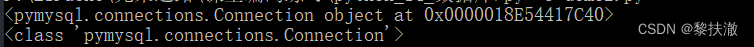
1.3.3 conn.cursor():获取游标
要想操作数据库,光连接数据库是不够的,必须拿到操作数据库的游标,才能进行后续的操作,比如读取数据、添加数据。通过获取到的数据库连接实例conn下的cursor()方法来创建游标。游标用来接收返回结果
- #coding=utf-8
- import pymysql
- # 打开数据库连接
- conn = pymysql.connect(
- host = "127.0.0.1",
- port = 3306,
- user = "root",
- passwd = "123456",
- db = "test",
- charset = "utf8")
- # 使用cursor()方法获取数据库的操作游标
- cursor = conn.cursor()
- print(cursor)
- print(type(cursor))
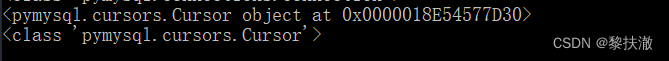
1.3.4 执行sql语句execute和executemany
- execute(query,args=None)
函数作用:执行单条的sql语句,执行成功后返回受影响的行数
参数说明:
query:要执行的sql语句,字符串类型
args:可选的序列或映射,用于query的参数值。如果args为序列,query中必须使用%s做占位符;如果args为映射,query中必须使用%(key)s做占位符- executemany(query,args=None)
函数作用:批量执行sql语句,比如批量插入数据,执行成功后返回受影响的行数
参数说明:
query:要执行的sql语句,字符串类型
args:嵌套的序列或映射,用于query的参数值注意:
1.数据库性能瓶颈很大一部份就在于网络IO和磁盘IO,将多个sql语句放在一起,只执行一次IO,可以有效的提升数据库性能。推荐此方法
2.用executemany()方法一次性批量执行sql语句,固然很好,但是当数据一次传入过多到server端,可能造成server端的buffer溢出,也可能产生一些意想不到的麻烦。所以,合理、分批次使用executemany是个合理的办法1.3.5 创建数据库
- #coding=utf-8
- import pymysql
- # 创建数据库
- try:
- conn = pymysql.connect(
- host = "127.0.0.1",
- port = 3306,
- user = "root",
- passwd = "123456",
- )
- cur =conn.cursor()
- cur.execute("create database if not exists pythonDB default charset utf8 collate utf8_general_ci")
- cur.close()
- print("创建数据库pythonDB成功!")
- except pymysql.Error as e:
- print("Mysql Error %d:%s" %(e.args[0],e.agrs[1]))

1.3.6 创建数据表
- #coding=utf-8
- import pymysql
- try:
- conn = pymysql.connect(
- host = "127.0.0.1",
- port = 3306,
- user = "root",
- passwd = "123456"
- )
- conn.select_db('pythondb')# 选择pythonDB数据库
- cur = conn.cursor()# 获取游标
- # 如果所建表已存在,删除重建
- cur.execute("drop table if exists User;")
- # 执行建表sql语句
- cur.execute('''CREATE TABLE `User`(
- `id` int(11) DEFAULT NULL,
- `name` varchar(255) DEFAULT NULL,
- `password` varchar(255) DEFAULT NULL,
- `birthday` date DEFAULT NULL
- )ENGINE=innodb DEFAULT CHARSET=utf8;''')
- cur.close()
- conn.close()
- print("创建数据表成功!")
- except pymysql.Error as e:
- print("Mysql Error %d: %s" %(e.args[0], e.args[1]))
1.3.7 执行单条插入语句
- #coding=utf-8
- import pymysql
- conn = pymysql.connect(
- host = "127.0.0.1",
- port = 3306,
- user = "root",
- passwd = "123456" ,
- db = "pythondb",
- charset = "utf8"
- )
- # 使用cursor()方法获取数据库的操作游标
- cursor = conn.cursor()
- # 插入一条数据
- insert = cursor.execute("insert into user values(1,'Tom','123','1990-01-01')")
- print("添加语句受影响的行数: ", insert)
- # 另一种插入数据方法,通过格式字符串传入值,此方式可以防止sql注入
- sql = "insert into user values(%s, %s, %s, %s)"
- insert = cursor.execute(sql, (3,'lucy','efg','1993-02-01'))
- print("添加语句受影响的行数: ", insert)
- # 关闭游标
- cursor.close()
- # 提交事务
- conn.commit()
- # 关闭数据库连接
- conn.close()
- print("sql语句执行成功! ")
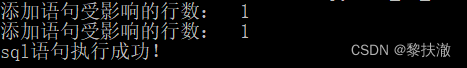
1.3.8 批量插入多条数据
- #coding=utf-8
- import pymysql
- import random
- import time
- def now():
- return time.strftime("%Y-%m-%d")
- conn = pymysql.connect(
- host = "127.0.0.1",
- port = 3306,
- user = "root",
- passwd = "123456" ,
- db = "pythondb",
- charset = "utf8"
- )
- # 使用cursor()方法获取数据库的操作游标
- cursor = conn.cursor()
- for i in range(10,20):
- # 另一种插入数据方法,通过格式字符串传入值,此方式可以防止sql注入
- sql = "insert into user values(%s, %s, %s, %s)"
- cursor.execute(sql,(random.randint(1,10000),'lucy'+str(random.randint(1,10000)),'efg'+str(random.randint(1,10000)),now()))
- # 关闭游标
- cursor.close()
- # 提交事务
- conn.commit()
- # 关闭数据库连接
- conn.close()
- print("sql语句执行成功! ")

使用executemany插入多条数据:
- #coding=utf-8
- import pymysql
- conn = pymysql.connect(
- host = "127.0.0.1",
- port = 3306,
- user = "root",
- passwd = "123456" ,
- db = "pythondb",
- charset = "utf8"
- )
- # 使用cursor()方法获取数据库的操作游标
- cursor = conn.cursor()
- #批量插入条数据
- sql = "insert into user values(%s, %s, %s, %s)"
- insert = cursor.executemany(sql, [
- (5,'tom','tom','1989-03-17'),
- (6,'amy','test','1898-12-01'),
- (7,'lily','linux','1994-06-23')])
- print("批量插入返回受影响的行数: ", insert)
- # 关闭游标
- cursor.close()
- # 提交事务
- conn.commit()
- # 关闭数据库连接
- conn.close()
- print("sql语句执行成功! ")
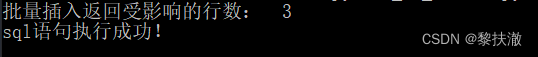
1.3.9 查询数据
使用execute()函数得到的只是受影响的行数,并不能真正拿到查询的内容。cursor对象还提供了3种提取数据的方法:fetchone、fetchmany、fetchall.。每个方法都会导致游标动,所以必须注意游标的位置。
cursor.fetchone():获取游标所在处的一行数据,返回元组,没有返回None
cursor.fetchmany(size):接受size行返回结果行。如果size大于返回的结果行的数量,则会返回cursor.arraysize条数据;不传size时,size=1
cursor. fetchall():接收全部的返回结果行。1. 使用fetchone()读取数据:
- #coding=utf-8
- import pymysql
- conn = pymysql.connect(
- host = "127.0.0.1",
- port = 3306,
- user = "root",
- passwd = "123456" ,
- db = "pythondb",
- charset = "utf8"
- )
- # 使用cursor()方法获取数据库的操作游标
- cursor = conn.cursor()
- cursor.execute("select * from user")
- while 1:
- res = cursor.fetchone()
- if res is None:
- # 表示已经取完结果集
- break
- print(res)
- #将读取到的时间格式化
- print(res[-1].strftime("%Y-%m-%d"))
- # 关闭游标
- cursor.close()
- # 提交事务
- conn.commit()
- # 关闭数据库连接
- conn.close()
- print("sql语句执行成功! ")
2. 使用fetchmany()读取数据:
- #coding=utf-8
- import pymysql
- conn = pymysql.connect(
- host = "127.0.0.1",
- port = 3306,
- user = "root",
- passwd = "123456" ,
- db = "pythondb",
- charset = "utf8"
- )
- # 使用cursor()方法获取数据库的操作游标
- cursor = conn.cursor()
- cursor.execute("select * from user")
- # 获取游标处两条数据
- resTuple = cursor.fetchmany(2)
- print("结果集类型:",type(resTuple))
- for i in resTuple:
- print(i)
- # 关闭游标
- cursor.close()
- # 提交事务
- conn.commit()
- # 关闭数据库连接
- conn.close()
- print("sql语句执行成功! ")
3. 使用fetchall()读取数据:
- #coding=utf-8
- import pymysql
- conn = pymysql.connect(
- host = "127.0.0.1",
- port = 3306,
- user = "root",
- passwd = "123456" ,
- db = "pythondb",
- charset = "utf8"
- )
- # 使用cursor()方法获取数据库的操作游标
- cursor = conn.cursor()
- cursor.execute("select * from user")
- # 获取游标处两条数据
- resSet = cursor.fetchall()
- print("共%s条数据:"%len(resSet))
- print(resSet)
- # 关闭游标
- cursor.close()
- # 提交事务
- conn.commit()
- # 关闭数据库连接
- conn.close()
- print("sql语句执行成功! ")
1.3.10 更新数据
1. 更新单条数据
- #coding=utf-8
- import pymysql
- conn = pymysql.connect(
- host = "127.0.0.1",
- port = 3306,
- user = "root",
- passwd = "123456" ,
- db = "pythondb",
- charset = "utf8"
- )
- # 使用cursor()方法获取数据库的操作游标
- cursor = conn.cursor()
- update = cursor.execute("update user set password = 'Tom_test' where name = 'Tom'")
- print("修改语句受影响的行数:",update)
- # 查询一条数据
- cursor.execute("select * from user where name = 'Tom'")
- print(cursor.fetchone())
- # 关闭游标
- cursor.close()
- # 提交事务
- conn.commit()
- # 关闭数据库连接
- conn.close()
- print("sql语句执行成功! ")
2. 批量更新数据
- #coding=utf-8
- import pymysql
- conn = pymysql.connect(
- host = "127.0.0.1",
- port = 3306,
- user = "root",
- passwd = "123456" ,
- db = "pythondb",
- charset = "utf8"
- )
- # 使用cursor()方法获取数据库的操作游标
- cursor = conn.cursor()
- #查询一条数据
- query = cursor.execute("select * from user")
- print("表中所有数据: ")
- for i in cursor.fetchall():
- print(i)
- # 批量更新数据
- cursor.executemany("update user set password = %s where name=%s", [('tomx2x', 'tom'),('Tomx2x', 'amy')])
- # 查看更新后的结果
- query = cursor.execute("select * from user")
- print("表中所有数据: ")
- for i in cursor.fetchall():
- print(i)
- # 关闭游标
- cursor.close()
- # 提交事务
- conn.commit()
- # 关闭数据库连接
- conn.close()
- print("sql语句执行成功! ")
1.3.11 删除数据
1. 删除单条数据
- #coding=utf-8
- import pymysql
- conn = pymysql.connect(
- host = "127.0.0.1",
- port = 3306,
- user = "root",
- passwd = "123456" ,
- db = "pythondb",
- charset = "utf8"
- )
- # 使用cursor()方法获取数据库的操作游标
- cursor = conn.cursor()
- cursor.execute("select * from user")
- print("表中所有数据: ")
- for i in cursor.fetchall():
- print(i)
- # 删除数据
- delete = cursor.execute("delete from user where name='tom'")
- print("删除语句影响的行数: ", delete)
- print("删除一条数据后,表中数据: ")
- cursor.execute("select * from user")
- for i in cursor.fetchall():
- print(i)
- # 关闭游标
- cursor.close()
- # 提交事务
- conn.commit()
- # 关闭数据库连接
- conn.close()
- print("sql语句执行成功! ")
2. 批量删除数据
- #coding=utf-8
- import pymysql
- conn = pymysql.connect(
- host = "127.0.0.1",
- port = 3306,
- user = "root",
- passwd = "123456" ,
- db = "pythondb",
- charset = "utf8"
- )
- # 使用cursor()方法获取数据库的操作游标
- cursor = conn.cursor()
- cursor.execute("select * from user")
- print("表中所有数据: ")
- for i in cursor.fetchall():
- print(i)
- # 批量删除数据
- delete = cursor.executemany("delete from user where name=%s", [('amy',), ('lily',)])
- print("删除语句影响的行数: ", delete)
- print("删除一条数据后,表中数据: ")
- cursor.execute("select * from user")
- for i in cursor.fetchall():
- print(i)
- # 关闭游标
- cursor.close()
- # 提交事务
- conn.commit()
- # 关闭数据库连接
- conn.close()
- print("sql语句执行成功! ")
1.3.12 数据回滚
- #coding=utf-8
- import pymysql
- conn = pymysql.connect(
- host = "127.0.0.1",
- port = 3306,
- user = "root",
- passwd = "123456" ,
- db = "pythondb",
- charset = "utf8"
- )
- # 使用cursor()方法获取数据库的操作游标
- cursor = conn.cursor()
- cursor.execute("select * from user")
- datas = cursor.fetchall()
- print("修改前的数据: \n", datas[0])
- # 更新数据表中第一条数据
- cursor.execute("update user set birthday='2100-08-12' where name='lucy'")
- cursor.execute("select * from user")
- datas = cursor.fetchall()
- print("修改后的数据: \n", datas[0])
- # 回滚事务
- conn.rollback()
- cursor.execute("select * from user")
- datas = cursor.fetchall()
- print("事务回滚后的数据: \n", datas[0])
- # 关闭游标
- cursor.close()
- # 提交事务
- conn.commit()
- # 关闭数据库连接
- conn.close()
- print("sql语句执行成功! ")
练习:多线程并发,性能测试程序
- import pymysql
- import os
- import random
- from multiprocessing.managers import BaseManager
- from multiprocessing import Pool
- def createTable():
- conn = pymysql.connect(
- host = "localhost",
- port = 3306,
- user = "root",
- passwd = "123456")
- cur = conn.cursor()
- sql_database = 'CREATE DATABASE IF NOT EXISTS userinfo DEFAULT CHARSET utf8 COLLATE utf8_general_ci;'
- sql_table = '''create table student(
- ID int not null auto_increment comment "不为空的自增长的主键ID",
- name varchar(30) not null,
- age int default 0,
- email varchar(40),
- tel varchar(13) unique not null,
- primary key (ID)
- )engine=innodb character set utf8 comment "表注释";
- '''.encode("utf-8")
- try:
- # 建库
- cur.execute(sql_database)
- conn.select_db('userinfo')
- cur.execute("drop table if exists student;")
- # 建表
- cur.execute(sql_table)
- except Exception as e:
- print(e)
- else:
- print("数据库及数据表创建成功! ")
- cur.close()
- conn.commit()
- conn.close()
- class myMySQL(object):
- def __init__(self):
- # 打开数据库连接
- self.conn = pymysql.connect(
- host = "localhost",
- port = 3306,
- user = "root",
- passwd = "123456",
- db = "userinfo",
- charset = "utf8")
- # 使用cursor()方法获取数据库的操作游标
- self.cur = self.conn.cursor()
- def executeSql(self, sql) :
- print(sql)
- try:
- res = self.cur.execute(sql)
- print("sql end ", res)
- self.conn.commit()
- except:
- traceback.print_exc()
- def quit(self):
- print("quit====")
- self.cur.close()
- self.conn.commit()
- self.conn.close()
- class MyManager(BaseManager): pass
- def my_Manager():
- m = MyManager()
- m.start()
- return m
- # 将myMySQL类注册到MyManager管理类中
- MyManager.register('myMySQL', myMySQL)
- # print("----", MyManager.__dict__)
- def run(my_sql):
- print("subprocesses is", os.getpid())
- # 造数据
- name = 'Amy' + str(random.randint(1, 100)) + '_' + str(os.getpid())
- age = random.randint(1, 100)
- email = name + '@qq.com'
- tel = '1' + str(random.choice([3, 5, 7, 8])) + str(random.random())[2:11]
- sql = 'insert into student(name, age, email, tel) values("%s", "%s", "%s", "%s")' %(name, age, email, tel)
- #插入数据
- my_sql.executeSql(sql)
- if __name__ == '__main__':
- createTable()
- #创建进程共享数据对象
- manager = my_Manager()
- #因为myMySQL类注册到MyManager管理类中,所以可以使用如下语句创建共享对象中的myMySQL实例对象,在不同进程间调用
- my_sql = manager.myMySQL()
- # print("111", my_sql)
- print('Parent process %s.' % os.getpid())
- p = Pool(os.cpu_count())
- n = 100
- while n:
- p.apply(run, args = (my_sql,)) #每调用一次此方法会生成一个进程,最多生成和cpu盒数相当的进程
- n -= 1
- print('Waiting for all subprocesses done...')
- p.close()
- p.join()
- print('All subprocesses done.')
- my_sql.quit()
-
相关阅读:
Leetcode 2862. Maximum Element-Sum of a Complete Subset of Indices
测试数据整理--chatgpt 构造sql语句导出数据库数据
P1002 过河卒:图论动态规划入门
SQL Server 数据库之备份和恢复数据库
Linux高级IO ----- select
anaconda安装及配置+pytorch安装与配置(自用笔记)
Unity 2D入门项目:Ruby‘s Adventure(一)Unity简介
$watch实例方法
高可用系统有哪些设计原则
uniapp实战项目 (仿知识星球App) - - 封装组件
- 原文地址:https://blog.csdn.net/qq_22895113/article/details/125479774
