-
Mysql入库不了表情符号怎么办
目录
前言
异常信息:
### The error occurred while setting parameters ### SQL: INSERT INTO news_info ( id, title, content, author, summary, sensitives, scraping_time, level, news_type, content_text, original_columns, content_words ) VALUES ( ?, ?, ?, ?, ?, ?, ?, ?, ?, ?, ?, ?, ? )
### Cause: java.sql.SQLException: Incorrect string value: '\xF0\x9F\x91\x89' for column 'author' at row 1 ;
uncategorized SQLException; SQL state [HY000];
error code [1366];
Incorrect string value: '\xF0\x9F\x91\x89' for column 'author' at row 1;
nested exception is java.sql.SQLException: Incorrect string value: '\xF0\x9F\x91\x89' for column 'author' at row 1 at org.springframework.jdbc.support.AbstractFallbackSQLExceptionTranslator.translate(AbstractFallbackSQLExceptionTranslator.java:89)
主要原因是
author 含有表情符号,表情是4字符,如果Mysql建库建表的时候没有声明是4字节,那么是在insert的时候会报错的!
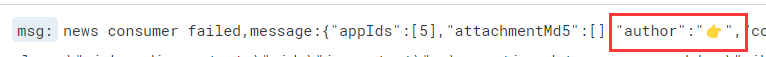
解决办法
需要在消费入库的时候进行author转换成正常的二进制,二字符的汉字,也就是剔除四字节的表情;
String author= ContentUtils.filterOffUtf8Mb(newsInfo.getAuthor()); newsInfo.setAuthor(author);主要得工具类代码
- /**
- * 主要功能是做表情包剔除工具类
- * @param text
- * @return
- */
- public static String filterOffUtf8Mb(String text) {
- if (StringUtils.isBlank(text)) {
- return text;
- }
- String result = text;
- try {
- byte[] bytes = text.getBytes(UTF_CHARACTOR);
- ByteBuffer buffer = ByteBuffer.allocate(bytes.length);
- int i = 0;
- while (i < bytes.length) {
- short b = bytes[i];
- if (b > 0) {
- buffer.put(bytes[i++]);
- continue;
- }
- // 去掉符号位
- b += 256;
- if (((b >> 5) ^ 0x06) == 0) {
- buffer.put(bytes, i, 2);
- i += 2;
- } else if (((b >> 4) ^ 0x0E) == 0) {
- buffer.put(bytes, i, 3);
- i += 3;
- } else if (((b >> 3) ^ 0x1E) == 0) {
- i += 4;
- } else if (((b >> 2) ^ 0xBE) == 0) {
- i += 5;
- } else {
- i += 6;
- }
- }
- buffer.flip();
- result = new String(buffer.array(), UTF_CHARACTOR);
- } catch (Exception ex) {
- log.error("内容过滤4字节字符出现错误" + ex.getMessage());
- }
- return result;
- }
-
相关阅读:
黄金投资新手指南:投资现货黄金怎样开户?
2023最新版ESP8266 Arduino Http网页结果存入LittleFS文件
数据库开发-MySQL
使用 OpenCV 的文档扫描仪
生产者消费者模式进阶-设计模式-并发编程(Java)
MySQL的基础(一)
【前段基础入门之】=>CSS浮动
自己动手写一个分库分表中间件(九)兼容性处理之事务之 Spring 怎么看是一个事务
通过玩游戏学会AWS
ARP安全综合功能示例
- 原文地址:https://blog.csdn.net/m0_59252007/article/details/125477784