-
微信小程序-婚礼邀请函页面
微信小程序-婚礼邀请函页面
(1)pages文件中的文件创建:
1.在app.json中进行创建文件,保存即可在pages中生成文件;
i.app.json文件中的代码:
"pages":[ "pages/index/index", "pages/picture/picture", "pages/video/video", "pages/map/map", "pages/guest/guest" ],- 1
- 2
- 3
- 4
- 5
- 6
- 7
ii.创建后如下:
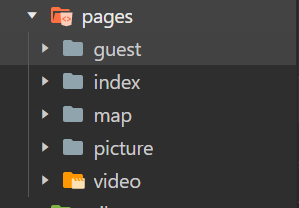
(2)完成下导航:
1.在app.json中新增tabBar方法,并t在abBar中的list中分别写入pagePath(文件路径)、text(导航标题)、iconPath(未选中时图标)、selectedIconPath(选中时图标);
i.tabBar中代码:
"tabBar":{ "color": "#999", "backgroundColor":"#fafafa", "borderStyle": "black", "position": "bottom", "selectedColor": "#ff4c91", "list": [{ "pagePath": "pages/index/index", "text": "邀请函", "iconPath": "/image/invite.png", "selectedIconPath": "/image/invite.png" }, { "pagePath": "pages/picture/picture", "text": "照片", "iconPath": "/image/marry.png", "selectedIconPath": "/image/marry.png" }, { "pagePath": "pages/video/video", "text": "美好时光", "iconPath": "/image/video.png", "selectedIconPath": "/image/video.png" }, { "pagePath": "pages/map/map", "text": "婚礼地点", "iconPath": "/image/map.png", "selectedIconPath": "/image/map.png" }, { "pagePath": "pages/guest/guest", "text": "宾客信息", "iconPath": "/image/guest.png", "selectedIconPath": "/image/guest.png" } ] },- 1
- 2
- 3
- 4
- 5
- 6
- 7
- 8
- 9
- 10
- 11
- 12
- 13
- 14
- 15
- 16
- 17
- 18
- 19
- 20
- 21
- 22
- 23
- 24
- 25
- 26
- 27
- 28
- 29
- 30
- 31
- 32
- 33
- 34
- 35
- 36
- 37
- 38
(3)index.wxml页面设计:
1.显示歌曲播放暂停的小图标
2.背景图片
3.顶部图片区域
4.标题
5.新郎和新娘合照
6.新郎和新娘的名字
7.婚礼信息
i.代码:
<!-- 显示歌曲播放暂停的小图标 --> <view class="player player-{{isPlayingMusic ? 'play':'pause'}}" bindtap="play"> <image src="/image/music_icon.png"></image> <image src="/image/music_play.png"></image> </view> <!-- 背景图片 --> <image class="bg" src="/image/bg_1.png"></image> <!-- 内容区域 --> <view class="content"> <!-- 顶部图片区域 --> <image class="content-gif" src="/image/save_the_date.gif"></image> <!-- 标题 --> <view class="content-title">邀请函</view> <!-- 新郎和新娘合照 --> <view class="content-avatar"> <image src="/image/avatar.png"></image> </view> <!-- 新郎和新娘的名字 --> <view class="content-info"> <view class="content-name" bindtap="callGroom"> <image src="/image/tel.png"></image> <view>陈威威</view> <view>新郎</view> </view> <view class="content-wedding"> <image src="/image/wedding.png"></image> </view> <view class="content-name" bindtap="callBride"> <image src="/image/tel.png"></image> <view>余蕾蕾</view> <view>新娘</view> </view> </view> <!-- 婚礼信息 --> <view class="content-address"> <view>我们曾邀你来参加我们的婚礼!</view> <view>时间:2022年2月22</view> <view>地点:广东省天堂市玉皇大帝大酒店</view> </view> </view>- 1
- 2
- 3
- 4
- 5
- 6
- 7
- 8
- 9
- 10
- 11
- 12
- 13
- 14
- 15
- 16
- 17
- 18
- 19
- 20
- 21
- 22
- 23
- 24
- 25
- 26
- 27
- 28
- 29
- 30
- 31
- 32
- 33
- 34
- 35
- 36
- 37
- 38
- 39
- 40
(4)index.js的设置:
i.代码:
Page({ data: { isPlayingMusic:false, bgm:null, music_url:"image/song.mp3", music_coverImgUrl:"image/banner.jpg", onReady:function(){ // 创建getBackgroundAudioManager 实例对象(接口播放音频) this.bgm=wx.getBackgroundAudioManager() // 音频标题 this.bgm.title = "marry me" // 专辑封面 this.bgm.epname = "wedding" // 歌手名 this.bgm.singer = "singer" // 专辑封面 this.bgm.coverImgUrl = this.music_coverImgUrl this.bgmoncanplay(()=>{ this.bgm.pause() }) // 指定音频的数据源 this.bgm.src = this.music_url } }, // 播放器的单击事件 play:function(e){ // 执行暂停或播放操作,如果值为true则暂停,值为 false则播放 if(this.data.isPlayingMusic){ this.bgm.pause() }else{ this.bgm.play() } this.setData({ //将data中的isPlayingMusic赋值给它 isPlayingMusic: !this.data.isPlayingMusic }) }, //实现拨打电话功能 callGroom:function(){ wx.makePhoneCall({ phoneNumber: '15138726924', }) }, callBride:function(){ wx.makePhoneCall({ phoneNumber: '18236347304', }) }, })- 1
- 2
- 3
- 4
- 5
- 6
- 7
- 8
- 9
- 10
- 11
- 12
- 13
- 14
- 15
- 16
- 17
- 18
- 19
- 20
- 21
- 22
- 23
- 24
- 25
- 26
- 27
- 28
- 29
- 30
- 31
- 32
- 33
- 34
- 35
- 36
- 37
- 38
- 39
- 40
- 41
- 42
- 43
- 44
- 45
- 46
- 47
- 48
- 49
- 50
(5)index.wxss样式设置:
i.代码:
.player{ position: fixed; top: 20rpx; right: 20rpx; z-index: 1; } .player > image:first-child{ width: 80rpx; height: 80rpx; animation: musicRotate 3s linear infinite; } @keyframes musicRotate{ from{transform: rotate(0deeg);} to{transform: rotate(360deg);} } .player > image:last-child{ width: 28rpx; height: 80rpx; margin-left: -5px; } /* 播放器的播放和暂停效果 */ .player-play > image:first-child{ animation-play-state: running; } .player-play > image:last-child{ animation: musicStart 0.2s linear forwards; } .player-play > image:first-child{ animation-play-state: paused; } .player-play > image:last-child{ animation: musicStop 0.2s linear forwards; } @keyframes musicStart{ from{transform: rotate(0deg);} to{transform: rotate(20deg);} } @keyframes musicStop{ from{transform: rotate(20deg);} to{transform: rotate(0deg);} } /* 显示歌曲播放暂停的小图标 */ /* 背景图片 */ .bg{ width: 100vw; height: 100vh; } .content{ width: 100vw; height: 100vh; /* 绝对定位元素,相对于浏览器 */ position: fixed; display: flex; flex-direction: column; align-items: center; } .content-gif{ width: 19vh; height: 18.6vh; margin-bottom: 1.5vh; } .content-title{ font-size: 5vh; color: #ff4c91; text-align: center; margin-bottom: 2.5vh; } /* 新郎新娘合照 */ .content-avatar image{ width: 24vh; height: 24vh; border: 3rpx solid #ff4c91; border-radius: 50%; } /* 新郎新郎电话区 */ .content-info{ width:45vh; text-align: center; margin-top: 4vh; display: flex; align-items: center; } .content-wedding{ flex: 1; } .content-wedding>image{ width:5.5vh; height:5.5vh; margin-left: 20rpx; } .content-name{ color: #ff4c91; font-size: 2.7vh; line-height: 4.5vh; font-weight: bold; position: relative; } .content-name>image{ width: 2.6vh; height: 2.6vh; border: 1px solid #ff4c91; border-radius: 50%; position: absolute; top:-1vh; right:-3.6vh; } .content-address{ margin-top: 5vh; color: #ec5f89; font-size: 2.5vh; font-weight: bold; text-align: center; line-height: 4.5vh; } .content-address view:first-child{ font-size: 3vh; padding-bottom: 2vh; }- 1
- 2
- 3
- 4
- 5
- 6
- 7
- 8
- 9
- 10
- 11
- 12
- 13
- 14
- 15
- 16
- 17
- 18
- 19
- 20
- 21
- 22
- 23
- 24
- 25
- 26
- 27
- 28
- 29
- 30
- 31
- 32
- 33
- 34
- 35
- 36
- 37
- 38
- 39
- 40
- 41
- 42
- 43
- 44
- 45
- 46
- 47
- 48
- 49
- 50
- 51
- 52
- 53
- 54
- 55
- 56
- 57
- 58
- 59
- 60
- 61
- 62
- 63
- 64
- 65
- 66
- 67
- 68
- 69
- 70
- 71
- 72
- 73
- 74
- 75
- 76
- 77
- 78
- 79
- 80
- 81
- 82
- 83
- 84
- 85
- 86
- 87
- 88
- 89
- 90
- 91
- 92
- 93
- 94
- 95
- 96
- 97
- 98
- 99
- 100
- 101
- 102
- 103
- 104
- 105
- 106
- 107
- 108
- 109
- 110
- 111
- 112
- 113
- 114
- 115
- 116
- 117
- 118
(6)重难点分析:
1.三目运算法和绑定事件:
i.例如
{{isPlayingMusic ‘play’:‘pause’}} 三目运算法:如果是true,则这样,否则那样
2.data:定义一些变脸的值:
i.例如:
isPlayingMusic:false,
bgm:null,
music_url:“image/song.mp3”,
music_coverImgUrl:“image/banner.jpg”,3.绑定事件:
i.例如:
bindtap=“play” 绑定事件
play:function(e){ 添加一些方法 }, 相应写法(7)总体页面图:

(8)获取源码:
-
相关阅读:
设计模式之观察者模式学习笔记
【MindSpore易点通】数据处理之Numpy的介绍和使用
【C++】string类的模拟实现
c++ SFML ftp切换工作目录并且重命名目录
SpringBoot + Redis +RabbitMQ 实现高并发并限时秒杀
flutter百度地图定位, poi检索功能
hivesql连续日期统计最大逾期/未逾期案例
Leetcode-1582. 二进制矩阵中的特殊位置
WPF 实现点击按钮跳转页面功能
人大加拿大女王大学金融硕士项目——不一定有逆风翻盘,但一定要向阳而生
- 原文地址:https://blog.csdn.net/web18224617243/article/details/125402258