-
【Vue基础】路由以及axios详解与使用案例
本专栏将从基础开始,循序渐进的讲解Vue的基本概念以及使用,希望大家都能够从中有所收获,也请大家多多支持。
专栏地址: Vue专栏
相关软件地址: 相关安装包地址
如果文章知识点有错误的地方,请指正!大家一起学习,一起进步。1.路由的使用
1.1 路由的安装
使用如下指令:
cnpm install vue-router --save- 1
路由的官方教程:https://router.vuejs.org/zh/guide/
1.2 工程中使用路由
一般在项目开发中会新建一个js用于存储路由信息,如下图所示:
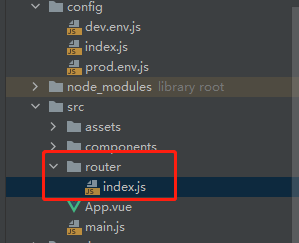
在该js中创建路由:
// The Vue build version to load with the `import` command // (runtime-only or standalone) has been set in webpack.base.conf with an alias. import Vue from 'vue' import VueRouter from 'vue-router' //@表示根目录 import AxiosDemo from "@/components/AxiosDemo"; import HelloWorld from "../components/HelloWorld"; import Base from "../components/Base"; import Http from "../components/Http"; import Learn from "../components/Learn"; import NotFound from "../components/NotFound" Vue.use(VueRouter) //创建路由 export default new VueRouter({ routes:[ { //1.访问hello的时候才会加载HelloWorld组件 path:"/hello", name:"HelloWorld", component:HelloWorld }, ] })- 1
- 2
- 3
- 4
- 5
- 6
- 7
- 8
- 9
- 10
- 11
- 12
- 13
- 14
- 15
- 16
- 17
- 18
- 19
- 20
- 21
- 22
- 23
- 24
- 25
然后在main.js中import即可:
import router from "./router"- 1
1.3 动态路由传参
- 在routes中配置路由:
{ //1.访问hello/..的时候才会加载 path:"/hello/:helloParam", name:"HelloWorld", component:HelloWorld },- 1
- 2
- 3
- 4
- 5
- 6
2.1 方式1,使用url传递的方式
<!-- 参数传递--> <router-link tag="li" to="/axiosDemo/1">axios</router-link> <router-view/>- 1
- 2
- 3
- 4
2.2 方式2,使用具名路由的方式
//<router-link>是跳转操作,点击后url会变成http://localhost:8080/to,只有当前路径对应的组件以及父组件会生效,其他的组件不显示,生效的组件会在<router-view/>中显示 <router-link tag="li" :to="{name:'HelloWorld',params:{helloParam:helloParam}}">具名路由,跳转到HelloWorld组件</router-link> //router-view 将匹配到的组件将渲染在这里,相当于一个特定的容器,<router-link>只能对应一个<router-view/>,如果使用多个<router-view>,需要在路由文件中使用components配置组件对象,然后使用<router-view name=""/>的形式使用具名路由 <router-view/>- 1
- 2
- 3
- 4
注:使用这种方法不需要在index.js中配置需要传递的参数
具名路由的使用如下图所示:
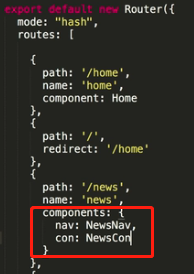
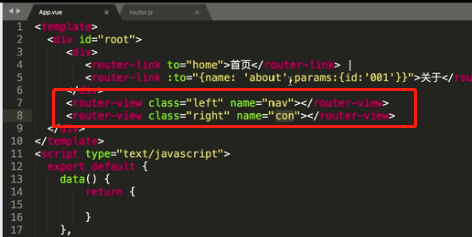
- 在组件中使用
this.$route.params.helloParam- 1
如下图所示:
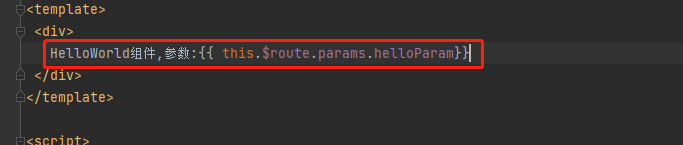
1.4 嵌套路由
- 创建嵌套路由
{ path:"/learn", name:"Learn", component:Learn, children:[{ path:"base", component:Base //如果还有路由,继续添加children }, { path:"http", component:Http }] },- 1
- 2
- 3
- 4
- 5
- 6
- 7
- 8
- 9
- 10
- 11
- 12
- 13
- 14
- 使用嵌套路由
<ul> <router-link to="/learn/base">基础</router-link> <router-link to="/learn/http">进阶</router-link> </ul> <router-view/>- 1
- 2
- 3
- 4
- 5
- 6
1.5 编程式的导航
//4.1 直接跳转 this.$router.push("/learn") //4.2 使用对象 this.$router.push({path:"/learn"}) //4.3 使用replace不会向history添加记录,也就是说后退不到上一次的页面 this.$router.replace({path:"/learn"}) //4.4 go 回到上一次路径 this.$router.go(-1) // 4.5 push的时候也可以传参 //使用这种方法需要在index.js中配置需要传递的参数,跳转到name为HelloWorld对应的路由,如果提供了 path,params 会被忽略 this.$router.push({name:'HelloWorld',params:{helloParam:this.helloParam}}) //4.6 带参查询,路径会变成 http://localhost:8080/#/HelloWorld?helloParam=test this.$router.push({path:'HelloWorld',query:{helloParam:'test'}})- 1
- 2
- 3
- 4
- 5
- 6
- 7
- 8
- 9
- 10
- 11
- 12
- 13
1.6 路由高亮
1.6.1 直接配置
在App.vue中配置
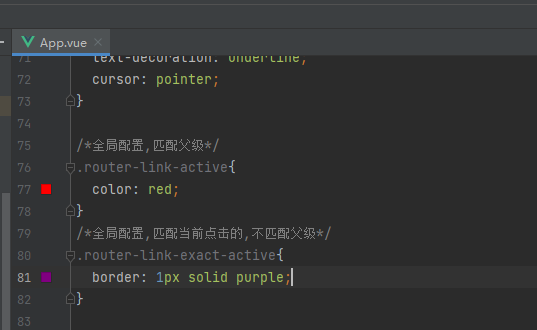
1.6.2 指定样式
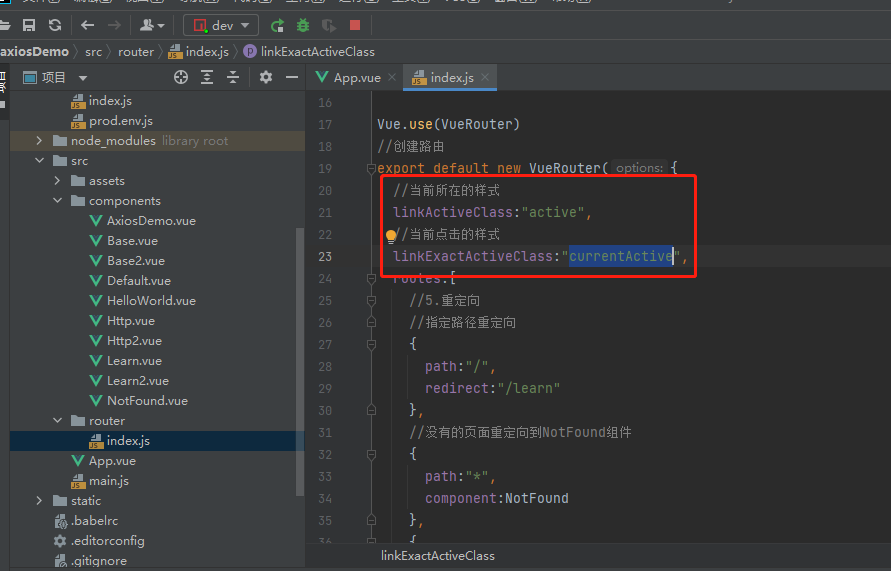
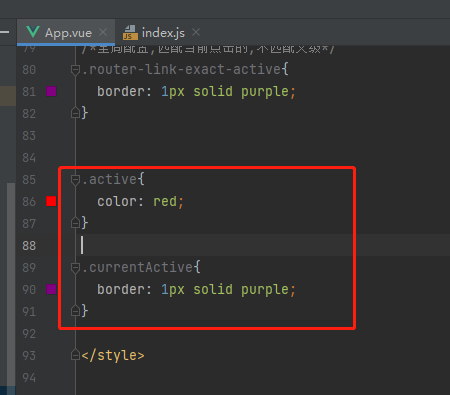
效果如下图所示:
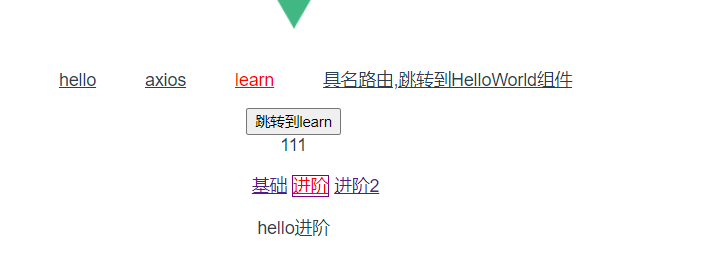
1.6 杂项
1.6.1 获取路由对象属性
computed:{ getCurrentUrl(){ // return this.$route.path return this.$route.fullPath } }- 1
- 2
- 3
- 4
- 5
- 6
详见:https://router.vuejs.org/zh/api/#%E8%B7%AF%E7%94%B1%E5%AF%B9%E8%B1%A1
1.7 案例
案例截图:

图标库:https://www.iconfont.cn/
- 将下载的图标css文件和字体放入assets文件夹
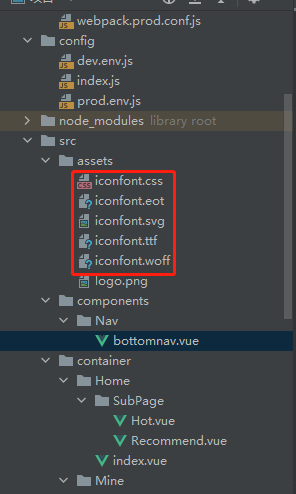
- 为了便于管理,新建container文件夹,并创建四个容器对应下方的四个按钮,如下图所示
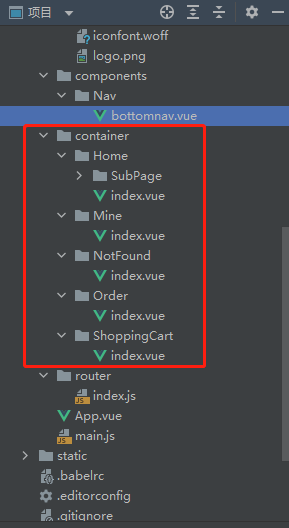
- 配置路由
// The Vue build version to load with the `import` command // (runtime-only or standalone) has been set in webpack.base.conf with an alias. import Vue from 'vue' import VueRouter from 'vue-router' import Home from "@/container/Home" import Mine from "@/container/Mine" import Order from "@/container/Order" import ShoppingCart from "@/container/ShoppingCart" import NotFound from "@/container/NotFound" import Hot from "../container/Home/SubPage/Hot"; import Recommend from "../container/Home/SubPage/Recommend"; Vue.use(VueRouter) //创建路由 export default new VueRouter({ linkActiveClass:"active", routes:[ { path:'*', component:NotFound }, { path:'/', redirect:"/home" }, { path:'/home', redirect:"/home/hot", name:'Home', component:Home, children:[ { path:'hot', component:Hot }, { path:'recommend', component:Recommend } ] }, { path:'/mine', name:'Mine', component:Mine }, { path:'/order', name:'Order', component:Order }, { path:'/shoppingCart', name:'ShoppingCart', component:ShoppingCart } ] })- 1
- 2
- 3
- 4
- 5
- 6
- 7
- 8
- 9
- 10
- 11
- 12
- 13
- 14
- 15
- 16
- 17
- 18
- 19
- 20
- 21
- 22
- 23
- 24
- 25
- 26
- 27
- 28
- 29
- 30
- 31
- 32
- 33
- 34
- 35
- 36
- 37
- 38
- 39
- 40
- 41
- 42
- 43
- 44
- 45
- 46
- 47
- 48
- 49
- 50
- 51
- 52
- 53
- 54
- 55
- 56
- 57
- 58
- App.vue添加,以及初始化样式,初始化样式参考地址:https://segmentfault.com/a/1190000009369872
<template> <div id="app"> <router-view/> </div> </template> <script> export default { name: 'App', components: { }, methods:{ }, data(){ return{ } } } </script> <style> /*添加初始化样式*/ * { -webkit-box-sizing: border-box; -moz-box-sizing: border-box; box-sizing: border-box; } *:before, *:after { -webkit-box-sizing: border-box; -moz-box-sizing: border-box; box-sizing: border-box; } body, div, dl, dt, dd, ul, ol, li, h1, h2, h3, h4, h5, h6, pre, code, form, fieldset, legend, input, button, textarea, p, blockquote, th, td { margin: 0; padding: 0; } body { background: #fff; color: #555; font-size: 14px; font-family: "Arial", "Microsoft YaHei", "黑体", "宋体", sans-serif; } td, th, caption { font-size: 14px; } h1, h2, h3, h4, h5, h6 { font-weight: normal; font-size: 100%; } address, caption, cite, code, dfn, em, strong, th, var { font-style: normal; font-weight: normal; } a { color: #555; text-decoration: none; } a:hover { text-decoration: underline; } img { border: none; vertical-align: middle; } ol, ul, li { list-style: none; } input, textarea, select, button { font: 14px "Arial", "Microsoft YaHei", "黑体", "宋体", sans-serif; } table { border-collapse: collapse; } html { overflow-y: scroll; } .clearfix:before, .clearfix:after { content: " "; display: inline-block; height: 0; clear: both; visibility: hidden; } .clearfix { *zoom: 1; } /*公共类*/ .fl { float: left } .fr { float: right } .al { text-align: left } .ac { text-align: center } .ar { text-align: right } .hide { display: none } </style>- 1
- 2
- 3
- 4
- 5
- 6
- 7
- 8
- 9
- 10
- 11
- 12
- 13
- 14
- 15
- 16
- 17
- 18
- 19
- 20
- 21
- 22
- 23
- 24
- 25
- 26
- 27
- 28
- 29
- 30
- 31
- 32
- 33
- 34
- 35
- 36
- 37
- 38
- 39
- 40
- 41
- 42
- 43
- 44
- 45
- 46
- 47
- 48
- 49
- 50
- 51
- 52
- 53
- 54
- 55
- 56
- 57
- 58
- 59
- 60
- 61
- 62
- 63
- 64
- 65
- 66
- 67
- 68
- 69
- 70
- 71
- 72
- 73
- 74
- 75
- 76
- 77
- 78
- 79
- 80
- 81
- 82
- 83
- 84
- 85
- 86
- 87
- 88
- 89
- 90
- 91
- 92
- 93
- 94
- 95
- 96
- 97
- 98
- 99
- 100
- 101
- 102
- 103
- 104
- 105
- 106
- 107
- 108
- 109
- 110
- 111
- 112
- 113
- 114
- 编写下边栏bottomnav组件
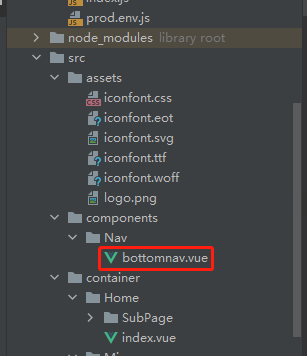
<template> <div class="nav"> <ul> <router-link to="/home"> <i class="iconfont icon-shouye"/> <span class="title">首页</span> </router-link> <router-link to="/order"> <i class="iconfont icon-wodedingdan"/> <span class="title">订单</span> </router-link> <router-link to="/shoppingCart"> <i class="iconfont icon-gouwuche"/> <span class="title">购物车</span> </router-link> <router-link to="/mine"> <i class="iconfont icon-wodejuhuasuan"/> <span class="title">我的</span> </router-link> </ul> </div> </template> <script> import "@/assets/iconfont.css" export default { name: "bottomnav", data(){ return{ } } } </script> <style scoped> .nav{ position: fixed; left: 0; right:0; bottom: 0; height: 70px; padding: 10px; } .nav ul{ height: 40px; width: 100%; display: flex; } .nav ul a{ text-align: center; flex: 1; } .nav ul a i{ font-size: 25px; margin-top: 5px; } .title{ display: block; } .active{ color:#39ac69; } </style>- 1
- 2
- 3
- 4
- 5
- 6
- 7
- 8
- 9
- 10
- 11
- 12
- 13
- 14
- 15
- 16
- 17
- 18
- 19
- 20
- 21
- 22
- 23
- 24
- 25
- 26
- 27
- 28
- 29
- 30
- 31
- 32
- 33
- 34
- 35
- 36
- 37
- 38
- 39
- 40
- 41
- 42
- 43
- 44
- 45
- 46
- 47
- 48
- 49
- 50
- 51
- 52
- 53
- 54
- 55
- 56
- 57
- 58
- 59
- 60
- 61
- 62
- 63
- 64
- 65
- 66
- 67
- 68
- 69
- 在四个容器中添加组件,以下以Home目录为例,其他的容器类似
<template> <div class="home"> <ul> <router-link tag="li" to="/home/hot">热门</router-link> <router-link tag="li" to="/home/recommend">推荐</router-link> </ul> <router-view></router-view> <bottomnav/> </div> </template> <script> import bottomnav from "../../components/Nav/bottomnav"; export default { name: "index", components:{ bottomnav } } </script> <style scoped> ul{ width: 100%; text-align: center; margin-top: 20px; } ul li{ display: inline-block; } .active{ color:#39ac69; } </style>- 1
- 2
- 3
- 4
- 5
- 6
- 7
- 8
- 9
- 10
- 11
- 12
- 13
- 14
- 15
- 16
- 17
- 18
- 19
- 20
- 21
- 22
- 23
- 24
- 25
- 26
- 27
- 28
- 29
- 30
- 31
- 32
- 33
- 34
- 35
- 36
- 37
详细代码:https://gitee.com/codinginn/public-code-storage/tree/master/axiosDemo
2.axios的使用
2.1. axios基础使用
axios中文说明地址:https://www.kancloud.cn/yunye/axios/234845
axios安装:
cnpm install --save axios- 1
引入axios:
Vue.prototype.$axios = Axios Vue.config.productionTip = false- 1
- 2
2.2. axios get请求
2.2.1 不带参数的get请求
- 方式1
this.$axios.get(this.HOSTMyTest + 'customer?id=10') .then(res => { console.log(res); }) .catch(error => { console.log(error); })- 1
- 2
- 3
- 4
- 5
- 6
- 7
- 方式2
this.$axios({ method:this.HOSTMyTest + 'customer?id=10', url:url }) .then(res => { console.log(res) }) .catch(error => { console.log(res) })- 1
- 2
- 3
- 4
- 5
- 6
- 7
- 8
- 9
- 10
2.2.2 带参数的get请求
注意:params是添加到url的请求字符串中的,用于get请求。
而data是添加到请求体(body)中的, 用于post请求。
- 方式1
this.$axios.get(this.HOSTMyTest + 'customer' , { params:{ id:10 } }) .then(res => { console.log(res); }) .catch(error => { console.log(error); })- 1
- 2
- 3
- 4
- 5
- 6
- 7
- 8
- 9
- 10
- 11
- 方式2
this.$axios({ method:'get', url:this.HOSTMyTest + 'customer', params:{ id:10 } }) .then(res => { console.log(res) }) .catch(error => { console.log(res) })- 1
- 2
- 3
- 4
- 5
- 6
- 7
- 8
- 9
- 10
- 11
- 12
- 13
2.3 axios post请求
注意:params是添加到url的请求字符串中的,用于get请求。
而data是添加到请求体(body)中的, 用于post请求。
- 方式1
//解决参数格式转码问题 ?name=aaa&password=123 <=> {name:aaa,password:123} import qs from "qs"; var url = this.HOSTMyTest; this.$axios.post(url,qs.stringify({ user_id:'user_id', password:'password', verification_code:'aaaa' })) .then(res => { console.log(res) }) .catch(error => { console.log(error) });- 1
- 2
- 3
- 4
- 5
- 6
- 7
- 8
- 9
- 10
- 11
- 12
- 13
- 14
- 15
- 16
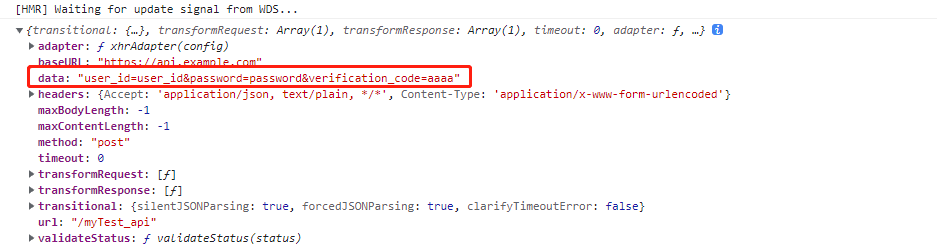
- 方式2
var url = this.HOSTMyTest; this.$axios({ method:'post', url:url, //通过data传递信息 data:{ user_id:'user_id', password:'password', verification_code:'aaaa' } }) .then(res => { console.log(res) }) .catch(error => { console.log(error) });- 1
- 2
- 3
- 4
- 5
- 6
- 7
- 8
- 9
- 10
- 11
- 12
- 13
- 14
- 15
- 16
- 17
- 18
如下图所示,直接在data中使用对象,传递的是对象的字符串形式.
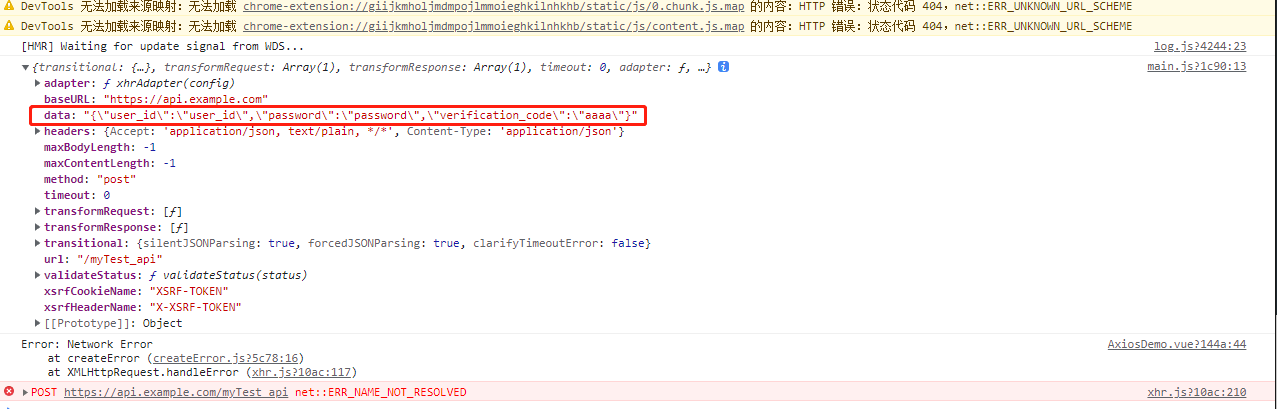
因此需要转成Ajax的data形式,有两种转化方式.
第一种:使用qs
//post请求 var url = this.HOSTMyTest; this.$axios({ method:'post', url:url, data:qs.stringify({ user_id:'user_id', password:'password', verification_code:'aaaa' }) }) .then(res => { console.log(res) }) .catch(error => { console.log(error) }); },- 1
- 2
- 3
- 4
- 5
- 6
- 7
- 8
- 9
- 10
- 11
- 12
- 13
- 14
- 15
- 16
- 17
- 18
第二种:使用URLSearchParams
//post请求 var url = this.HOSTMyTest; var params = new URLSearchParams(); params.append('user_id','user_id') params.append('password','password') params.append('verification_code','aaaa') this.$axios({ method:'post', url:url, data:params }) .then(res => { console.log(res) }) .catch(error => { console.log(error) }); },- 1
- 2
- 3
- 4
- 5
- 6
- 7
- 8
- 9
- 10
- 11
- 12
- 13
- 14
- 15
- 16
- 17
- 18
- 19
第三种:使用拦截器
在main.js中配置拦截器:
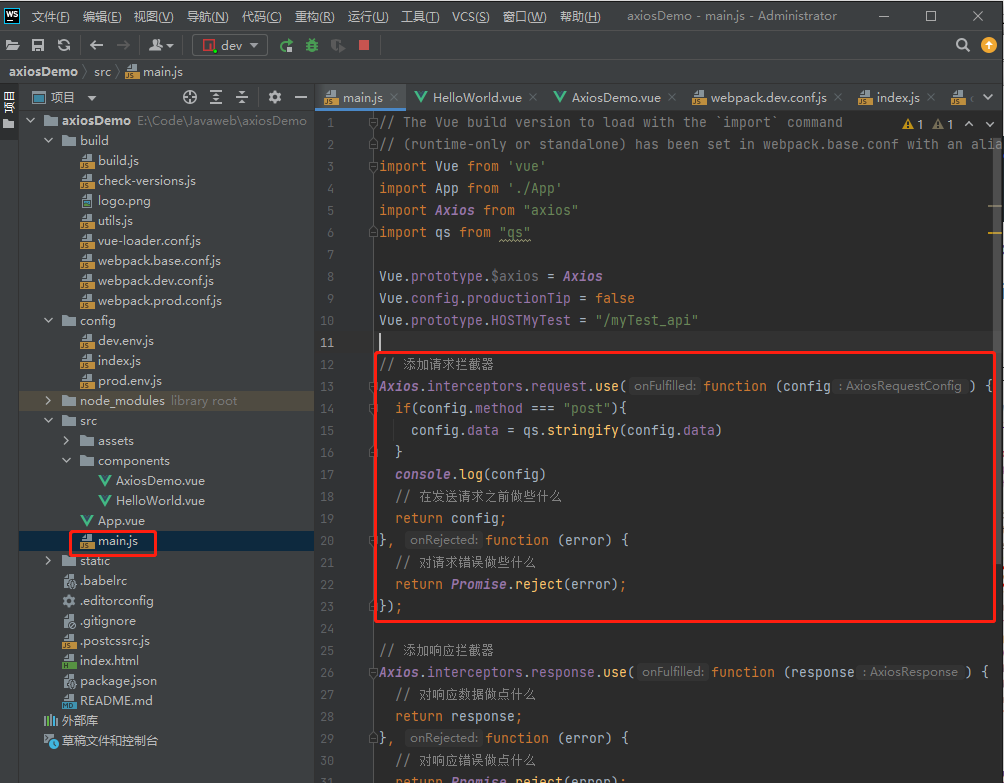
请求如下图:
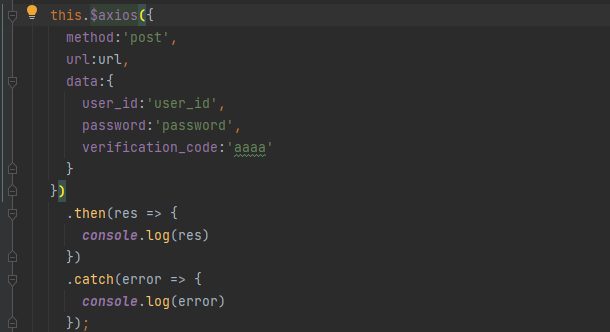
代码如下:
//请求的代码: this.$axios({ method:'post', url:url, data:{ user_id:'user_id', password:'password', verification_code:'aaaa' } }) .then(res => { console.log(res) }) .catch(error => { console.log(error) }); //main.js中拦截器的代码: Axios.interceptors.request.use(function (config) { if(config.method === "post"){ config.data = qs.stringify(config.data) } console.log(config) // 在发送请求之前做些什么 return config; }, function (error) { // 对请求错误做些什么 return Promise.reject(error); });- 1
- 2
- 3
- 4
- 5
- 6
- 7
- 8
- 9
- 10
- 11
- 12
- 13
- 14
- 15
- 16
- 17
- 18
- 19
- 20
- 21
- 22
- 23
- 24
- 25
- 26
- 27
- 28
以上三种方法的效果都如下图所示:
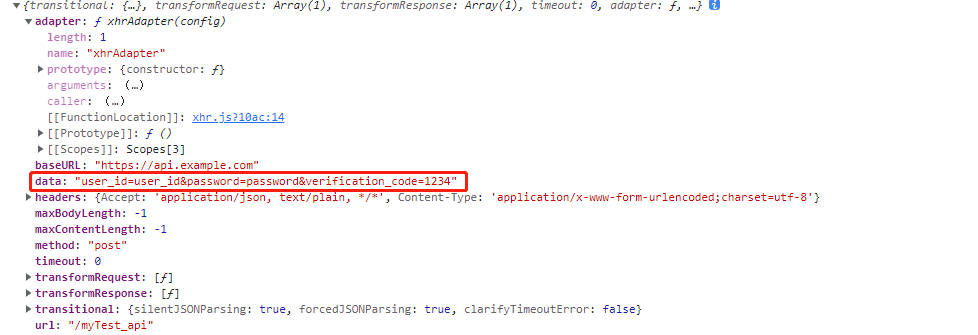
2.4. Axios配置
2.4.1 全局axios默认值
Axios.defaults.baseURL = 'https://api.example.com'; //Axios.defaults.headers.common['Authorization'] = AUTH_TOKEN; Axios.defaults.headers.post['Content-Type'] = 'application/x-www-form-urlencoded';- 1
- 2
- 3
详见:https://www.kancloud.cn/yunye/axios/234845的请求配置小节
2.4.2 拦截器
// 添加请求拦截器 Axios.interceptors.request.use(function (config) { // 在发送请求之前做些什么 return config; }, function (error) { // 对请求错误做些什么 return Promise.reject(error); }); // 添加响应拦截器 Axios.interceptors.response.use(function (response) { // 对响应数据做点什么 return response; }, function (error) { // 对响应错误做点什么 return Promise.reject(error); });- 1
- 2
- 3
- 4
- 5
- 6
- 7
- 8
- 9
- 10
- 11
- 12
- 13
- 14
- 15
- 16
- 17
**案例:**配置post请求的处理,以及响应的处理:
// 添加请求拦截器 Axios.interceptors.request.use(function (config) { if(config.method === "post"){ config.data = qs.stringify(config.data) } console.log(config) // 在发送请求之前做些什么 return config; }, function (error) { // 对请求错误做些什么 return Promise.reject(error); }); // 添加响应拦截器 Axios.interceptors.response.use(function (response) { if(!response.data){ return{ msg:"数据返回不合理" } } // 对响应数据做点什么 return response; }, function (error) { // 对响应错误做点什么 return Promise.reject(error); });- 1
- 2
- 3
- 4
- 5
- 6
- 7
- 8
- 9
- 10
- 11
- 12
- 13
- 14
- 15
- 16
- 17
- 18
- 19
- 20
- 21
- 22
- 23
- 24
- 25
- 26
2.5 跨域处理
可以看到图1所示的Vue框架中,webpack.dev.conf.js这里配置了代理,对应于config目录下的dev.proxylable类,如图2所示.
图1 webpack.dev.conf.js:
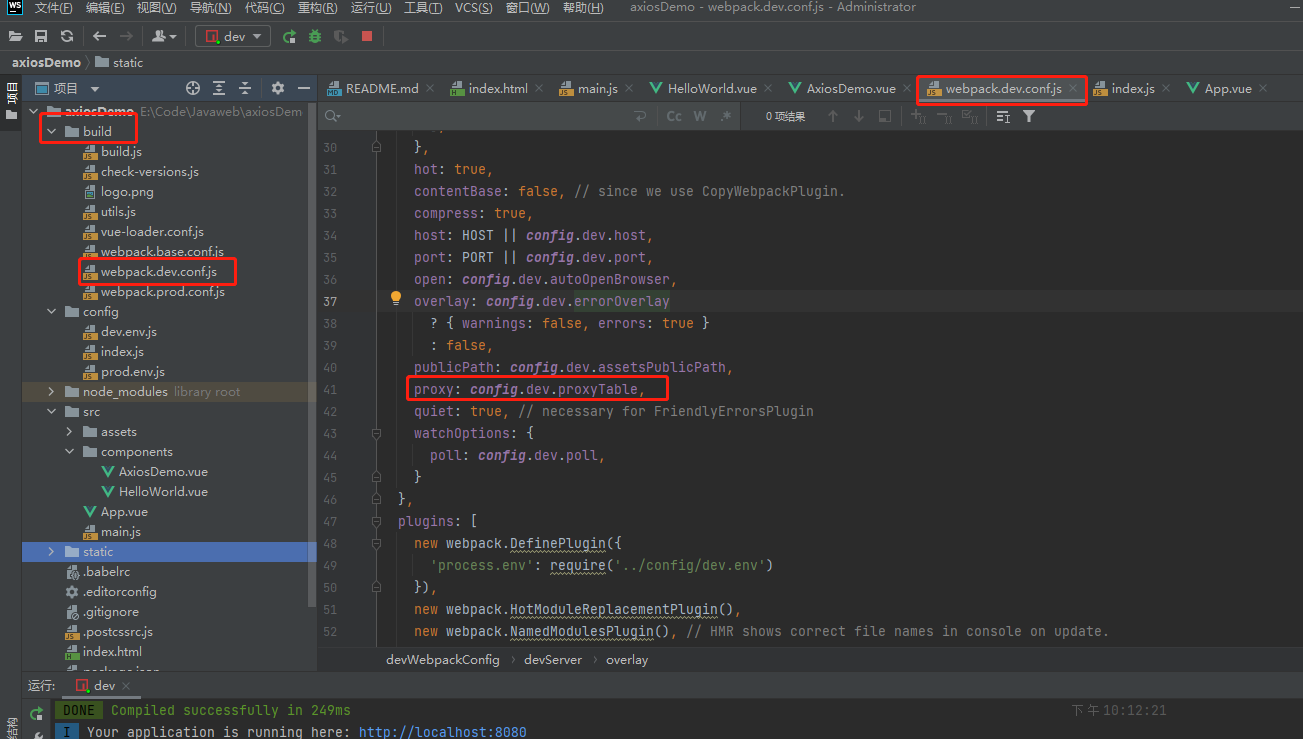
图2 配置index.js中的proxyTable:
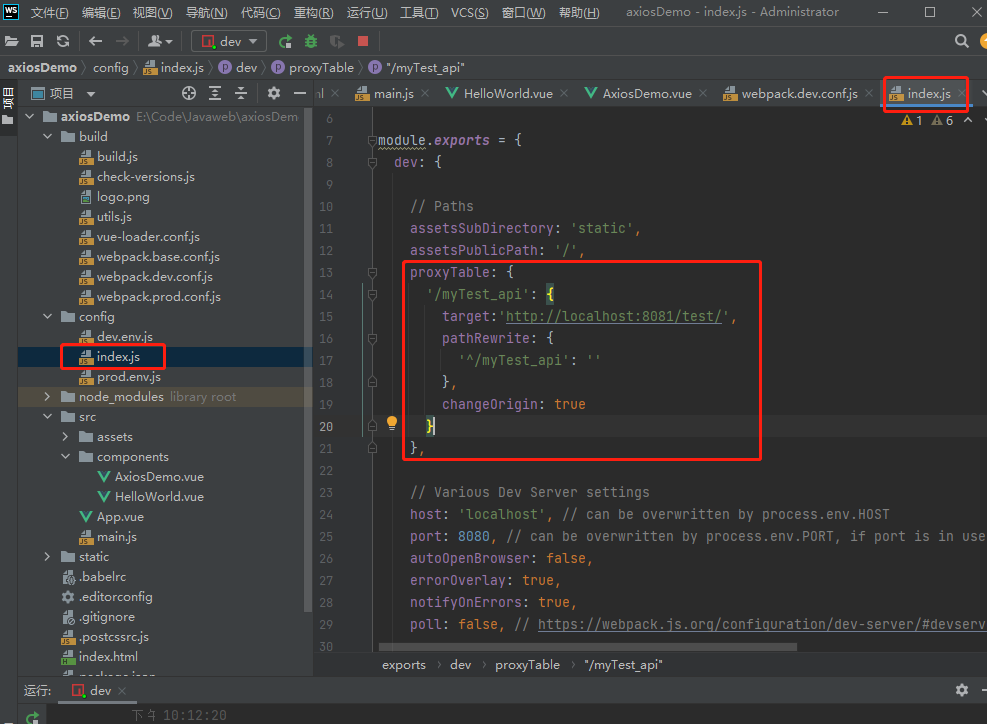
代码如下:
proxyTable: { '/myTest_api': { target:'http://localhost:8081/test/', pathRewrite: { '^/myTest_api': '' }, changeOrigin: true } }- 1
- 2
- 3
- 4
- 5
- 6
- 7
- 8
- 9
配置main.js
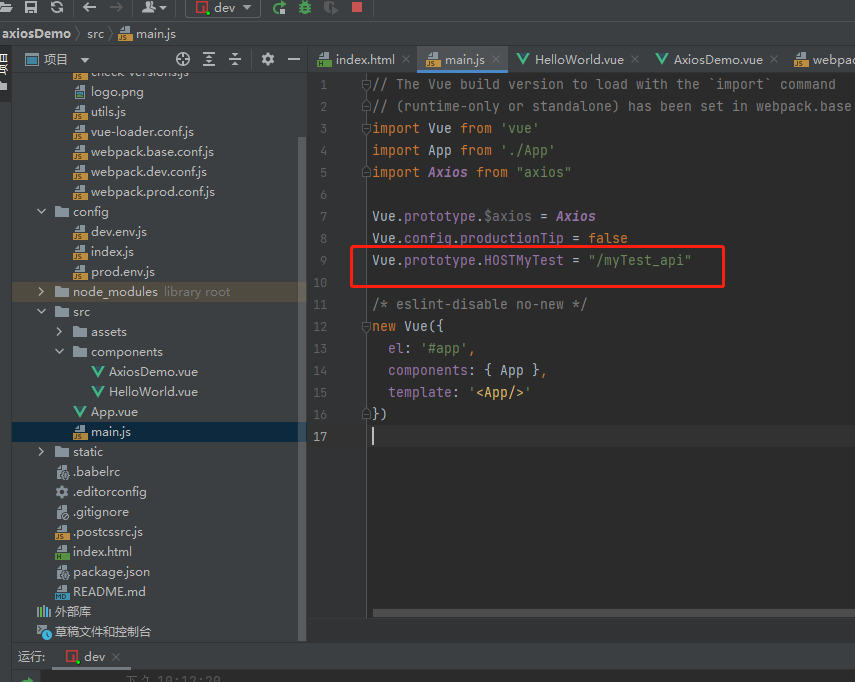
跨域访问的代码如下所示
<template> <div> AxiosDemo </div> </template> <script> export default { data(){ return { } }, mounted() { var url = this.HOSTMyTest + 'customer/10'; this.$axios({ method:'get', url:url }) .then(res => { console.log(res) }) .catch(error => { console.log(res) }) } } </script> <style scoped> </style>- 1
- 2
- 3
- 4
- 5
- 6
- 7
- 8
- 9
- 10
- 11
- 12
- 13
- 14
- 15
- 16
- 17
- 18
- 19
- 20
- 21
- 22
- 23
- 24
- 25
- 26
- 27
- 28
- 29
- 30
- 31
- 32
-
相关阅读:
Java基础- Java 中的引用类型
正点原子嵌入式linux驱动开发——Linux内核定时器
七、监听器
linux下nvidia驱动安装-ubuntu22.04安装2060-notebook驱动
【java基础】字符串和日期转化
plink分析100个性状的批量gwas分析
redis6.0引入多线程
自然语言处理之语言模型(LM)介绍
Jenkins 参数化构建中 各参数介绍与示例
React报错之React Hook useEffect has a missing dependency
- 原文地址:https://blog.csdn.net/Learning_xzj/article/details/124995320