-
debian的使用笔记
1. XP风格任务栏
安装 debian-live-12.5.0-amd64-xfce.iso 后,把下面的任务栏删除,把上面的任务栏移到下面,然后设置如下选项
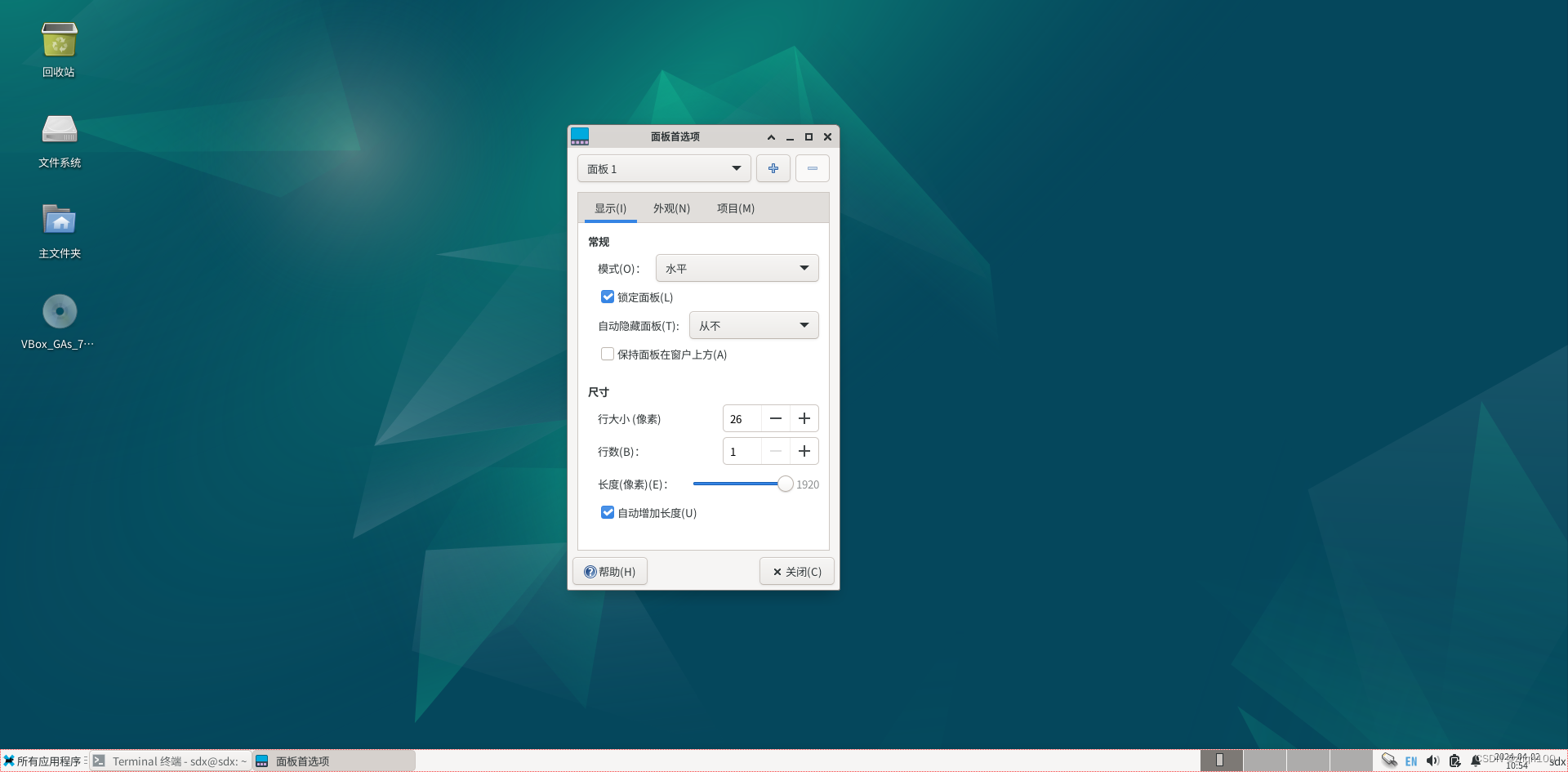
2. 命令自动补全
sudo apt install bash-completion3. 找不到命令
- sudo apt install command-not-found
- sudo reboot
- sudo apt update
如果报错如下:
- Could not find the database of available applications, run update-command-not-found as root to fix this
- Sorry, command-not-found has crashed! Please file a bug report at:
- http://www.debian.org/Bugs/Reporting
- Please include the following information with the report:
- command-not-found version: 0.3
- Python version: 3.7.3 final 0
- Distributor ID: Debian
- Description: Debian GNU/Linux 10 (buster)
- Release: 10
- Codename: buster
- Exception information:
- local variable 'cnf' referenced before assignment
- Traceback (most recent call last):
- File "/usr/share/command-not-found/CommandNotFound/util.py", line 23, in crash_guard
- callback()
- File "/usr/lib/command-not-found", line 93, in main
- if not cnf.advise(args[0], options.ignore_installed) and not options.no_failure_msg:
- UnboundLocalError: local variable 'cnf' referenced before assignment
可以通过命令
sudo apt update来解决
4. 卸载libreoffice
sudo apt purge libreoffice-common -y5. 修复vim无法用鼠标右键粘贴
打开文件/usr/share/vim/vim82/defaults.vim,修改
set mouse=a为
set mouse-=a -
相关阅读:
c++builder6.0 数据库查询函数select * into 功能的实现
微信一面:一致性哈希是什么,使用场景,解决了什么问题?
Redis JDBC
【Java面试】Mysql为什么使用B+Tree作为索引结构
win10 安装openssl并使用openssl创建自签名证书
【云原生生态圈】:Docker核心技术全面总结
【笔记】编写cmakelist的常用命令含义及使用
stm32 iap sd卡升级
Windows安装Ollama结合内网穿透实现公网访问本地大语言模型Web交互界面
用补码计算x+y,并判断结果是否溢出问题
- 原文地址:https://blog.csdn.net/zhqh100/article/details/137262442
