-
element-ui配置
全局配置
- 完整引入 Element:
import Vue from 'vue'; import Element from 'element-ui'; Vue.use(Element, { size: 'small', zIndex: 3000 });- 1
- 2
- 3
- 按需引入 Element
Vue.prototype.$ELEMENT = { size: 'small', zIndex: 3000 };- 1
- 如果是vue.config.js中配置了externals
- 使用按需的方式。
Vue.prototype.$ELEMENT = { size: 'small', zIndex: 3000 }; - 使用:
configureWebpack: (config) => { config.externals = { 'echarts': "echarts", 'element-ui': 'ELEMENT', 'vue-router': 'VueRouter', 'vue': 'Vue', 'vuex':'Vuex' }; } console.log(window.ELEMENT) Vue.use(ELEMENT, { size: 'mini', zIndex: 3000 });- 1
- 2
- 3
- 4
- 5
- 6
- 7
- 8
- 9
- 10
- 11
- 12

配置组件的属性:
window.ELEMENT.Select.props.clearable = {Type:Boolean,default:true,} window.ELEMENT.Select.props.placeholder = {Type:String,default:'请输入...',}- 1
- 2

其他配置:// clearable 可清除 默认显示小叉号 ElementUI.Input.props.clearable.default = true; ElementUI.Select.props.clearable = {type: Boolean, default: true} ElementUI.Cascader.props.clearable = {type: Boolean, default: true} // 设置 Select 组件默认 filterable 属性 ElementUI.Select.props.filterable.default = true; ElementUI.Select.props.placeholder = {type: String, default: ''} // 是否可以通过点击 modal 关闭 Dialog ElementUI.Dialog.props.closeOnClickModal.default = false; // el-table 表格 // min-width 默认最小列宽 120px ElementUI.TableColumn.props.minWidth = {type: String, default: '120'} // show-overflow-tooltip 默认 true ElementUI.TableColumn.props.showOverflowTooltip = {type: Boolean, default: true} // 解决弹窗导致的页面抖动问题 ElementUI.Dialog.props.lockScroll.default = false;- 1
- 2
- 3
- 4
- 5
- 6
- 7
- 8
- 9
- 10
- 11
- 12
- 13
- 14
- 15
- 16
- 17
- 18
- 19
- 20
- 21
参考:https://www.cnblogs.com/djjlovedjj/p/17565587.html
cdn引入vue-router
index.html
- 1
- 2
webpack.config.js
module.exports = { externals: { 'vue-router': 'VueRouter', } }- 1
- 2
- 3
- 4
- 5
- 6
项目里所有的
import Router from 'vue-router'可以去掉,但要注意把项目里的Router改成
VueRouter,原理是vue-router通过cdn的形式导入会自动挂载到window下面:widnow.VueRouter
如果 vue 也是 cdn 形式导入的,那么Vue.use(Router)也可以去掉。
原理是 cdn 的vue-router.js里已经执行过了window.Vue.use(VueRouter),如图:
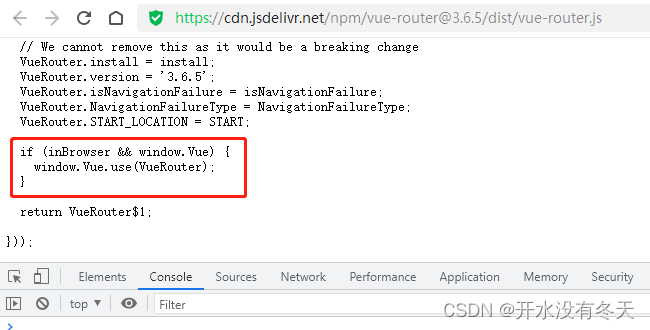
cdn引入element-ui
一开始我想实现 无需 cdn 引入 vue 就引入 element-ui,搞了半天发现不行,还是需要先 cdn 引入 vue 之后才可以 cdn 引入 element-ui。
index.html
<script src="https://cdn.jsdelivr.net/npm/vue@2.7.14/dist/vue.js">script> <link rel="stylesheet" href="https://cdn.jsdelivr.net/npm/element-ui@2.15.13/lib/theme-chalk/index.css"> <script defer src="https://cdn.jsdelivr.net/npm/element-ui@2.15.13/lib/index.js">script>- 1
- 2
- 3
- 4
- 5
- 6
然后 main.js 里面关于element-ui的都可以删掉:
import ‘element-ui/lib/theme-chalk/index.css’;
import ElementUI from ‘element-ui’
Vue.use(Element)并且不需要在
webpack.config.js里面的externals配置 element-ui
webpack.config.jsmodule.exports = { externals: { 'vue': 'Vue', } }- 1
- 2
- 3
- 4
- 5
- 6
-
相关阅读:
7-39 最优合并问题——优先队列
51单片机学习:LED点阵实验(点亮一个点)
Java调用ChatGPT的API接口实现对话与图片生成
逢节必火,礼盒产品缘何持续上热门?
互联网摸鱼日报(2022-11-28)
SystemFunction032函数的免杀研究
ReentrantLock 先删再批量保存 ReentrantLock有啥用
OpUtils局域网唤醒:远程引导计算机
分型+预后模型多层面验证,干湿结合直达7+
Golang入门笔记(3)—— 运算符
- 原文地址:https://blog.csdn.net/weixin_42995876/article/details/136512238
