-
PYCHARM PYSIDE6 QT 打包异常处理 no qt platform plugin could be initialized
安装有PYSIDE6的电脑
异常错误 … no qt platform plugin could be initialized …
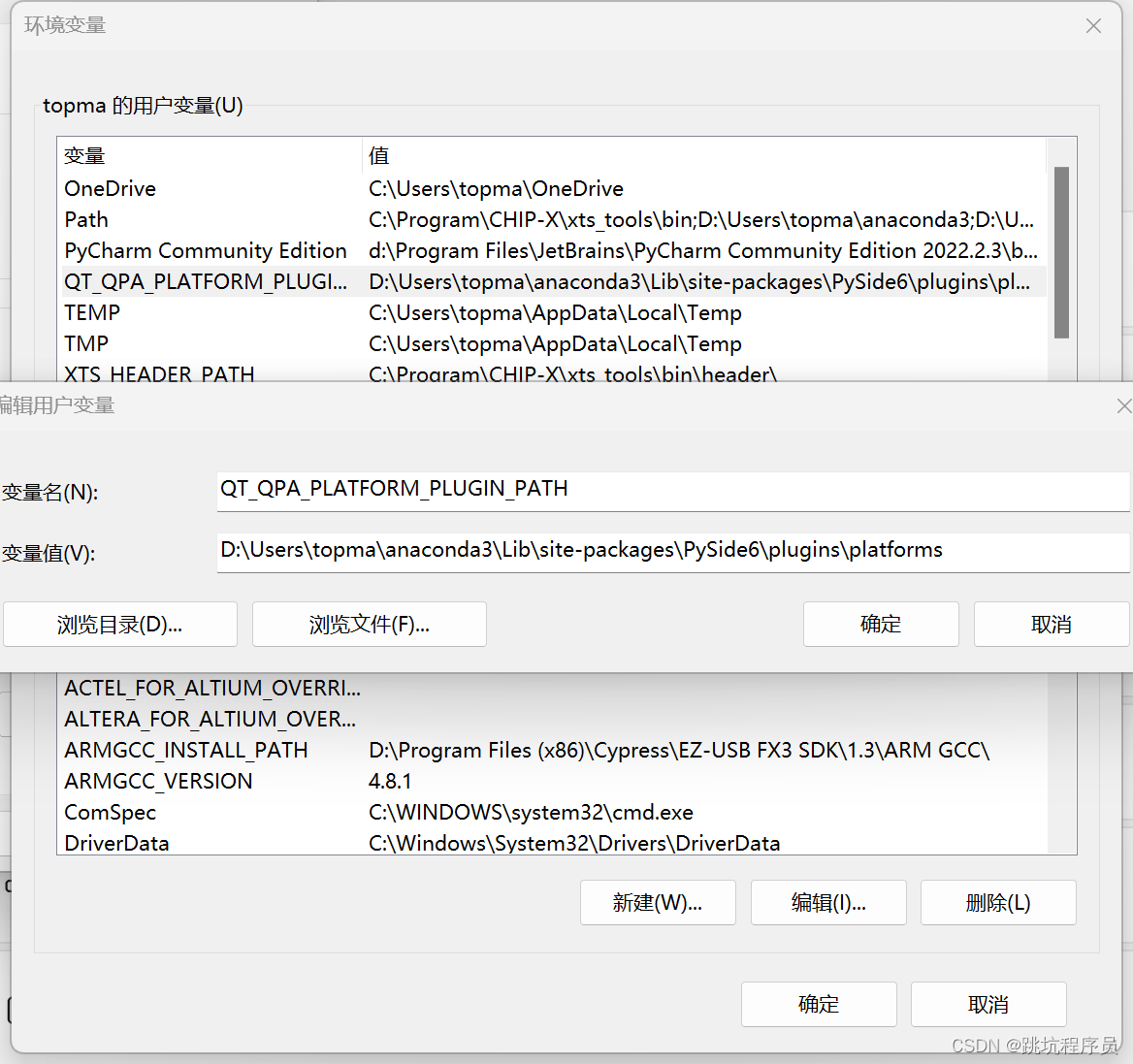
变量名:QT_QPA_PLATFORM_PLUGIN_PATH (一个字都不能改!!)
自己环境变量值:D:\Users\topma\anaconda3\Lib\site-packages\PySide6\plugins\platforms
(因下载时的路径差异而有所不同,重点是找到你电脑里【PySide2】文件夹下的【plugins】→【platforms】 )
设置好后,点击【确定】→【确定】,重启电脑!!!!!!
重启电脑后,重复上述打包成exe的步骤,再次双击生成的exe文件(或许)可解决报错问题。
原文链接:https://blog.csdn.net/Melody_Uo/article/details/119930331
没有安装PYSIDE 的电脑
将 PYSIDE6 的platforms文件拷贝到打包程序文件夹。
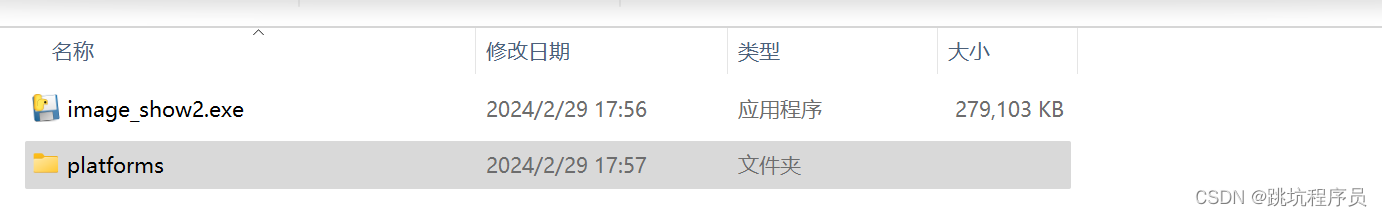

终极解决方式
QT DLL 打包进程序,运行时新建个目录拷贝出来。
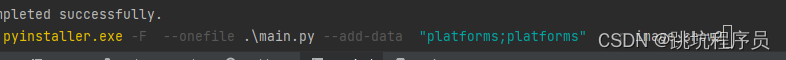
if getattr(sys, 'frozen', False): print("frozen OK") folder = Path(__file__).parent#folder = Path(sys._MEIPASS) source_path = folder / 'platforms' target_path=os.getcwd() + "\\"+"platforms" print(target_path) if not os.path.exists(target_path): # 目录不存在,进行创建操作 os.makedirs(target_path) # 使用os.makedirs()方法创建多层目录 print("目录新建成功:" + target_path) else: print("目录已存在!!!") if os.path.exists(source_path): for root, dirs, files in os.walk(source_path): for file in files: src_file = os.path.join(root, file) shutil.copy(src_file, target_path) print(src_file)- 1
- 2
- 3
- 4
- 5
- 6
- 7
- 8
- 9
- 10
- 11
- 12
- 13
- 14
- 15
- 16
- 17
- 18
-
相关阅读:
深入理解Thread.sleep(1000)的注意事项及原理分析
常用工具使用
【校内篇】如何安装一台虚拟机
2023腾讯云标准型S5云服务器简单测评,比较值!
李沐深度学习记录5:13.Dropout
Linux下GDB调试程序
什么是敏捷测试
InstructionGPT
python3-循环与条件语句
【二叉树】
- 原文地址:https://blog.csdn.net/qq_42254853/article/details/136369994
