-
手搓js轮播图_JavaScript进阶
逻辑解析
css的样式我就不再进行讲述,如果有需求可以评论区告诉我,我再出一篇文章进行详细讲解
js轮播图最主要的核心逻辑就是在于如何进行切换和自动切换播放(虽然听起来像废话,但是)
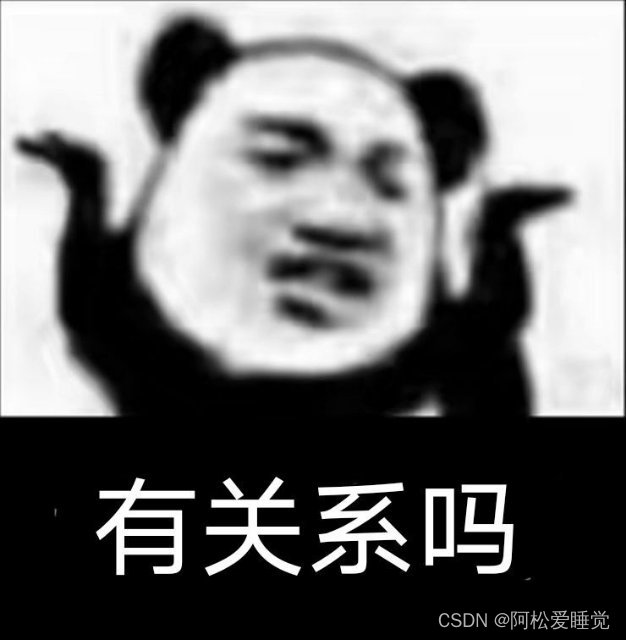

那么接下来步入正题

html结构
这里以五张300px的图片为例,你可能会疑惑为什么放了六张?
因为最后第五张到头之后切换回第一张的时候,我门要在第五张后面放一张第一张的图片。
目的防止切换效果突兀,看起来像是循环连续的,而不是跨查(拟声词)直接奔回第一张<body> <div class="lunbo-outer"> <ul id="lunbolist"> <li><img src="./img/A1.jpg" alt="" title="1">li> <li><img src="./img/A2.jpg" alt="" title="2">li> <li><img src="./img/A3.jpg" alt="" title="3">li> <li><img src="./img/A4.jpg" alt="" title="4">li> <li><img src="./img/A5.jpg" alt="" title="5">li> <li><img src="./img/A1.jpg" alt="" title="6">li> ul> <div class="lunbodian"> <span title="1">span><span title="2">span><span title="3">span><span title="4">span><span title="5">span> div> <p class="zuoqie"><p> <p class="youqie">>p> div> body>- 1
- 2
- 3
- 4
- 5
- 6
- 7
- 8
- 9
- 10
- 11
- 12
- 13
- 14
- 15
- 16
- 17
- 18
实际结构就像下面的图片,就好比你从你家窗户向外看行驶的火车(先假设你家旁边有条火车轨道),你通过窗户之能看到一节一节的火车车厢在切换,而不是整条火车。
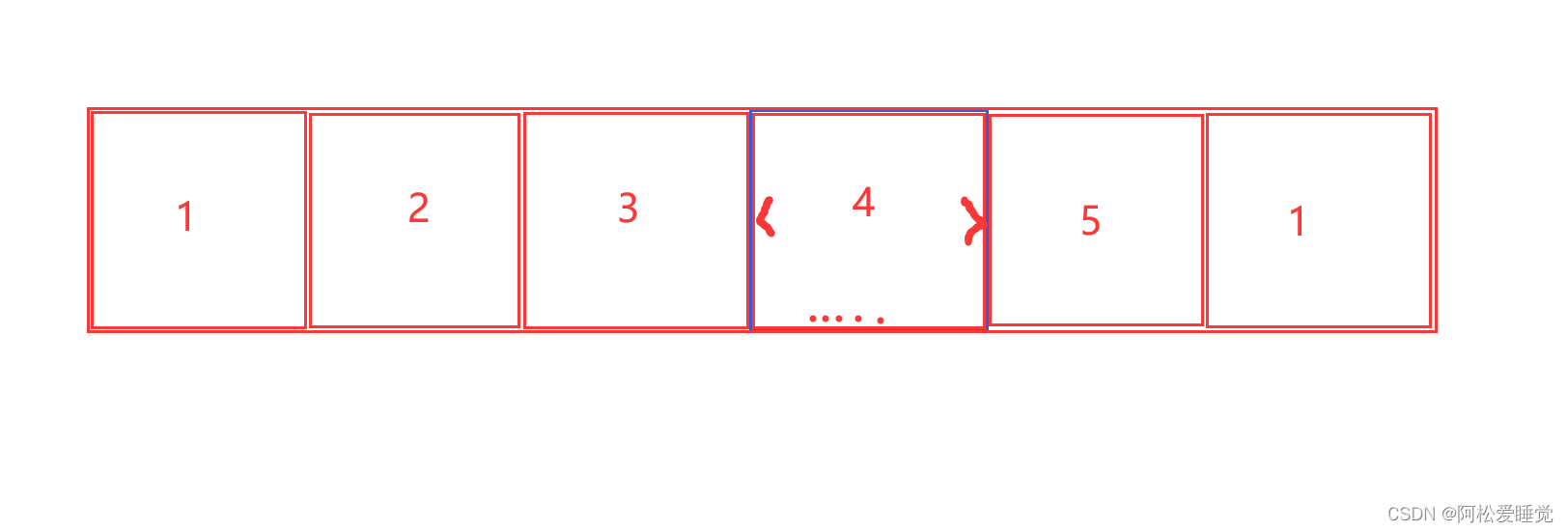
图片切换方法
先获取相应的文档节点,这里要清楚DOM对应的html结构,不然后面的逻辑处理会有点绕
var lunboOuter = document.querySelector('.lunbo-outer'); var lunbolist = document.getElementById('lunbolist'); var zuoqie = document.querySelector('.zuoqie'); var youqie = document.querySelector('.youqie'); var lunbodianspan = document.querySelector('.lunbodian').children; var spanindex=0;- 1
- 2
- 3
- 4
- 5
- 6
然后就是js方法,具体含义直接看代码注释
//图片向右切换效果函数 function move(){ //1500是5张300px的图片,负值是因为火车向前走,它的left是负值 if(lunbolist.offsetLeft<=-1500){ lunbolist.style.left='0px'; } //根据list的left属性值得知现在播放的是第几张 var afterleft=lunbolist.offsetLeft; if (afterleft/-300>=4) { //>=4表示现在是播放的第五张,下一张就是第一张 //spanmove()方法是切换图片下方的导航点,第一个点索引是0 spanmove(0); }else{ //否则切换下一个点 spanmove(afterleft/-300+1); } //利用定时器制作切换动画,每10毫秒移动4个像素 var timer=setInterval(function(){ lunbolist.style.left = lunbolist.offsetLeft-4 + 'px'; //如果切换到位了,就停止 if(afterleft-lunbolist.offsetLeft>=300){ clearInterval(timer); } },10) } //图片向左切换效果函数同理 function unmove(){ if(lunbolist.offsetLeft>=0){ lunbolist.style.left='-1500px'; } var afterleft=lunbolist.offsetLeft; if (afterleft/-300<=0) { spanmove(4); }else{ spanmove(afterleft/-300-1); } var timer=setInterval(function(){ lunbolist.style.left = lunbolist.offsetLeft+4 + 'px'; if(afterleft-lunbolist.offsetLeft<=-300){ clearInterval(timer); } },10) }- 1
- 2
- 3
- 4
- 5
- 6
- 7
- 8
- 9
- 10
- 11
- 12
- 13
- 14
- 15
- 16
- 17
- 18
- 19
- 20
- 21
- 22
- 23
- 24
- 25
- 26
- 27
- 28
- 29
- 30
- 31
- 32
- 33
- 34
- 35
- 36
- 37
- 38
- 39
- 40
- 41
- 42
- 43
- 44
- 45
- 46
- 47
- 48
圆点导航切换效果
这里用的方法是先一致后特殊,先让它们都一个颜色,然后判断该谁了就让谁特殊色
//小圆点切换效果 function spanmove(index){ for (let i = 0; i < lunbodianspan.length; i++) { //这里的颜色与css保持一致 lunbodianspan[i].style.backgroundColor = 'rgba(43, 43, 43, 0.4)'; } lunbodianspan[index].style.backgroundColor = 'white'; }- 1
- 2
- 3
- 4
- 5
- 6
- 7
- 8
左右箭头点击切换
为了使得切换有序,这里增加一个限制条件,只能在切换到位完成的情况下才可以切换,否则在切换动画过程中不可以进行切换操作
//点击左右箭头切换效果 youqie.onclick=function(){ if(lunbolist.offsetLeft%300==0){ move(); } } zuoqie.onclick=function(){ if(lunbolist.offsetLeft%300==0){ unmove(); } }- 1
- 2
- 3
- 4
- 5
- 6
- 7
- 8
- 9
- 10
- 11
- 12
- 13
圆点导航点击切换
点第几个点播放第几张图片
//为小圆点绑定点击切换效果 for(let i=0;i<lunbodianspan.length;i++){ lunbodianspan[i].onclick=function(){ lunbolist.style.left=-i*300+'px'; spanmove(i); } }- 1
- 2
- 3
- 4
- 5
- 6
- 7
- 8
自动播放,介入暂停
鼠标移入的时候大概率表示用户有要操作播放的“嫌疑”,所以暂定自动播放,把操作权给用户,当用户把鼠标移走的时候再开始自动播放。
//自动轮播效果 var timerone=setInterval(move,2200); lunboOuter.onmouseenter=function(){ clearInterval(timerone); } lunboOuter.onmouseleave=function(){ timerone=setInterval(move,2200); }- 1
- 2
- 3
- 4
- 5
- 6
- 7
- 8
完整代码
<!DOCTYPE html> <html lang="en"> <head> <meta charset="UTF-8"> <meta http-equiv="X-UA-Compatible" content="IE=edge"> <meta name="viewport" content="width=device-width, initial-scale=1.0"> <title>轮播模板</title> <style> *{ margin: 0; padding: 0; } li{ list-style: none; } .lunbo-outer{ width: 300px; height: 300px; overflow: hidden; margin: 100px auto; position: relative; } #lunbolist{ width: 1800px; height: 300px; display: flex; position: absolute; } #lunbolist li{ width: 300px; height: 300px; } #lunbolist li img{ width: 100%; height: 100%; } .lunbodian{ position: absolute; bottom: 10px; right: calc(50% - 50px); } .lunbodian span{ display: inline-block; width: 10px; height: 10px; background-color: rgba(43, 43, 43, 0.4); border-radius: 50%; margin: 0 4px } .lunbodian span:nth-child(1){ background-color: rgb(255, 255, 255); } .lunbodian span:hover{ background-color: rgb(255, 255, 255); } .zuoqie, .youqie{ width: 20px; height: 50px; background-color: rgba(22, 22, 22, 0.6); position: absolute; line-height: 50px; text-align: center; cursor: pointer; color: white; } .zuoqie:hover, .youqie:hover{ background-color: darkgray; } .zuoqie{ top: 135px; } .youqie{ top: 135px; right: 0; } </style> </head> <body> <div class="lunbo-outer"> <ul id="lunbolist"> <li><img src="./img/A1.jpg" alt="" title="1"></li> <li><img src="./img/A2.jpg" alt="" title="2"></li> <li><img src="./img/A3.jpg" alt="" title="3"></li> <li><img src="./img/A4.jpg" alt="" title="4"></li> <li><img src="./img/A5.jpg" alt="" title="5"></li> <li><img src="./img/A1.jpg" alt="" title="6"></li> </ul> <div class="lunbodian"> <span title="1"></span><span title="2"></span><span title="3"></span><span title="4"></span><span title="5"></span> </div> <p class="zuoqie"><</p> <p class="youqie">></p> </div> <script> var lunboOuter = document.querySelector('.lunbo-outer'); var lunbolist = document.getElementById('lunbolist'); var zuoqie = document.querySelector('.zuoqie'); var youqie = document.querySelector('.youqie'); var lunbodianspan = document.querySelector('.lunbodian').children; var spanindex=0; //图片向右切换效果函数 function move(){ if(lunbolist.offsetLeft<=-1500){ lunbolist.style.left='0px'; } var afterleft=lunbolist.offsetLeft; if (afterleft/-300>=4) { spanmove(0); }else{ spanmove(afterleft/-300+1); } var timer=setInterval(function(){ lunbolist.style.left = lunbolist.offsetLeft-4 + 'px'; if(afterleft-lunbolist.offsetLeft>=300){ clearInterval(timer); } },10) } //图片向左切换效果函数 function unmove(){ if(lunbolist.offsetLeft>=0){ lunbolist.style.left='-1500px'; } var afterleft=lunbolist.offsetLeft; if (afterleft/-300<=0) { spanmove(4); }else{ spanmove(afterleft/-300-1); } var timer=setInterval(function(){ lunbolist.style.left = lunbolist.offsetLeft+4 + 'px'; if(afterleft-lunbolist.offsetLeft<=-300){ clearInterval(timer); } },10) } //小圆点切换效果 function spanmove(index){ for (let i = 0; i < lunbodianspan.length; i++) { lunbodianspan[i].style.backgroundColor = 'rgba(43, 43, 43, 0.4)'; } // console.log(index); lunbodianspan[index].style.backgroundColor = 'white'; } //点击左右箭头切换效果 youqie.onclick=function(){ if(lunbolist.offsetLeft%300==0){ move(); } } zuoqie.onclick=function(){ if(lunbolist.offsetLeft%300==0){ unmove(); } } //为小圆点绑定点击切换效果 for(let i=0;i<lunbodianspan.length;i++){ // console.log(i); lunbodianspan[i].onclick=function(){ lunbolist.style.left=-i*300+'px'; spanmove(i); } } //自动轮播效果 var timerone=setInterval(move,2200); lunboOuter.onmouseenter=function(){ // console.log(1); clearInterval(timerone); } lunboOuter.onmouseleave=function(){ // console.log(2); timerone=setInterval(move,2200); } </script> </body> </html>- 1
- 2
- 3
- 4
- 5
- 6
- 7
- 8
- 9
- 10
- 11
- 12
- 13
- 14
- 15
- 16
- 17
- 18
- 19
- 20
- 21
- 22
- 23
- 24
- 25
- 26
- 27
- 28
- 29
- 30
- 31
- 32
- 33
- 34
- 35
- 36
- 37
- 38
- 39
- 40
- 41
- 42
- 43
- 44
- 45
- 46
- 47
- 48
- 49
- 50
- 51
- 52
- 53
- 54
- 55
- 56
- 57
- 58
- 59
- 60
- 61
- 62
- 63
- 64
- 65
- 66
- 67
- 68
- 69
- 70
- 71
- 72
- 73
- 74
- 75
- 76
- 77
- 78
- 79
- 80
- 81
- 82
- 83
- 84
- 85
- 86
- 87
- 88
- 89
- 90
- 91
- 92
- 93
- 94
- 95
- 96
- 97
- 98
- 99
- 100
- 101
- 102
- 103
- 104
- 105
- 106
- 107
- 108
- 109
- 110
- 111
- 112
- 113
- 114
- 115
- 116
- 117
- 118
- 119
- 120
- 121
- 122
- 123
- 124
- 125
- 126
- 127
- 128
- 129
- 130
- 131
- 132
- 133
- 134
- 135
- 136
- 137
- 138
- 139
- 140
- 141
- 142
- 143
- 144
- 145
- 146
- 147
- 148
- 149
- 150
- 151
- 152
- 153
- 154
- 155
- 156
- 157
- 158
- 159
- 160
- 161
- 162
- 163
- 164
- 165
- 166
- 167
- 168
- 169
- 170
- 171
- 172
- 173
- 174
- 175
- 176
- 177
- 178
- 179
- 180
- 181
- 182
- 183
- 184
- 185
- 186
- 187
Tips:
css样式根据自己的需求自行改动
图片大小根据自己的图片自行改动 -
相关阅读:
并发控制常用定位方法及解决措施
maven_修改项目名_修改模块名_复制模块_导入模块
python - yield详解
使用Java操作Redis
服务器补丁管理软件
【ELM分类】基于matlab鲸鱼算法优化核极限学习机数据分类【含Matlab源码 2012期】
日常开发中,提升技术的13个建议
Java 面试,创建了几个String 对象? 我让问!让你问!让你问!
ios环境搭建
【5.Vue 父子组件监听数据】
- 原文地址:https://blog.csdn.net/xks18232047575/article/details/134531306
