-
ios环境搭建
cocoapods安装流程
升级ruby环境
sudo gem update --system更换ruby镜像
首先移除现有的Ruby镜像
终端输入:$ gem sources --remove https://gems.ruby-china.org/然后添加国内最新镜像源(淘宝的Ruby镜像已经不更新了)
终端输入:$ gem sources -a https://gems.ruby-china.com/执行完毕之后输入gem sources -l来查看当前镜像
终端输入:$ gem sources -l如果结果是
*** CURRENT SOURCES ***https://gems.ruby-china.com/
说明添加成功,否则继续执行$ gem source -a https://gems.ruby-china.com/来添加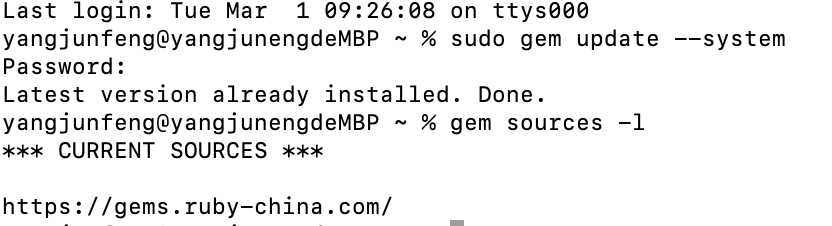
安装cocoapods
使用代码sudo gem install cocoapods

ruby有问题,尝试安装rvm管理ruby环境
安装rvm
使用代码 curl -L https://get.rvm.io | bash -s stable
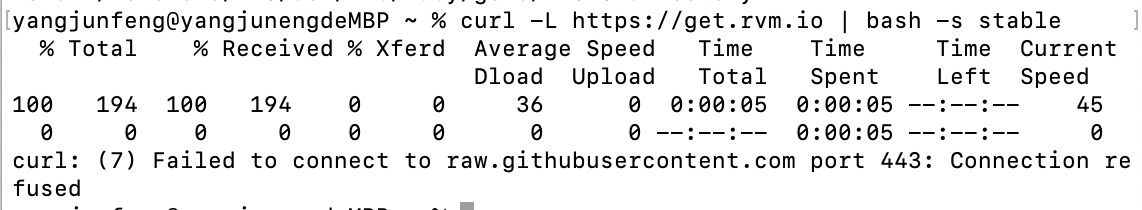
更换etc里的hosts后出现新问题
curl: (35) LibreSSL SSL_connect: SSL_ERROR_SYSCALL in connection to raw.githubusercontent.com:443

应该是成功

安装ruby
安装时出现和上面相同的问题,解决方案:curl: (35) LibreSSL SSL_connect: SSL_ERROR_SYSCALL in connection to raw.githubusercontent.com:443 - 简书
-
相关阅读:
【让你从0到1学会C语言】指针/数组传参以及static关键字
【css】iconfont的使用
真正“搞”懂HTTP协议14之HTTP3
Spring之AOP
新版JetBrains ToolBox【Windows】修改应用安装位置
Java中去掉字符串中的非中文字符
别问怎么下载,金蝶云星空SaaS BI系统不用下载
【全志H616 使用标准库 完成自制串口库(分文件实现) orangepi zero2(开源)】.md updata: 23/11/07
QObject::connect: signal not found in QPushButton
flask基础开发知识学习
- 原文地址:https://blog.csdn.net/qq_45607874/article/details/123197793