-
装饰模式 rust和java的实现
装饰器模式
装饰器模式(Decorator Pattern)允许向一个现有的对象添加新的功能,同时又不改变其结构。
装饰器模式通过将对象包装在装饰器类中,以便动态地修改其行为。
这种模式创建了一个装饰类,用来包装原有的类,并在保持类方法签名完整性的前提下,提供了额外的功能。
介绍
-
意图:动态地给一个对象添加一些额外的职责。就增加功能来说,装饰器模式相比生成子类更为灵活。
-
主要解决:一般的,我们为了扩展一个类经常使用继承方式实现,由于继承为类引入静态特征,并且随着扩展功能的增多,子类会很膨胀。
-
何时使用:在不想增加很多子类的情况下扩展类。
应用实例:
- 孙悟空有 72 变,当他变成"庙宇"后,他的根本还是一只猴子,但是他又有了庙宇的功能。
- 不论一幅画有没有画框都可以挂在墙上,但是通常都是有画框的,并且实际上是画框被挂在墙上。在挂在墙上之前,画可以被蒙上玻璃,装到框子里;这时画、玻璃和画框形成了一个物体。
优点:装饰类和被装饰类可以独立发展,不会相互耦合,装饰模式是继承的一个替代模式,装饰模式可以动态扩展一个实现类的功能。
装饰器模式包含以下几个核心角色
- 抽象组件(Component):定义了原始对象和装饰器对象的公共接口或抽象类,可以是具体组件类的父类或接口。
- 具体组件(Concrete Component):是被装饰的原始对象,它定义了需要添加新功能的对象。
- 抽象装饰器(Decorator):继承自抽象组件,它包含了一个抽象组件对象,并定义了与抽象组件相同的接口,同时可以通过组合方式持有其他装饰器对象。
- 具体装饰器(Concrete Decorator):实现了抽象装饰器的接口,负责向抽象组件添加新的功能。具体装饰器通常会在调用原始对象的方法之前或之后执行自己的操作。
装饰器模式通过嵌套包装多个装饰器对象,可以实现多层次的功能增强。每个具体装饰器类都可以选择性地增加新的功能,同时保持对象接口的一致性。
实现
我们将创建一个 Shape 接口和实现了 Shape 接口的实体类。然后我们创建一个实现了 Shape 接口的抽象装饰类 ShapeDecorator,并把 Shape 对象作为它的实例变量。
RedShapeDecorator 是实现了 ShapeDecorator 的实体类。
DecoratorPatternDemo 类使用 RedShapeDecorator 来装饰 Shape 对象。
装饰器模式的 UML 图
大致流程
首先我们会实现一个抽象接口Shape,是一个泛化的,目的是为了让装饰能够在继承这个接口的方法都能够被装饰类装饰,是装饰类能够泛化。装饰接口ShapeDecorator是为了相同的目的,它可以使不同的装饰实现类和实体类之间进行自由搭配,使更换装饰,就像换衣服一样容易,使之更符合现实中的方法。
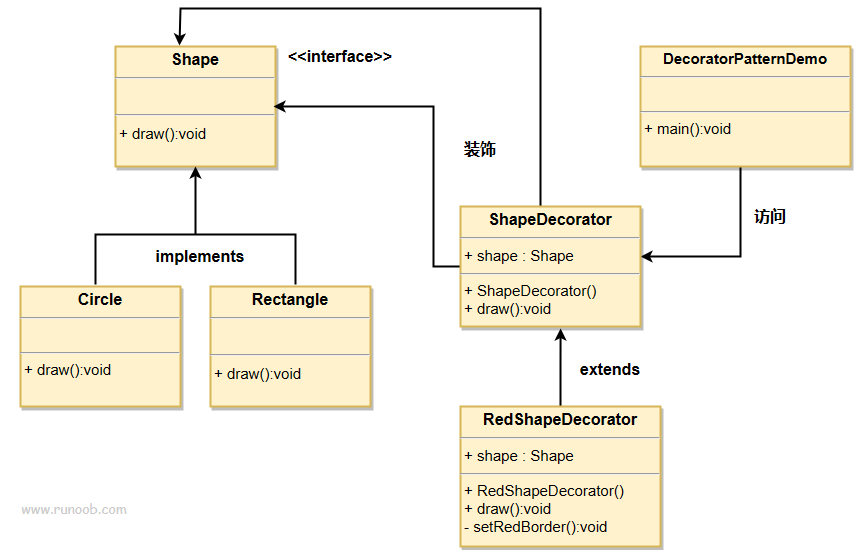
java
步骤 1
创建一个接口,抽象一个可以包装包装的接口。
Shape.javapublic interface Shape { void draw(); }- 1
- 2
- 3
步骤 2
创建实现接口的实体类。Rectangle.java
public class Rectangle implements Shape { @Override public void draw() { System.out.println("Shape: Rectangle"); } }- 1
- 2
- 3
- 4
- 5
- 6
- 7
Circle.java
public class Circle implements Shape { @Override public void draw() { System.out.println("Shape: Circle"); } }- 1
- 2
- 3
- 4
- 5
- 6
- 7
步骤 3
创建实现了 Shape 接口的抽象装饰类,此举是方便实现不同的装饰实体类,使我们能够随时能够使用实现此接口的实体类,对我们的实体类进行不同形式的包装。ShapeDecorator.java
public abstract class ShapeDecorator implements Shape { protected Shape decoratedShape; public ShapeDecorator(Shape decoratedShape){ this.decoratedShape = decoratedShape; } public void draw(){ decoratedShape.draw(); } }- 1
- 2
- 3
- 4
- 5
- 6
- 7
- 8
- 9
- 10
- 11
步骤 4
创建扩展了 ShapeDecorator 类的实体装饰类。RedShapeDecorator.java
public class RedShapeDecorator extends ShapeDecorator { public RedShapeDecorator(Shape decoratedShape) { super(decoratedShape); } @Override public void draw() { decoratedShape.draw(); setRedBorder(decoratedShape); } private void setRedBorder(Shape decoratedShape){ System.out.println("Border Color: Red"); } }- 1
- 2
- 3
- 4
- 5
- 6
- 7
- 8
- 9
- 10
- 11
- 12
- 13
- 14
- 15
- 16
步骤 5
使用 RedShapeDecorator 来装饰 Shape 对象,让他包装我们实现Shape接口的的原始内容。DecoratorPatternDemo.java
public class DecoratorPatternDemo { public static void main(String[] args) { Shape circle = new Circle(); ShapeDecorator redCircle = new RedShapeDecorator(new Circle()); ShapeDecorator redRectangle = new RedShapeDecorator(new Rectangle()); //Shape redCircle = new RedShapeDecorator(new Circle()); //Shape redRectangle = new RedShapeDecorator(new Rectangle()); System.out.println("Circle with normal border"); circle.draw(); System.out.println("\nCircle of red border"); redCircle.draw(); System.out.println("\nRectangle of red border"); redRectangle.draw(); } }- 1
- 2
- 3
- 4
- 5
- 6
- 7
- 8
- 9
- 10
- 11
- 12
- 13
- 14
- 15
- 16
- 17
- 18
步骤 6
执行程序,输出结果:Circle with normal border Shape: Circle Circle of red border Shape: Circle Border Color: Red Rectangle of red border Shape: Rectangle Border Color: Red- 1
- 2
- 3
- 4
- 5
- 6
- 7
- 8
- 9
- 10
rsut
// 创建形状接口 trait Shape { fn draw(&self); } struct Rectangle {} struct Circle{} impl Shape for Rectangle { fn draw(&self) { println!("Shape: Rectangle"); } } impl Shape for Circle { fn draw(&self) { println!("Shape: Circle"); } } // 创建装抽象接口 trait ShapeDecorator { // 装饰方式 fn draw(&self); } // 创建装饰实现类 struct RedShapeDecorator{ decorated_shape:Box} impl RedShapeDecorator { //设置修饰方法 fn set_red_border(&self) { println!("Border Color: Red"); } } // 实现装饰特征 impl ShapeDecorator for RedShapeDecorator{ fn draw(&self) { self.decorated_shape.draw(); self.set_red_border(); } } fn main() { let circle=Circle{}; let red_circle=RedShapeDecorator{decorated_shape:Box::new(Circle{})}; let red_rectangle=RedShapeDecorator{decorated_shape:Box::new(Rectangle{})}; circle.draw(); red_circle.draw(); red_rectangle.draw(); } - 1
- 2
- 3
- 4
- 5
- 6
- 7
- 8
- 9
- 10
- 11
- 12
- 13
- 14
- 15
- 16
- 17
- 18
- 19
- 20
- 21
- 22
- 23
- 24
- 25
- 26
- 27
- 28
- 29
- 30
- 31
- 32
- 33
- 34
- 35
- 36
- 37
- 38
- 39
- 40
- 41
- 42
- 43
- 44
- 45
- 46
-
-
相关阅读:
【计算机基础】VS断点调试,边学边思考
n皇后实现总结
5.Java中的注释及Javadoc文档
【PAT(甲级)】1043 Is It a Binary Search Tree
C++的缺陷和思考(三)
束从轩的“网红人设”,正在加重老乡鸡的割裂
Makefile中诸多等号“:=, =, ?=和+=”的区别
基于51单片机的智能路灯控制系统(lunwen+设计说明+仿真+程序)
Vue 项目更新,浏览器不需强制刷新就可更新版本! 防止缓存
EOCR-AR电机保护器自动复位的启用条件说明
- 原文地址:https://blog.csdn.net/studycodeday/article/details/134429693
