-
Python winreg将cmd/PowerShell(管理员)添加到右键菜单
效果

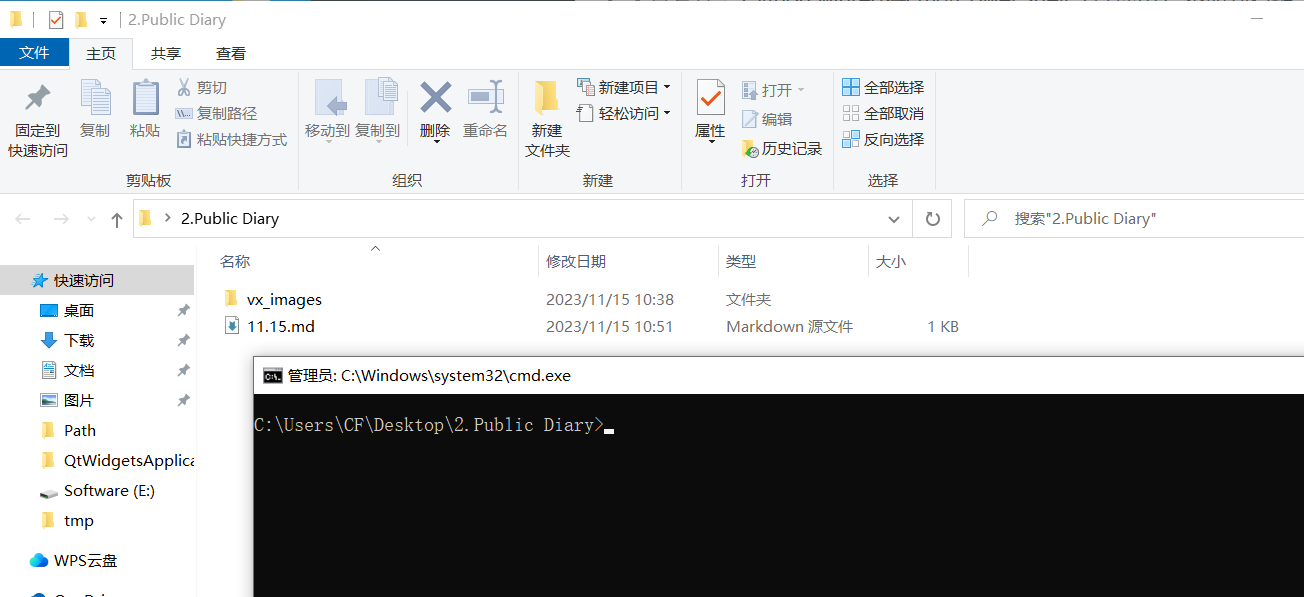
1. 脚本
用管理员权限运行,重复执行会起到覆盖效果(根据sub_key)。
- icon自己设置。
- text可以自定义。
- sub_key可以改但不推荐(避免改成和系统已有项冲突的)。
- command不要改。
from winreg import * registry = r"Directory\Background\Shell" # Warning: 不要将sub_key改为cmd或PowerShell,否则可能会与系统已有项冲突。 config = [ { "sub_key": "mouse_cmd", "text": "Windows Command", "icon": r"C:\Users\CF\Desktop\icon\cmd.ico", "command": "cmd", }, { "sub_key": "mouse_cmd_admin", "text": "Windows Command (管理员)", "icon": r"C:\Users\CF\Desktop\icon\cmd.ico", "command": "PowerShell -windowstyle Hidden -Command \"Start-Process cmd.exe -ArgumentList '/s,/k, pushd,%V' -Verb RunAs\"", }, { "sub_key": "mouse_PowerShell", "text": "Windows PowerShell", "icon": r"C:\Users\CF\Desktop\icon\powershell.ico", "command": "PowerShell", }, { "sub_key": "mouse_PowerShell_admin", "text": "Windows PowerShell (管理员)", "icon": r"C:\Users\CF\Desktop\icon\powershell.ico", "command": 'powershell -WindowStyle Hidden -NoProfile -Command "Start-Process -Verb RunAs powershell.exe -ArgumentList \\"-NoExit -Command Push-Location \\\\\\"\\"%V/\\\\\\"\\"\\"', }, ] for item in config: key = OpenKey(HKEY_CLASSES_ROOT, registry) SetValue(key, item["sub_key"], REG_SZ, item["text"]) # 创建子键,并设置其默认项的值(提示文字) key = OpenKey( HKEY_CLASSES_ROOT, registry + "\\" + item["sub_key"], access=KEY_WRITE ) # 打开子键 SetValueEx(key, "icon", None, REG_SZ, item["icon"]) # 在子键中设置Icon项的值 SetValue( key, "command", REG_SZ, item["command"] ) # 在子键中创健子键command,设置其默认项的值(command) print("successfully")- 1
- 2
- 3
- 4
- 5
- 6
- 7
- 8
- 9
- 10
- 11
- 12
- 13
- 14
- 15
- 16
- 17
- 18
- 19
- 20
- 21
- 22
- 23
- 24
- 25
- 26
- 27
- 28
- 29
- 30
- 31
- 32
- 33
- 34
- 35
- 36
- 37
- 38
- 39
- 40
- 41
- 42
- 43
- 44
- 45
- 46
- 47
- 48
- 49
2. 一次设置的过程
想了解过程的可以看下下面的。
# function: add cmd.exe to right-click context menu g_text = "命令提示符" # 显示文字 g_icon = r"C:\Users\CF\Pictures\Saved Pictures\cmd.ico" # 图标路径 g_exe = r"C:\Windows\system32\cmd.exe" # 可执行文件路径 g_key = r"right-click_cmd" # 自定义,注册表字段名,不要和已有的冲突 import winreg key = winreg.OpenKey(winreg.HKEY_CLASSES_ROOT, r"Directory\Background\Shell") winreg.SetValue(key, g_key, winreg.REG_SZ, g_text) key = winreg.OpenKeyEx( winreg.HKEY_CLASSES_ROOT, r"Directory\Background\Shell\\" + g_key, access=winreg.KEY_WRITE, ) winreg.SetValueEx(key, "Icon", None, winreg.REG_SZ, g_icon) winreg.SetValue(key, "command", winreg.REG_SZ, g_exe) # 在用管理员权限时,方法是唤起一个PowerShell,然后Start-Process来发起一个管理员权限的进程; # -verb Runas意思是管理员 # /s /k pushd %V大概是传递给cmd路径参数 # 示例: # PowerShell -windowstyle hidden -Command "Start-Process cmd.exe -ArgumentList '/s,/k, pushd,%V' -Verb RunAs"- 1
- 2
- 3
- 4
- 5
- 6
- 7
- 8
- 9
- 10
- 11
- 12
- 13
- 14
- 15
- 16
- 17
- 18
- 19
- 20
- 21
- 22
- 23
- 24
- 25
- 26
- 27
- 28
- 29
-
相关阅读:
Linux 程序开发流程 / 基本开发工具 / Vim / GCC工具链 / Make 工具 / Makefile 模板
MySQL故障排查与生产环境优化
5.Nginx负载均衡实例
网站图床系统源码
微服务架构 | 服务网关 - [Gateway]
【规范】看看人家Git提交描述,那叫一个规矩
C++入门知识(二)
java经典面试题并发篇(持续更新)
达梦8 在CentOS 系统下静默安装
最强英文开源模型Llama2架构与技术细节探秘
- 原文地址:https://blog.csdn.net/qq_51470638/article/details/134435755
