-
浅尝:iOS的CoreGraphics和Flutter的Canvas
iOS的CoreGraphic
基本就是创建一个自定义的UIView,然后重写
drawRect方法,在此方法里使用UIGraphicsGetCurrentContext()来绘制目标图形和样式#import <UIKit/UIKit.h> @interface MyGraphicView : UIView @end @implementation MyGraphicView // Only override drawRect: if you perform custom drawing. // An empty implementation adversely affects performance during animation. // This method is called when a view is first displayed or when an event occurs that invalidates a visible part of the view. - (void)drawRect:(CGRect)rect { CGRect rectangle = CGRectMake(0, 0, 320, 100); CGContextRef context = UIGraphicsGetCurrentContext(); CGContextSetRGBFillColor(context, 1.0, 1.0, 1.0, 0.0); CGContextSetRGBStrokeColor(context, 0.0, 1.0, 0.0, 0.5); CGContextFillRect(context, rectangle); CGContextStrokeRect(context, rectangle); } @end- 1
- 2
- 3
- 4
- 5
- 6
- 7
- 8
- 9
- 10
- 11
- 12
- 13
- 14
- 15
- 16
- 17
- 18
- 19
- 20
Flutter的Canvas
这是main函数的主代码,在child节点实现一个自定义的画布
import 'package:flutter/material.dart'; final Color darkBlue = Color.fromARGB(255, 18, 32, 47); void main() { runApp(MyApp()); } class MyApp extends StatelessWidget { @override Widget build(BuildContext context) { return MaterialApp( debugShowCheckedModeBanner: false, theme: ThemeData.dark().copyWith(scaffoldBackgroundColor: darkBlue), home: Scaffold( // Outer white container with padding body: Container( padding: EdgeInsets.symmetric(horizontal: 40, vertical: 80), color: Colors.white, child: Container( child: CustomPaint(painter: FaceOutlinePainter()), ), ), ), ); } }- 1
- 2
- 3
- 4
- 5
- 6
- 7
- 8
- 9
- 10
- 11
- 12
- 13
- 14
- 15
- 16
- 17
- 18
- 19
- 20
- 21
- 22
- 23
- 24
- 25
- 26
- 27
自定义一个类继承自
CustomPainter,然后重写paint()方法class FaceOutlinePainter extends CustomPainter { @override void paint(Canvas canvas, Size size) { // 先定义一个画笔paint实例对象 final paint = Paint() ..style = PaintingStyle.stroke ..strokeWidth = 4.0 ..color = Colors.indigo; // 画左边的眼睛,是一个矩形的,并且有圆角20 canvas.drawRRect( RRect.fromRectAndRadius(Rect.fromLTWH(20, 40, 100, 100), Radius.circular(20)), paint, ); // 画右边的眼睛,是圆形的 canvas.drawOval( Rect.fromLTWH(size.width - 120, 40, 100, 100), paint, ); // 画嘴巴 // 先初始化一个路径Path final mouth = Path(); // 然后从左移动到右边 mouth.moveTo(size.width * 0.8, size.height * 0.6); // 然后画椭圆曲线 mouth.arcToPoint( Offset(size.width * 0.2, size.height * 0.6), radius: Radius.circular(150), ); mouth.arcToPoint( Offset(size.width * 0.8, size.height * 0.6), radius: Radius.circular(200), clockwise: false, ); // 把嘴巴画的线路径添加到canvas上进行绘制 canvas.drawPath(mouth, paint); } @override bool shouldRepaint(FaceOutlinePainter oldDelegate) => false; }- 1
- 2
- 3
- 4
- 5
- 6
- 7
- 8
- 9
- 10
- 11
- 12
- 13
- 14
- 15
- 16
- 17
- 18
- 19
- 20
- 21
- 22
- 23
- 24
- 25
- 26
- 27
- 28
- 29
- 30
- 31
- 32
- 33
- 34
- 35
- 36
- 37
- 38
- 39
- 40
- 41
- 42
- 43
输出的图形大概如下所示
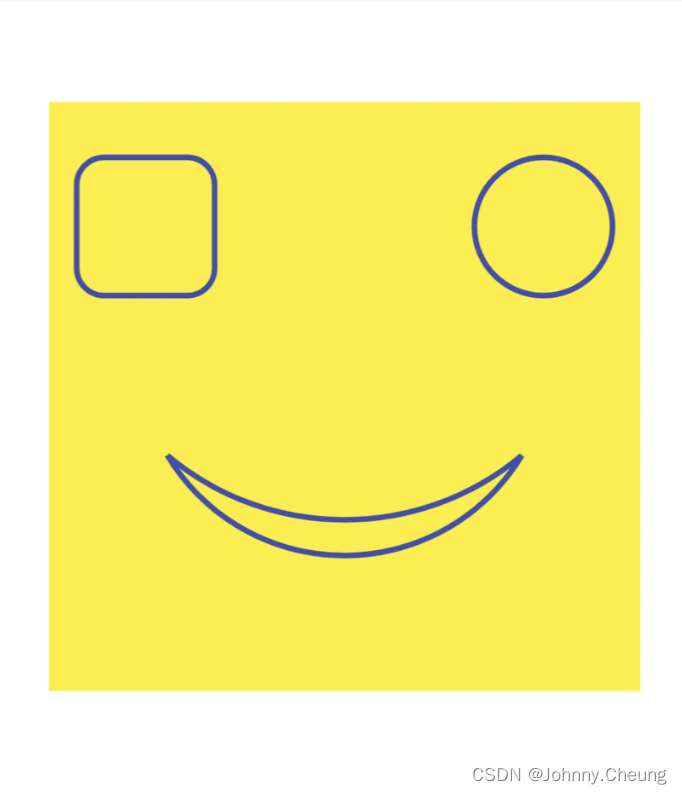
-
相关阅读:
大数据管理系统架构Hadoop
ElasticSearch6.8.1 常见错误
力扣 -- 322. 零钱兑换(完全背包问题)
泛微E8事务回滚类
预付费售电管理系统基础知识
阿里云轻量应用服务器月流量限制说明(部分套餐不限流量)
字符串函数的模拟实现
【程序员装机】自定义Edge浏览器用户目录
九)Stable Diffussion使用教程:ControlNet
25-数据结构-稀疏矩阵-三元组
- 原文地址:https://blog.csdn.net/u013538542/article/details/134418874
